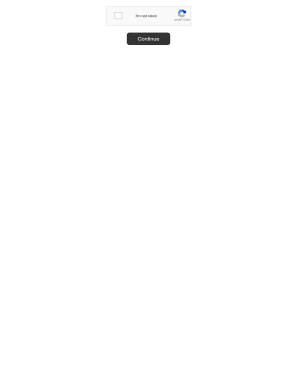
Hmrc Self Assessment Form PDF Hmrc Self Assessment Form PDF the SA100 Form is Simply the Main Document You Need to Fill When Doi


Understanding the Hmrc Self Assessment Form
The Hmrc Self Assessment Form, commonly referred to as the SA100 Form, is a crucial document for individuals who need to report their income and calculate their tax liabilities. This form is primarily used by self-employed individuals, those with additional income, and anyone who has received income that is not taxed at source. Understanding the purpose and requirements of this form is essential for accurate tax reporting.
How to Obtain the Hmrc Self Assessment Form
To obtain the Hmrc Self Assessment Form, you can visit the official HM Revenue and Customs (HMRC) website. The form is available in PDF format, allowing for easy download and printing. Additionally, you may request a paper copy by contacting HMRC directly. It is important to ensure that you have the correct version of the form for the tax year you are filing.
Steps to Complete the Hmrc Self Assessment Form
Completing the SA100 Form involves several steps to ensure accurate reporting of your income and expenses. Begin by gathering all necessary documents, including income statements, receipts for expenses, and any relevant financial records. Next, fill out the personal information section, followed by detailing your income sources. Be sure to accurately report any allowable expenses to reduce your taxable income. Finally, review the form for accuracy before submission.
Key Elements of the Hmrc Self Assessment Form
The SA100 Form contains several key elements that are vital for proper completion. These include personal details, income sources, and tax reliefs. It also requires you to declare any capital gains and provide information on any tax already paid. Understanding these elements can help ensure that you report all necessary information and take advantage of available deductions.
Legal Use of the Hmrc Self Assessment Form
The Hmrc Self Assessment Form is a legally required document for individuals who meet certain income thresholds or have specific types of income. Failing to submit this form can result in penalties and interest on unpaid taxes. It is crucial to understand the legal obligations surrounding the form to avoid non-compliance and potential legal issues.
Filing Deadlines and Important Dates
Filing deadlines for the Hmrc Self Assessment Form are critical to ensure timely submission and avoid penalties. Typically, the deadline for online submissions is January 31 following the end of the tax year, while paper submissions are due by October 31. Marking these dates on your calendar can help you stay compliant and avoid late fees.
Form Submission Methods
The SA100 Form can be submitted through various methods. You have the option to file online via the HMRC portal, which is the most efficient method, or you can submit a paper form by mail. Each method has its own advantages, such as immediate confirmation for online submissions and the ability to review your entries thoroughly with paper forms.
Quick guide on how to complete hmrc self assessment form pdf hmrc self assessment form pdf the sa100 form is simply the main document you need to fill when
Complete Hmrc Self Assessment Form Pdf Hmrc Self Assessment Form Pdf The SA100 Form Is Simply The Main Document You Need To Fill When Doi effortlessly on any device
Web-based document management has gained popularity among businesses and individuals alike. It offers an ideal environmentally-friendly alternative to traditional printed and signed documents, enabling you to access the correct form and securely save it online. airSlate SignNow equips you with all the tools necessary to quickly create, modify, and eSign your documents without delays. Manage Hmrc Self Assessment Form Pdf Hmrc Self Assessment Form Pdf The SA100 Form Is Simply The Main Document You Need To Fill When Doi from any device using airSlate SignNow's Android or iOS applications and enhance any document-focused operation today.
The easiest way to modify and eSign Hmrc Self Assessment Form Pdf Hmrc Self Assessment Form Pdf The SA100 Form Is Simply The Main Document You Need To Fill When Doi without hassle
- Locate Hmrc Self Assessment Form Pdf Hmrc Self Assessment Form Pdf The SA100 Form Is Simply The Main Document You Need To Fill When Doi and click Get Form to begin.
- Utilize the tools we offer to complete your form.
- Emphasize important sections of the documents or obscure sensitive information using tools that airSlate SignNow provides specifically for that purpose.
- Create your eSignature with the Sign tool, which only takes seconds and holds the same legal validity as a conventional handwritten signature.
- Review the details and click the Done button to save your changes.
- Choose how you wish to send your form, whether by email, SMS, or invitation link, or download it directly to your computer.
Say goodbye to lost or misplaced files, tedious form searches, or errors that necessitate printing new document copies. airSlate SignNow meets your document management needs in just a few clicks from any device you choose. Modify and eSign Hmrc Self Assessment Form Pdf Hmrc Self Assessment Form Pdf The SA100 Form Is Simply The Main Document You Need To Fill When Doi and ensure excellent communication at every stage of your form preparation process with airSlate SignNow.
Create this form in 5 minutes or less
Create this form in 5 minutes!
How to create an eSignature for the hmrc self assessment form pdf hmrc self assessment form pdf the sa100 form is simply the main document you need to fill when
How to create an electronic signature for a PDF online
How to create an electronic signature for a PDF in Google Chrome
How to create an e-signature for signing PDFs in Gmail
How to create an e-signature right from your smartphone
How to create an e-signature for a PDF on iOS
How to create an e-signature for a PDF on Android
People also ask
-
What is the Hmrc Self Assessment Form Pdf?
The Hmrc Self Assessment Form Pdf is a crucial document, specifically the SA100 form, required when you need to conduct your self-assessment tax return. This form collects information about your income and expenses to calculate your tax liabilities. Filling out the Hmrc Self Assessment Form Pdf accurately is essential for ensuring compliance with UK tax regulations.
-
How do I fill out the Hmrc Self Assessment Form Pdf?
Filling out the Hmrc Self Assessment Form Pdf requires careful attention to detail. You will need to gather all relevant financial information, including income and expenses, before using the SA100 form. With airSlate SignNow, you can easily complete and eSign the form digitally, making the process efficient and straightforward.
-
Is there a cost associated with using the Hmrc Self Assessment Form Pdf?
Using the Hmrc Self Assessment Form Pdf itself is not directly charged, but there may be costs involved with hiring professionals for assistance or using signature software. airSlate SignNow provides a cost-effective solution to handle the SA100 form, ensuring you can fill and sign it without high expenses, facilitating a more budget-friendly approach.
-
What features does airSlate SignNow offer for the Hmrc Self Assessment Form Pdf?
airSlate SignNow offers robust features for the Hmrc Self Assessment Form Pdf, including document editing, eSignature capabilities, and cloud storage solutions. These features ensure that completing the SA100 form is not only easy but also secure and accessible from anywhere. The platform simplifies the entire process while offering flexibility.
-
Can airSlate SignNow help with additional tax documents?
Yes, airSlate SignNow can assist with various tax documents beyond the Hmrc Self Assessment Form Pdf. You can manage multiple forms seamlessly, ensuring that all your tax-related documents are organized and eSigned. This capability makes airSlate SignNow an ideal choice for comprehensive tax management solutions.
-
How can airSlate SignNow integrations benefit my workflow?
Integrating airSlate SignNow with other applications streamlines your workflow when dealing with the Hmrc Self Assessment Form Pdf. These integrations simplify the transfer of data between applications, improving efficiency and accuracy in filling out the SA100 form. You’ll spend less time switching between programs and more time focused on your business.
-
What are the benefits of using airSlate SignNow for the Hmrc Self Assessment Form Pdf?
Using airSlate SignNow for your Hmrc Self Assessment Form Pdf provides numerous benefits, including increased efficiency, enhanced organization, and compliance with legal standards. The ability to eSign documents securely and access them from any device improves productivity. This is especially valuable when dealing with the SA100 form, as it requires timely submission.
Get more for Hmrc Self Assessment Form Pdf Hmrc Self Assessment Form Pdf The SA100 Form Is Simply The Main Document You Need To Fill When Doi
- Supervisors guide to performance appraisals uni human
- Performance appraisal handbook us department of the
- 40 performance improvement plan templates ampamp examples
- I have been put on a performance improvement plan is it a
- Self rating the appraisal interview form
- Employee appraisal summary form
- How to provide a successful performance appraisal with 5
- Us department of the interior performance appraisal
Find out other Hmrc Self Assessment Form Pdf Hmrc Self Assessment Form Pdf The SA100 Form Is Simply The Main Document You Need To Fill When Doi
- Can I eSignature Mississippi Business Operations Document
- How To eSignature Missouri Car Dealer Document
- How Can I eSignature Missouri Business Operations PPT
- How Can I eSignature Montana Car Dealer Document
- Help Me With eSignature Kentucky Charity Form
- How Do I eSignature Michigan Charity Presentation
- How Do I eSignature Pennsylvania Car Dealer Document
- How To eSignature Pennsylvania Charity Presentation
- Can I eSignature Utah Charity Document
- How Do I eSignature Utah Car Dealer Presentation
- Help Me With eSignature Wyoming Charity Presentation
- How To eSignature Wyoming Car Dealer PPT
- How To eSignature Colorado Construction PPT
- How To eSignature New Jersey Construction PDF
- How To eSignature New York Construction Presentation
- How To eSignature Wisconsin Construction Document
- Help Me With eSignature Arkansas Education Form
- Can I eSignature Louisiana Education Document
- Can I eSignature Massachusetts Education Document
- Help Me With eSignature Montana Education Word