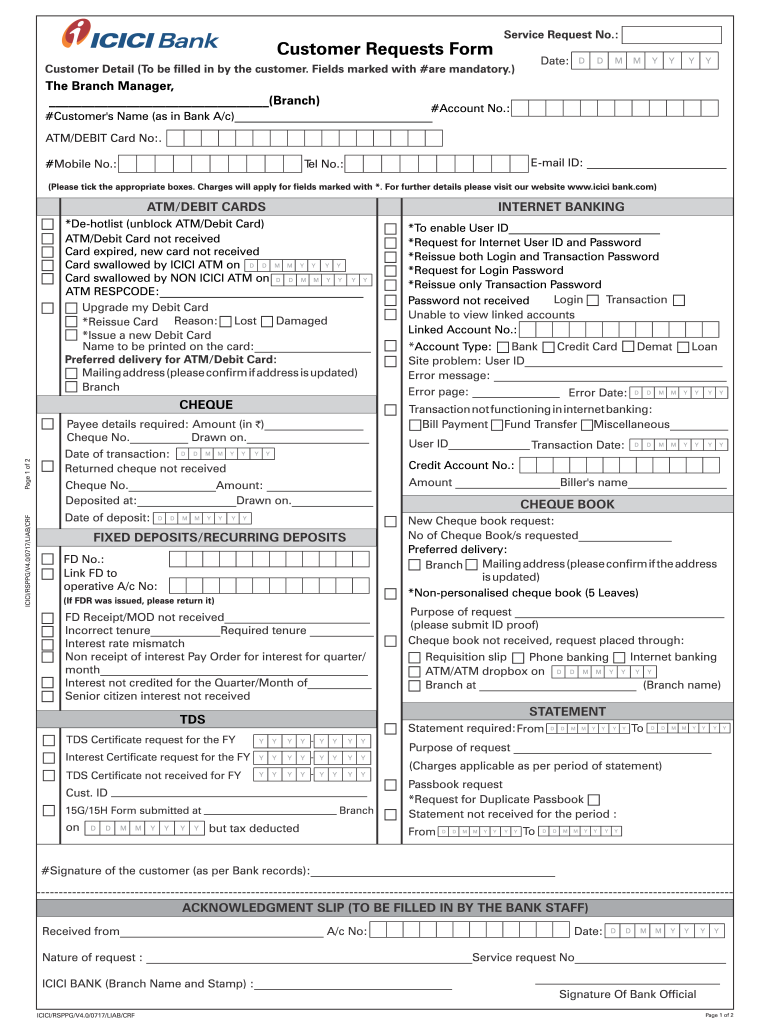
Customer Requests Form ICICI Bank


What is the Customer Requests Form ICICI Bank
The Customer Requests Form ICICI Bank is a formal document designed for customers to submit various requests related to their banking services. This form serves as a means for customers to communicate their needs, whether it involves account inquiries, service changes, or other banking-related issues. By using this form, customers can ensure that their requests are documented and processed efficiently by the bank.
How to use the Customer Requests Form ICICI Bank
To effectively use the Customer Requests Form ICICI Bank, customers should first download the form from the bank’s official website or obtain a physical copy at a branch. After acquiring the form, customers need to fill it out accurately, providing all required information such as their account number, contact details, and a clear description of their request. Once completed, the form can be submitted either online, via mail, or in person at a local branch, depending on the bank's submission guidelines.
Steps to complete the Customer Requests Form ICICI Bank
Completing the Customer Requests Form ICICI Bank involves several straightforward steps:
- Download or collect the form from a branch.
- Fill in personal details, including your name, account number, and contact information.
- Clearly state the request you wish to make, ensuring all relevant details are included.
- Review the form for accuracy and completeness.
- Submit the form through the preferred method: online, by mail, or in person.
Key elements of the Customer Requests Form ICICI Bank
The key elements of the Customer Requests Form ICICI Bank include personal identification fields, such as the customer’s name and account number, as well as specific sections for detailing the request. Additionally, there may be areas for providing supporting documentation, if necessary, and a signature line to authenticate the request. Ensuring that all key elements are properly filled out can help expedite the processing of the request.
Form Submission Methods
Customers can submit the Customer Requests Form ICICI Bank through various methods, depending on their convenience:
- Online: Submit the form through the bank's secure online portal.
- Mail: Send the completed form to the designated mailing address provided by the bank.
- In-Person: Deliver the form directly to a local ICICI Bank branch for immediate processing.
Legal use of the Customer Requests Form ICICI Bank
The Customer Requests Form ICICI Bank is legally recognized as a formal request document. It is important for customers to understand that submitting this form creates a record of their request, which the bank is obligated to address in accordance with its policies and applicable regulations. Proper use of this form ensures that customer rights are upheld and that requests are handled in a timely manner.
Quick guide on how to complete customer requests form icici bank
Prepare Customer Requests Form ICICI Bank effortlessly on any device
Web-based document management has become favored by companies and individuals alike. It offers an ideal environmentally friendly substitute to conventional printed and signed documents, as you can obtain the correct form and securely save it online. airSlate SignNow provides you with all the resources required to create, modify, and electronically sign your documents swiftly without delays. Manage Customer Requests Form ICICI Bank on any platform using the airSlate SignNow Android or iOS applications and enhance any document-focused task today.
How to modify and electronically sign Customer Requests Form ICICI Bank with ease
- Find Customer Requests Form ICICI Bank and click Get Form to begin.
- Utilize the tools available to fill out your form.
- Highlight pertinent sections of the documents or redact sensitive information with tools that airSlate SignNow specifically provides for that purpose.
- Create your electronic signature with the Sign tool, which takes mere seconds and holds the same legal validity as a conventional wet ink signature.
- Review all the details and click on the Done button to save your modifications.
- Select your preferred method for sending your form, whether by email, text (SMS), or invitation link, or download it to your computer.
Eliminate the worry of lost or misplaced files, tedious form searches, or mistakes that necessitate printing new document copies. airSlate SignNow meets your document management needs in just a few clicks from any device you choose. Edit and electronically sign Customer Requests Form ICICI Bank and ensure outstanding communication at every step of the document preparation process with airSlate SignNow.
Create this form in 5 minutes or less
Create this form in 5 minutes!
How to create an eSignature for the customer requests form icici bank
How to create an electronic signature for a PDF online
How to create an electronic signature for a PDF in Google Chrome
How to create an e-signature for signing PDFs in Gmail
How to create an e-signature right from your smartphone
How to create an e-signature for a PDF on iOS
How to create an e-signature for a PDF on Android
People also ask
-
What is the Customer Requests Form ICICI Bank?
The Customer Requests Form ICICI Bank is a streamlined document that allows customers to submit various requests to the bank efficiently. It simplifies communication and enhances the processing of customer inquiries and requests.
-
How can I access the Customer Requests Form ICICI Bank?
You can access the Customer Requests Form ICICI Bank directly through the ICICI Bank website or via their mobile app. Alternatively, you can utilize the airSlate SignNow platform to facilitate easy eSigning and submission of this form.
-
Is there a fee associated with using the Customer Requests Form ICICI Bank?
Generally, the use of the Customer Requests Form ICICI Bank is free of charge for customers. However, some specific services or transactions linked to the requests may incur fees as per bank policies.
-
What features does the Customer Requests Form ICICI Bank offer?
The Customer Requests Form ICICI Bank includes features like easy request submission, real-time tracking of request status, and automated notifications. These features ensure that customers stay informed throughout the process.
-
How do I track my Customer Requests Form ICICI Bank submissions?
You can track your submissions of the Customer Requests Form ICICI Bank using the online banking portal or mobile app. After submission, you will receive confirmation and updates on the status of your request.
-
Can I integrate the Customer Requests Form ICICI Bank with other applications?
Yes, the Customer Requests Form ICICI Bank can be integrated with various applications for better workflow management. Using airSlate SignNow, businesses can seamlessly connect it with CRMs and other software for enhanced efficiency.
-
What are the benefits of using the Customer Requests Form ICICI Bank with airSlate SignNow?
Using the Customer Requests Form ICICI Bank with airSlate SignNow offers benefits like quick eSigning, improved document tracking, and enhanced security for sensitive information. This combination supports businesses in managing customer requests more effectively.
Get more for Customer Requests Form ICICI Bank
- Voted on only if properly proposed and seconded by shareholders of the company form
- Mailed to shareholders on or about april 13 1992 form
- Proxy statements strategy amp form 490234628
- Sec filingverisign inc form
- Bl 300 midterm review flashcardsquizlet form
- Chapter 1701 general corporation law ohio laws and rules form
- Construction partners inc form s 1 received 0406
- Iruhsinccom form
Find out other Customer Requests Form ICICI Bank
- eSignature New Jersey Healthcare / Medical Credit Memo Myself
- eSignature North Dakota Healthcare / Medical Medical History Simple
- Help Me With eSignature Arkansas High Tech Arbitration Agreement
- eSignature Ohio Healthcare / Medical Operating Agreement Simple
- eSignature Oregon Healthcare / Medical Limited Power Of Attorney Computer
- eSignature Pennsylvania Healthcare / Medical Warranty Deed Computer
- eSignature Texas Healthcare / Medical Bill Of Lading Simple
- eSignature Virginia Healthcare / Medical Living Will Computer
- eSignature West Virginia Healthcare / Medical Claim Free
- How To eSignature Kansas High Tech Business Plan Template
- eSignature Kansas High Tech Lease Agreement Template Online
- eSignature Alabama Insurance Forbearance Agreement Safe
- How Can I eSignature Arkansas Insurance LLC Operating Agreement
- Help Me With eSignature Michigan High Tech Emergency Contact Form
- eSignature Louisiana Insurance Rental Application Later
- eSignature Maryland Insurance Contract Safe
- eSignature Massachusetts Insurance Lease Termination Letter Free
- eSignature Nebraska High Tech Rental Application Now
- How Do I eSignature Mississippi Insurance Separation Agreement
- Help Me With eSignature Missouri Insurance Profit And Loss Statement