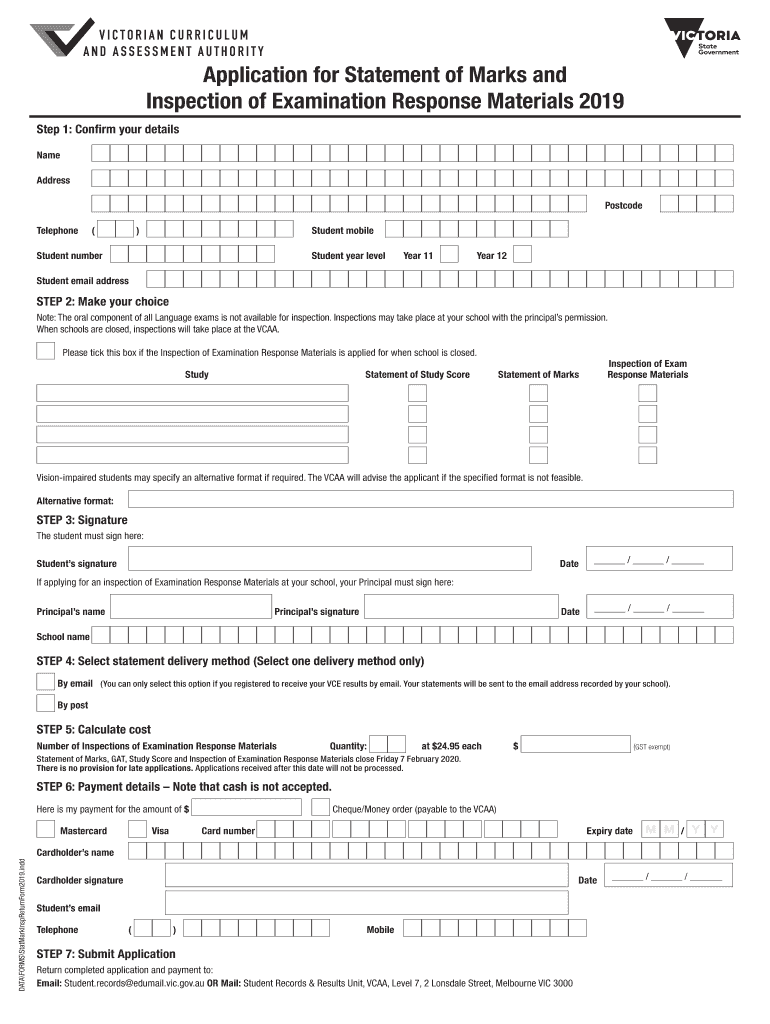
Statement of Marks 2019-2026


What is the Statement of Marks
The statement of marks is an official document that outlines a student's academic performance, typically detailing the grades achieved in various subjects during a specific academic period. It serves as a formal record of achievements and is often required for further education applications, job applications, or professional certifications. In the United States, this document may be referred to in various educational contexts, including high school and college transcripts.
How to Obtain the Statement of Marks
To obtain a statement of marks, individuals usually need to contact the educational institution that issued the original document. The process may vary by institution, but generally involves the following steps:
- Visit the school's official website or registrar's office.
- Complete any required application forms for requesting academic records.
- Provide identification and any necessary details, such as student ID or dates of attendance.
- Pay any applicable fees for processing the request.
Once the request is submitted, it may take several days to weeks to process, depending on the institution's policies.
Key Elements of the Statement of Marks
A statement of marks typically includes several key components that provide a comprehensive overview of a student's academic performance:
- Student Information: Name, student ID, and contact details.
- Course Details: List of courses taken, including course codes and titles.
- Grades Achieved: Individual grades or marks received for each course.
- GPA: Cumulative Grade Point Average, if applicable.
- Institution Details: Name of the institution and the date of issue.
Steps to Complete the Statement of Marks
Completing a statement of marks involves several important steps to ensure accuracy and compliance with academic standards:
- Gather all necessary course information, including titles and grades.
- Ensure that all grades are accurately reflected and calculated.
- Verify that personal information is correct and up to date.
- Submit the completed document to the appropriate authority for verification and issuance.
Legal Use of the Statement of Marks
The statement of marks can serve various legal purposes, such as:
- Providing proof of educational qualifications for employment opportunities.
- Supporting applications for further education or scholarships.
- Serving as a legal document in cases of disputes regarding educational credentials.
It is important to ensure that the document is issued by a recognized institution to maintain its legal validity.
Examples of Using the Statement of Marks
There are several scenarios in which a statement of marks may be required or beneficial:
- When applying for college or university programs that require proof of prior academic performance.
- For job applications where employers seek verification of educational qualifications.
- In professional licensing or certification processes that require documentation of educational achievements.
Quick guide on how to complete statement of marks
Complete Statement Of Marks effortlessly on any device
Digital document management has become increasingly favored by businesses and individuals. It offers a perfect eco-friendly substitute for traditional printed and signed paperwork, as you can easily locate the appropriate form and securely store it online. airSlate SignNow provides you with all the tools necessary to create, modify, and eSign your documents swiftly without delays. Manage Statement Of Marks on any device using airSlate SignNow's Android or iOS applications and streamline any document-related task today.
How to modify and eSign Statement Of Marks without any hassle
- Locate Statement Of Marks and click on Get Form to begin.
- Utilize the tools we offer to fill out your form.
- Emphasize important parts of your documents or redact sensitive information using tools that airSlate SignNow specifically provides for that purpose.
- Create your eSignature with the Sign feature, which takes just seconds and holds the same legal authority as a conventional wet ink signature.
- Review the details and click the Done button to save your modifications.
- Choose how you wish to send your form, via email, SMS, or invite link, or download it to your computer.
Say goodbye to lost or misplaced documents, tedious form searching, or errors that require printing new document copies. airSlate SignNow addresses all your document management needs in just a few clicks from any device you prefer. Modify and eSign Statement Of Marks and ensure exceptional communication at every stage of your form preparation process with airSlate SignNow.
Create this form in 5 minutes or less
Create this form in 5 minutes!
How to create an eSignature for the statement of marks
How to create an electronic signature for a PDF online
How to create an electronic signature for a PDF in Google Chrome
How to create an e-signature for signing PDFs in Gmail
How to create an e-signature right from your smartphone
How to create an e-signature for a PDF on iOS
How to create an e-signature for a PDF on Android
People also ask
-
What is a statement of marks, and why is it important?
A statement of marks is an official document that outlines the academic performance of a student in various subjects. It is important because it serves as proof of educational qualifications and can be required for further studies or job applications.
-
How can airSlate SignNow help me manage my statement of marks?
airSlate SignNow allows you to easily send and eSign your statement of marks, ensuring secure and efficient document management. With its user-friendly interface, you can track and organize your academic records without hassle.
-
Is there a cost associated with using airSlate SignNow for my statement of marks?
Yes, airSlate SignNow offers various pricing plans to suit different needs. You can choose a plan based on the volume of documents you need to manage, ensuring you find a cost-effective solution for your statement of marks.
-
What features does airSlate SignNow offer for eSigning a statement of marks?
airSlate SignNow provides features such as custom templates, workflow automation, and secure electronic signatures for your statement of marks. These features streamline the signing process and enhance the security of your documents.
-
Can I integrate airSlate SignNow with other applications for my statement of marks?
Absolutely! airSlate SignNow integrates seamlessly with various applications, allowing you to manage your statement of marks alongside other essential tools. This interoperability improves efficiency and keeps all your documents organized.
-
What benefits does airSlate SignNow provide for managing educational documents like a statement of marks?
With airSlate SignNow, you can save time and reduce paperwork by digitizing your statement of marks. The platform ensures that your documents are securely stored and easily accessible, providing peace of mind and enhancing collaboration.
-
How secure is the process of signing a statement of marks with airSlate SignNow?
The security of your documents is a top priority at airSlate SignNow. We utilize encryption and advanced security protocols to ensure your statement of marks is protected during transmission and storage.
Get more for Statement Of Marks
- Florida non profit corporation articles of dissolution wikiform
- Work offer form
- Guardian ad litem home visit checklist virginia form
- Facklig organisation form
- Chs application form certified hospitality supervisor ref code application checklist have you included the following required
- Occupation certificate 16970198 form
- Legal between two parties contract template form
- Legal business contract template form
Find out other Statement Of Marks
- Can I eSign Massachusetts Car Insurance Quotation Form
- eSign Michigan Car Insurance Quotation Form Online
- eSign Michigan Car Insurance Quotation Form Mobile
- eSignature Massachusetts Mechanic's Lien Online
- eSignature Massachusetts Mechanic's Lien Free
- eSign Ohio Car Insurance Quotation Form Mobile
- eSign North Dakota Car Insurance Quotation Form Online
- eSign Pennsylvania Car Insurance Quotation Form Mobile
- eSignature Nevada Mechanic's Lien Myself
- eSign California Life-Insurance Quote Form Online
- How To eSignature Ohio Mechanic's Lien
- eSign Florida Life-Insurance Quote Form Online
- eSign Louisiana Life-Insurance Quote Form Online
- How To eSign Michigan Life-Insurance Quote Form
- Can I eSign Colorado Business Insurance Quotation Form
- Can I eSign Hawaii Certeficate of Insurance Request
- eSign Nevada Certeficate of Insurance Request Now
- Can I eSign Missouri Business Insurance Quotation Form
- How Do I eSign Nevada Business Insurance Quotation Form
- eSign New Mexico Business Insurance Quotation Form Computer