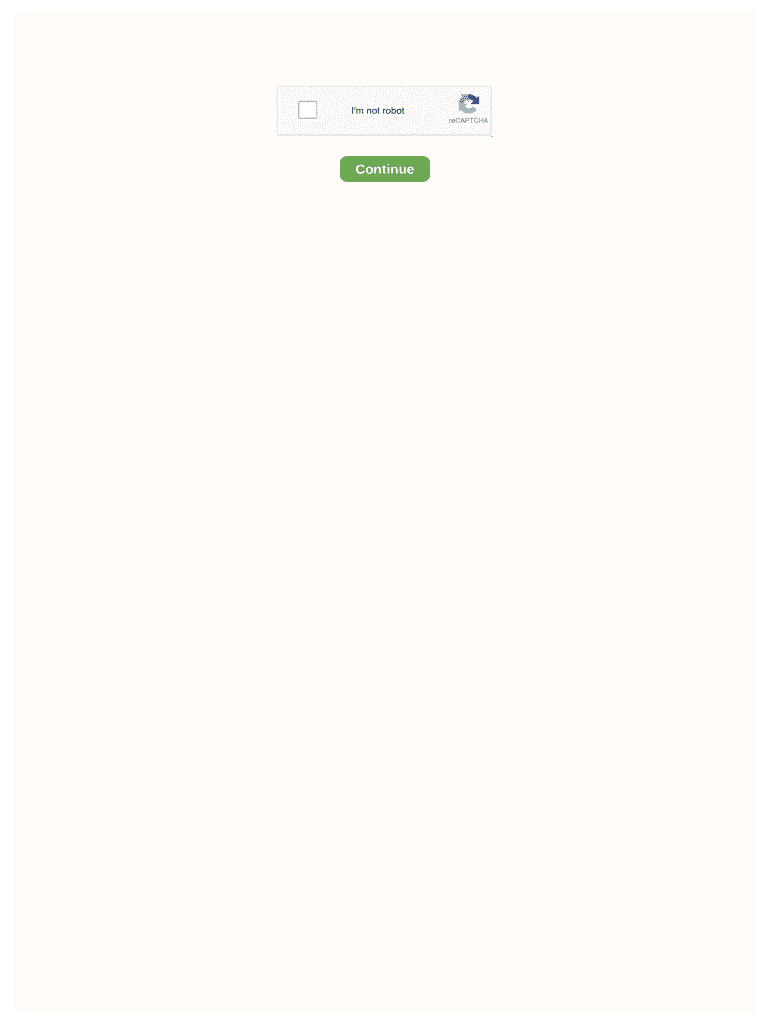
Dswd Authorization Letter Form


Understanding the Dswd Authorization Letter
The Dswd authorization letter serves as a formal document that grants permission for someone to act on behalf of another individual in dealings with the Department of Social Welfare and Development (DSWD). This letter is crucial for individuals who may be unable to attend meetings or complete necessary paperwork due to various reasons, such as health issues or geographical constraints. By providing this authorization, the designated person can access information, submit applications, or receive benefits on behalf of the individual who issued the letter.
Key Elements of the Dswd Authorization Letter
When drafting a Dswd authorization letter, it is essential to include specific key elements to ensure its validity and effectiveness. These elements typically include:
- Full name and contact information of both the authorizing individual and the authorized representative.
- Clear statement of authorization that specifies the powers granted to the authorized person.
- Date of authorization and the duration for which it is valid.
- Signature of the individual granting the authorization.
Including these components helps in avoiding any confusion or disputes regarding the authority granted.
How to Obtain the Dswd Authorization Letter
Obtaining a Dswd authorization letter involves a straightforward process. Individuals can create the letter themselves or use templates available online. It is important to ensure that the letter meets the requirements set by the DSWD. Here are the steps to follow:
- Gather necessary information about both parties involved.
- Draft the letter, ensuring all key elements are included.
- Review the letter for accuracy and completeness.
- Sign the letter and provide any additional documentation as required by DSWD.
Once completed, the letter can be submitted to the relevant DSWD office or shared with the authorized representative.
Steps to Complete the Dswd Authorization Letter
Completing the Dswd authorization letter requires careful attention to detail. Follow these steps to ensure the letter is properly filled out:
- Begin with the date at the top of the letter.
- Clearly state the purpose of the letter, including the specific actions the authorized person can perform.
- Provide full names and contact information for both the authorizing individual and the authorized representative.
- Include a statement indicating the duration of the authorization.
- Conclude with the signature of the authorizing individual.
By following these steps, the letter will be ready for submission to the DSWD.
Legal Use of the Dswd Authorization Letter
The Dswd authorization letter holds legal significance, as it serves as a binding agreement between the authorizing individual and the authorized representative. It is important to understand that the letter must comply with relevant laws and regulations to be considered valid. The authorized representative must act within the scope of authority granted in the letter. Misuse of the authorization can lead to legal consequences for both parties.
Examples of Using the Dswd Authorization Letter
There are various scenarios in which a Dswd authorization letter may be utilized. Some common examples include:
- Granting a family member permission to collect benefits on behalf of an elderly relative.
- Allowing a friend to submit an application for social assistance when the individual is unable to do so.
- Authorizing a caregiver to manage specific tasks related to social welfare services.
These examples highlight the versatility and importance of the Dswd authorization letter in facilitating access to necessary services and support.
Quick guide on how to complete dswd authorization letter
Effortlessly Prepare Dswd Authorization Letter on Any Device
Digital document management has become increasingly favored by businesses and individuals alike. It offers an ideal environmentally friendly option to conventional printed and signed documents, allowing you to obtain the appropriate forms and securely store them online. airSlate SignNow equips you with all the necessary tools to create, modify, and electronically sign your documents promptly without any hold-ups. Handle Dswd Authorization Letter on any device with airSlate SignNow's Android or iOS applications and streamline your document-related processes today.
The Easiest Way to Modify and Electronically Sign Dswd Authorization Letter
- Locate Dswd Authorization Letter and click Get Form to begin.
- Make use of the tools provided to complete your document.
- Emphasize important sections of the documents or obscure sensitive information with the tools that airSlate SignNow offers specifically for this functionality.
- Create your eSignature using the Sign tool, which takes mere seconds and holds equal legal validity to a traditional ink signature.
- Review all the details and then press the Done button to save your modifications.
- Select your preferred method for sending your form, whether by email, text message (SMS), invitation link, or downloading it to your computer.
Eliminate worries about lost or misfiled documents, laborious form searches, or mistakes that necessitate printing new copies. airSlate SignNow addresses all your document management requirements in just a few clicks from any device you choose. Edit and electronically sign Dswd Authorization Letter to ensure seamless communication throughout your form preparation process with airSlate SignNow.
Create this form in 5 minutes or less
Create this form in 5 minutes!
How to create an eSignature for the dswd authorization letter
How to create an electronic signature for a PDF online
How to create an electronic signature for a PDF in Google Chrome
How to create an e-signature for signing PDFs in Gmail
How to create an e-signature right from your smartphone
How to create an e-signature for a PDF on iOS
How to create an e-signature for a PDF on Android
People also ask
-
What is a DSWD authorization form?
A DSWD authorization form is a specific document required by the Department of Social Welfare and Development to authorize various transactions related to social services. Using airSlate SignNow, you can create, send, and electronically sign your DSWD authorization form effortlessly, ensuring that all parties involved can quickly access and approve the document.
-
How does airSlate SignNow enhance the process of completing a DSWD authorization form?
With airSlate SignNow, completing a DSWD authorization form becomes a streamlined experience. Our platform allows you to fill out the form electronically and add signatures instantly, saving time and reducing the risk of errors typically associated with manual processes.
-
Is airSlate SignNow affordable for small businesses needing a DSWD authorization form?
Absolutely! airSlate SignNow offers cost-effective pricing plans tailored to fit the needs of small businesses. This ensures that you can access an efficient solution for creating and managing DSWD authorization forms without breaking the bank.
-
Can I integrate airSlate SignNow with other tools for processing DSWD authorization forms?
Yes, airSlate SignNow seamlessly integrates with many popular business tools, making it easy to manage your DSWD authorization form alongside your existing workflows. Whether you need integration with CRM systems or document management solutions, we've got you covered for enhanced efficiency.
-
What are the security features of airSlate SignNow for DSWD authorization forms?
airSlate SignNow prioritizes security, especially when dealing with sensitive documents like the DSWD authorization form. We employ advanced encryption methods and ensure compliance with regulations to protect your information at every step of the signing process.
-
What are the benefits of using airSlate SignNow for a DSWD authorization form?
Using airSlate SignNow for your DSWD authorization form offers several benefits, including faster processing times, reduced paper waste, and improved tracking capabilities. Additionally, the user-friendly interface ensures that even those unfamiliar with digital documents can navigate the signing process with ease.
-
How can I track the status of my DSWD authorization form in airSlate SignNow?
Tracking the status of your DSWD authorization form is simple with airSlate SignNow. The platform provides real-time updates and notifications, allowing you to see when the document has been viewed, signed, or requires further action, thus ensuring transparency throughout the signature process.
Get more for Dswd Authorization Letter
Find out other Dswd Authorization Letter
- How Can I Sign Nebraska Legal Document
- How To Sign Nevada Legal Document
- Can I Sign Nevada Legal Form
- How Do I Sign New Jersey Legal Word
- Help Me With Sign New York Legal Document
- How Do I Sign Texas Insurance Document
- How Do I Sign Oregon Legal PDF
- How To Sign Pennsylvania Legal Word
- How Do I Sign Wisconsin Legal Form
- Help Me With Sign Massachusetts Life Sciences Presentation
- How To Sign Georgia Non-Profit Presentation
- Can I Sign Nevada Life Sciences PPT
- Help Me With Sign New Hampshire Non-Profit Presentation
- How To Sign Alaska Orthodontists Presentation
- Can I Sign South Dakota Non-Profit Word
- Can I Sign South Dakota Non-Profit Form
- How To Sign Delaware Orthodontists PPT
- How Can I Sign Massachusetts Plumbing Document
- How To Sign New Hampshire Plumbing PPT
- Can I Sign New Mexico Plumbing PDF