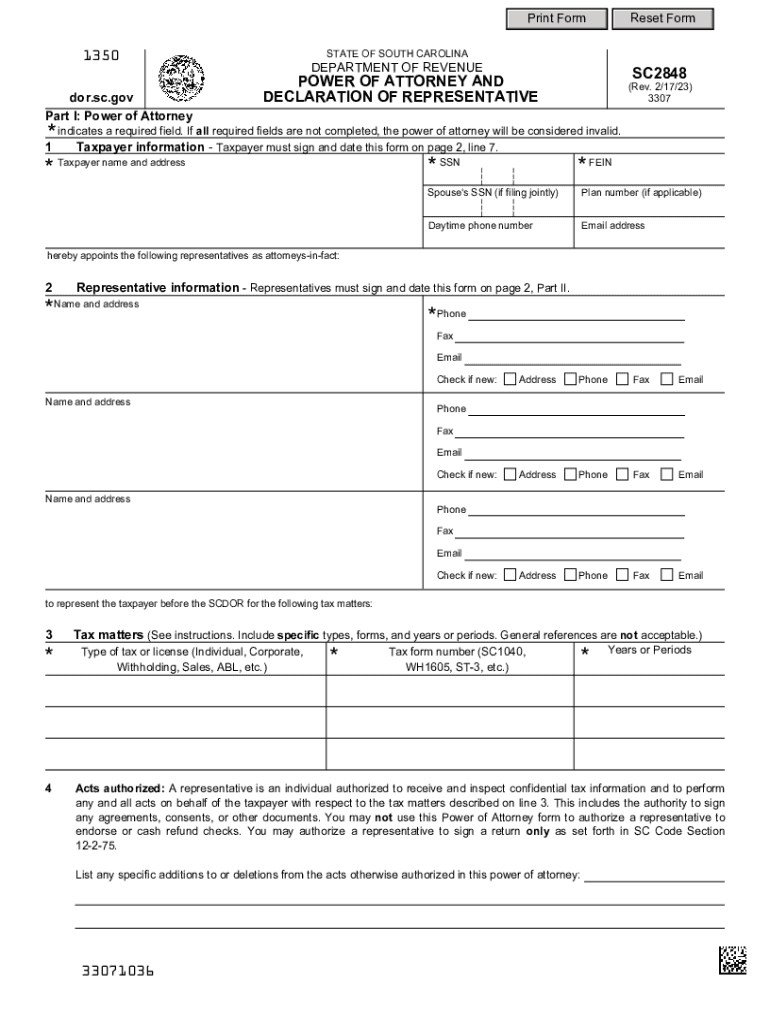
South Carolina Power of Attorney Form 2848


What is the South Carolina Power Of Attorney Form 2848
The South Carolina Power of Attorney Form 2848 is a legal document that allows an individual to appoint another person, known as an attorney-in-fact, to act on their behalf in specific matters. This form is particularly relevant for tax-related issues and is recognized by the South Carolina Department of Revenue. By using this form, the principal grants authority to the agent to handle various financial and legal transactions, ensuring that their interests are represented even when they are unable to do so themselves.
How to use the South Carolina Power Of Attorney Form 2848
To effectively use the South Carolina Power of Attorney Form 2848, the principal must complete the form with accurate information, including the names and addresses of both the principal and the attorney-in-fact. The form should specify the powers being granted, which can include tax matters, financial transactions, or other legal affairs. Once completed, the principal must sign and date the form, and it may need to be notarized to ensure its validity. The attorney-in-fact can then present this document to relevant institutions or authorities to exercise the granted powers.
Steps to complete the South Carolina Power Of Attorney Form 2848
Completing the South Carolina Power of Attorney Form 2848 involves several steps:
- Obtain the form from a reliable source, ensuring it is the most current version.
- Fill in the principal's name, address, and contact information.
- Provide the attorney-in-fact's details, including their name and address.
- Clearly outline the specific powers being granted to the attorney-in-fact.
- Sign and date the form to validate it.
- Consider having the form notarized for additional legal assurance.
Legal use of the South Carolina Power Of Attorney Form 2848
The South Carolina Power of Attorney Form 2848 is legally binding, provided it is filled out correctly and signed by the principal. It is important to understand that the powers granted can be limited or broad, depending on the principal's wishes. This form is often used for tax purposes, allowing the attorney-in-fact to communicate with the South Carolina Department of Revenue on behalf of the principal. However, it is crucial that the attorney-in-fact acts in the best interest of the principal and adheres to the specified powers outlined in the form.
Key elements of the South Carolina Power Of Attorney Form 2848
Several key elements must be included in the South Carolina Power of Attorney Form 2848 to ensure its effectiveness:
- The full names and addresses of both the principal and the attorney-in-fact.
- A detailed description of the powers being granted.
- The principal's signature and the date of signing.
- Notarization, if required, to enhance the form's legal standing.
Eligibility Criteria
To use the South Carolina Power of Attorney Form 2848, the principal must be a legal adult, typically at least eighteen years old, and must be mentally competent to understand the implications of granting power to another individual. The attorney-in-fact must also be a competent adult, and it is advisable that they are someone the principal trusts to act in their best interest. Specific eligibility criteria may apply depending on the nature of the powers being granted, particularly in financial or legal matters.
Quick guide on how to complete south carolina power of attorney form 2848
Complete South Carolina Power Of Attorney Form 2848 seamlessly on any gadget
Digital document administration has become increasingly favored by companies and individuals alike. It offers an ideal eco-friendly substitute for conventional printed and signed materials, allowing you to acquire the necessary form and securely store it online. airSlate SignNow equips you with all the resources required to create, modify, and electronically sign your documents swiftly without interruptions. Handle South Carolina Power Of Attorney Form 2848 on any gadget using airSlate SignNow Android or iOS applications and enhance any document-focused procedure today.
The easiest method to modify and eSign South Carolina Power Of Attorney Form 2848 effortlessly
- Obtain South Carolina Power Of Attorney Form 2848 and then click Get Form to begin.
- Utilize the tools we provide to fill out your form.
- Emphasize important sections of your documents or obscure sensitive data with tools that airSlate SignNow specifically supplies for that purpose.
- Create your eSignature using the Sign feature, which takes mere seconds and holds the same legal validity as a conventional handwritten signature.
- Review all the details and then click on the Done button to store your modifications.
- Choose how you would like to share your form, via email, text message (SMS), or invitation link, or download it to your computer.
Say goodbye to lost or misplaced documents, tedious form searching, or errors that necessitate printing new document copies. airSlate SignNow fulfills your document management needs in just a few clicks from a device of your choosing. Modify and eSign South Carolina Power Of Attorney Form 2848 and ensure outstanding communication at every stage of your form preparation process with airSlate SignNow.
Create this form in 5 minutes or less
Create this form in 5 minutes!
How to create an eSignature for the south carolina power of attorney form 2848
How to create an electronic signature for a PDF online
How to create an electronic signature for a PDF in Google Chrome
How to create an e-signature for signing PDFs in Gmail
How to create an e-signature right from your smartphone
How to create an e-signature for a PDF on iOS
How to create an e-signature for a PDF on Android
People also ask
-
What is an SC power attorney?
An SC power attorney is a legal document that grants someone the authority to act on behalf of another person in South Carolina. This document can be crucial for managing financial and legal matters, making it an essential tool for many individuals. With airSlate SignNow, you can easily create, customize, and sign your SC power attorney online.
-
How can airSlate SignNow assist in creating an SC power attorney?
airSlate SignNow provides a user-friendly platform that simplifies the creation of your SC power attorney. You can choose from templates or design your own document, ensuring all necessary details are included. Our eSigning feature allows for quick and secure signing, making the process hassle-free.
-
What are the pricing options for using airSlate SignNow for SC power attorney documents?
airSlate SignNow offers flexible pricing plans tailored to fit your needs for managing SC power attorney documents. We provide a range of subscription options, starting with a free trial for new users. By investing in our service, you gain access to unlimited document signing and storage.
-
Are there any special features for managing SC power attorney documents with airSlate SignNow?
Yes, airSlate SignNow includes several features designed specifically for managing SC power attorney documents. Our platform allows for easy collaboration, customizable templates, and secure cloud storage. Additionally, users can track document status in real-time for added convenience.
-
What benefits does airSlate SignNow offer for SC power attorney transactions?
Using airSlate SignNow for SC power attorney transactions streamlines the entire process, making it faster and more efficient. Our electronic signature solution ensures legal compliance while eliminating the need for physical paperwork. This not only saves time but also enhances accessibility for all parties involved.
-
Can I integrate airSlate SignNow with other applications for SC power attorney document management?
Absolutely! airSlate SignNow offers seamless integrations with various applications to enhance your SC power attorney document management. This allows you to connect with commonly used tools like Google Drive, Dropbox, and more, ensuring a cohesive workflow within your existing systems.
-
Is airSlate SignNow legally compliant for SC power attorney documents?
Yes, airSlate SignNow complies with all legal regulations governing electronic signatures and documents, including SC power attorney forms. We adhere to industry standards to ensure that your documents are legally binding and recognized by courts. Rest assured, your legal documents are in safe hands.
Get more for South Carolina Power Of Attorney Form 2848
- Utah flooring contractor package form
- Virginia professional corporation package for virginia form
- Virginia virginia relative caretaker legal documents package form
- Virginia instructions form
- Virginia wedding planning or consultant package form
- Virginia poa form
- Virginia termination form
- Virginia lease purchase agreements package form
Find out other South Carolina Power Of Attorney Form 2848
- Can I Electronic signature Kentucky Car Dealer Document
- Can I Electronic signature Louisiana Car Dealer Form
- How Do I Electronic signature Oklahoma Banking Document
- How To Electronic signature Oklahoma Banking Word
- How Can I Electronic signature Massachusetts Car Dealer PDF
- How Can I Electronic signature Michigan Car Dealer Document
- How Do I Electronic signature Minnesota Car Dealer Form
- Can I Electronic signature Missouri Car Dealer Document
- How Do I Electronic signature Nevada Car Dealer PDF
- How To Electronic signature South Carolina Banking Document
- Can I Electronic signature New York Car Dealer Document
- How To Electronic signature North Carolina Car Dealer Word
- How Do I Electronic signature North Carolina Car Dealer Document
- Can I Electronic signature Ohio Car Dealer PPT
- How Can I Electronic signature Texas Banking Form
- How Do I Electronic signature Pennsylvania Car Dealer Document
- How To Electronic signature South Carolina Car Dealer Document
- Can I Electronic signature South Carolina Car Dealer Document
- How Can I Electronic signature Texas Car Dealer Document
- How Do I Electronic signature West Virginia Banking Document