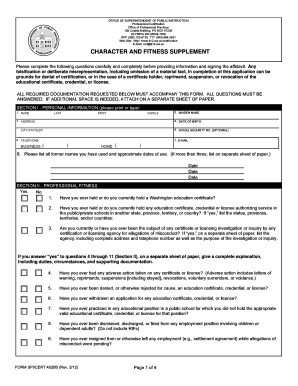
Substitute Teaching Certificate OSPI I Form


What is the Substitute Teaching Certificate OSPI I
The Substitute Teaching Certificate OSPI I is a credential issued by the Office of Superintendent of Public Instruction (OSPI) in Washington State. This certificate allows individuals to serve as substitute teachers in K-12 public schools. It is designed for those who may not hold a traditional teaching certificate but wish to work in educational settings temporarily. The OSPI I certification is particularly beneficial for individuals who are pursuing a career in education or who have completed specific educational requirements but are not yet fully certified teachers.
How to obtain the Substitute Teaching Certificate OSPI I
To obtain the Substitute Teaching Certificate OSPI I, candidates must meet certain eligibility criteria set by OSPI. Applicants typically need to have completed at least a bachelor's degree from an accredited institution. Additionally, candidates must submit a completed application form along with any required documentation, such as proof of education and background checks. It is essential to ensure that all materials are accurate and submitted to the appropriate OSPI office to facilitate a smooth approval process.
Steps to complete the Substitute Teaching Certificate OSPI I
Completing the Substitute Teaching Certificate OSPI I involves several key steps:
- Verify eligibility by ensuring you meet the educational requirements.
- Gather necessary documents, including transcripts and identification.
- Complete the application form provided by OSPI.
- Submit your application along with the required documents to OSPI.
- Await confirmation of your application status from OSPI.
Following these steps carefully can help streamline the application process and lead to timely certification.
Legal use of the Substitute Teaching Certificate OSPI I
The Substitute Teaching Certificate OSPI I permits holders to legally work as substitute teachers in Washington State public schools. It is important for certificate holders to understand the limitations and responsibilities associated with this credential. Substitute teachers must adhere to all school policies and state regulations while performing their duties. Misuse of the certificate, such as working outside the scope of its intended use, can lead to penalties or revocation of the certification.
Eligibility Criteria
Eligibility for the Substitute Teaching Certificate OSPI I includes several requirements:
- A minimum of a bachelor's degree from an accredited college or university.
- Completion of a background check to ensure the safety of students.
- Familiarity with educational practices and classroom management.
Meeting these criteria is essential for individuals seeking to obtain this certification and work in educational environments.
Application Process & Approval Time
The application process for the Substitute Teaching Certificate OSPI I typically involves submitting the required documents and application form to OSPI. Once submitted, the approval time can vary based on the volume of applications being processed. Generally, applicants can expect to receive a response within a few weeks. It is advisable to check the OSPI website for any updates regarding processing times and additional requirements that may arise.
Quick guide on how to complete substitute teaching certificate ospi i
Effortlessly Prepare Substitute Teaching Certificate OSPI I on Any Device
Digital document management has become increasingly popular among companies and individuals. It offers an excellent eco-friendly substitute for conventional printed and signed paperwork, allowing you to find the right template and securely keep it online. airSlate SignNow provides you with all the necessary tools to create, edit, and electronically sign your documents swiftly and without hassle. Manage Substitute Teaching Certificate OSPI I on any device using the airSlate SignNow Android or iOS applications and enhance any document-related process today.
The easiest method to alter and electronically sign Substitute Teaching Certificate OSPI I with minimal effort
- Obtain Substitute Teaching Certificate OSPI I and click Get Form to begin.
- Use the tools we offer to complete your document.
- Emphasize important sections of your documents or redact sensitive details with tools specifically provided by airSlate SignNow.
- Create your signature using the Sign feature, which takes just seconds and holds the same legal significance as a traditional handwritten signature.
- Verify all information and click on the Done button to save your modifications.
- Select how you wish to share your form, via email, text message (SMS), or an invitation link, or download it to your computer.
Forget about lost or misplaced documents, cumbersome form navigation, or errors that necessitate printing new copies. airSlate SignNow fulfills all your document management needs in just a few clicks from any device of your choice. Modify and electronically sign Substitute Teaching Certificate OSPI I and guarantee excellent communication at every step of the form preparation process with airSlate SignNow.
Create this form in 5 minutes or less
Create this form in 5 minutes!
How to create an eSignature for the substitute teaching certificate ospi i
How to create an electronic signature for a PDF online
How to create an electronic signature for a PDF in Google Chrome
How to create an e-signature for signing PDFs in Gmail
How to create an e-signature right from your smartphone
How to create an e-signature for a PDF on iOS
How to create an e-signature for a PDF on Android
People also ask
-
What is a Substitute Teaching Certificate OSPI I?
The Substitute Teaching Certificate OSPI I allows individuals to work as substitute teachers in Washington State. It is designed for those who meet the qualifications established by the Office of Superintendent of Public Instruction (OSPI). This certification helps streamline the process for prospective substitutes seeking employment in educational settings.
-
How do I apply for a Substitute Teaching Certificate OSPI I?
To apply for a Substitute Teaching Certificate OSPI I, you need to complete the online application through the OSPI website. This process typically requires submitting your educational credentials, fingerprint background check, and other necessary documentation. Ensuring that all your documentation is in order will expedite your certification.
-
What is the cost of obtaining a Substitute Teaching Certificate OSPI I?
The cost of obtaining a Substitute Teaching Certificate OSPI I may vary based on processing fees and other necessary expenses. Generally, the total cost is relatively affordable, making it accessible for individuals looking to enter the teaching profession. Always check the OSPI website for the most up-to-date fee structure related to certification.
-
What are the benefits of having a Substitute Teaching Certificate OSPI I?
Having a Substitute Teaching Certificate OSPI I provides numerous benefits, including increased job opportunities within school districts. It validates your qualifications and makes you a more competitive candidate for substitute teaching positions. Additionally, it allows you to gain valuable classroom experience that can enhance your teaching career.
-
How long is the Substitute Teaching Certificate OSPI I valid?
The Substitute Teaching Certificate OSPI I is typically valid for a specified number of years, after which it may require renewal. It is important to keep track of the expiration date and ensure that you meet any continuing education requirements for renewal. Staying updated on these regulations ensures your eligibility remains intact.
-
Can I teach in different districts with a Substitute Teaching Certificate OSPI I?
Yes, a Substitute Teaching Certificate OSPI I allows you to teach in multiple school districts within Washington State. Once you are certified, you can apply for substitute teaching positions in various regions, expanding your opportunities. This flexibility is advantageous for those seeking diverse teaching experiences.
-
What qualifications do I need to obtain a Substitute Teaching Certificate OSPI I?
To obtain a Substitute Teaching Certificate OSPI I, you must complete a minimum level of education, usually a high school diploma or equivalent, along with certain coursework in education. Additionally, you will need to pass a background check and meet any state-imposed requirements. Be sure to review the specific qualifications on the OSPI website.
Get more for Substitute Teaching Certificate OSPI I
- Please do not detach please return this entire form to compassion international colorado springs co 80997 online
- Application for employment louisiana form
- Apartment condition statement 237621457 form
- Online commercialtax gujarat gov in form
- Nrli form
- Tdecu direct deposit formv1
- Tx occupancy inspections city form
- Occupational safety and health administration u s form
Find out other Substitute Teaching Certificate OSPI I
- How Can I eSignature Iowa Warranty Deed
- Can I eSignature New Hampshire Warranty Deed
- eSign Maryland Rental Invoice Template Now
- eSignature Utah Warranty Deed Free
- eSign Louisiana Assignment of intellectual property Fast
- eSign Utah Commercial Lease Agreement Template Online
- eSign California Sublease Agreement Template Safe
- How To eSign Colorado Sublease Agreement Template
- How Do I eSign Colorado Sublease Agreement Template
- eSign Florida Sublease Agreement Template Free
- How Do I eSign Hawaii Lodger Agreement Template
- eSign Arkansas Storage Rental Agreement Now
- How Can I eSign Texas Sublease Agreement Template
- eSign Texas Lodger Agreement Template Free
- eSign Utah Lodger Agreement Template Online
- eSign Hawaii Rent to Own Agreement Mobile
- How To eSignature Colorado Postnuptial Agreement Template
- How Do I eSignature Colorado Postnuptial Agreement Template
- Help Me With eSignature Colorado Postnuptial Agreement Template
- eSignature Illinois Postnuptial Agreement Template Easy