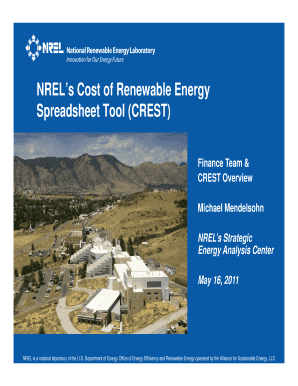
NRELs Cost of Renewable Energy Form


Understanding NREL's Cost of Renewable Energy
NREL's Cost of Renewable Energy report provides comprehensive data on the financial aspects of renewable energy technologies. This report includes information on the levelized cost of energy (LCOE) for various renewable sources such as solar, wind, and biomass. By analyzing these costs, stakeholders can make informed decisions about investments in renewable energy projects. The data is crucial for policymakers, businesses, and individuals looking to understand the economic viability of renewable energy options.
How to Use NREL's Cost of Renewable Energy Data
Utilizing NREL's Cost of Renewable Energy data involves accessing the report and interpreting the findings in relation to specific projects or investments. Users can compare the LCOE of different renewable technologies to determine which option may yield the best return on investment. Additionally, this data can assist in understanding market trends and forecasting future costs, which is essential for strategic planning in energy procurement.
Obtaining NREL's Cost of Renewable Energy Report
The NREL's Cost of Renewable Energy report can be accessed through the NREL website, where users can find the latest publications and datasets. The reports are typically available in PDF format for easy downloading and sharing. For those interested in historical data, NREL also provides archived reports that can offer insights into how costs have evolved over time.
Key Elements of NREL's Cost of Renewable Energy
Key elements of NREL's Cost of Renewable Energy report include detailed breakdowns of installation costs, operational costs, and financing options for renewable energy projects. The report also highlights regional variations in costs, which can be influenced by factors such as local policies, resource availability, and market conditions. Understanding these elements is vital for stakeholders aiming to assess the feasibility of renewable energy investments.
Examples of Using NREL's Cost of Renewable Energy Data
Examples of how to use NREL's Cost of Renewable Energy data include conducting feasibility studies for new renewable energy installations, comparing the costs of renewable versus traditional energy sources, and informing policy decisions at the local, state, or federal level. Businesses may also leverage this data to evaluate the potential savings from transitioning to renewable energy and to develop sustainability initiatives.
Legal Use of NREL's Cost of Renewable Energy Data
When utilizing NREL's Cost of Renewable Energy data, it is important to adhere to any usage guidelines specified by NREL. Generally, the data can be used for research, educational purposes, and policy development. However, users should ensure that they provide proper attribution to NREL when disseminating findings based on their reports. Understanding these legal considerations helps maintain compliance and supports the integrity of the data.
Quick guide on how to complete nrels cost of renewable energy
Effortlessly Prepare NRELs Cost Of Renewable Energy on Any Device
Digital document management has gained traction with businesses and individuals alike. It offers an ideal eco-friendly substitute for traditional printed and signed paperwork, allowing you to find the correct form and securely store it online. airSlate SignNow equips you with all the tools necessary to create, update, and eSign your documents promptly without delays. Manage NRELs Cost Of Renewable Energy on any platform using airSlate SignNow's Android or iOS applications and enhance any document-related process today.
How to Edit and eSign NRELs Cost Of Renewable Energy with Ease
- Obtain NRELs Cost Of Renewable Energy and click on Get Form to begin.
- Utilize the tools we provide to fill out your document.
- Highlight pertinent sections of your documents or obscure sensitive information with tools specifically designed for that purpose by airSlate SignNow.
- Create your signature using the Sign function, which takes seconds and carries the same legal validity as a conventional handwritten signature.
- Review the information and click on the Done button to save your changes.
- Choose the method for sharing your form, whether by email, text message (SMS), invitation link, or download it to your computer.
Say goodbye to lost or misfiled documents, tedious form searches, or errors that require printing new document copies. airSlate SignNow takes care of all your document management needs in just a few clicks from your preferred device. Edit and eSign NRELs Cost Of Renewable Energy and ensure outstanding communication at every stage of the form preparation workflow with airSlate SignNow.
Create this form in 5 minutes or less
Create this form in 5 minutes!
How to create an eSignature for the nrels cost of renewable energy
How to create an electronic signature for a PDF online
How to create an electronic signature for a PDF in Google Chrome
How to create an e-signature for signing PDFs in Gmail
How to create an e-signature right from your smartphone
How to create an e-signature for a PDF on iOS
How to create an e-signature for a PDF on Android
People also ask
-
What does NRELs Cost Of Renewable Energy report include?
NRELs Cost Of Renewable Energy report provides comprehensive insights into the current pricing trends and cost projections of renewable energy technologies. This includes detailed assessments of solar, wind, and other renewable sources, helping businesses make informed decisions. Understanding these costs can help organizations plan their budget for renewable energy investments.
-
How can airSlate SignNow help with NRELs Cost Of Renewable Energy documentation?
With airSlate SignNow, businesses can streamline their documentation process related to NRELs Cost Of Renewable Energy reports. The platform allows for quick and secure eSigning of contracts and agreements, ensuring that your documents are handled efficiently. This ease of use is critical when time-sensitive renewable energy projects are on the line.
-
What benefits does airSlate SignNow offer for renewable energy companies?
airSlate SignNow provides renewable energy companies with a cost-efficient solution for managing contracts and agreements related to NRELs Cost Of Renewable Energy. By simplifying the signing process and enhancing collaboration, businesses can focus on maximizing their renewable energy projects. This leads to improved productivity and faster project timelines.
-
Are there integrations for analytical tools related to NRELs Cost Of Renewable Energy?
Yes, airSlate SignNow seamlessly integrates with various analytical tools that help businesses evaluate NRELs Cost Of Renewable Energy data. This integration allows stakeholders to access essential data while managing their signing processes on a single platform. Such compatibility enhances operational efficiency and aids strategic decision-making.
-
How does the pricing of airSlate SignNow compare when addressing NRELs Cost Of Renewable Energy?
airSlate SignNow offers competitive pricing tailored for businesses focusing on NRELs Cost Of Renewable Energy. The platform provides flexible plans that cater to companies of all sizes, ensuring you only pay for the features you need. This cost-effective solution can positively impact your overall budget for renewable energy projects.
-
Can airSlate SignNow be used for national renewable energy projects?
Absolutely! airSlate SignNow is designed to support national renewable energy projects by facilitating the signing of crucial documents associated with NRELs Cost Of Renewable Energy. By providing a fast and reliable eSigning solution, it enables quicker project execution and collaboration across various stakeholders involved in these initiatives.
-
What features of airSlate SignNow are essential for managing NRELs Cost Of Renewable Energy contracts?
Key features of airSlate SignNow that are particularly useful for managing NRELs Cost Of Renewable Energy contracts include customizable templates, bulk send options, and advanced security measures. These tools help ensure that your contracts are not only signed efficiently but also secure and compliant with industry standards. Utilizing these features can drastically improve the overall contract management process.
Get more for NRELs Cost Of Renewable Energy
- Big league dreams waiver form
- Name changeaccount transfer form optimum preview optimum
- Mother parent recommendation letter for eagle scout form
- Cell membrane coloring worksheet form
- Kohls mail in rebate form
- Windstream lifeline form
- Licensed family foster home report of reading dccca monthly dccca form
- Bridesmaid order form marahamp39s elegant bridal
Find out other NRELs Cost Of Renewable Energy
- How Do I Electronic signature Nevada Insurance Executive Summary Template
- Electronic signature Wisconsin Education POA Free
- Electronic signature Wyoming Education Moving Checklist Secure
- Electronic signature North Carolina Insurance Profit And Loss Statement Secure
- Help Me With Electronic signature Oklahoma Insurance Contract
- Electronic signature Pennsylvania Insurance Letter Of Intent Later
- Electronic signature Pennsylvania Insurance Quitclaim Deed Now
- Electronic signature Maine High Tech Living Will Later
- Electronic signature Maine High Tech Quitclaim Deed Online
- Can I Electronic signature Maryland High Tech RFP
- Electronic signature Vermont Insurance Arbitration Agreement Safe
- Electronic signature Massachusetts High Tech Quitclaim Deed Fast
- Electronic signature Vermont Insurance Limited Power Of Attorney Easy
- Electronic signature Washington Insurance Last Will And Testament Later
- Electronic signature Washington Insurance Last Will And Testament Secure
- Electronic signature Wyoming Insurance LLC Operating Agreement Computer
- How To Electronic signature Missouri High Tech Lease Termination Letter
- Electronic signature Montana High Tech Warranty Deed Mobile
- Electronic signature Florida Lawers Cease And Desist Letter Fast
- Electronic signature Lawers Form Idaho Fast