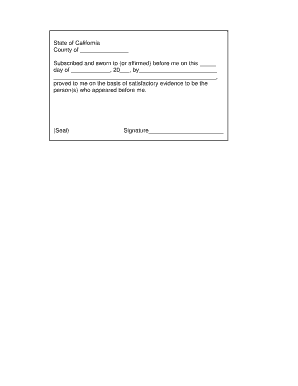
State of California Mobile Notary Form


What is the State Of California Mobile Notary
The State of California Mobile Notary refers to a notary public who provides notarial services at locations convenient to the signer, rather than requiring them to visit a notary's office. This service is particularly beneficial for individuals who may have difficulty traveling due to health, time constraints, or other reasons. Mobile notaries are authorized to witness signatures, administer oaths, and perform various notarial acts, all while ensuring compliance with California state laws.
How to use the State Of California Mobile Notary
To utilize the services of a State of California Mobile Notary, individuals can follow a straightforward process:
- Identify the documents that require notarization.
- Search for a licensed mobile notary in your area, often available through online directories or local listings.
- Contact the notary to discuss availability, fees, and any specific requirements for the notarization.
- Schedule a meeting at a mutually convenient location.
- Present valid identification and the documents to be notarized during the appointment.
Steps to complete the State Of California Mobile Notary
Completing a notarization with a State of California Mobile Notary involves several key steps:
- Prepare the documents that need notarization, ensuring all necessary information is filled out.
- Verify that you have acceptable identification, such as a driver's license or passport, to present to the notary.
- Meet the mobile notary at the agreed location and time.
- Sign the documents in the presence of the notary, who will then complete the notarization process.
- Receive the notarized documents, ensuring they are properly stamped and signed by the notary.
Legal use of the State Of California Mobile Notary
The legal use of a State of California Mobile Notary is governed by California notary laws, which outline the authority and responsibilities of notaries public. Mobile notaries can perform a variety of notarial acts, including:
- Witnessing signatures on legal documents.
- Administering oaths and affirmations.
- Certifying copies of documents.
It is important to ensure that the notary is properly commissioned and follows all state regulations to maintain the legality of the notarized documents.
State-specific rules for the State Of California Mobile Notary
California has specific rules that govern the practice of mobile notaries, including:
- Notaries must be commissioned by the state and maintain a valid notary bond.
- Mobile notaries must charge a maximum fee set by the state for their services, which is typically higher for travel.
- Notaries are required to keep a journal of all notarial acts performed, including details of the transaction and identification presented.
Understanding these rules is essential for both notaries and clients to ensure compliance and protect the integrity of the notarization process.
Examples of using the State Of California Mobile Notary
Mobile notaries serve a variety of clients and situations, including:
- Individuals needing to sign real estate documents during property transactions.
- Parents who require notarization for consent forms for travel with minors.
- Businesses needing to notarize contracts or agreements without disrupting their operations.
These examples illustrate the flexibility and convenience that mobile notaries provide, catering to diverse needs across California.
Quick guide on how to complete state of california mobile notary
Complete [SKS] seamlessly on any device
Managing documents online has gained signNow traction among businesses and individuals. It offers an excellent eco-friendly substitute for traditional printed and signed paperwork, allowing you to access the necessary form and securely store it online. airSlate SignNow provides you with all the resources you need to create, modify, and eSign your documents swiftly without delays. Handle [SKS] on any device using airSlate SignNow's Android or iOS applications and enhance any document-related process today.
How to edit and eSign [SKS] effortlessly
- Locate [SKS] and click on Get Form to begin.
- Utilize the tools we provide to fill out your document.
- Select important sections of the documents or obscure sensitive information with tools that airSlate SignNow offers specifically for that purpose.
- Generate your signature using the Sign feature, which takes seconds and carries the same legal validity as a conventional wet ink signature.
- Review the details and click on the Done button to save your changes.
- Choose your preferred method to send your form, whether by email, text message (SMS), or invitation link, or download it to your computer.
Say goodbye to lost or misfiled documents, tedious form searches, or errors that necessitate printing new document copies. airSlate SignNow fulfills all your document management needs in just a few clicks from any device you choose. Edit and eSign [SKS] and ensure effective communication at every stage of your document preparation with airSlate SignNow.
Create this form in 5 minutes or less
Related searches to State Of California Mobile Notary
Create this form in 5 minutes!
How to create an eSignature for the state of california mobile notary
How to create an electronic signature for a PDF online
How to create an electronic signature for a PDF in Google Chrome
How to create an e-signature for signing PDFs in Gmail
How to create an e-signature right from your smartphone
How to create an e-signature for a PDF on iOS
How to create an e-signature for a PDF on Android
People also ask
-
What is a State Of California Mobile Notary?
A State Of California Mobile Notary is a professional notary public who travels to your location to signNow documents. They provide convenience by meeting clients at their homes, offices, or any other specified location. This service is ideal for those who need notary services but are unable to visit a notary's office.
-
How can I find a reliable State Of California Mobile Notary?
To find a reliable State Of California Mobile Notary, consider checking online reviews, asking for referrals, or visiting professional notary associations. It's essential to ensure the notary is licensed and has experience with various document types. A good notary should also be flexible and responsive to scheduling needs.
-
What are the typical fees for a State Of California Mobile Notary?
The typical fees for a State Of California Mobile Notary can vary based on the service and distance traveled. Generally, notaries charge a base fee for their services, plus any additional travel fees. It's advisable to ask for a quote beforehand to avoid unexpected costs.
-
What types of documents can a State Of California Mobile Notary signNow?
A State Of California Mobile Notary can signNow a wide range of documents, including contracts, wills, powers of attorney, and more. They can handle both personal and business-related documents. Ensuring the document meets the state requirements is essential for proper notarization.
-
What are the benefits of using a State Of California Mobile Notary service?
Using a State Of California Mobile Notary service provides unparalleled convenience as they come to your location, saving you time and effort. This service is particularly beneficial for individuals with mobility issues or busy schedules. Additionally, mobile notaries often have flexible hours to accommodate your needs.
-
Can I schedule an appointment with a State Of California Mobile Notary online?
Yes, many State Of California Mobile Notaries offer online scheduling options for ease of access. This allows you to book an appointment at your convenience, be it during the day or evening. Online tools can help streamline the process, making it more efficient.
-
Is there a difference between an online notary and a State Of California Mobile Notary?
Yes, an online notary operates through digital platforms and video conferencing, while a State Of California Mobile Notary offers in-person services at your location. Online notaries provide convenience for certain transactions, but a mobile notary is ideal for those requiring physical document handling. Depending on your needs, you can choose either service.
Get more for State Of California Mobile Notary
Find out other State Of California Mobile Notary
- Electronic signature Massachusetts Disclosure Notice Free
- Electronic signature Delaware Drug Testing Consent Agreement Easy
- Electronic signature North Dakota Disclosure Notice Simple
- Electronic signature California Car Lease Agreement Template Free
- How Can I Electronic signature Florida Car Lease Agreement Template
- Electronic signature Kentucky Car Lease Agreement Template Myself
- Electronic signature Texas Car Lease Agreement Template Easy
- Electronic signature New Mexico Articles of Incorporation Template Free
- Electronic signature New Mexico Articles of Incorporation Template Easy
- Electronic signature Oregon Articles of Incorporation Template Simple
- eSignature Montana Direct Deposit Enrollment Form Easy
- How To Electronic signature Nevada Acknowledgement Letter
- Electronic signature New Jersey Acknowledgement Letter Free
- Can I eSignature Oregon Direct Deposit Enrollment Form
- Electronic signature Colorado Attorney Approval Later
- How To Electronic signature Alabama Unlimited Power of Attorney
- Electronic signature Arizona Unlimited Power of Attorney Easy
- Can I Electronic signature California Retainer Agreement Template
- How Can I Electronic signature Missouri Unlimited Power of Attorney
- Electronic signature Montana Unlimited Power of Attorney Secure