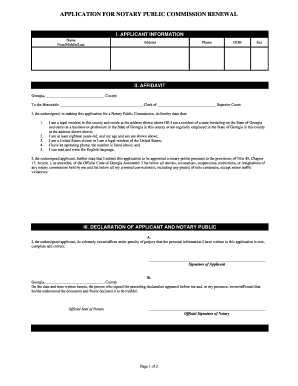
Notary Renewal Application Office of the Thomascoclerkofcourt Form


What is the Notary Renewal Application Office Of The Thomascoclerkofcourt
The Notary Renewal Application Office Of The Thomascoclerkofcourt is a formal document required for notaries public in the state to renew their commission. This application ensures that notaries continue to meet the necessary qualifications and adhere to the legal standards set forth by the state. The renewal process is essential for maintaining the integrity and trustworthiness of notarial services.
Steps to complete the Notary Renewal Application Office Of The Thomascoclerkofcourt
Completing the Notary Renewal Application involves several key steps:
- Gather required documentation, including your current notary commission and identification.
- Fill out the application form accurately, ensuring all information is up to date.
- Submit the application along with any applicable fees to the Office Of The Thomascoclerkofcourt.
- Await confirmation of your renewal status, which may involve a review period.
Required Documents
To successfully submit the Notary Renewal Application, you will need to provide specific documents, including:
- A copy of your current notary commission.
- Proof of identification, such as a government-issued ID.
- Any additional forms or certificates required by the Office Of The Thomascoclerkofcourt.
Eligibility Criteria
To be eligible for renewal, applicants must meet certain criteria, including:
- Being a resident of the state where the application is submitted.
- Having a valid notary commission that is not expired.
- Meeting any continuing education requirements set by the state.
Form Submission Methods
The Notary Renewal Application can be submitted through various methods to accommodate different preferences:
- Online submission through the Office Of The Thomascoclerkofcourt’s official website.
- Mailing the completed application to the designated office address.
- In-person submission at the office location during business hours.
Application Process & Approval Time
The application process for renewing your notary commission typically involves the following stages:
- Submission of the completed application and required documents.
- Review by the Office Of The Thomascoclerkofcourt, which may take several weeks.
- Notification of approval or any issues that need to be addressed before final approval.
Quick guide on how to complete notary renewal application office of the thomascoclerkofcourt
Effortlessly Prepare [SKS] on Any Device
Digital document management has gained traction among both businesses and individuals. It offers an ideal environmentally friendly alternative to traditional printed and signed papers, as you can access the correct form and securely store it online. airSlate SignNow provides all the resources you require to create, modify, and eSign your documents quickly without interruptions. Manage [SKS] on any platform with the airSlate SignNow applications for Android or iOS and simplify any document-related procedure today.
How to Modify and eSign [SKS] with Ease
- Locate [SKS] and click on Get Form to begin.
- Utilize the tools we offer to fill out your document.
- Select important sections of the documents or redact sensitive information with tools specifically provided by airSlate SignNow for that purpose.
- Create your eSignature using the Sign feature, which takes moments and has the same legal validity as a conventional ink signature.
- Review all the details and then click the Done button to save your edits.
- Select your preferred method to send your form: via email, text message (SMS), invite link, or download it to your computer.
Eliminate concerns about lost or misplaced documents, cumbersome form searches, or errors that require new document copies to print. airSlate SignNow addresses your document management needs in just a few clicks from any device you choose. Adjust and eSign [SKS] and guarantee exceptional communication throughout your form preparation process with airSlate SignNow.
Create this form in 5 minutes or less
Related searches to Notary Renewal Application Office Of The Thomascoclerkofcourt
Create this form in 5 minutes!
How to create an eSignature for the notary renewal application office of the thomascoclerkofcourt
How to create an electronic signature for a PDF online
How to create an electronic signature for a PDF in Google Chrome
How to create an e-signature for signing PDFs in Gmail
How to create an e-signature right from your smartphone
How to create an e-signature for a PDF on iOS
How to create an e-signature for a PDF on Android
People also ask
-
What is the Notary Renewal Application Office Of The Thomascoclerkofcourt?
The Notary Renewal Application Office Of The Thomascoclerkofcourt is the official process required for notaries to renew their certification in the state. This application must be submitted to ensure compliance with state regulations. airSlate SignNow simplifies this process by providing tools to easily complete and submit your renewal application.
-
How does airSlate SignNow assist with the Notary Renewal Application Office Of The Thomascoclerkofcourt?
airSlate SignNow offers an efficient platform for completing the Notary Renewal Application Office Of The Thomascoclerkofcourt. With our eSignature solution, you can sign all necessary documents electronically, saving time and ensuring accuracy in your submissions. This makes the renewal process much smoother and hassle-free.
-
Are there any fees associated with the Notary Renewal Application Office Of The Thomascoclerkofcourt?
Yes, there are fees for processing the Notary Renewal Application Office Of The Thomascoclerkofcourt, which can vary by state. Using airSlate SignNow can help you manage costs effectively by eliminating paper and postage fees. Our service is designed to provide an affordable solution for all your document signing needs.
-
What features does airSlate SignNow offer for the Notary Renewal Application Office Of The Thomascoclerkofcourt?
airSlate SignNow provides essential features for the Notary Renewal Application Office Of The Thomascoclerkofcourt, including secure eSigning, document templates, and tracking capabilities. These features ensure that your renewal application is completed accurately and submitted on time. You can also collaborate in real-time with other parties involved in the application process.
-
Can I track the status of my Notary Renewal Application Office Of The Thomascoclerkofcourt with airSlate SignNow?
Absolutely! airSlate SignNow includes tracking tools that allow you to monitor the status of your Notary Renewal Application Office Of The Thomascoclerkofcourt. You'll receive notifications when documents are signed or if any action is required, ensuring you stay informed throughout the renewal process.
-
Is airSlate SignNow suitable for individuals and businesses managing multiple Notary Renewal Applications Office Of The Thomascoclerkofcourt?
Yes, airSlate SignNow is designed for both individuals and businesses, making it an ideal solution for managing multiple Notary Renewal Applications Office Of The Thomascoclerkofcourt. Our platform can handle bulk signing and workflows, streamlining the entire process, whether you’re a solo notary or a larger organization.
-
What are the benefits of using airSlate SignNow for my Notary Renewal Application Office Of The Thomascoclerkofcourt?
Using airSlate SignNow for your Notary Renewal Application Office Of The Thomascoclerkofcourt comes with several benefits, including increased efficiency, reduced risk of errors, and enhanced document security. You'll be able to complete your application without the hassle of physical paperwork, allowing you to focus on your work as a notary.
Get more for Notary Renewal Application Office Of The Thomascoclerkofcourt
Find out other Notary Renewal Application Office Of The Thomascoclerkofcourt
- Electronic signature Texas Internship Contract Safe
- Electronic signature North Carolina Day Care Contract Later
- Electronic signature Tennessee Medical Power of Attorney Template Simple
- Electronic signature California Medical Services Proposal Mobile
- How To Electronic signature West Virginia Pharmacy Services Agreement
- How Can I eSignature Kentucky Co-Branding Agreement
- How Can I Electronic signature Alabama Declaration of Trust Template
- How Do I Electronic signature Illinois Declaration of Trust Template
- Electronic signature Maryland Declaration of Trust Template Later
- How Can I Electronic signature Oklahoma Declaration of Trust Template
- Electronic signature Nevada Shareholder Agreement Template Easy
- Electronic signature Texas Shareholder Agreement Template Free
- Electronic signature Mississippi Redemption Agreement Online
- eSignature West Virginia Distribution Agreement Safe
- Electronic signature Nevada Equipment Rental Agreement Template Myself
- Can I Electronic signature Louisiana Construction Contract Template
- Can I eSignature Washington Engineering Proposal Template
- eSignature California Proforma Invoice Template Simple
- eSignature Georgia Proforma Invoice Template Myself
- eSignature Mississippi Proforma Invoice Template Safe