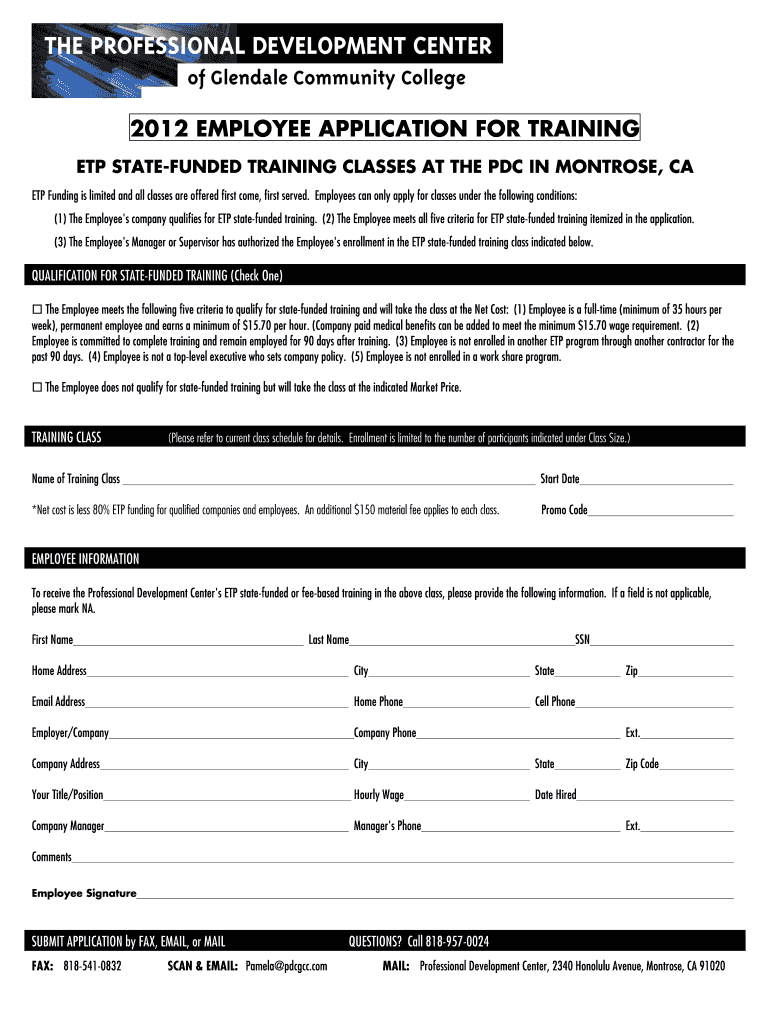
EMPLOYEE APPLICATION for TRAINING Form


What is the EMPLOYEE APPLICATION FOR TRAINING
The EMPLOYEE APPLICATION FOR TRAINING is a formal document used by organizations to assess and process requests from employees seeking to participate in training programs. This application serves as a record of the employee's intent to enhance their skills and knowledge, which can ultimately benefit both the individual and the organization. It typically includes sections for personal information, training details, and justification for the training request.
Key elements of the EMPLOYEE APPLICATION FOR TRAINING
Essential components of the EMPLOYEE APPLICATION FOR TRAINING include:
- Employee Information: Name, position, department, and contact details.
- Training Program Details: Title, provider, duration, and location of the training.
- Justification: A section where the employee explains how the training aligns with their career goals and benefits the organization.
- Approval Signatures: Spaces for the employee's signature and the supervisor's approval.
Steps to complete the EMPLOYEE APPLICATION FOR TRAINING
Completing the EMPLOYEE APPLICATION FOR TRAINING involves several straightforward steps:
- Gather necessary personal and training information.
- Fill out the application form with accurate details.
- Provide a clear justification for the training request.
- Submit the application to the appropriate supervisor or HR department.
- Await feedback or approval from management.
How to use the EMPLOYEE APPLICATION FOR TRAINING
To effectively use the EMPLOYEE APPLICATION FOR TRAINING, employees should first identify relevant training opportunities that align with their professional development goals. After selecting a program, they should complete the application form thoroughly, ensuring all required fields are filled out. Submitting the application in a timely manner is crucial, as this allows for adequate review and approval prior to the training start date.
Eligibility Criteria
Eligibility for submitting the EMPLOYEE APPLICATION FOR TRAINING may vary by organization, but common criteria include:
- Current employment status within the organization.
- Tenure or length of service requirements.
- Performance evaluations that meet or exceed expectations.
- Relevance of the training to the employee's current role or career advancement.
Form Submission Methods
The EMPLOYEE APPLICATION FOR TRAINING can typically be submitted through various methods, depending on the organization's policies. Common submission options include:
- Online: Many organizations offer digital submission through internal HR platforms.
- Email: Employees may send completed applications to their supervisors or HR via email.
- In-Person: Some prefer to submit applications directly to HR or their manager during a meeting.
Quick guide on how to complete employee application for training
Complete [SKS] effortlessly on any device
Digital document management has become increasingly favored by businesses and individuals alike. It offers an ideal eco-friendly substitute for conventional printed and signed documents, allowing you to locate the appropriate form and securely store it online. airSlate SignNow provides you with all the resources necessary to create, modify, and eSign your documents quickly without delays. Manage [SKS] on any device using the airSlate SignNow Android or iOS applications and upgrade any document-related task today.
The most efficient way to edit and eSign [SKS] effortlessly
- Find [SKS] and click Get Form to begin.
- Utilize the tools we offer to finalize your form.
- Emphasize pertinent sections of your documents or conceal sensitive details with tools that airSlate SignNow offers specifically for this purpose.
- Create your eSignature using the Sign feature, which takes seconds and possesses the same legal validity as a traditional wet ink signature.
- Review all the details and click on the Done button to save your changes.
- Choose how you wish to send your form: via email, SMS, or an invitation link, or download it to your computer.
Eliminate concerns about lost or misfiled documents, tedious form searches, or errors that necessitate printing new document copies. airSlate SignNow fulfills all your document management needs in a few clicks from any device you prefer. Edit and eSign [SKS] and guarantee excellent communication at every stage of the form preparation process with airSlate SignNow.
Create this form in 5 minutes or less
Related searches to EMPLOYEE APPLICATION FOR TRAINING
Create this form in 5 minutes!
How to create an eSignature for the employee application for training
How to create an electronic signature for a PDF online
How to create an electronic signature for a PDF in Google Chrome
How to create an e-signature for signing PDFs in Gmail
How to create an e-signature right from your smartphone
How to create an e-signature for a PDF on iOS
How to create an e-signature for a PDF on Android
People also ask
-
What is the EMPLOYEE APPLICATION FOR TRAINING feature in airSlate SignNow?
The EMPLOYEE APPLICATION FOR TRAINING feature allows organizations to streamline the training application process for employees. It enables users to create, send, and eSign training applications quickly and efficiently, ensuring that all necessary documentation is completed in a timely manner.
-
How does pricing work for using the EMPLOYEE APPLICATION FOR TRAINING?
airSlate SignNow offers flexible pricing plans based on the number of users and features required. Pricing for the EMPLOYEE APPLICATION FOR TRAINING functionality is competitive, making it an economical choice for businesses looking to simplify their training application processes.
-
What are the key benefits of using airSlate SignNow for EMPLOYEE APPLICATION FOR TRAINING?
Using airSlate SignNow for EMPLOYEE APPLICATION FOR TRAINING increases efficiency by reducing paperwork and manual errors. The platform enhances collaboration and communication between HR and employees, leading to a smoother training application experience.
-
Can I customize the EMPLOYEE APPLICATION FOR TRAINING forms in airSlate SignNow?
Yes, airSlate SignNow allows extensive customization of the EMPLOYEE APPLICATION FOR TRAINING forms. Users can modify templates to fit their specific organizational needs, ensuring that all relevant information is collected efficiently.
-
What integrations does airSlate SignNow offer for EMPLOYEE APPLICATION FOR TRAINING?
airSlate SignNow seamlessly integrates with various third-party applications, including HR management systems and cloud storage services. This capability enhances the EMPLOYEE APPLICATION FOR TRAINING process by enabling easy access to relevant documents and data.
-
Is it easy to track the status of EMPLOYEE APPLICATION FOR TRAINING submissions?
Absolutely! airSlate SignNow provides real-time tracking for EMPLOYEE APPLICATION FOR TRAINING submissions. Users can easily see who has completed their applications and follow up with those who haven’t, ensuring no applications are overlooked.
-
How secure is the EMPLOYEE APPLICATION FOR TRAINING process with airSlate SignNow?
airSlate SignNow employs top-tier security measures to protect data involved in the EMPLOYEE APPLICATION FOR TRAINING process. With encryption, secure access, and compliance with industry standards, both businesses and employees can feel confident in the safety of their information.
Get more for EMPLOYEE APPLICATION FOR TRAINING
Find out other EMPLOYEE APPLICATION FOR TRAINING
- How To eSignature New Jersey Construction PDF
- How To eSignature New York Construction Presentation
- How To eSignature Wisconsin Construction Document
- Help Me With eSignature Arkansas Education Form
- Can I eSignature Louisiana Education Document
- Can I eSignature Massachusetts Education Document
- Help Me With eSignature Montana Education Word
- How To eSignature Maryland Doctors Word
- Help Me With eSignature South Dakota Education Form
- How Can I eSignature Virginia Education PDF
- How To eSignature Massachusetts Government Form
- How Can I eSignature Oregon Government PDF
- How Can I eSignature Oklahoma Government Document
- How To eSignature Texas Government Document
- Can I eSignature Vermont Government Form
- How Do I eSignature West Virginia Government PPT
- How Do I eSignature Maryland Healthcare / Medical PDF
- Help Me With eSignature New Mexico Healthcare / Medical Form
- How Do I eSignature New York Healthcare / Medical Presentation
- How To eSignature Oklahoma Finance & Tax Accounting PPT