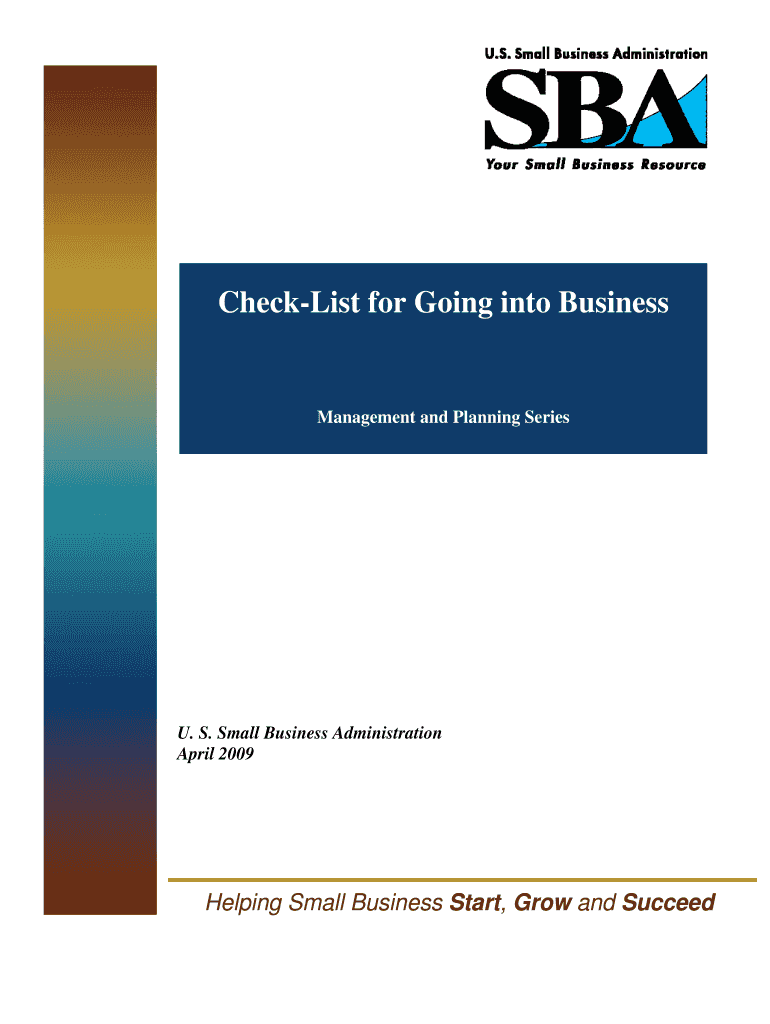
Check List for Going into Business Form


Understanding the Check List For Going Into Business
The Check List For Going Into Business serves as a comprehensive guide for aspiring entrepreneurs in the United States. It outlines essential steps and considerations necessary to establish a business legally and effectively. This checklist includes aspects such as selecting a business structure, registering the business name, obtaining necessary licenses, and understanding tax obligations. Each item on the list helps ensure that new business owners are well-prepared to navigate the complexities of starting a business.
Essential Steps to Complete the Check List For Going Into Business
Completing the Check List For Going Into Business involves several key steps:
- Determine your business idea and conduct market research to assess feasibility.
- Select a suitable business structure, such as a sole proprietorship, LLC, or corporation.
- Register your business name with the appropriate state authorities.
- Obtain necessary licenses and permits based on your industry and location.
- Set up a business bank account to keep personal and business finances separate.
- Understand your tax obligations, including obtaining an Employer Identification Number (EIN) if necessary.
Legal Considerations for the Check List For Going Into Business
Legal compliance is crucial when starting a business. The Check List For Going Into Business includes understanding federal, state, and local regulations that may apply to your business. This may involve:
- Filing for trademarks or patents to protect intellectual property.
- Complying with employment laws if you plan to hire employees.
- Understanding zoning laws and regulations that may affect your business location.
Required Documents for the Check List For Going Into Business
Gathering the necessary documents is a vital part of the Check List For Going Into Business. Key documents may include:
- Business registration forms specific to your state.
- Licenses and permits relevant to your industry.
- Partnership agreements or operating agreements if applicable.
- Tax forms, including the EIN application.
State-Specific Rules for the Check List For Going Into Business
Each state in the U.S. has unique rules and regulations that entrepreneurs must follow. The Check List For Going Into Business should include researching state-specific requirements, such as:
- Business registration processes and fees.
- Local licensing requirements that may differ from state regulations.
- State tax obligations and incentives for new businesses.
Examples of Using the Check List For Going Into Business
Real-life examples can illustrate the practical application of the Check List For Going Into Business. For instance:
- A food truck owner may need to secure health permits and comply with local food safety regulations.
- A tech startup might focus on registering trademarks to protect their software products.
- A retail shop could require a sales tax permit and a business license from the city.
Quick guide on how to complete check list for going into business
Easily prepare [SKS] on any device
Managing documents online has gained popularity among businesses and individuals alike. It offers an ideal eco-friendly substitute for traditional printed and signed paperwork, allowing you to locate the necessary form and securely save it online. airSlate SignNow provides all the resources you need to create, modify, and eSign your documents swiftly without delays. Handle [SKS] on any device with the airSlate SignNow Android or iOS applications and enhance any document-related procedure today.
How to adjust and eSign [SKS] effortlessly
- Find [SKS] and click Get Form to begin.
- Utilize the tools we provide to complete your document.
- Emphasize signNow sections of the documents or conceal sensitive information using tools that airSlate SignNow offers specifically for that purpose.
- Create your eSignature with the Sign tool, which takes mere seconds and holds the same legal validity as a conventional handwritten signature.
- Review all the details and click on the Done button to save your changes.
- Choose how you wish to submit your form, via email, SMS, invite link, or download it to your computer.
Forget about lost or mislaid documents, tedious form searches, or mistakes that require new document copies to be printed. airSlate SignNow meets your document management needs in just a few clicks from any device of your choice. Modify and eSign [SKS] while ensuring excellent communication at every stage of your form preparation process with airSlate SignNow.
Create this form in 5 minutes or less
Related searches to Check List For Going Into Business
Create this form in 5 minutes!
How to create an eSignature for the check list for going into business
How to create an electronic signature for a PDF online
How to create an electronic signature for a PDF in Google Chrome
How to create an e-signature for signing PDFs in Gmail
How to create an e-signature right from your smartphone
How to create an e-signature for a PDF on iOS
How to create an e-signature for a PDF on Android
People also ask
-
What is a Check List For Going Into Business?
A Check List For Going Into Business is a structured guide that helps entrepreneurs address essential steps when starting a business. It often includes legal requirements, financial planning, and operational procedures to ensure a smooth launch. Utilizing airSlate SignNow can streamline the documentation process included in this checklist, making it easier to manage.
-
How can airSlate SignNow help with my Check List For Going Into Business?
airSlate SignNow simplifies the signing and sending of essential documents you need to complete your Check List For Going Into Business. By providing an intuitive platform for eSigning, you can expedite your paperwork and signNowly reduce the time it takes to get your business up and running. This efficiency is vital for any entrepreneur.
-
What are the pricing options for airSlate SignNow that can assist with my Check List For Going Into Business?
airSlate SignNow offers flexible pricing plans, ensuring that there’s an option suitable for every budget, whether you’re a solo entrepreneur or a larger business. These plans include an array of features tailored to help you with your Check List For Going Into Business, allowing you to choose the right level of functionality to meet your needs.
-
Can airSlate SignNow integrate with other tools I use for my Check List For Going Into Business?
Yes, airSlate SignNow offers integration capabilities with numerous platforms, enabling you to streamline your Check List For Going Into Business. Integrations with popular tools such as Google Drive, Office 365, and CRM systems help centralize your operations, making document handling smooth and efficient.
-
What features does airSlate SignNow provide that are essential for my Check List For Going Into Business?
airSlate SignNow includes several features essential for your Check List For Going Into Business, such as customizable templates, advanced security options, and real-time tracking of document statuses. These features ensure that every aspect of your document management is handled effectively, allowing you to focus on building your business.
-
Is airSlate SignNow suitable for all types of businesses looking to use a Check List For Going Into Business?
Absolutely! airSlate SignNow is designed to cater to various industries and business sizes. Whether you're starting a small business or a larger enterprise, its user-friendly interface and versatile features make it an ideal choice for anyone looking to implement a Check List For Going Into Business.
-
What benefits can I expect from using airSlate SignNow in my Check List For Going Into Business?
By using airSlate SignNow, you can expect multiple benefits, including faster document turnaround times, reduced printing and mailing costs, and enhanced security for your important documents. These advantages not only streamline your operations but also give you peace of mind while you work through your Check List For Going Into Business.
Get more for Check List For Going Into Business
Find out other Check List For Going Into Business
- Electronic signature Texas Legal Lease Agreement Template Free
- Can I Electronic signature Texas Legal Lease Agreement Template
- How To Electronic signature Texas Legal Stock Certificate
- How Can I Electronic signature Texas Legal POA
- Electronic signature West Virginia Orthodontists Living Will Online
- Electronic signature Legal PDF Vermont Online
- How Can I Electronic signature Utah Legal Separation Agreement
- Electronic signature Arizona Plumbing Rental Lease Agreement Myself
- Electronic signature Alabama Real Estate Quitclaim Deed Free
- Electronic signature Alabama Real Estate Quitclaim Deed Safe
- Electronic signature Colorado Plumbing Business Plan Template Secure
- Electronic signature Alaska Real Estate Lease Agreement Template Now
- Electronic signature Colorado Plumbing LLC Operating Agreement Simple
- Electronic signature Arizona Real Estate Business Plan Template Free
- Electronic signature Washington Legal Contract Safe
- How To Electronic signature Arkansas Real Estate Contract
- Electronic signature Idaho Plumbing Claim Myself
- Electronic signature Kansas Plumbing Business Plan Template Secure
- Electronic signature Louisiana Plumbing Purchase Order Template Simple
- Can I Electronic signature Wyoming Legal Limited Power Of Attorney