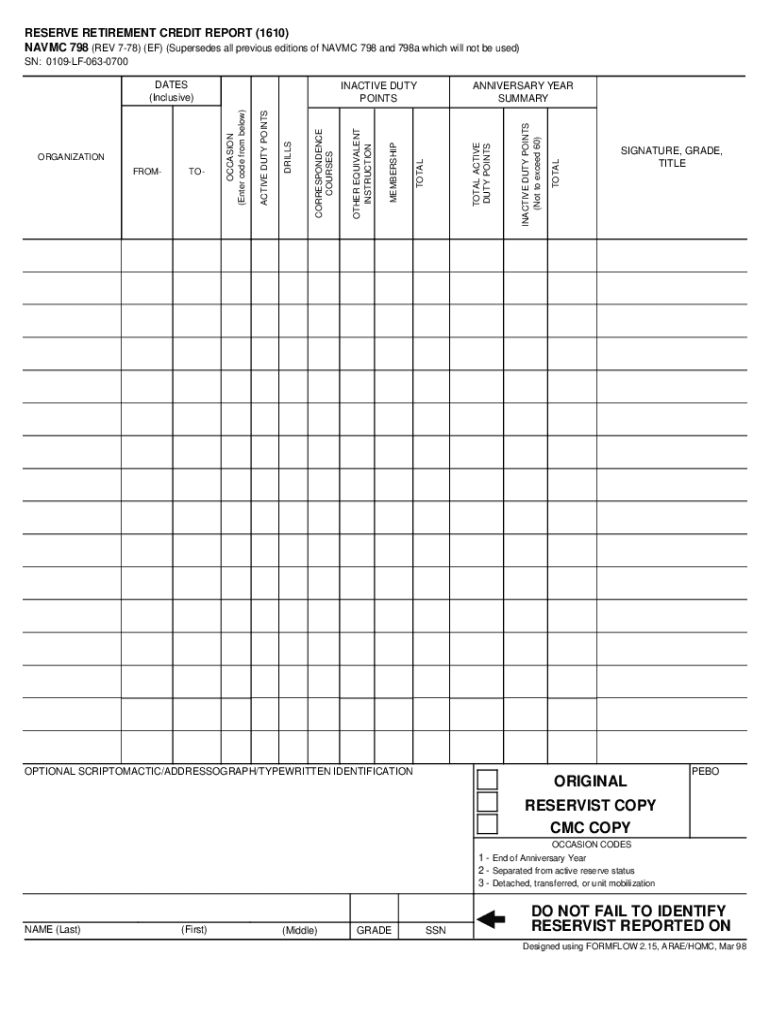
Navmc 798 Form


What is the Navmc 798?
The Navmc 798 form, officially known as the Reserve Retirement Credit Report, is a crucial document for members of the United States Marine Corps Reserve. This form is used to track and report retirement credits earned by reservists. It plays a significant role in ensuring that service members receive the appropriate retirement benefits upon completion of their service. The Navmc 798 provides a detailed account of a reservist's service history, including active duty periods and training exercises, which are essential for calculating retirement eligibility and benefits.
How to obtain the Navmc 798
To obtain the Navmc 798 form, a reservist can request it through their respective unit or administrative office. The form is typically available through official Marine Corps channels, including the Marine Corps Manpower and Reserve Affairs website. It is important to ensure that all personal information is accurate and up to date before submitting the request. Additionally, reservists may need to provide identification or service records to facilitate the process.
Steps to complete the Navmc 798
Completing the Navmc 798 form involves several key steps to ensure accuracy and compliance. First, gather all necessary documentation, including service records and any previous retirement credit reports. Next, fill out the form with accurate information regarding service dates, training exercises, and any active duty periods. It is essential to review the completed form for any errors before submission. Finally, submit the form to the appropriate administrative office for processing. Keeping a copy for personal records is advisable.
Legal use of the Navmc 798
The legal use of the Navmc 798 form is governed by various regulations that ensure its accuracy and validity. The form must be completed in accordance with Marine Corps policies and procedures. It serves as an official record for retirement benefits and must be treated as a legal document. When submitted, it is subject to review by authorized personnel, and any discrepancies may lead to delays in processing retirement benefits. Ensuring compliance with the relevant guidelines is crucial for maintaining the integrity of the retirement credit report.
Key elements of the Navmc 798
Several key elements are essential for the proper completion of the Navmc 798 form. These include personal identification information, such as the service member's name, Social Security number, and unit designation. Additionally, the form requires detailed entries of service dates, types of duty performed, and any training completed. Accurate documentation of these elements is vital for the correct calculation of retirement credits. The form may also include sections for remarks or additional information that could impact the retirement credit assessment.
Examples of using the Navmc 798
Examples of using the Navmc 798 form include scenarios where a reservist is nearing retirement and needs to verify their accumulated credits. This form can also be utilized when transitioning to civilian life, as it provides a comprehensive overview of military service that may be beneficial for job applications or benefits eligibility. Additionally, the Navmc 798 can be referenced during annual training reviews to ensure that all service credits are accurately recorded and reported.
Quick guide on how to complete navmc 798
Effortlessly Prepare Navmc 798 on Any Device
Online document management has become increasingly popular among businesses and individuals. It offers an ideal eco-friendly alternative to conventional printed and signed documents, allowing you to locate the right form and securely store it online. airSlate SignNow equips you with all the tools necessary to create, modify, and eSign your documents quickly without delays. Control Navmc 798 on any platform using airSlate SignNow's Android or iOS applications and simplify any document-related process today.
The Easiest Way to Edit and eSign Navmc 798 with Ease
- Locate Navmc 798 and click on Get Form to begin.
- Utilize the tools we provide to fill out your form.
- Emphasize key sections of the documents or obscure sensitive information with tools that airSlate SignNow offers specifically for this purpose.
- Create your signature using the Sign tool, which takes mere seconds and holds the same legal validity as a conventional wet ink signature.
- Review the information and click the Done button to save your updates.
- Select how you wish to send your form, via email, text message (SMS), invitation link, or download it to your computer.
Say goodbye to lost or misplaced files, tedious form searches, or errors that require printing new document copies. airSlate SignNow meets all your document management needs in just a few clicks from any device of your choice. Modify and eSign Navmc 798 while ensuring exceptional communication at every stage of the form preparation process with airSlate SignNow.
Create this form in 5 minutes or less
Create this form in 5 minutes!
How to create an eSignature for the navmc 798
How to create an electronic signature for a PDF online
How to create an electronic signature for a PDF in Google Chrome
How to create an e-signature for signing PDFs in Gmail
How to create an e-signature right from your smartphone
How to create an e-signature for a PDF on iOS
How to create an e-signature for a PDF on Android
People also ask
-
What is the navmc 798 form?
The navmc 798 form is a document used primarily within the United States Marine Corps for various administrative purposes. This form is essential for ensuring the accurate tracking and reporting of personnel-related activities. By utilizing the navmc 798 form, organizations can maintain compliance with Marine Corps regulations.
-
How can airSlate SignNow help with the navmc 798 form?
airSlate SignNow provides an efficient solution for managing the navmc 798 form by enabling users to eSign and send documents seamlessly. With its intuitive interface, you can easily create, fill, and store your navmc 798 forms digitally. This not only streamlines the process but also reduces the risk of errors associated with paper forms.
-
Is there a cost associated with using airSlate SignNow for the navmc 798 form?
Yes, airSlate SignNow offers various pricing plans that cater to different business needs. These plans are designed to provide cost-effective solutions for managing documents, including the navmc 798 form. Depending on the features you require, you can choose a plan that suits your budget while ensuring efficient document handling.
-
What features does airSlate SignNow offer for handling the navmc 798 form?
airSlate SignNow offers a range of features specifically designed for document management, including customizable templates for the navmc 798 form, seamless eSigning, and automated workflows. These features help businesses optimize their document processes and ensure timely completion of important forms. All these tools work together to enhance overall efficiency.
-
Can I integrate airSlate SignNow with other tools for the navmc 798 form?
Absolutely! airSlate SignNow allows for integrations with various third-party applications and tools to enhance your workflow. This means you can connect platforms like Google Drive, Salesforce, and many others for easier access and management of the navmc 798 form. Integration simplifies document sharing and centralizes your document management.
-
What are the benefits of using airSlate SignNow for the navmc 798 form?
Using airSlate SignNow for the navmc 798 form offers several benefits, including increased efficiency through digital signatures, improved accuracy, and reduced processing time. This solution eliminates the hassles of paper forms, allowing for faster filing and compliance. Additionally, it enhances collaboration among team members who need access to shared documents.
-
Is airSlate SignNow secure for handling sensitive documents like the navmc 798 form?
Yes, airSlate SignNow prioritizes security and compliance, ensuring that your documents, including the navmc 798 form, are protected. With end-to-end encryption and secure cloud storage, you can trust that your sensitive information is safe from unauthorized access. Regular security audits further enhance the platform's reliability.
Get more for Navmc 798
- Deed of rescission individual to individual california form
- Quitclaim deed four individuals to three individuals california form
- California warranty deed form
- California quitclaim deed 497298322 form
- Grant deed 497298323 form
- Conservatorship murphy ca form
- Quitclaim deed three individuals to two individuals california form
- Grant deed from two individuals as grantors to two individuals as grantees california form
Find out other Navmc 798
- eSignature Hawaii Sports Living Will Safe
- eSignature Hawaii Sports LLC Operating Agreement Myself
- eSignature Maryland Real Estate Quitclaim Deed Secure
- eSignature Idaho Sports Rental Application Secure
- Help Me With eSignature Massachusetts Real Estate Quitclaim Deed
- eSignature Police Document Florida Easy
- eSignature Police Document Florida Safe
- How Can I eSignature Delaware Police Living Will
- eSignature Michigan Real Estate LLC Operating Agreement Mobile
- eSignature Georgia Police Last Will And Testament Simple
- How To eSignature Hawaii Police RFP
- Can I eSignature Minnesota Real Estate Warranty Deed
- How Do I eSignature Indiana Police Lease Agreement Form
- eSignature Police PPT Kansas Free
- How Can I eSignature Mississippi Real Estate Rental Lease Agreement
- How Do I eSignature Kentucky Police LLC Operating Agreement
- eSignature Kentucky Police Lease Termination Letter Now
- eSignature Montana Real Estate Quitclaim Deed Mobile
- eSignature Montana Real Estate Quitclaim Deed Fast
- eSignature Montana Real Estate Cease And Desist Letter Easy