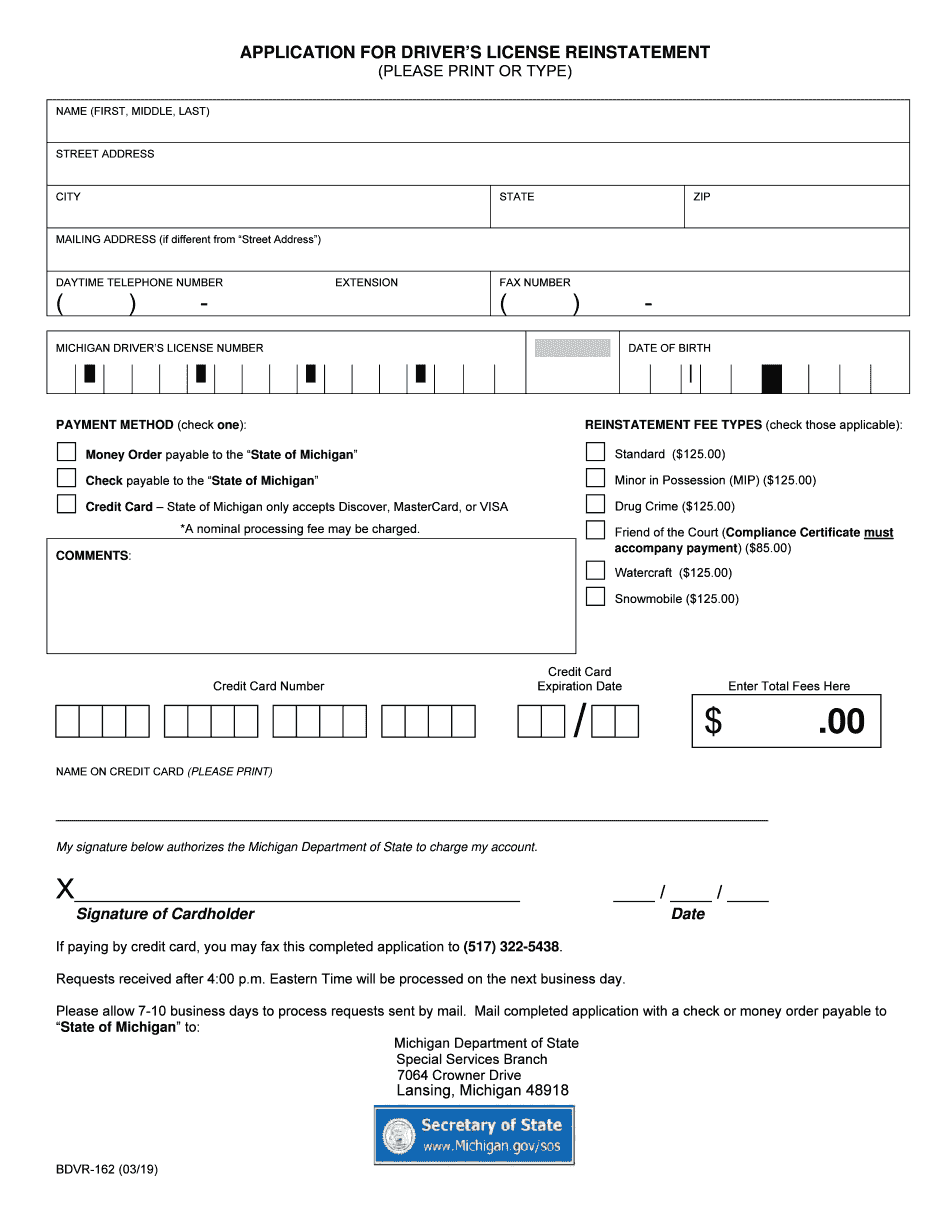
Residency Classification Change Request Form PDF Document 2019


What is the Residency Classification Change Request Form PDF Document
The Residency Classification Change Request Form PDF Document is an official form used by individuals to request a change in their residency classification, typically for educational or tax purposes. This form is essential for those who need to adjust their residency status to qualify for in-state tuition rates or to meet specific tax obligations. Understanding the purpose of this form is crucial for ensuring compliance with state regulations and for making the necessary adjustments to one's residency status.
Steps to complete the Residency Classification Change Request Form PDF Document
Completing the Residency Classification Change Request Form PDF Document involves several key steps to ensure accuracy and compliance. First, obtain the latest version of the form from the relevant state or educational institution's website. Next, carefully read the instructions provided with the form. Fill out each section with precise information, including personal details and the reason for the residency change. Make sure to provide any required supporting documentation, such as proof of residency or financial information. Finally, review the completed form for any errors before signing and dating it to validate your request.
Legal use of the Residency Classification Change Request Form PDF Document
The legal validity of the Residency Classification Change Request Form PDF Document hinges on its proper completion and submission according to state guidelines. It is important to ensure that all information is accurate and that the form is submitted within the designated time frames. In some cases, electronic signatures may be accepted, provided they comply with the ESIGN Act and other relevant regulations. This form, when filled out correctly, serves as a legal document that can influence residency status and related benefits.
Required Documents
When submitting the Residency Classification Change Request Form PDF Document, it is essential to include any required supporting documents. These may vary by state but typically include proof of residency, such as utility bills, lease agreements, or tax returns. Additionally, some institutions may require financial documents to verify eligibility for in-state tuition rates. Ensuring that all necessary documents are included with the form can help expedite the review process and increase the likelihood of approval.
Form Submission Methods (Online / Mail / In-Person)
The Residency Classification Change Request Form PDF Document can typically be submitted through various methods, depending on the institution or state requirements. Common submission methods include online submission through a designated portal, mailing the completed form to the appropriate office, or delivering it in person. It is advisable to check the specific submission guidelines provided by the institution or state agency to ensure compliance with their preferred method.
Eligibility Criteria
Eligibility for submitting the Residency Classification Change Request Form PDF Document often depends on specific criteria set by the state or educational institution. Generally, applicants must demonstrate a legitimate reason for changing their residency classification, such as moving to the state for employment, attending school, or establishing a permanent residence. Familiarizing oneself with these criteria is essential to ensure that the request is valid and meets all necessary qualifications.
Quick guide on how to complete residency classification change request form pdf document
Streamline your existence by authenticating Residency Classification Change Request Form PDF Document form with airSlate SignNow
Regardless of whether you need to register a new vehicle, obtain a driver’s permit, transfer title, or execute any other task related to automobiles, dealing with such RMV forms as Residency Classification Change Request Form PDF Document is an unavoidable necessity.
You can access them in various ways: via postal service, at the RMV service center, or by retrieving them online through your local RMV website and printing. Each of these methods consumes time. If you're looking for a faster way to fill them out and sign them with a legally-binding signature, airSlate SignNow is the optimal solution.
Steps to easily complete Residency Classification Change Request Form PDF Document
- Click Show details to read a brief overview of the document you are interested in.
- Select Get document to initiate and open the form.
- Pay attention to the green tags indicating mandatory fields if applicable.
- Use the top toolbar and take advantage of our professional feature set to edit, annotate, and enhance the appearance of your form.
- Add text, your initials, shapes, images, and other elements.
- Select Sign in in the same toolbar to generate a legally-binding signature.
- Examine the form content to ensure it is free of errors and inconsistencies.
- Click Done to complete the form submission process.
Using our platform to finalize your Residency Classification Change Request Form PDF Document and other related forms will save you signNow time and stress. Enhance your RMV document completion experience right from the start!
Create this form in 5 minutes or less
Find and fill out the correct residency classification change request form pdf document
FAQs
-
Does a method exist in WordPress to pass data that a user fills out on a form to pre-populate a word or PDF document?
There is a method.First: Go to google and search how to create a PDF or Word document from HTML using PHP or Javascript.Results from my search below.search text -> php/javascript create word documenthttps://www.google.com/search?nu...search text -> php/javascript create pdfhttps://www.google.com/search?nu...Second: Code it.
-
How do I respond to a request for a restraining order? Do I need to fill out a form?
As asked of me specifically;The others are right, you will likely need a lawyer. But to answer your question, there is a response form to respond to a restraining order or order of protection. Worst case the form is available at the courthouse where your hearing is set to be heard in, typically at the appropriate clerk's window, which may vary, so ask any of the clerk's when you get there.You only have so many days to respond, and it will specify in the paperwork.You will also have to appear in court on the date your hearing is scheduled.Most courts have a department that will help you respond to forms at no cost. I figure you are asking because you can't afford an attorney which is completely understandable.The problem is that if you aren't represented and the other person is successful in getting a temporary restraining order made permanent in the hearing you will not be allowed at any of the places the petitioner goes, without risking arrest.I hope this helps.Not given as legal advice-
-
How do you change Microsoft word documents from PDF form to doc form?
You have a few different options here - if you want to use software on your own computer Microsoft Office will give you a good quality conversion but it can be quite expensive to purchase. LibreOffice is free to use, but the quality of the output can be quite variable - more complex documents don’t always look great.Another option is to use Zamzar which is an online converter service. The quality of output is high, and it’s simple to use - Just select your Word file choose “PDF” as the output format and the tool will then convert your file in realtime.The great thing about this tool is that it’s free to use for up to 5 conversions per day, up to 50MB in size, and you don’t have to download any software - it works in any web browser on any computer (Windows, Mac or Linux).Full disclosure: I’m one of the co-founders at Zamzar.
-
Can I change my address proof document from a bank passbook to gas connection for an Indian passport? I have filled out the online form already.
Actually, it totally depends on official present at the passport office you would visit. Mostly, they are very cooperative. They are there to help us. They do allow to submit other documents. Sometimes, they themselves suggest you to change and give some other proof(document) to streamline your process
-
How do very mixed race people fill out official documents and forms that ask for race if one is only allowed to choose one race?
None of the above?
-
How can I create an auto-fill JavaScript file to fill out a Google form which has dynamic IDs that change every session?
Is it possible to assign IDs on the radio buttons as soon as the page loads ?
Create this form in 5 minutes!
How to create an eSignature for the residency classification change request form pdf document
How to generate an eSignature for your Residency Classification Change Request Form Pdf Document online
How to generate an eSignature for the Residency Classification Change Request Form Pdf Document in Google Chrome
How to make an eSignature for putting it on the Residency Classification Change Request Form Pdf Document in Gmail
How to make an electronic signature for the Residency Classification Change Request Form Pdf Document straight from your smartphone
How to make an electronic signature for the Residency Classification Change Request Form Pdf Document on iOS
How to make an eSignature for the Residency Classification Change Request Form Pdf Document on Android devices
People also ask
-
What is the Residency Classification Change Request Form PDF Document?
The Residency Classification Change Request Form PDF Document is an official form used by students to request a change in their residency status for tuition purposes. This document allows you to provide necessary information and evidence to support your classification claim. With airSlate SignNow, you can easily complete and eSign this document online.
-
How can I fill out the Residency Classification Change Request Form PDF Document?
To fill out the Residency Classification Change Request Form PDF Document, you can download the form from your educational institution's website or directly from airSlate SignNow. Use our user-friendly interface to input the required information and eSign the document electronically. This process simplifies submission and speeds up the approval of your request.
-
Is there a cost associated with using the Residency Classification Change Request Form PDF Document on airSlate SignNow?
Using airSlate SignNow to complete the Residency Classification Change Request Form PDF Document is cost-effective, with various pricing plans available based on your needs. Most plans include a free trial period, allowing you to assess the features without any upfront cost. This affordability empowers businesses and individuals to handle their documentation with ease.
-
What features does airSlate SignNow provide for handling the Residency Classification Change Request Form PDF Document?
airSlate SignNow offers features such as customizable templates, electronic signing, and automatic document storage for your Residency Classification Change Request Form PDF Document. These features enhance efficiency by allowing you to manage your documents seamlessly and ensuring compliance with legal standards. Additionally, you can track the document's progress through the signing process.
-
Can I integrate airSlate SignNow with other applications while using the Residency Classification Change Request Form PDF Document?
Yes, airSlate SignNow integrates smoothly with various applications and software systems to facilitate the use of the Residency Classification Change Request Form PDF Document. Whether you need to connect with CRM tools or cloud storage solutions, the integration options help streamline your workflows. This ensures that all your relevant data is synced and easily accessible.
-
What are the benefits of using airSlate SignNow for my Residency Classification Change Request Form PDF Document?
Using airSlate SignNow for your Residency Classification Change Request Form PDF Document provides numerous benefits, including time-saving features like electronic signatures and automated document management. It also enhances security through encrypted signing processes, ensuring that your personal information remains protected. Overall, it simplifies the application process for students looking to navigate residency changes.
-
How does airSlate SignNow ensure the security of my Residency Classification Change Request Form PDF Document?
airSlate SignNow employs industry-standard security protocols to safeguard your Residency Classification Change Request Form PDF Document. This includes data encryption, secure access controls, and compliance with digital signature laws. By prioritizing security, airSlate SignNow ensures that your sensitive information remains confidential and protected throughout the signing process.
Get more for Residency Classification Change Request Form PDF Document
Find out other Residency Classification Change Request Form PDF Document
- Electronic signature Delaware High Tech Quitclaim Deed Online
- Electronic signature Maine Insurance Quitclaim Deed Later
- Electronic signature Louisiana Insurance LLC Operating Agreement Easy
- Electronic signature West Virginia Education Contract Safe
- Help Me With Electronic signature West Virginia Education Business Letter Template
- Electronic signature West Virginia Education Cease And Desist Letter Easy
- Electronic signature Missouri Insurance Stock Certificate Free
- Electronic signature Idaho High Tech Profit And Loss Statement Computer
- How Do I Electronic signature Nevada Insurance Executive Summary Template
- Electronic signature Wisconsin Education POA Free
- Electronic signature Wyoming Education Moving Checklist Secure
- Electronic signature North Carolina Insurance Profit And Loss Statement Secure
- Help Me With Electronic signature Oklahoma Insurance Contract
- Electronic signature Pennsylvania Insurance Letter Of Intent Later
- Electronic signature Pennsylvania Insurance Quitclaim Deed Now
- Electronic signature Maine High Tech Living Will Later
- Electronic signature Maine High Tech Quitclaim Deed Online
- Can I Electronic signature Maryland High Tech RFP
- Electronic signature Vermont Insurance Arbitration Agreement Safe
- Electronic signature Massachusetts High Tech Quitclaim Deed Fast