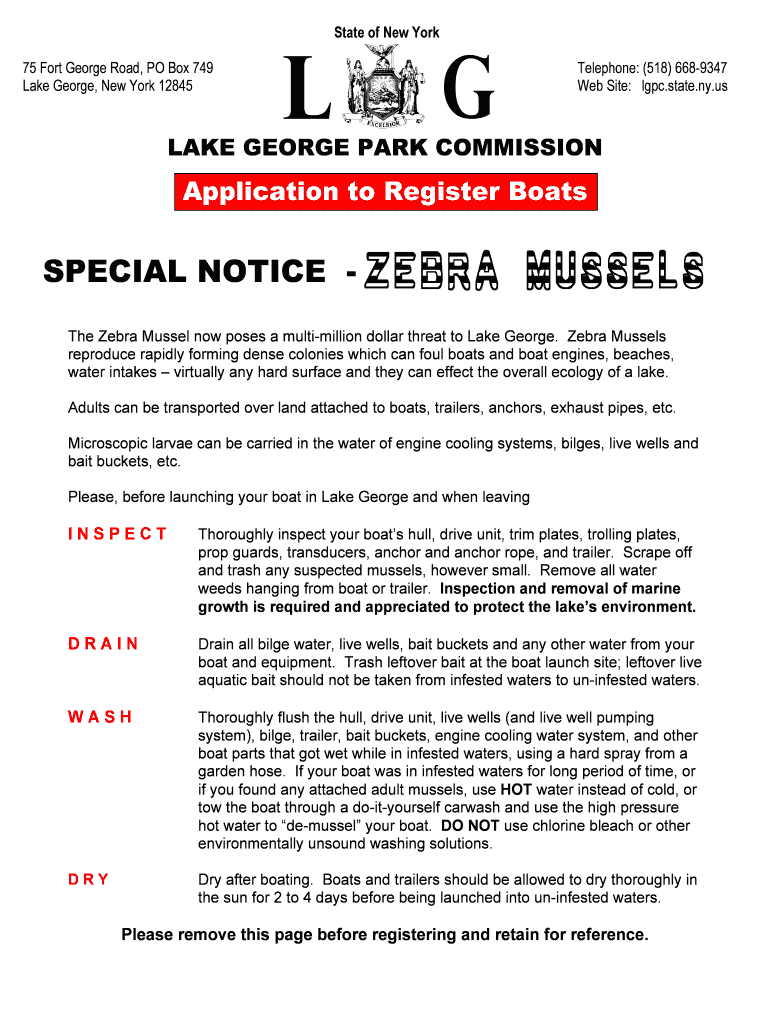
SPECIAL NOTICE Form


What is the SPECIAL NOTICE
The SPECIAL NOTICE is a formal document used to communicate important information regarding specific legal or regulatory matters. It serves as an official notification to individuals or entities about actions, deadlines, or requirements that may affect them. This notice is often utilized in various contexts, including tax notifications, legal proceedings, or compliance requirements, ensuring that recipients are informed and able to take appropriate action.
How to use the SPECIAL NOTICE
Using the SPECIAL NOTICE involves carefully reviewing the information contained within the document. Recipients should understand the implications of the notice, including any required actions or deadlines. It is essential to follow the instructions provided in the notice, which may include filling out additional forms, submitting documentation, or responding by a specified date. Proper use of the notice ensures compliance with legal or regulatory obligations.
Steps to complete the SPECIAL NOTICE
Completing the SPECIAL NOTICE typically involves several key steps:
- Read the notice thoroughly to understand its purpose and requirements.
- Gather any necessary documents or information needed to respond.
- Follow the instructions outlined in the notice for completion.
- Submit the completed notice by the specified deadline, ensuring it is sent to the correct address or department.
Key elements of the SPECIAL NOTICE
Several key elements are commonly found in a SPECIAL NOTICE:
- Header: This includes the title and date of the notice.
- Recipient Information: Details about the individual or entity receiving the notice.
- Subject Matter: A clear explanation of the issue or requirement being addressed.
- Action Required: Specific instructions on what the recipient needs to do.
- Deadline: Important dates by which actions must be completed.
Legal use of the SPECIAL NOTICE
The legal use of the SPECIAL NOTICE is critical for ensuring compliance with various laws and regulations. It may be used in contexts such as tax notifications, where failure to respond can lead to penalties. Understanding the legal implications of the notice is essential for recipients, as it outlines their rights and responsibilities. Proper handling of the notice can prevent legal disputes and ensure that individuals or businesses remain compliant with applicable laws.
Filing Deadlines / Important Dates
Filing deadlines and important dates associated with the SPECIAL NOTICE are crucial for compliance. Each notice will specify a timeline for required actions, which may include submission dates for responses or documentation. Missing these deadlines can result in penalties or other legal consequences. It is advisable to mark these dates on a calendar and set reminders to ensure timely compliance.
Quick guide on how to complete special notice
Complete [SKS] effortlessly on any device
Digital document management has gained traction among businesses and individuals alike. It serves as an ideal environmentally friendly alternative to conventional printed and signed documents, as you can easily access the necessary form and securely store it online. airSlate SignNow provides all the tools required to create, modify, and electronically sign your documents promptly without any delays. Manage [SKS] on any device using airSlate SignNow applications for Android or iOS and streamline any document-related process today.
How to alter and electronically sign [SKS] with ease
- Obtain [SKS] and click Get Form to get started.
- Make use of the tools available to complete your form.
- Highlight important sections of the documents or redact sensitive information with the tools provided by airSlate SignNow specifically for that purpose.
- Create your signature using the Sign tool, which takes seconds and carries the same legal validity as a traditional handwritten signature.
- Review the details and click the Done button to save your changes.
- Choose how you wish to submit your form, whether by email, text message (SMS), invite link, or download it to your computer.
Eliminate concerns about lost or misplaced files, tedious form searches, or mistakes that necessitate printing new document copies. airSlate SignNow meets your document management needs in just a few clicks from your device of choice. Edit and electronically sign [SKS] to ensure excellent communication at every step of your form preparation process with airSlate SignNow.
Create this form in 5 minutes or less
Related searches to SPECIAL NOTICE
Create this form in 5 minutes!
How to create an eSignature for the special notice
How to create an electronic signature for a PDF online
How to create an electronic signature for a PDF in Google Chrome
How to create an e-signature for signing PDFs in Gmail
How to create an e-signature right from your smartphone
How to create an e-signature for a PDF on iOS
How to create an e-signature for a PDF on Android
People also ask
-
What is a SPECIAL NOTICE in the context of airSlate SignNow?
A SPECIAL NOTICE in airSlate SignNow refers to important information or updates that users should be aware of regarding our eSigning services. This could include changes to pricing, features, or system policies that might impact user experience. Keeping informed about SPECIAL NOTICES helps ensure compliance and smooth operations.
-
How does airSlate SignNow handle pricing in relation to SPECIAL NOTICE announcements?
airSlate SignNow is committed to transparency, and any SPECIAL NOTICE regarding pricing changes will be communicated to users promptly. We offer various pricing plans to accommodate different business needs, and any updates will ensure that users continue to receive the best value for their eSigning needs.
-
What features are highlighted in the SPECIAL NOTICE for airSlate SignNow?
Our SPECIAL NOTICE announcements often highlight new features and enhancements in airSlate SignNow, improving how you eSign documents. These updates may include advanced security measures, integrations with other business tools, and user-requested features that enhance your workflow. Staying updated helps users maximize the usability of our platform.
-
Are there any benefits mentioned in SPECIAL NOTICE communications?
Yes, our SPECIAL NOTICE communications often include key benefits that users can gain from using airSlate SignNow. These benefits may cover time-saving features, enhanced collaboration tools, and flexible integrations that streamline your document management process. Understanding these benefits can help businesses optimize their usage.
-
How frequently does airSlate SignNow issue SPECIAL NOTICE updates?
airSlate SignNow provides SPECIAL NOTICE updates as needed, particularly for signNow changes or enhancements. Users can expect to receive these notifications through email or through announcements on our website. Staying updated with our SPECIAL NOTICE ensures that users are always informed about the latest developments.
-
Can I customize notifications for SPECIAL NOTICE updates in airSlate SignNow?
Yes, users can customize their notification preferences for SPECIAL NOTICE updates through their account settings in airSlate SignNow. Our platform allows users to choose how they receive updates, ensuring that they never miss important information related to their eSigning needs. This flexibility helps users stay informed based on their preferences.
-
Is there support available for questions about SPECIAL NOTICE issues?
Absolutely! If you have questions regarding any SPECIAL NOTICE, our dedicated support team is here to help. Users can signNow out through our support channels for clarification or assistance related to any updates that impact their experience with airSlate SignNow. We strive to ensure every user stays informed and supported.
Get more for SPECIAL NOTICE
Find out other SPECIAL NOTICE
- How To eSignature Wisconsin Construction Document
- Help Me With eSignature Arkansas Education Form
- Can I eSignature Louisiana Education Document
- Can I eSignature Massachusetts Education Document
- Help Me With eSignature Montana Education Word
- How To eSignature Maryland Doctors Word
- Help Me With eSignature South Dakota Education Form
- How Can I eSignature Virginia Education PDF
- How To eSignature Massachusetts Government Form
- How Can I eSignature Oregon Government PDF
- How Can I eSignature Oklahoma Government Document
- How To eSignature Texas Government Document
- Can I eSignature Vermont Government Form
- How Do I eSignature West Virginia Government PPT
- How Do I eSignature Maryland Healthcare / Medical PDF
- Help Me With eSignature New Mexico Healthcare / Medical Form
- How Do I eSignature New York Healthcare / Medical Presentation
- How To eSignature Oklahoma Finance & Tax Accounting PPT
- Help Me With eSignature Connecticut High Tech Presentation
- How To eSignature Georgia High Tech Document