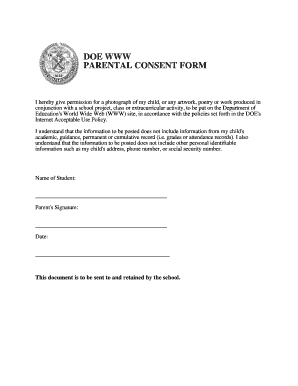
Parent Consent Form


What is the Parent Consent
The parent consent form is a legal document that grants permission from a parent or guardian for a specific action or decision regarding their child. This form is often required in various situations, such as travel, medical treatment, or participation in activities like sports or camps. It serves to protect the rights of both the child and the parent, ensuring that the child’s welfare is prioritized while also complying with legal requirements.
How to Obtain the Parent Consent
To obtain a parent consent form, parents can start by identifying the specific requirements of the institution or organization requesting the form. Many schools, camps, or medical facilities provide templates or samples that can be easily accessed online. Additionally, parents can create a customized consent form by including necessary details such as the child's name, the action being authorized, and the duration of the consent. It is essential to ensure that the form complies with any legal standards applicable in the state.
Steps to Complete the Parent Consent
Completing the parent consent form involves several key steps:
- Gather necessary information, including the child's full name, date of birth, and the specific activity or medical treatment.
- Clearly state the duration of the consent and any limitations on the permission granted.
- Include the parent or guardian's full name, signature, and date of signing.
- Ensure that the form is witnessed or notarized if required by the requesting entity.
- Submit the completed form according to the instructions provided by the institution.
Legal Use of the Parent Consent
The legal use of a parent consent form is crucial in ensuring that the permissions granted are recognized by authorities. For the form to be legally binding, it must meet specific criteria, such as being signed by a parent or legal guardian. Additionally, it should clearly outline the scope of consent and any relevant legal language that may be required by state laws. Compliance with eSignature regulations can also enhance the form's validity when completed digitally.
Key Elements of the Parent Consent
Several key elements should be included in a parent consent form to ensure its effectiveness:
- Child's Information: Full name and date of birth.
- Parent/Guardian Information: Full name, contact information, and relationship to the child.
- Description of Activity: Clearly state what the consent covers.
- Duration of Consent: Specify how long the consent is valid.
- Signatures: Signatures of the parent/guardian and, if necessary, a witness or notary.
Examples of Using the Parent Consent
Parent consent forms are commonly used in various situations, including:
- Travel consent for minors, particularly when traveling with someone other than a parent.
- Medical consent for treatment or procedures when a parent cannot be present.
- Participation in school activities, sports, or field trips that require parental permission.
- Consent for enrollment in programs that involve significant responsibility or risk.
Quick guide on how to complete parent consent
Complete Parent Consent seamlessly on any device
Online document management has become increasingly favored by businesses and individuals. It offers a perfect environmentally friendly alternative to conventional printed and signed documents, as you can access the necessary form and securely save it online. airSlate SignNow equips you with all the tools you need to create, modify, and eSign your documents promptly without any holdups. Manage Parent Consent on any device using airSlate SignNow’s Android or iOS applications and enhance any document-driven process today.
How to modify and eSign Parent Consent effortlessly
- Locate Parent Consent and click Get Form to initiate.
- Utilize the tools we offer to complete your document.
- Select relevant sections of the documents or obscure sensitive information using tools that airSlate SignNow provides specifically for that purpose.
- Create your eSignature with the Sign tool, which takes mere seconds and holds the same legal validity as a traditional wet ink signature.
- Review all the details and click on the Done button to save your modifications.
- Choose your delivery method for your form, whether by email, text message (SMS), invite link, or download it to your computer.
Forget about lost or misplaced files, tiring form searches, or errors that require printing new document copies. airSlate SignNow meets your document management needs in just a few clicks from any device you prefer. Edit and eSign Parent Consent and ensure excellent communication throughout your form preparation process with airSlate SignNow.
Create this form in 5 minutes or less
Create this form in 5 minutes!
How to create an eSignature for the parent consent
How to create an electronic signature for a PDF online
How to create an electronic signature for a PDF in Google Chrome
How to create an e-signature for signing PDFs in Gmail
How to create an e-signature right from your smartphone
How to create an e-signature for a PDF on iOS
How to create an e-signature for a PDF on Android
People also ask
-
What is parent consent and why is it important?
Parent consent refers to the legal permission provided by a parent or guardian for specific actions involving a minor. This is crucial in ensuring that businesses comply with laws and regulations regarding the protection of children’s rights. Using airSlate SignNow, you can easily obtain and manage parent consent documentation, streamlining your processes.
-
How does airSlate SignNow facilitate obtaining parent consent?
airSlate SignNow provides an intuitive platform that allows businesses to create, send, and track consent forms digitally. This ensures a quick and secure way to obtain parent consent, reducing the risk of paperwork errors and enhancing the overall efficiency of consent collection. With features like templates and reminders, you can manage consent seamlessly.
-
Is airSlate SignNow suitable for schools needing parent consent?
Yes, airSlate SignNow is an ideal solution for schools that need to obtain parent consent for various activities. Our platform streamlines the process of collecting signatures for field trips, permissions, or medical releases, ensuring parents can provide their consent quickly and easily. This helps maintain compliance and keeps educational institutions organized.
-
What are the pricing options for airSlate SignNow plans?
airSlate SignNow offers flexible pricing plans that cater to businesses of all sizes. Each plan is designed to provide a cost-effective solution while including features essential for obtaining parent consent and handling other e-signature needs. For detailed pricing, visit our website or contact our sales team for a tailored quote.
-
Can airSlate SignNow integrate with other systems for managing parent consent?
Absolutely! airSlate SignNow seamlessly integrates with a variety of platforms, including CRM systems and productivity tools, making it easy to manage parent consent alongside other business operations. This integration capability enhances functionality and allows for a more streamlined workflow across applications.
-
What security measures does airSlate SignNow have for handling parent consent documents?
Security is a top priority at airSlate SignNow. We implement advanced encryption protocols, secure data storage, and user authentication measures to ensure that all parent consent documents are safeguarded. This commitment to security helps protect sensitive information and builds trust with your clients and their families.
-
How can I customize parent consent forms in airSlate SignNow?
With airSlate SignNow, you can easily customize parent consent forms to meet your specific requirements. Our platform allows you to add fields, embed logos, and modify templates to ensure that the consent forms align perfectly with your branding and the requirements of the consent you are seeking. This flexibility enhances both clarity and professionalism.
Get more for Parent Consent
Find out other Parent Consent
- How Do I Sign Arkansas Legal Document
- How Can I Sign Connecticut Legal Document
- How Can I Sign Indiana Legal Form
- Can I Sign Iowa Legal Document
- How Can I Sign Nebraska Legal Document
- How To Sign Nevada Legal Document
- Can I Sign Nevada Legal Form
- How Do I Sign New Jersey Legal Word
- Help Me With Sign New York Legal Document
- How Do I Sign Texas Insurance Document
- How Do I Sign Oregon Legal PDF
- How To Sign Pennsylvania Legal Word
- How Do I Sign Wisconsin Legal Form
- Help Me With Sign Massachusetts Life Sciences Presentation
- How To Sign Georgia Non-Profit Presentation
- Can I Sign Nevada Life Sciences PPT
- Help Me With Sign New Hampshire Non-Profit Presentation
- How To Sign Alaska Orthodontists Presentation
- Can I Sign South Dakota Non-Profit Word
- Can I Sign South Dakota Non-Profit Form