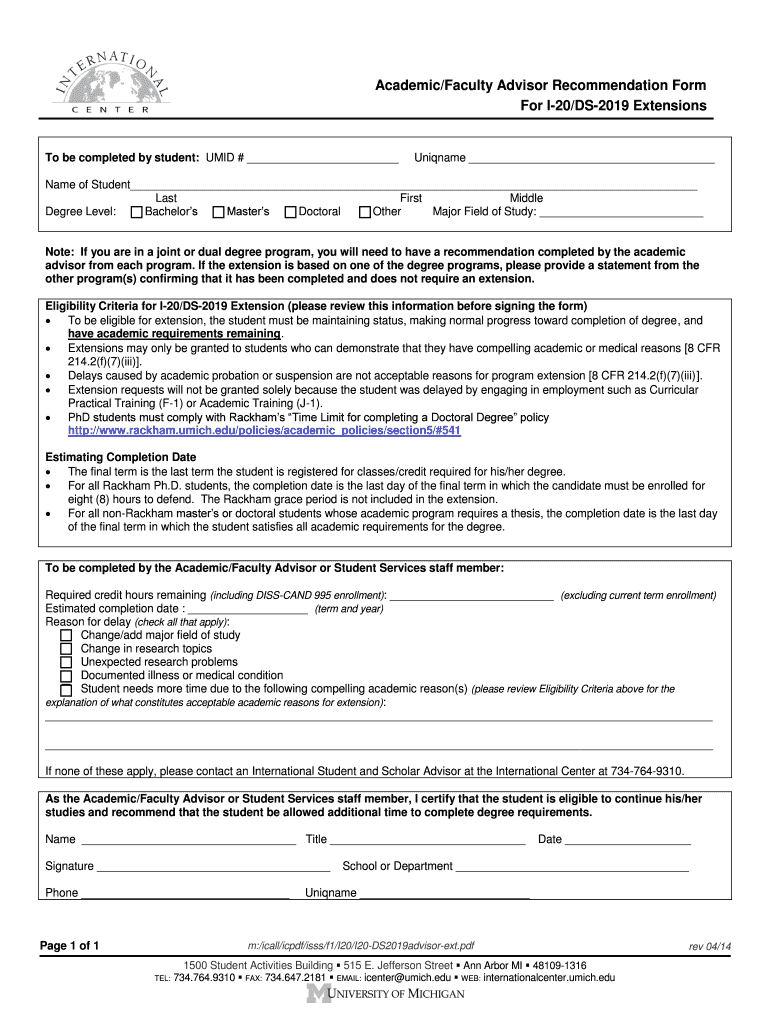
AcademicFaculty Advisor Recommendation Form for I 20DS


What is the Academic Faculty Advisor Recommendation Form For I-20DS
The Academic Faculty Advisor Recommendation Form for I-20DS is a crucial document used by international students applying for a student visa in the United States. This form is designed to provide a formal recommendation from a faculty advisor, affirming the student's academic standing and suitability for the program they intend to pursue. The information provided helps immigration authorities assess the applicant's eligibility for the I-20 form, which is essential for obtaining a student visa.
How to use the Academic Faculty Advisor Recommendation Form For I-20DS
Using the Academic Faculty Advisor Recommendation Form for I-20DS involves several steps. First, the student should fill out their personal information, including their name, student ID, and the program they are applying for. Next, the faculty advisor must review the student's academic performance and potential for success in their chosen field. The advisor then completes the recommendation section, providing insights into the student's capabilities and character. Once completed, the form should be submitted according to the institution's guidelines, ensuring all required signatures are obtained.
Steps to complete the Academic Faculty Advisor Recommendation Form For I-20DS
Completing the Academic Faculty Advisor Recommendation Form for I-20DS requires careful attention to detail. Here are the steps to follow:
- Gather necessary information, including the student's academic records and program details.
- Fill out the student's personal information at the top of the form.
- The faculty advisor should evaluate the student's academic performance and write a recommendation.
- Ensure that all sections of the form are completed accurately.
- Obtain the necessary signatures from both the student and the faculty advisor.
- Submit the completed form to the appropriate office within the institution.
Key elements of the Academic Faculty Advisor Recommendation Form For I-20DS
The Academic Faculty Advisor Recommendation Form for I-20DS includes several key elements that are essential for its effectiveness. These elements typically consist of:
- Student Information: Name, student ID, and program of study.
- Advisor Information: Name, title, and department of the faculty advisor.
- Recommendation Section: A detailed assessment of the student's academic abilities and potential.
- Signatures: Required signatures from both the student and the advisor to validate the recommendation.
Legal use of the Academic Faculty Advisor Recommendation Form For I-20DS
The legal use of the Academic Faculty Advisor Recommendation Form for I-20DS is governed by U.S. immigration regulations. This form serves as an official endorsement of the student's academic qualifications and is necessary for the issuance of the I-20 form, which is required for obtaining a student visa. It is important for both students and faculty advisors to ensure that the information provided is accurate and truthful, as any discrepancies can lead to complications in the visa application process.
Form Submission Methods
The Academic Faculty Advisor Recommendation Form for I-20DS can typically be submitted through various methods, depending on the institution's policies. Common submission methods include:
- Online Submission: Many institutions offer a digital platform where the form can be uploaded directly.
- Mail: The form can be printed and sent via postal service to the designated office.
- In-Person: Students may also have the option to submit the form in person at the appropriate administrative office.
Quick guide on how to complete academicfaculty advisor recommendation form for i 20ds
Effortlessly Complete [SKS] on Any Device
Managing documents online has gained signNow traction among businesses and individuals. It offers an ideal eco-friendly substitute to conventional printed and signed documents, allowing you to obtain the necessary form and securely store it online. airSlate SignNow equips you with all the tools required to quickly create, modify, and eSign your documents without delays. Manage [SKS] on any device using airSlate SignNow's Android or iOS applications and simplify your document-related tasks today.
How to Alter and eSign [SKS] with Ease
- Obtain [SKS] and click on Get Form to initiate.
- Utilize the tools we offer to complete your document.
- Highlight relevant sections of the documents or obscure sensitive information with tools provided by airSlate SignNow specifically for that task.
- Create your eSignature using the Sign tool, which takes mere seconds and carries the same legal weight as a traditional handwritten signature.
- Review the information and click on the Done button to save your modifications.
- Choose your preferred method for delivering your form, whether by email, text message (SMS), invitation link, or download it to your computer.
Forget about misplaced or lost documents, the hassle of searching for forms, or errors that require you to print new document copies. airSlate SignNow meets your document management needs in just a few clicks from any device you choose. Alter and eSign [SKS] to ensure excellent communication at every stage of your form preparation process with airSlate SignNow.
Create this form in 5 minutes or less
Create this form in 5 minutes!
How to create an eSignature for the academicfaculty advisor recommendation form for i 20ds
How to create an electronic signature for a PDF online
How to create an electronic signature for a PDF in Google Chrome
How to create an e-signature for signing PDFs in Gmail
How to create an e-signature right from your smartphone
How to create an e-signature for a PDF on iOS
How to create an e-signature for a PDF on Android
People also ask
-
What is the Academic Faculty Advisor Recommendation Form For I 20DS?
The Academic Faculty Advisor Recommendation Form For I 20DS is an essential document required for international students applying for a visa. This form provides a recommendation from a faculty advisor, supporting the student's eligibility. airSlate SignNow makes it easy to create and send this form securely.
-
How does airSlate SignNow streamline the process for the Academic Faculty Advisor Recommendation Form For I 20DS?
airSlate SignNow simplifies the process by allowing users to create, send, and eSign the Academic Faculty Advisor Recommendation Form For I 20DS within minutes. Our platform provides customizable templates and easy sharing options, ensuring that the form signNowes the necessary parties efficiently.
-
What are the pricing options for using airSlate SignNow for the Academic Faculty Advisor Recommendation Form For I 20DS?
airSlate SignNow offers competitive pricing plans that cater to both individual users and businesses. Users can select from various subscription models to find the right fit for handling the Academic Faculty Advisor Recommendation Form For I 20DS. We also offer a free trial to explore our features.
-
Can I integrate airSlate SignNow with other applications for the Academic Faculty Advisor Recommendation Form For I 20DS?
Yes, airSlate SignNow provides integration capabilities with numerous applications including Google Drive, Dropbox, and more. This means you can manage your Academic Faculty Advisor Recommendation Form For I 20DS alongside other essential tools, enhancing your workflow and productivity.
-
What features does airSlate SignNow offer for managing the Academic Faculty Advisor Recommendation Form For I 20DS?
airSlate SignNow includes features such as customizable templates, real-time tracking, and secure document storage for the Academic Faculty Advisor Recommendation Form For I 20DS. These features ensure that you can efficiently manage your documentation while maintaining security and access.
-
How does using airSlate SignNow benefit academic institutions in processing the Academic Faculty Advisor Recommendation Form For I 20DS?
By utilizing airSlate SignNow, academic institutions can streamline their documentation process, making the submission and approval of the Academic Faculty Advisor Recommendation Form For I 20DS faster and more efficient. This not only saves time but also enhances communication between faculty and students.
-
Is it safe to use airSlate SignNow for submitting sensitive documents like the Academic Faculty Advisor Recommendation Form For I 20DS?
Absolutely. airSlate SignNow prioritizes security, implementing industry-standard encryption and compliance measures to protect sensitive documents such as the Academic Faculty Advisor Recommendation Form For I 20DS. You can confidently submit and store your documents without compromising safety.
Get more for AcademicFaculty Advisor Recommendation Form For I 20DS
- Sony music artist portal form
- Miemss licensure form
- Bond disposal form wa pdf
- Leonardo collection the fundamentals of drawing pdf download form
- Vial of life medical information sheet dartmouth hitchcock
- Application for maternity leave form
- Aussichten a1 pdf form
- Gospel bible institute application form
Find out other AcademicFaculty Advisor Recommendation Form For I 20DS
- eSign Colorado Banking Rental Application Online
- Can I eSign Colorado Banking Medical History
- eSign Connecticut Banking Quitclaim Deed Free
- eSign Connecticut Banking Business Associate Agreement Secure
- Sign Georgia Courts Moving Checklist Simple
- Sign Georgia Courts IOU Mobile
- How Can I Sign Georgia Courts Lease Termination Letter
- eSign Hawaii Banking Agreement Simple
- eSign Hawaii Banking Rental Application Computer
- eSign Hawaii Banking Agreement Easy
- eSign Hawaii Banking LLC Operating Agreement Fast
- eSign Hawaii Banking Permission Slip Online
- eSign Minnesota Banking LLC Operating Agreement Online
- How Do I eSign Mississippi Banking Living Will
- eSign New Jersey Banking Claim Mobile
- eSign New York Banking Promissory Note Template Now
- eSign Ohio Banking LLC Operating Agreement Now
- Sign Maryland Courts Quitclaim Deed Free
- How To Sign Massachusetts Courts Quitclaim Deed
- Can I Sign Massachusetts Courts Quitclaim Deed