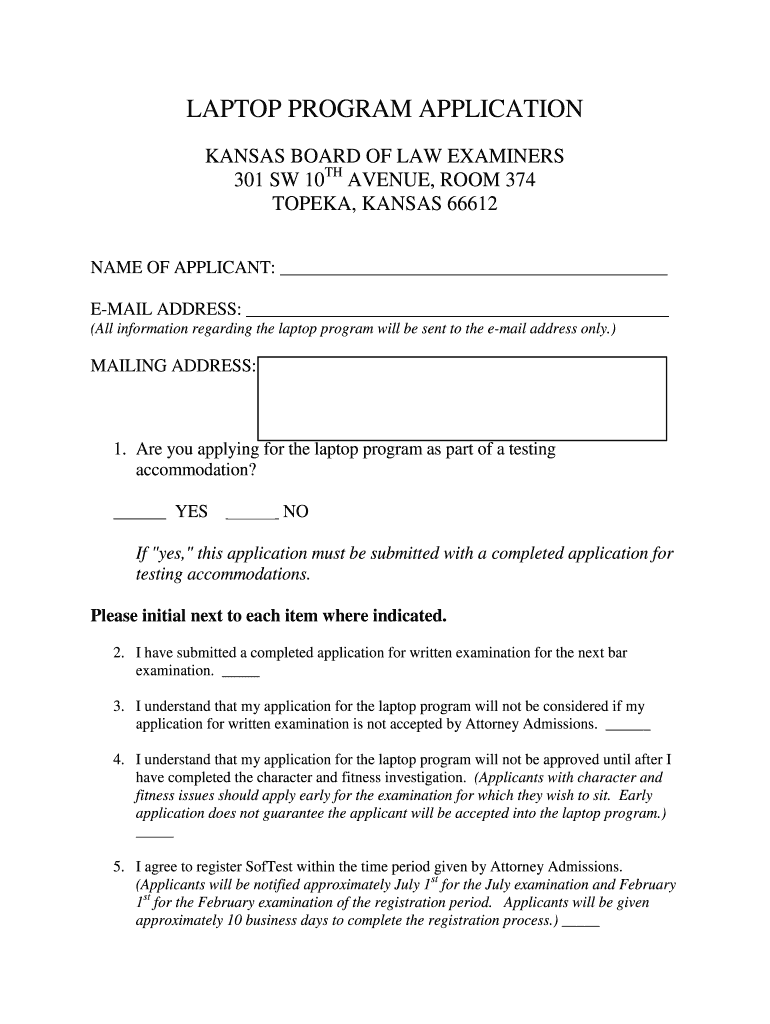
LAPTOP PROGRAM APPLICATION Form


What is the LAPTOP PROGRAM APPLICATION
The LAPTOP PROGRAM APPLICATION is a formal request used by eligible individuals to apply for a laptop through various educational or governmental initiatives. This application aims to provide students and professionals with necessary technological resources to enhance their learning and work experiences. It typically requires applicants to provide personal information, educational background, and sometimes financial details to determine eligibility.
How to use the LAPTOP PROGRAM APPLICATION
Using the LAPTOP PROGRAM APPLICATION involves several straightforward steps. First, applicants should gather required personal and educational information. Next, they can access the application form, which is often available online or through designated offices. After filling out the form, applicants must review their entries for accuracy before submitting it according to the specified submission guidelines, which may include online submission or mailing the completed form.
Steps to complete the LAPTOP PROGRAM APPLICATION
Completing the LAPTOP PROGRAM APPLICATION involves a series of steps:
- Gather necessary documents, including identification and proof of enrollment or employment.
- Access the application form from the appropriate source.
- Fill out the application accurately, ensuring all required fields are completed.
- Review the application for any errors or omissions.
- Submit the application through the designated method, whether online or by mail.
Eligibility Criteria
Eligibility for the LAPTOP PROGRAM APPLICATION often varies by program but generally includes criteria such as being a student enrolled in an accredited institution or a professional in need of technological support. Some programs may also consider financial need, academic performance, or specific fields of study. It is important for applicants to review the specific eligibility requirements outlined by the program they are applying to.
Required Documents
Applicants must typically provide several documents when submitting the LAPTOP PROGRAM APPLICATION. Commonly required documents include:
- Proof of identity, such as a driver’s license or state ID.
- Evidence of enrollment in an educational institution or proof of employment.
- Financial information, if applicable, to assess need.
Having these documents ready can streamline the application process and improve the chances of approval.
Form Submission Methods
The LAPTOP PROGRAM APPLICATION can usually be submitted through various methods, depending on the program's guidelines. Common submission methods include:
- Online submission via the program's official website.
- Mailing a printed copy of the application to the designated office.
- In-person submission at specified locations, such as educational institutions or community centers.
Applicants should choose the method that is most convenient for them while ensuring they meet any deadlines set by the program.
Quick guide on how to complete laptop program application
Complete [SKS] effortlessly on any device
Online document management has become popular among businesses and individuals. It offers an excellent eco-friendly substitute for standard printed and signed documents, as you can obtain the necessary form and securely store it online. airSlate SignNow equips you with all the resources needed to create, edit, and eSign your documents quickly without interruptions. Manage [SKS] on any device with airSlate SignNow Android or iOS applications and simplify any document-related task today.
The easiest way to modify and eSign [SKS] with ease
- Locate [SKS] and click Get Form to begin.
- Utilize the tools we offer to complete your document.
- Emphasize important parts of your documents or black out sensitive information with tools that airSlate SignNow provides specifically for that purpose.
- Create your eSignature using the Sign feature, which takes seconds and holds the same legal validity as a conventional wet ink signature.
- Review all the details and click the Done button to save your modifications.
- Select how you'd like to send your form, via email, SMS, or invite link, or download it to your computer.
Forget about lost or misplaced documents, tedious form searching, or mistakes that require printing new document copies. airSlate SignNow meets your document management needs in just a few clicks from any device you choose. Edit and eSign [SKS] and ensure exceptional communication at any stage of your form preparation process with airSlate SignNow.
Create this form in 5 minutes or less
Create this form in 5 minutes!
How to create an eSignature for the laptop program application
How to create an electronic signature for a PDF online
How to create an electronic signature for a PDF in Google Chrome
How to create an e-signature for signing PDFs in Gmail
How to create an e-signature right from your smartphone
How to create an e-signature for a PDF on iOS
How to create an e-signature for a PDF on Android
People also ask
-
What is the LAPTOP PROGRAM APPLICATION?
The LAPTOP PROGRAM APPLICATION is a specialized tool designed to streamline the application process for obtaining laptops. It simplifies document management and e-signing, allowing users to submit, review, and approve applications quickly and efficiently.
-
What features does the LAPTOP PROGRAM APPLICATION offer?
The LAPTOP PROGRAM APPLICATION includes features such as customizable forms, automated workflows, and secure e-signature capabilities. These features ensure a seamless user experience, reducing the time it takes to complete applications and enhance collaboration among users.
-
How much does the LAPTOP PROGRAM APPLICATION cost?
Pricing for the LAPTOP PROGRAM APPLICATION varies based on the selected plan and number of users. airSlate SignNow offers competitive pricing packages to cater to various business needs, allowing customers to choose the plan that best suits their budget and requirements.
-
Can the LAPTOP PROGRAM APPLICATION integrate with other software?
Yes, the LAPTOP PROGRAM APPLICATION can easily integrate with various software systems, enhancing its functionality. Users can connect it with CRMs, project management tools, and other business applications to streamline their document processes.
-
What benefits does the LAPTOP PROGRAM APPLICATION provide to businesses?
The LAPTOP PROGRAM APPLICATION offers numerous benefits, including increased efficiency, reduced paperwork, and improved compliance. By automating the application process, businesses can save time and resources while ensuring a more organized approach to laptop distribution.
-
Is the LAPTOP PROGRAM APPLICATION secure for sensitive documents?
Absolutely! The LAPTOP PROGRAM APPLICATION employs advanced security measures, including encryption and secure user authentication, to protect sensitive documents. This ensures that all application data remains confidential and secure during the signing process.
-
How can I get started with the LAPTOP PROGRAM APPLICATION?
Getting started with the LAPTOP PROGRAM APPLICATION is simple. Interested users can visit the airSlate SignNow website, sign up for a free trial, and explore the features and functionalities the application offers.
Get more for LAPTOP PROGRAM APPLICATION
Find out other LAPTOP PROGRAM APPLICATION
- eSign Massachusetts Plumbing Job Offer Mobile
- How To eSign Pennsylvania Orthodontists Letter Of Intent
- eSign Rhode Island Orthodontists Last Will And Testament Secure
- eSign Nevada Plumbing Business Letter Template Later
- eSign Nevada Plumbing Lease Agreement Form Myself
- eSign Plumbing PPT New Jersey Later
- eSign New York Plumbing Rental Lease Agreement Simple
- eSign North Dakota Plumbing Emergency Contact Form Mobile
- How To eSign North Dakota Plumbing Emergency Contact Form
- eSign Utah Orthodontists Credit Memo Easy
- How To eSign Oklahoma Plumbing Business Plan Template
- eSign Vermont Orthodontists Rental Application Now
- Help Me With eSign Oregon Plumbing Business Plan Template
- eSign Pennsylvania Plumbing RFP Easy
- Can I eSign Pennsylvania Plumbing RFP
- eSign Pennsylvania Plumbing Work Order Free
- Can I eSign Pennsylvania Plumbing Purchase Order Template
- Help Me With eSign South Carolina Plumbing Promissory Note Template
- How To eSign South Dakota Plumbing Quitclaim Deed
- How To eSign South Dakota Plumbing Affidavit Of Heirship