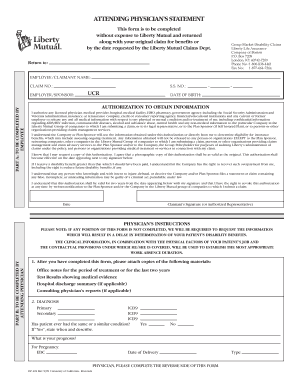
Liberty Mutual Annual Physician Statement Form


What is the Liberty Mutual Annual Physician Statement Form
The Liberty Mutual Annual Physician Statement Form is a crucial document used primarily for insurance purposes. It serves as a verification tool for health-related claims, ensuring that the information provided by the insured is accurate and up-to-date. This form is typically required when a policyholder files a claim related to health issues or disabilities. By collecting detailed medical information from the attending physician, Liberty Mutual can assess the validity of claims and determine the appropriate benefits.
How to use the Liberty Mutual Annual Physician Statement Form
Using the Liberty Mutual Annual Physician Statement Form involves several steps to ensure accurate completion. First, the policyholder must download the form in PDF format. After obtaining the form, the insured should fill in their personal details, including policy number and contact information. Next, the attending physician needs to provide their medical assessment, including diagnoses, treatment plans, and any relevant medical history. Once completed, the form should be returned to Liberty Mutual for processing.
Steps to complete the Liberty Mutual Annual Physician Statement Form
Completing the Liberty Mutual Annual Physician Statement Form requires attention to detail. Follow these steps:
- Download the physician statement form PDF from the Liberty Mutual website.
- Fill in your personal information accurately, including your policy number.
- Provide the form to your attending physician for completion.
- Ensure the physician includes all necessary medical details and signs the form.
- Submit the completed form to Liberty Mutual either online or by mail.
Legal use of the Liberty Mutual Annual Physician Statement Form
The Liberty Mutual Annual Physician Statement Form is legally binding when completed correctly. It is essential for ensuring compliance with insurance regulations and for protecting both the insurer and the insured. The form must be filled out accurately, as any discrepancies can lead to delays in processing claims or potential denial of benefits. Additionally, the form must be signed by the attending physician to validate the information provided.
Key elements of the Liberty Mutual Annual Physician Statement Form
Several key elements are essential to the Liberty Mutual Annual Physician Statement Form:
- Policyholder Information: This includes the name, address, and policy number of the insured.
- Physician Details: The attending physician must provide their name, contact information, and medical credentials.
- Medical History: A comprehensive overview of the patient's medical history and current health status is required.
- Diagnosis and Treatment: The physician must detail any diagnoses and the treatment plan prescribed.
- Signature: The attending physician's signature is necessary to authenticate the form.
Form Submission Methods
The Liberty Mutual Annual Physician Statement Form can be submitted through multiple methods to accommodate different preferences. Policyholders can choose to submit the completed form online via the Liberty Mutual portal, ensuring a quick and efficient process. Alternatively, the form can be mailed directly to Liberty Mutual's designated address. In some cases, in-person submissions may be possible, depending on local office availability. It is advisable to check with Liberty Mutual for specific submission guidelines and addresses.
Quick guide on how to complete liberty mutual annual physician statement form
Complete Liberty Mutual Annual Physician Statement Form effortlessly on any device
Web-based document management has become increasingly favored by organizations and individuals. It presents an ideal eco-friendly substitute for traditional printed and signed documents, as you can obtain the correct format and securely store it online. airSlate SignNow offers you all the resources you require to create, modify, and eSign your documents swiftly without delays. Manage Liberty Mutual Annual Physician Statement Form on any device with airSlate SignNow Android or iOS applications and simplify any document-related process today.
The simplest way to modify and eSign Liberty Mutual Annual Physician Statement Form effortlessly
- Locate Liberty Mutual Annual Physician Statement Form and click on Get Form to begin.
- Utilize the resources we offer to fill out your document.
- Emphasize important sections of the documents or redact sensitive information using tools that airSlate SignNow provides specifically for this purpose.
- Create your eSignature with the Sign feature, which takes seconds and carries the same legal validity as a conventional wet ink signature.
- Review all the details and click on the Done button to save your changes.
- Choose how you would like to send your form, whether by email, SMS, or invitation link, or download it to your computer.
Forget about lost or misplaced documents, tedious form searches, or mistakes that require printing new document copies. airSlate SignNow caters to your document management needs in just a few clicks from a device of your preference. Modify and eSign Liberty Mutual Annual Physician Statement Form and ensure excellent communication at any stage of your form preparation process with airSlate SignNow.
Create this form in 5 minutes or less
Create this form in 5 minutes!
How to create an eSignature for the liberty mutual annual physician statement form
How to create an electronic signature for a PDF online
How to create an electronic signature for a PDF in Google Chrome
How to create an e-signature for signing PDFs in Gmail
How to create an e-signature right from your smartphone
How to create an e-signature for a PDF on iOS
How to create an e-signature for a PDF on Android
People also ask
-
What is a physician statement form PDF?
A physician statement form PDF is a standardized document used by healthcare providers to summarize a patient's medical condition or treatment. This form is essential for insurance claims, patient care discussions, and legal considerations. airSlate SignNow allows you to create, send, and eSign these documents efficiently.
-
How can I obtain a physician statement form PDF using airSlate SignNow?
To obtain a physician statement form PDF using airSlate SignNow, simply log in to your account and access the template library. You can create a physician statement form PDF by customizing existing templates or uploading your own. With our tools, sending and signing the form is seamless.
-
What features does airSlate SignNow offer for managing physician statement form PDFs?
airSlate SignNow provides robust features for managing physician statement form PDFs, including customizable templates, secure eSignature capabilities, and cloud storage. Users can track document status in real-time and automate workflows to enhance efficiency. These features ensure that your documents are handled securely and promptly.
-
Is the physician statement form PDF customizable?
Yes, the physician statement form PDF is fully customizable in airSlate SignNow. You can add or remove fields, change the layout, or incorporate your branding elements. This flexibility allows you to tailor the form to meet specific professional or organizational needs.
-
Can I integrate airSlate SignNow with other software to handle physician statement form PDFs?
Absolutely! airSlate SignNow integrates seamlessly with various software applications, including CRMs and document management systems. This integration allows users to streamline their workflow when handling physician statement form PDFs, reducing the chances of errors and saving valuable time.
-
What are the benefits of using airSlate SignNow for physician statement form PDFs?
Using airSlate SignNow for physician statement form PDFs offers numerous benefits, such as increased efficiency, cost-effectiveness, and enhanced security. The platform simplifies the process of sending and signing documents electronically, signNowly reducing turnaround times. Additionally, it ensures compliance and security for sensitive medical information.
-
What is the pricing structure for using airSlate SignNow to create physician statement form PDFs?
airSlate SignNow offers a variety of pricing plans tailored to different business needs, allowing you to choose the most suitable option for creating physician statement form PDFs. The pricing structure is transparent and straightforward, with features available to enhance your document management experience. You can opt for a pay-as-you-go plan or select a subscription that fits your requirements.
Get more for Liberty Mutual Annual Physician Statement Form
- Sheetrock drywall contractor package hawaii form
- Flooring contractor package hawaii form
- Trim carpentry contractor package hawaii form
- Fencing contractor package hawaii form
- Hvac contractor package hawaii form
- Landscaping contractor package hawaii form
- Commercial contractor package hawaii form
- Excavation contractor package hawaii form
Find out other Liberty Mutual Annual Physician Statement Form
- eSign Rhode Island Orthodontists Last Will And Testament Secure
- eSign Nevada Plumbing Business Letter Template Later
- eSign Nevada Plumbing Lease Agreement Form Myself
- eSign Plumbing PPT New Jersey Later
- eSign New York Plumbing Rental Lease Agreement Simple
- eSign North Dakota Plumbing Emergency Contact Form Mobile
- How To eSign North Dakota Plumbing Emergency Contact Form
- eSign Utah Orthodontists Credit Memo Easy
- How To eSign Oklahoma Plumbing Business Plan Template
- eSign Vermont Orthodontists Rental Application Now
- Help Me With eSign Oregon Plumbing Business Plan Template
- eSign Pennsylvania Plumbing RFP Easy
- Can I eSign Pennsylvania Plumbing RFP
- eSign Pennsylvania Plumbing Work Order Free
- Can I eSign Pennsylvania Plumbing Purchase Order Template
- Help Me With eSign South Carolina Plumbing Promissory Note Template
- How To eSign South Dakota Plumbing Quitclaim Deed
- How To eSign South Dakota Plumbing Affidavit Of Heirship
- eSign South Dakota Plumbing Emergency Contact Form Myself
- eSign Texas Plumbing Resignation Letter Free