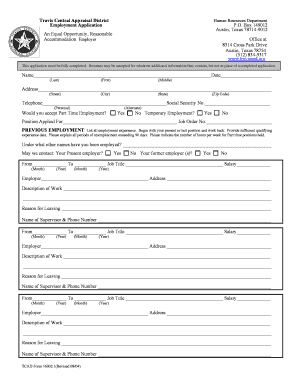
Travis Central Appraisal District Employment Application an Equal Opportunity, Reasonable Accommodation Employer Traviscad Form


Understanding the Travis Central Appraisal District Employment Application
The Travis Central Appraisal District Employment Application serves as a formal request for employment with the Travis Central Appraisal District. This application is designed for individuals seeking job opportunities within the organization, which is committed to being an equal opportunity employer. The application process emphasizes reasonable accommodations for applicants with disabilities, ensuring inclusivity and accessibility for all candidates.
Steps to Complete the Employment Application
Completing the Travis Central Appraisal District Employment Application involves several key steps:
- Gather necessary personal information, including contact details, work history, and educational background.
- Review the job description for the position you are applying for to tailor your application accordingly.
- Fill out the application form accurately, ensuring all sections are completed to avoid delays in processing.
- Provide any additional documents requested, such as a resume or cover letter, if required.
- Submit the application through the designated method, whether online, by mail, or in person.
How to Obtain the Employment Application
The Travis Central Appraisal District Employment Application can be obtained through the official Travis Central Appraisal District website or by visiting their office directly. It is important to ensure that you are using the most current version of the application form to avoid any issues during the submission process.
Key Elements of the Employment Application
When filling out the Travis Central Appraisal District Employment Application, several key elements must be included:
- Personal Information: Full name, address, phone number, and email address.
- Employment History: A detailed account of previous employment, including job titles, responsibilities, and dates of employment.
- Education: Information about educational qualifications, including degrees obtained and institutions attended.
- References: Contact information for professional references who can vouch for your skills and experience.
Legal Use of the Employment Application
The Travis Central Appraisal District Employment Application is legally binding and must be filled out truthfully. Providing false information can lead to disqualification from the hiring process or termination if discovered after employment has begun. It is essential to understand your rights and responsibilities as an applicant, particularly regarding equal opportunity and non-discrimination laws.
Application Process and Approval Time
The application process for the Travis Central Appraisal District typically involves several stages:
- Initial review of applications by the human resources department.
- Interviews with selected candidates, which may include multiple rounds.
- Background checks and reference verification.
- Final selection and job offer extended to the chosen candidate.
The approval time can vary based on the number of applications received and the specific hiring timeline of the district. Applicants are encouraged to check in periodically for updates on their application status.
Quick guide on how to complete travis central appraisal district employment application an equal opportunity reasonable accommodation employer traviscad
Easily manage [SKS] on any device
Digital document management has become increasingly popular among businesses and individuals alike. It serves as an ideal eco-friendly alternative to traditional printed and signed documents, allowing you to access the necessary forms and securely store them online. airSlate SignNow equips you with all the resources needed to create, edit, and eSign your documents promptly without any delays. Manage [SKS] on any device using the airSlate SignNow apps for Android or iOS and simplify any document-related process today.
How to edit and eSign [SKS] with ease
- Obtain [SKS] and click Get Form to begin.
- Utilize the tools we provide to complete your form.
- Emphasize key sections of the documents or obscure sensitive information with tools specifically offered by airSlate SignNow.
- Create your signature using the Sign feature, which takes mere seconds and has the same legal standing as a conventional handwritten signature.
- Review the details and click the Done button to save your changes.
- Choose how you wish to send your form, via email, text message (SMS), invitation link, or download it to your computer.
Eliminate concerns about lost or misfiled documents, tedious form searches, or errors that necessitate printing new copies. airSlate SignNow fulfills all your document management needs in just a few clicks from any device you prefer. Modify and eSign [SKS] and guarantee effective communication throughout the document preparation process with airSlate SignNow.
Create this form in 5 minutes or less
Related searches to Travis Central Appraisal District Employment Application An Equal Opportunity, Reasonable Accommodation Employer Traviscad
Create this form in 5 minutes!
How to create an eSignature for the travis central appraisal district employment application an equal opportunity reasonable accommodation employer traviscad
How to create an electronic signature for a PDF online
How to create an electronic signature for a PDF in Google Chrome
How to create an e-signature for signing PDFs in Gmail
How to create an e-signature right from your smartphone
How to create an e-signature for a PDF on iOS
How to create an e-signature for a PDF on Android
People also ask
-
What is the Travis Central Appraisal District Employment Application process?
The Travis Central Appraisal District Employment Application process is designed to be simple and efficient. Applicants can fill out the application online, ensuring that it is submitted promptly for review. This process reflects our commitment as an Equal Opportunity, Reasonable Accommodation Employer at Traviscad.
-
What features does the Travis Central Appraisal District Employment Application include?
The Travis Central Appraisal District Employment Application includes a user-friendly interface, allowing applicants to easily upload required documents and complete necessary forms. It also ensures compliance with our policies as an Equal Opportunity, Reasonable Accommodation Employer under Traviscad. The application is optimized for both desktop and mobile devices.
-
How does the Travis Central Appraisal District ensure equal opportunity for applicants?
At Travis Central Appraisal District, we uphold our commitment as an Equal Opportunity, Reasonable Accommodation Employer through fair hiring practices. We encourage applications from all qualified individuals, including those with disabilities. Our application process is tailored to provide reasonable accommodations as needed.
-
What types of jobs are available at the Travis Central Appraisal District?
The Travis Central Appraisal District offers a variety of positions ranging from administrative roles to appraisal and assessment specialists. Each job opportunity is outlined on our website, along with a link to the Travis Central Appraisal District Employment Application. We seek applications from talented individuals who support our mission as an Equal Opportunity, Reasonable Accommodation Employer at Traviscad.
-
How long does it take to process the Travis Central Appraisal District Employment Application?
Processing times for the Travis Central Appraisal District Employment Application can vary depending on the volume of applications received. Generally, you can expect to hear back within a few weeks. We strive to keep the process efficient, aligning with our values as an Equal Opportunity, Reasonable Accommodation Employer at Traviscad.
-
Is there support available for filling out the Travis Central Appraisal District Employment Application?
Yes, we provide resources and support for applicants needing assistance with the Travis Central Appraisal District Employment Application. Candidates can signNow out to our HR department for guidance or clarification on any part of the process. This reflects our dedication as an Equal Opportunity, Reasonable Accommodation Employer at Traviscad.
-
What benefits does the Travis Central Appraisal District offer to employees?
The Travis Central Appraisal District offers a comprehensive benefits package to its employees, including health insurance, retirement plans, and paid time off. Our benefits are designed to support the well-being of our employees and their families, emphasizing our role as an Equal Opportunity, Reasonable Accommodation Employer at Traviscad.
Get more for Travis Central Appraisal District Employment Application An Equal Opportunity, Reasonable Accommodation Employer Traviscad
Find out other Travis Central Appraisal District Employment Application An Equal Opportunity, Reasonable Accommodation Employer Traviscad
- Sign North Carolina Life Sciences Purchase Order Template Computer
- Sign Ohio Non-Profit LLC Operating Agreement Secure
- Can I Sign Ohio Non-Profit LLC Operating Agreement
- Sign South Dakota Non-Profit Business Plan Template Myself
- Sign Rhode Island Non-Profit Residential Lease Agreement Computer
- Sign South Carolina Non-Profit Promissory Note Template Mobile
- Sign South Carolina Non-Profit Lease Agreement Template Online
- Sign Oregon Life Sciences LLC Operating Agreement Online
- Sign Texas Non-Profit LLC Operating Agreement Online
- Can I Sign Colorado Orthodontists Month To Month Lease
- How Do I Sign Utah Non-Profit Warranty Deed
- Help Me With Sign Colorado Orthodontists Purchase Order Template
- Sign Virginia Non-Profit Living Will Fast
- How To Sign Virginia Non-Profit Lease Agreement Template
- How To Sign Wyoming Non-Profit Business Plan Template
- How To Sign Wyoming Non-Profit Credit Memo
- Sign Wisconsin Non-Profit Rental Lease Agreement Simple
- Sign Wisconsin Non-Profit Lease Agreement Template Safe
- Sign South Dakota Life Sciences Limited Power Of Attorney Mobile
- Sign Alaska Plumbing Moving Checklist Later