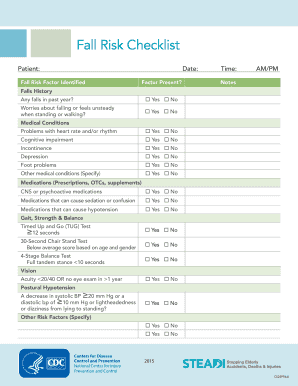
Fall Risk Factors Checklist 2015


What is the Fall Risk Factors Checklist
The Fall Risk Factors Checklist is a vital tool designed to assess an individual's risk of falling. It is particularly useful for healthcare providers, caregivers, and patients in identifying potential hazards and risk factors that could lead to falls. This checklist includes various elements such as medical history, medication review, mobility assessment, and environmental factors. By systematically evaluating these areas, users can develop a comprehensive understanding of fall risk and implement appropriate interventions to enhance safety.
How to use the Fall Risk Factors Checklist
Using the Fall Risk Factors Checklist involves several straightforward steps. First, gather all necessary information about the individual, including their medical history and current medications. Next, systematically go through each item on the checklist, marking responses based on observations and assessments. It is essential to involve the individual in this process, as their insights can provide valuable context. After completing the checklist, review the results to identify specific risk factors and prioritize interventions tailored to the individual's needs.
Steps to complete the Fall Risk Factors Checklist
Completing the Fall Risk Factors Checklist can be broken down into a series of manageable steps:
- Gather necessary documentation, including medical records and medication lists.
- Identify the individual’s mobility level and any previous history of falls.
- Assess environmental factors, such as home layout and potential hazards.
- Review the checklist systematically, ensuring all sections are addressed.
- Document findings and highlight areas of concern for further action.
- Discuss results with the individual and their support team to formulate a safety plan.
Key elements of the Fall Risk Factors Checklist
The Fall Risk Factors Checklist comprises several key elements that contribute to a thorough assessment. These elements typically include:
- Medical history: Previous falls, chronic conditions, and surgeries.
- Medications: Review of prescriptions and over-the-counter drugs that may affect balance or cognition.
- Mobility assessment: Evaluation of gait, strength, and balance.
- Environmental factors: Identification of hazards in the home or community, such as poor lighting or uneven surfaces.
Legal use of the Fall Risk Factors Checklist
When utilizing the Fall Risk Factors Checklist, it is crucial to adhere to legal and ethical standards. This includes obtaining informed consent from the individual being assessed and ensuring that their personal health information is protected in compliance with regulations such as HIPAA. Additionally, the checklist should be used as a guideline rather than a definitive diagnostic tool, and any findings should be discussed with qualified healthcare professionals to determine appropriate interventions.
Digital vs. Paper Version
The Fall Risk Factors Checklist can be completed in both digital and paper formats. The digital version offers advantages such as easy sharing, secure storage, and the ability to integrate with electronic health records. In contrast, the paper version may be more accessible in certain environments, particularly where technology is limited. Regardless of the format chosen, it is essential to ensure that the completed checklist is stored securely and that all necessary parties have access to the information for follow-up actions.
Quick guide on how to complete fall risk factors checklist
Easily Prepare Fall Risk Factors Checklist on Any Device
Managing documents online has become increasingly popular among businesses and individuals alike. It serves as an excellent eco-friendly alternative to traditional printed and signed paperwork, allowing you to access the necessary forms and securely save them online. airSlate SignNow provides all the tools necessary to create, modify, and electronically sign your documents swiftly without delays. Manage Fall Risk Factors Checklist on any device with the airSlate SignNow apps for Android or iOS and enhance any document-related process today.
The Easiest Way to Edit and Electronically Sign Fall Risk Factors Checklist Effortlessly
- Obtain Fall Risk Factors Checklist and click on Get Form to begin.
- Utilize the tools we provide to fill out your document.
- Highlight important sections of the documents or obscure sensitive information using the tools specifically designed for that purpose by airSlate SignNow.
- Create your signature with the Sign tool, which takes mere seconds and carries the same legal validity as a conventional ink signature.
- Review all the details and click on the Done button to save your changes.
- Select your preferred method for sending your form, via email, text message (SMS), or an invitation link, or download it to your computer.
Say goodbye to lost or misplaced documents, tedious form hunting, or mistakes that necessitate printing new copies. airSlate SignNow fulfills all your document management needs with just a few clicks from any device you choose. Edit and electronically sign Fall Risk Factors Checklist and ensure outstanding communication at every stage of the form preparation process with airSlate SignNow.
Create this form in 5 minutes or less
Find and fill out the correct fall risk factors checklist
Create this form in 5 minutes!
How to create an eSignature for the fall risk factors checklist
How to create an electronic signature for a PDF online
How to create an electronic signature for a PDF in Google Chrome
How to create an e-signature for signing PDFs in Gmail
How to create an e-signature right from your smartphone
How to create an e-signature for a PDF on iOS
How to create an e-signature for a PDF on Android
People also ask
-
What is the steadi fall risk assessment form?
The steadi fall risk assessment form is a comprehensive tool designed to evaluate an individual's risk of falling. It includes various assessments that help healthcare providers identify potentially hazardous conditions and implement preventative measures.
-
How can airSlate SignNow assist with the steadi fall risk assessment form?
airSlate SignNow streamlines the process of sending and eSigning the steadi fall risk assessment form. Our platform provides easy access to customizable templates, ensuring that healthcare professionals can efficiently manage patient assessments and securely collect necessary signatures.
-
What are the key features of using the steadi fall risk assessment form with airSlate SignNow?
With airSlate SignNow, you can easily create, edit, and send the steadi fall risk assessment form. Key features include real-time tracking of document status, secure storage, and the ability to integrate with various healthcare systems to enhance workflow efficiency.
-
Is airSlate SignNow a cost-effective solution for managing the steadi fall risk assessment form?
Yes, airSlate SignNow is a cost-effective solution for managing the steadi fall risk assessment form. We offer competitive pricing plans that make it affordable for businesses of all sizes while delivering robust features that enhance productivity.
-
Can the steadi fall risk assessment form be customized?
Absolutely! The steadi fall risk assessment form can be easily customized within the airSlate SignNow platform. You can tailor questions and sections to meet the specific needs of your organization, making it a versatile tool for any healthcare environment.
-
What integrations does airSlate SignNow offer for the steadi fall risk assessment form?
airSlate SignNow integrates seamlessly with various healthcare platforms and systems, allowing for smooth data transfer and management of the steadi fall risk assessment form. These integrations help streamline workflows, making it easier to access and manage patient information.
-
What are the benefits of using the steadi fall risk assessment form through airSlate SignNow?
Using the steadi fall risk assessment form through airSlate SignNow offers numerous benefits, including increased efficiency in document processing, enhanced patient engagement through easy access to assessments, and improved compliance with healthcare regulations.
Get more for Fall Risk Factors Checklist
- Nevada temporary order form
- Nv domestic violence form
- Instructions for order for protection against domestic violence nevada form
- No fault uncontested agreed divorce package for dissolution of marriage with adult children and with or without property and 497320428 form
- Bill of sale of automobile and odometer statement nevada form
- Bill of sale for automobile or vehicle including odometer statement and promissory note nevada form
- Promissory note in connection with sale of vehicle or automobile nevada form
- Bill of sale for watercraft or boat nevada form
Find out other Fall Risk Factors Checklist
- How To Integrate Sign in Banking
- How To Use Sign in Banking
- Help Me With Use Sign in Banking
- Can I Use Sign in Banking
- How Do I Install Sign in Banking
- How To Add Sign in Banking
- How Do I Add Sign in Banking
- How Can I Add Sign in Banking
- Can I Add Sign in Banking
- Help Me With Set Up Sign in Government
- How To Integrate eSign in Banking
- How To Use eSign in Banking
- How To Install eSign in Banking
- How To Add eSign in Banking
- How To Set Up eSign in Banking
- How To Save eSign in Banking
- How To Implement eSign in Banking
- How To Set Up eSign in Construction
- How To Integrate eSign in Doctors
- How To Use eSign in Doctors