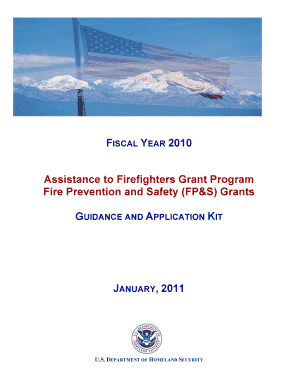
Assistance to Firefighters Grant Program Fire Prevention and Safety Iccsafe Form


Understanding the Assistance to Firefighters Grant Program
The Assistance to Firefighters Grant Program is a federal initiative designed to support fire departments, including volunteer fire departments, in enhancing their capabilities. This program provides funding for various needs, such as purchasing equipment, training personnel, and improving fire prevention efforts. Volunteer fire departments often rely on these grants to supplement their limited budgets and ensure they can provide essential services to their communities.
Eligibility Criteria for the Assistance to Firefighters Grant Program
To qualify for the Assistance to Firefighters Grant Program, applicants must meet specific criteria. Eligible entities include fire departments, non-profit organizations, and state or local governments. Volunteer fire departments must demonstrate their commitment to serving their communities and provide detailed information about their operational capabilities. Additionally, applicants should showcase how the grant will enhance their firefighting efforts and improve safety for both firefighters and the public.
Steps to Apply for the Assistance to Firefighters Grant Program
The application process for the Assistance to Firefighters Grant Program involves several key steps. First, potential applicants should review the program guidelines and ensure they meet eligibility requirements. Next, they must gather necessary documentation, including proof of service and details about their funding needs. Once prepared, applicants can complete the online application form during the designated application period. After submission, it is essential to monitor the application status and be ready to provide any additional information if requested.
Key Elements of the Assistance to Firefighters Grant Program
Several key elements define the Assistance to Firefighters Grant Program. Funding is typically allocated for equipment purchases, training programs, and community education initiatives. The program emphasizes enhancing safety and efficiency within fire departments. Additionally, grants are awarded based on a competitive review process, considering factors such as the department's needs, the potential impact of the funding, and the overall benefit to the community.
Examples of Successful Grant Applications
Successful applications for the Assistance to Firefighters Grant Program often include detailed project descriptions that clearly outline the intended use of funds. For instance, a volunteer fire department may apply for funding to purchase new firefighting gear, demonstrating how this equipment will improve response times and safety. Another example could involve funding for a community fire prevention education program, highlighting how it will reduce fire risks and engage local residents.
Legal Use of the Assistance to Firefighters Grant Program
Grant recipients must adhere to specific legal requirements when utilizing funds from the Assistance to Firefighters Grant Program. This includes maintaining accurate records of expenditures, ensuring compliance with federal guidelines, and reporting on the use of funds. Departments are also responsible for ensuring that any equipment purchased meets safety standards and is properly maintained. Failure to comply with these regulations can result in penalties or the need to return grant funds.
Quick guide on how to complete which statement describes the staffing and funding of volunteer fire departments
Effortlessly Prepare which statement describes the staffing and funding of volunteer fire departments on Any Device
The management of online documents has become increasingly favored by businesses and individuals alike. It serves as an ideal environmentally-friendly alternative to conventional printed and signed documents, allowing you to find the appropriate form and securely store it online. airSlate SignNow equips you with all the tools necessary to swiftly create, modify, and eSign your files without interruptions. Manage which statement describes the staffing and funding of volunteer fire departments on any device using the airSlate SignNow Android or iOS applications and enhance any document-related procedure today.
The Easiest Way to Edit and eSign which statement describes the staffing and funding of volunteer fire departments with Ease
- Find which statement describes the staffing and funding of volunteer fire departments and click on Get Form to begin.
- Utilize the tools we provide to complete your form.
- Emphasize signNow sections of the documents or obscure sensitive information with tools specifically designed by airSlate SignNow for that reason.
- Create your signature using the Sign tool, which takes seconds and has the same legal validity as a conventional wet ink signature.
- Review the information and click on the Done button to save your updates.
- Select your preferred method to send your form, whether by email, text message (SMS), invitation link, or download it to your computer.
Eliminate the worry of lost or misplaced documents, tedious form searching, or mistakes that necessitate printing additional document copies. airSlate SignNow addresses all your document management needs in just a few clicks from your chosen device. Modify and eSign which statement describes the staffing and funding of volunteer fire departments and ensure excellent communication at every stage of the document preparation process with airSlate SignNow.
Create this form in 5 minutes or less
Create this form in 5 minutes!
How to create an eSignature for the which statement describes the staffing and funding of volunteer fire departments
How to create an electronic signature for a PDF online
How to create an electronic signature for a PDF in Google Chrome
How to create an e-signature for signing PDFs in Gmail
How to create an e-signature right from your smartphone
How to create an e-signature for a PDF on iOS
How to create an e-signature for a PDF on Android
People also ask which statement describes the staffing and funding of volunteer fire departments
-
What statement best describes the staffing and funding of volunteer fire departments?
The staffing and funding of volunteer fire departments are primarily drawn from community volunteers and local donations or grants. This model enables them to serve their communities without extensive financial burdens. Understanding which statement describes the staffing and funding of volunteer fire departments can help clarify their operational mechanisms.
-
How does airSlate SignNow improve document management for volunteer fire departments?
airSlate SignNow streamlines document management for volunteer fire departments by providing a simple platform for eSignature and document sharing. This facilitates smoother communication and faster processing of essential paperwork. By addressing which statement describes the staffing and funding of volunteer fire departments, our solution empowers these organizations to focus on their primary mission.
-
What are the pricing options available for using airSlate SignNow?
airSlate SignNow offers flexible pricing options tailored to meet the needs of different organizations, including volunteer fire departments. Plans vary based on required features and the number of users, ensuring cost-effectiveness. Understanding which statement describes the staffing and funding of volunteer fire departments helps organizations allocate their budget efficiently.
-
Can airSlate SignNow integrate with existing software used by volunteer fire departments?
Yes, airSlate SignNow integrates seamlessly with various software platforms commonly used by volunteer fire departments. This includes solutions for management, communication, and administrative tasks. Exploring which statement describes the staffing and funding of volunteer fire departments is essential for leveraging our integrations effectively.
-
What are the main benefits of using airSlate SignNow for volunteer fire departments?
Using airSlate SignNow provides volunteer fire departments with faster document processing, improved compliance, and enhanced collaboration. By adopting our platform, departments can save time and resources, allowing them to invest more in their community services. Understanding which statement describes the staffing and funding of volunteer fire departments can further highlight these benefits.
-
Is training available for volunteer fire departments using airSlate SignNow?
Absolutely, airSlate SignNow offers training resources specifically designed for volunteer fire departments. These resources include tutorials, webinars, and customer support. Having clarity on which statement describes the staffing and funding of volunteer fire departments can enhance the training experience and ensure teams are well-prepared.
-
How secure is airSlate SignNow for handling sensitive documents?
airSlate SignNow prioritizes the security of sensitive documents, implementing robust encryption and compliance measures. Our solution is designed to protect data against unauthorized access, which is particularly important for volunteer fire departments dealing with private information. Knowing which statement describes the staffing and funding of volunteer fire departments can reassure clients about data handling.
Get more for which statement describes the staffing and funding of volunteer fire departments
Find out other which statement describes the staffing and funding of volunteer fire departments
- Help Me With eSign Ohio Car Dealer Document
- How To eSign Ohio Car Dealer Document
- How Do I eSign Oregon Car Dealer Document
- Can I eSign Oklahoma Car Dealer PDF
- How Can I eSign Oklahoma Car Dealer PPT
- Help Me With eSign South Carolina Car Dealer Document
- How To eSign Texas Car Dealer Document
- How Can I Sign South Carolina Courts Document
- How Do I eSign New Jersey Business Operations Word
- How Do I eSign Hawaii Charity Document
- Can I eSign Hawaii Charity Document
- How Can I eSign Hawaii Charity Document
- Can I eSign Hawaii Charity Document
- Help Me With eSign Hawaii Charity Document
- How Can I eSign Hawaii Charity Presentation
- Help Me With eSign Hawaii Charity Presentation
- How Can I eSign Hawaii Charity Presentation
- How Do I eSign Hawaii Charity Presentation
- How Can I eSign Illinois Charity Word
- How To eSign Virginia Business Operations Presentation