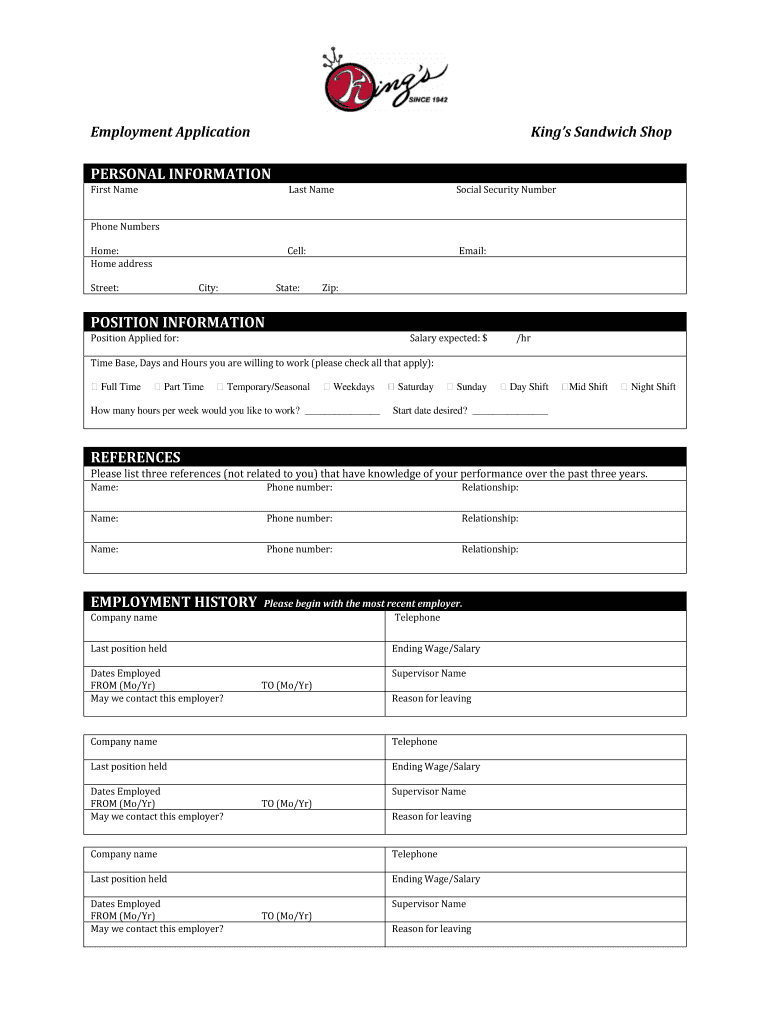
Aylor's Job Applica Form


What is Aylor's Job Application?
Aylor's Job Application is a formal document used by individuals seeking employment with Aylor's company. This application collects essential information about the applicant, including personal details, work history, education, and references. The goal is to provide potential employers with a clear understanding of the applicant's qualifications and suitability for the position.
Steps to Complete Aylor's Job Application
Completing Aylor's Job Application involves several key steps:
- Gather your information: Collect personal details, employment history, educational background, and references before starting the application.
- Fill out the application: Enter your information accurately in each section of the form. Ensure that all details are clear and concise.
- Review your application: Double-check for any errors or omissions. Make sure all sections are completed and information is accurate.
- Submit the application: Follow the specified submission method, whether online, by mail, or in person, as indicated by Aylor's company guidelines.
How to Use Aylor's Job Application
Using Aylor's Job Application is straightforward. Begin by accessing the application form, which may be available online or in printed format. Fill in the required fields, ensuring that you provide truthful and complete information. Once completed, submit the application according to the instructions provided. This may include uploading the document to a website, mailing it to a specific address, or delivering it in person to the hiring manager.
Required Documents for Aylor's Job Application
When applying for a position at Aylor's, certain documents may be required alongside the job application. Commonly required documents include:
- Resume: A detailed account of your work experience, skills, and education.
- Cover Letter: A personalized letter expressing your interest in the position and highlighting your qualifications.
- References: Contact information for individuals who can vouch for your professional experience and character.
Eligibility Criteria for Aylor's Job Application
Eligibility criteria for Aylor's Job Application may vary depending on the position. Generally, applicants should meet the following criteria:
- Be of legal working age in the United States.
- Possess the necessary qualifications and experience relevant to the job.
- Have a valid identification and any required certifications or licenses.
Application Process and Approval Time
The application process for Aylor's Job Application typically involves several stages. After submission, the hiring team reviews applications to shortlist candidates for interviews. The approval time can vary based on the number of applications received and the urgency of the hiring process. Generally, candidates can expect to hear back within a few weeks after submitting their application.
Quick guide on how to complete aylor39s job applica
Complete [SKS] effortlessly on any device
Digital document management has become increasingly favored by businesses and individuals alike. It serves as an ideal environmentally friendly alternative to conventional printed and signed paperwork, enabling you to access the right form and securely save it online. airSlate SignNow equips you with all the tools necessary to create, edit, and electronically sign your documents swiftly without delays. Manage [SKS] on any system using airSlate SignNow’s Android or iOS applications and enhance any document-oriented task today.
How to modify and electronically sign [SKS] with ease
- Find [SKS] and click on Get Form to begin.
- Utilize the tools we offer to complete your form.
- Highlight pertinent sections of your documents or obscure sensitive information with tools specifically provided by airSlate SignNow for that purpose.
- Create your electronic signature using the Sign feature, which takes only seconds and holds the same legal validity as a traditional ink signature.
- Review all the details and click on the Done button to save your changes.
- Select your preferred method to send your form, whether by email, text message (SMS), invitation link, or download it to your computer.
Say goodbye to lost or misplaced documents, tedious form searches, or mistakes that necessitate printing new copies. airSlate SignNow meets your document management needs in just a few clicks from your chosen device. Modify and electronically sign [SKS] and guarantee effective communication throughout your form preparation journey with airSlate SignNow.
Create this form in 5 minutes or less
Related searches to Aylor's Job Applica
Create this form in 5 minutes!
How to create an eSignature for the aylor39s job applica
How to create an electronic signature for a PDF online
How to create an electronic signature for a PDF in Google Chrome
How to create an e-signature for signing PDFs in Gmail
How to create an e-signature right from your smartphone
How to create an e-signature for a PDF on iOS
How to create an e-signature for a PDF on Android
People also ask
-
What is Aylor's Job Applica and how does it work?
Aylor's Job Applica is a user-friendly solution designed to streamline the job application process. It allows employers to send, sign, and manage job applications electronically, making it easier for applicants and HR teams alike. With airSlate SignNow's features, users can quickly fill out forms and digitally sign documents.
-
What are the key features of Aylor's Job Applica?
Aylor's Job Applica offers a range of features, including customizable templates, eSignature capabilities, and real-time document tracking. These features enhance the efficiency of hiring processes while ensuring compliance and security. Users can also automate workflows to save time and eliminate manual data entry.
-
How much does Aylor's Job Applica cost?
Pricing for Aylor's Job Applica varies based on the specific needs of your organization. airSlate SignNow offers flexible pricing plans to accommodate companies of all sizes, making it a cost-effective solution. Interested users can contact sales for a personalized quote and explore potential discounts.
-
Can Aylor's Job Applica integrate with other HR tools?
Yes, Aylor's Job Applica seamlessly integrates with various HR management systems and applications. This allows for efficient data transfer and enhances the overall efficiency of your hiring process. By integrating airSlate SignNow with platforms like Applicant Tracking Systems, you can streamline your recruitment workflows.
-
What benefits does Aylor's Job Applica offer to employers?
Aylor's Job Applica provides numerous benefits to employers, including reduced hiring time and improved candidate experience. The solution simplifies the documentation process and minimizes errors through electronic signatures. This leads to a more organized workflow and better compliance with legal requirements.
-
Is Aylor's Job Applica secure for sensitive information?
Absolutely, Aylor's Job Applica prioritizes the security of your documents and sensitive information. With advanced encryption and compliance with industry standards, airSlate SignNow ensures that your data is protected at all times. Users can trust that their confidential information remains safe during the entire application process.
-
How can Aylor's Job Applica improve the candidate experience?
Aylor's Job Applica enhances the candidate experience by providing a hassle-free, digital application process. Applicants can complete forms and eSign documents from anywhere, at any time, simplifying their interactions with potential employers. This accessibility helps attract top talent and fosters a positive perception of your brand.
Get more for Aylor's Job Applica
- Denver homestead exemption form
- Welsh pony and cob society change of ownership form
- Start back tool pdf form
- Gun mayhem 2 unblocked form
- Affidavit of non ownership colorado form
- Database battery sds msi laptop form
- Non reliance letter template form
- Use this bladder diary to keep track of what you drink how much you drink and when you have an incontinent moment form
Find out other Aylor's Job Applica
- How Can I Sign Alabama Lawers Lease Agreement
- How Can I Sign California Lawers Lease Agreement
- Sign Colorado Lawers Operating Agreement Later
- Sign Connecticut Lawers Limited Power Of Attorney Online
- Sign Hawaii Lawers Cease And Desist Letter Easy
- Sign Kansas Insurance Rental Lease Agreement Mobile
- Sign Kansas Insurance Rental Lease Agreement Free
- Sign Kansas Insurance Rental Lease Agreement Fast
- Sign Kansas Insurance Rental Lease Agreement Safe
- How To Sign Kansas Insurance Rental Lease Agreement
- How Can I Sign Kansas Lawers Promissory Note Template
- Sign Kentucky Lawers Living Will Free
- Sign Kentucky Lawers LLC Operating Agreement Mobile
- Sign Louisiana Lawers Quitclaim Deed Now
- Sign Massachusetts Lawers Quitclaim Deed Later
- Sign Michigan Lawers Rental Application Easy
- Sign Maine Insurance Quitclaim Deed Free
- Sign Montana Lawers LLC Operating Agreement Free
- Sign Montana Lawers LLC Operating Agreement Fast
- Can I Sign Nevada Lawers Letter Of Intent