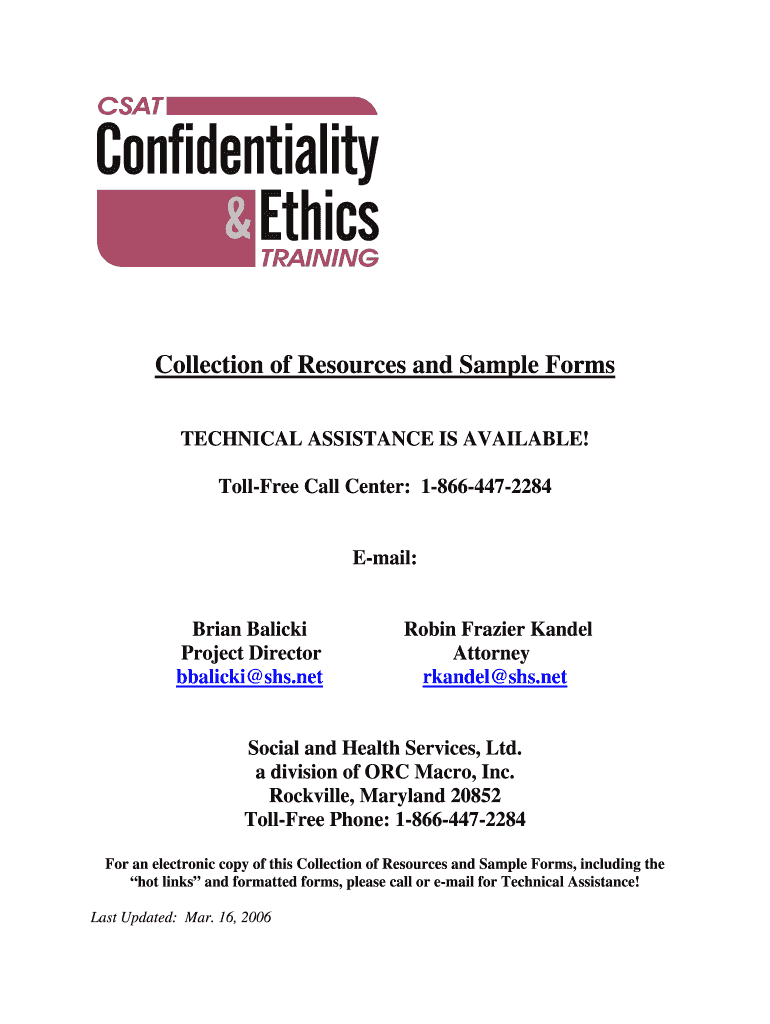
Collection of Resources and Sample Forms Alabama Department Mh Alabama


Understanding the Collection of Resources and Sample Forms
The Collection of Resources and Sample Forms from the Alabama Department of Mental Health provides essential documents and templates for various mental health services. This collection serves as a comprehensive guide for individuals and organizations seeking to navigate mental health processes in Alabama. It includes sample forms that are crucial for applications, consent, and reporting, ensuring compliance with state regulations.
How to Utilize the Collection of Resources and Sample Forms
To effectively use the Collection of Resources and Sample Forms, individuals should first identify the specific forms relevant to their needs. Each form typically includes instructions for completion, which guide users through the necessary steps. It is advisable to review the forms carefully to ensure all required information is provided accurately. Users can then print, fill out, and submit these forms as directed.
Steps to Complete the Collection of Resources and Sample Forms
Completing the forms from the Collection of Resources involves several steps:
- Identify the specific form needed based on your circumstances.
- Download or print the form from the collection.
- Carefully read the instructions provided with the form.
- Fill out the form, ensuring all required fields are completed.
- Review the form for accuracy before submission.
- Submit the completed form through the specified method, whether online, by mail, or in person.
Eligibility Criteria for the Collection of Resources and Sample Forms
Eligibility for using the Collection of Resources and Sample Forms generally depends on the specific mental health services being sought. Individuals must meet certain criteria outlined in each form, which may include age, residency, and specific mental health needs. It is important to review these criteria to ensure eligibility before proceeding with the application process.
Legal Use of the Collection of Resources and Sample Forms
The forms included in the Collection of Resources and Sample Forms are designed to comply with Alabama state laws and regulations. Proper use of these forms ensures that individuals and organizations adhere to legal requirements regarding mental health services. Misuse or incomplete submissions may lead to delays or denial of services, making it essential to follow the guidelines closely.
Examples of Using the Collection of Resources and Sample Forms
Examples of how to use the Collection of Resources and Sample Forms include:
- Submitting a consent form for treatment, which allows healthcare providers to share information as needed.
- Filing an application for mental health services to access necessary support.
- Using reporting forms to document progress in treatment or compliance with care plans.
Quick guide on how to complete collection of resources and sample forms alabama department mh alabama
Complete [SKS] seamlessly on any device
Digital document management has become favored by companies and individuals alike. It offers an ideal eco-friendly substitute for conventional printed and signed documents, as you can access the appropriate form and securely save it online. airSlate SignNow provides you with all the necessary tools to create, modify, and electronically sign your documents promptly without delays. Manage [SKS] on any device using airSlate SignNow's Android or iOS applications and enhance any document-related process today.
The easiest way to modify and electronically sign [SKS] effortlessly
- Locate [SKS] and click on Get Form to begin.
- Make use of the tools available to finalize your form.
- Emphasize key parts of the documents or redact sensitive information using tools that airSlate SignNow specifically offers for this purpose.
- Produce your electronic signature using the Sign tool, which takes mere seconds and holds the same legal validity as a conventional handwritten signature.
- Verify all the details and click on the Done button to save your modifications.
- Choose how you would like to send your form, whether by email, SMS, or invitation link, or download it to your computer.
Eliminate concerns about lost or misplaced files, time-consuming document searches, or mistakes that require reprinting new document copies. airSlate SignNow fulfills your document management needs in just a few clicks from your preferred device. Modify and electronically sign [SKS] and ensure excellent communication at any stage of your form preparation process with airSlate SignNow.
Create this form in 5 minutes or less
Related searches to Collection Of Resources And Sample Forms Alabama Department Mh Alabama
Create this form in 5 minutes!
How to create an eSignature for the collection of resources and sample forms alabama department mh alabama
How to create an electronic signature for a PDF online
How to create an electronic signature for a PDF in Google Chrome
How to create an e-signature for signing PDFs in Gmail
How to create an e-signature right from your smartphone
How to create an e-signature for a PDF on iOS
How to create an e-signature for a PDF on Android
People also ask
-
What is included in the Collection Of Resources And Sample Forms Alabama Department Mh Alabama?
The Collection Of Resources And Sample Forms Alabama Department Mh Alabama includes various templates, documents, and forms designed for mental health professionals and organizations. This resource is tailored to ensure compliance with state regulations and streamline processes for mental health services.
-
How can the Collection Of Resources And Sample Forms Alabama Department Mh Alabama benefit my organization?
Utilizing the Collection Of Resources And Sample Forms Alabama Department Mh Alabama can signNowly enhance your workflow efficiency. By providing standardized forms and resources, it saves time and helps ensure that your documentation meets the necessary legal and regulatory requirements.
-
Is there a cost associated with the Collection Of Resources And Sample Forms Alabama Department Mh Alabama?
Pricing for the Collection Of Resources And Sample Forms Alabama Department Mh Alabama can vary depending on your organization's needs and the specific resources selected. Typically, airSlate SignNow offers a range of cost-effective solutions designed to fit different budgets and requirements.
-
What features does airSlate SignNow offer for managing the Collection Of Resources And Sample Forms Alabama Department Mh Alabama?
airSlate SignNow provides features such as customizable templates, secure eSigning, and easy document sharing. These tools are essential for effectively managing the Collection Of Resources And Sample Forms Alabama Department Mh Alabama and enhance document workflows.
-
Can I integrate the Collection Of Resources And Sample Forms Alabama Department Mh Alabama with other software?
Yes, airSlate SignNow allows for seamless integration with various software applications, making it easy to incorporate the Collection Of Resources And Sample Forms Alabama Department Mh Alabama into your existing systems. This integration increases overall productivity and ensures all your resources are easily accessible.
-
What types of documents are included in the Collection Of Resources And Sample Forms Alabama Department Mh Alabama?
The Collection Of Resources And Sample Forms Alabama Department Mh Alabama consists of a variety of documents, including consent forms, intake forms, and treatment plans. These documents are crucial for mental health professionals in maintaining compliance and improving patient care.
-
How does airSlate SignNow ensure the security of documents in the Collection Of Resources And Sample Forms Alabama Department Mh Alabama?
airSlate SignNow prioritizes security by employing advanced encryption and data protection measures for the Collection Of Resources And Sample Forms Alabama Department Mh Alabama. This ensures that all sensitive information remains confidential and secure during transmission and storage.
Get more for Collection Of Resources And Sample Forms Alabama Department Mh Alabama
Find out other Collection Of Resources And Sample Forms Alabama Department Mh Alabama
- Can I Sign North Carolina Orthodontists Presentation
- How Do I Sign Rhode Island Real Estate Form
- Can I Sign Vermont Real Estate Document
- How To Sign Wyoming Orthodontists Document
- Help Me With Sign Alabama Courts Form
- Help Me With Sign Virginia Police PPT
- How To Sign Colorado Courts Document
- Can I eSign Alabama Banking PPT
- How Can I eSign California Banking PDF
- How To eSign Hawaii Banking PDF
- How Can I eSign Hawaii Banking Document
- How Do I eSign Hawaii Banking Document
- How Do I eSign Hawaii Banking Document
- Help Me With eSign Hawaii Banking Document
- How To eSign Hawaii Banking Document
- Can I eSign Hawaii Banking Presentation
- Can I Sign Iowa Courts Form
- Help Me With eSign Montana Banking Form
- Can I Sign Kentucky Courts Document
- How To eSign New York Banking Word