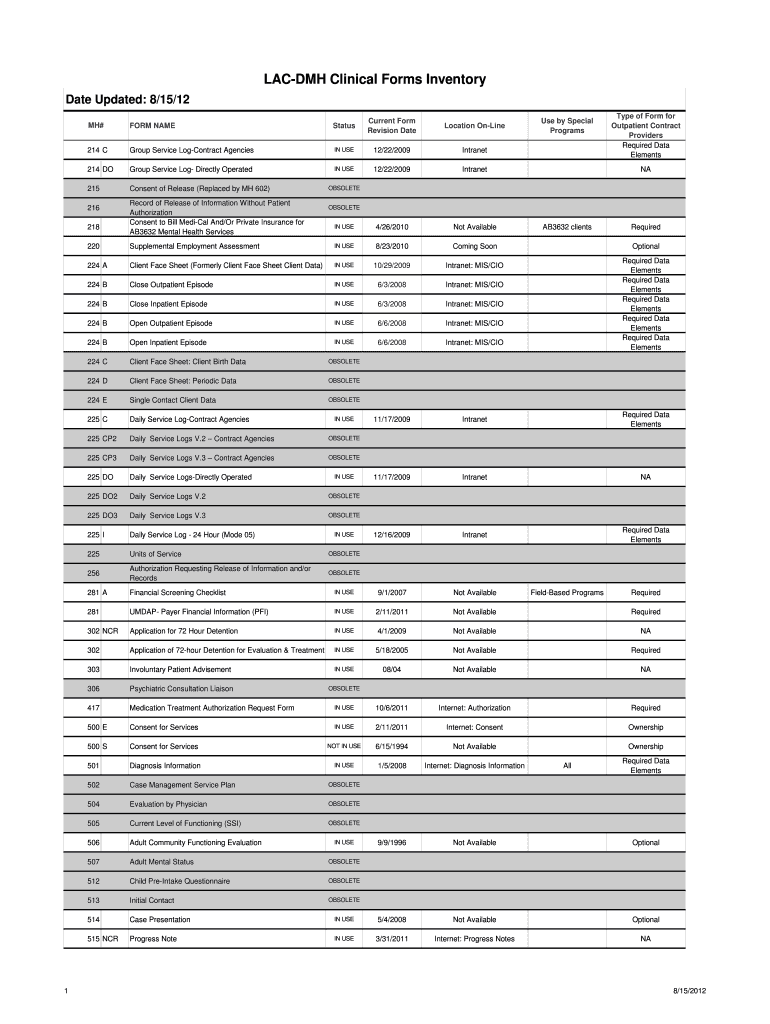
Inventory of Forms in the Clinical Record XLS


What is the Inventory Of Forms In The Clinical Record xls
The Inventory Of Forms In The Clinical Record xls is a comprehensive document used in healthcare settings to catalog various forms associated with patient records. This spreadsheet typically includes essential information about each form, such as its purpose, the data it collects, and its relevance to clinical workflows. By maintaining an organized inventory, healthcare providers can ensure that all necessary documentation is readily available, facilitating better patient care and compliance with regulations.
How to use the Inventory Of Forms In The Clinical Record xls
Using the Inventory Of Forms In The Clinical Record xls involves several straightforward steps. First, open the spreadsheet to view the list of forms. Each entry will typically contain columns for the form name, description, and any specific notes regarding its use. Users can sort or filter the data to quickly locate the forms they need. This tool serves as a reference guide, helping healthcare professionals ensure they have the correct forms for patient interactions, documentation, and reporting.
Key elements of the Inventory Of Forms In The Clinical Record xls
Several key elements are crucial to the effectiveness of the Inventory Of Forms In The Clinical Record xls. These include:
- Form Name: The official title of each form, which helps in identifying its purpose.
- Description: A brief overview of what the form is used for and the type of information it collects.
- Usage Guidelines: Instructions on how and when to use each form, ensuring compliance with healthcare regulations.
- Version Control: Information on the current version of the form, which is essential for maintaining accurate records.
Steps to complete the Inventory Of Forms In The Clinical Record xls
Completing the Inventory Of Forms In The Clinical Record xls involves a systematic approach. Begin by gathering all existing forms used in your practice. Next, categorize each form based on its function, such as patient intake, consent, or insurance documentation. Enter the form details into the spreadsheet, ensuring accuracy in the descriptions and usage guidelines. Regularly review and update the inventory to reflect any changes in forms or procedures, maintaining its relevance and utility.
Legal use of the Inventory Of Forms In The Clinical Record xls
The legal use of the Inventory Of Forms In The Clinical Record xls is paramount in ensuring compliance with healthcare regulations. This inventory assists healthcare providers in adhering to laws regarding patient privacy, documentation, and record-keeping. By using the inventory, providers can demonstrate that they have the necessary forms to meet legal requirements, thereby reducing the risk of non-compliance and potential legal repercussions.
Examples of using the Inventory Of Forms In The Clinical Record xls
Examples of using the Inventory Of Forms In The Clinical Record xls include:
- Tracking consent forms for treatments and procedures, ensuring patients have provided necessary approvals.
- Organizing patient intake forms to streamline the onboarding process for new patients.
- Maintaining records of insurance verification forms, aiding in billing and reimbursement processes.
Quick guide on how to complete inventory of forms in the clinical record xls
Complete [SKS] effortlessly on any device
Digital document management has gained traction among businesses and individuals. It offers a perfect environmentally friendly alternative to conventional printed and signed paperwork, as you can easily locate the correct form and securely store it online. airSlate SignNow provides you with all the tools necessary to create, edit, and eSign your documents swiftly without any delays. Manage [SKS] on any platform using the airSlate SignNow Android or iOS applications and streamline any document-related task today.
The easiest way to edit and eSign [SKS] without hassle
- Obtain [SKS] and click on Get Form to begin.
- Utilize the tools we supply to complete your document.
- Emphasize pertinent sections of the documents or obscure sensitive information with tools that airSlate SignNow offers specifically for that purpose.
- Generate your eSignature with the Sign tool, which takes seconds and holds the same legal validity as a traditional handwritten signature.
- Review all details and click on the Done button to apply your changes.
- Choose how you wish to submit your form, via email, SMS, invite link, or download it to your PC.
Forget about lost or mislaid files, tedious form hunting, or mistakes that necessitate reprinting new document copies. airSlate SignNow addresses all your document management needs in just a few clicks from any device of your choice. Edit and eSign [SKS] while ensuring excellent communication at every phase of the form preparation process with airSlate SignNow.
Create this form in 5 minutes or less
Related searches to Inventory Of Forms In The Clinical Record xls
Create this form in 5 minutes!
How to create an eSignature for the inventory of forms in the clinical record xls
How to create an electronic signature for a PDF online
How to create an electronic signature for a PDF in Google Chrome
How to create an e-signature for signing PDFs in Gmail
How to create an e-signature right from your smartphone
How to create an e-signature for a PDF on iOS
How to create an e-signature for a PDF on Android
People also ask
-
What is the Inventory Of Forms In The Clinical Record xls?
The Inventory Of Forms In The Clinical Record xls is a comprehensive Excel sheet that helps healthcare providers keep track of all required forms in clinical records. It ensures compliance with regulations and enhances efficiency by organizing forms systematically. By using this tool, professionals can streamline their documentation processes.
-
How can airSlate SignNow help with my Inventory Of Forms In The Clinical Record xls?
airSlate SignNow provides an efficient platform to manage your Inventory Of Forms In The Clinical Record xls by allowing users to electronically sign and send documents securely. This integration enhances accessibility and organization, making it easier for healthcare professionals to manage their records. You can save time and reduce errors with our user-friendly interface.
-
What features does airSlate SignNow offer for managing documents related to the Inventory Of Forms In The Clinical Record xls?
AirSlate SignNow offers features such as document templates, automated workflows, and eSignature capabilities specifically for managing your Inventory Of Forms In The Clinical Record xls. This empowers businesses to efficiently create, share, and manage documentation while maintaining compliance. These features streamline the workflow and enhance operational efficiency.
-
Are there any pricing plans available for using airSlate SignNow with my Inventory Of Forms In The Clinical Record xls?
Yes, airSlate SignNow offers various pricing plans that cater to different business needs for using the Inventory Of Forms In The Clinical Record xls. You can select a plan that fits your budget while providing all necessary features to manage your documents effectively. We recommend signNowing out for a demo to see which plan best suits your requirements.
-
Can I integrate airSlate SignNow with other software to manage my Inventory Of Forms In The Clinical Record xls?
Absolutely! airSlate SignNow easily integrates with various software systems, allowing you to manage your Inventory Of Forms In The Clinical Record xls seamlessly. This integration enhances your documentation processes by connecting with CRM systems, EMR software, and more, thus boosting overall productivity and ensuring all records are up-to-date.
-
What are the benefits of using airSlate SignNow for the Inventory Of Forms In The Clinical Record xls?
Using airSlate SignNow for your Inventory Of Forms In The Clinical Record xls offers numerous benefits, including increased document security, faster turnaround times, and improved compliance with legal standards. By digitizing your forms, you reduce paper usage and enhance accessibility for healthcare providers. This leads to better patient care and smoother operational workflows.
-
Is there customer support available for managing my Inventory Of Forms In The Clinical Record xls with airSlate SignNow?
Yes, airSlate SignNow provides robust customer support to help you manage your Inventory Of Forms In The Clinical Record xls effectively. Our support team is available to assist you with setup, troubleshooting, and providing guidance on best practices. You can signNow out via multiple channels for prompt assistance.
Get more for Inventory Of Forms In The Clinical Record xls
Find out other Inventory Of Forms In The Clinical Record xls
- Electronic signature Indiana Banking Contract Safe
- Electronic signature Banking Document Iowa Online
- Can I eSignature West Virginia Sports Warranty Deed
- eSignature Utah Courts Contract Safe
- Electronic signature Maine Banking Permission Slip Fast
- eSignature Wyoming Sports LLC Operating Agreement Later
- Electronic signature Banking Word Massachusetts Free
- eSignature Wyoming Courts Quitclaim Deed Later
- Electronic signature Michigan Banking Lease Agreement Computer
- Electronic signature Michigan Banking Affidavit Of Heirship Fast
- Electronic signature Arizona Business Operations Job Offer Free
- Electronic signature Nevada Banking NDA Online
- Electronic signature Nebraska Banking Confidentiality Agreement Myself
- Electronic signature Alaska Car Dealer Resignation Letter Myself
- Electronic signature Alaska Car Dealer NDA Mobile
- How Can I Electronic signature Arizona Car Dealer Agreement
- Electronic signature California Business Operations Promissory Note Template Fast
- How Do I Electronic signature Arkansas Car Dealer Claim
- Electronic signature Colorado Car Dealer Arbitration Agreement Mobile
- Electronic signature California Car Dealer Rental Lease Agreement Fast