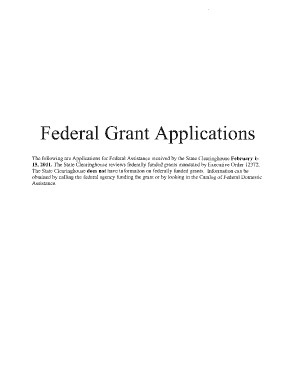
DHS FOIA Privacy Office Logs FY2015 Homeland Security Form


Understanding the DHS FOIA Privacy Office Logs FY2015
The DHS FOIA Privacy Office Logs for fiscal year 2015 provide a detailed record of requests made under the Freedom of Information Act (FOIA) concerning the Department of Homeland Security. These logs are essential for transparency, allowing the public to understand the types of information being requested and the agency’s response to those requests. They include various elements such as the date of the request, the type of information sought, and the final disposition of each request. This information is crucial for researchers, journalists, and the general public interested in government accountability and transparency.
How to Access the DHS FOIA Privacy Office Logs FY2015
To access the DHS FOIA Privacy Office Logs for fiscal year 2015, individuals can visit the official DHS FOIA website. The logs are typically available in downloadable formats, making it easy for users to review the information. Users may need to navigate through specific sections dedicated to FOIA requests and logs to find the relevant documents. It is important to ensure that the correct year is selected to retrieve the appropriate logs.
Key Elements of the DHS FOIA Privacy Office Logs FY2015
The DHS FOIA Privacy Office Logs for FY2015 contain several key elements that are vital for understanding the nature of FOIA requests. These elements include:
- Date of Request: The date when the FOIA request was submitted.
- Requester Information: Details about the individual or organization making the request.
- Type of Information Requested: A brief description of the information being sought.
- Disposition: The outcome of the request, such as granted, denied, or partially granted.
- Response Time: The duration taken to respond to each request.
These elements help users analyze trends in FOIA requests and the responsiveness of the DHS.
Legal Use of the DHS FOIA Privacy Office Logs FY2015
The DHS FOIA Privacy Office Logs can be used legally for various purposes, including research, journalism, and advocacy. Understanding the logs can help individuals and organizations assess how government transparency is maintained and identify areas where more information may be needed. It is crucial to note that while the logs are public records, any use of the information must comply with applicable laws and regulations regarding privacy and data protection.
Examples of Using the DHS FOIA Privacy Office Logs FY2015
Researchers and journalists can utilize the DHS FOIA Privacy Office Logs to uncover patterns in government transparency. For instance, a journalist may analyze the types of information frequently requested to highlight issues of public concern. Additionally, advocacy groups might use the logs to identify gaps in information disclosure and push for greater accountability from the DHS. These examples illustrate the practical applications of the logs in promoting transparency and informed public discourse.
Steps to Complete a FOIA Request Using the DHS FOIA Privacy Office Logs FY2015
Completing a FOIA request using insights from the DHS FOIA Privacy Office Logs involves several steps:
- Identify Information Needs: Review the logs to determine the types of information that have been previously requested.
- Draft Your Request: Clearly articulate the information you seek, referencing similar requests from the logs if applicable.
- Submit Your Request: Follow the submission guidelines provided by the DHS FOIA office, ensuring all required information is included.
- Await Response: Monitor the response time and follow up if necessary, based on the timelines observed in the logs.
These steps can enhance the effectiveness of your FOIA request and improve the chances of obtaining the desired information.
Quick guide on how to complete dhs foia privacy office logs fy2015 homeland security
Effortlessly Prepare [SKS] on Any Gadget
Managing documents online has become increasingly popular among businesses and individuals. It offers a superb eco-friendly alternative to traditional printed and signed documentation, allowing you to access the correct form and securely store it online. airSlate SignNow equips you with all the necessary tools to create, edit, and eSign your documents quickly and without delays. Handle [SKS] on any gadget with airSlate SignNow's Android or iOS applications, and enhance any document-focused process today.
How to Edit and eSign [SKS] with Ease
- Obtain [SKS] and click Get Form to initiate.
- Make use of the tools we offer to fill out your form.
- Emphasize relevant sections of the documents or conceal sensitive information with the tools that airSlate SignNow provides specifically for this purpose.
- Create your signature using the Sign feature, which takes mere seconds and carries the same legal validity as a conventional wet ink signature.
- Review all the details and click the Done button to save your modifications.
- Choose how you want to share your form, via email, SMS, invite link, or download it to your computer.
Say goodbye to lost or misplaced documents, tedious form hunting, or errors that require printing new copies. airSlate SignNow manages all your document needs in just a few clicks from any device of your choice. Edit and eSign [SKS] to ensure smooth communication at every stage of your form preparation process with airSlate SignNow.
Create this form in 5 minutes or less
Create this form in 5 minutes!
How to create an eSignature for the dhs foia privacy office logs fy2015 homeland security
How to create an electronic signature for a PDF online
How to create an electronic signature for a PDF in Google Chrome
How to create an e-signature for signing PDFs in Gmail
How to create an e-signature right from your smartphone
How to create an e-signature for a PDF on iOS
How to create an e-signature for a PDF on Android
People also ask
-
What are the DHS FOIA Privacy Office Logs FY2015 Homeland Security?
The DHS FOIA Privacy Office Logs FY2015 Homeland Security provide an overview of the records requested under the Freedom of Information Act. These logs are essential for understanding how privacy is managed within the Department of Homeland Security and can help individuals navigate their rights regarding accessing government-held information.
-
How can airSlate SignNow assist with processing DHS FOIA Privacy Office Logs FY2015 Homeland Security requests?
airSlate SignNow streamlines the process of sending and signing documents related to DHS FOIA Privacy Office Logs FY2015 Homeland Security requests. Our platform allows users to easily manage documents, ensure compliance, and receive timely signatures, making the entire process more efficient and organized.
-
What are the pricing options for airSlate SignNow?
airSlate SignNow offers a variety of pricing plans to fit different business needs, including features that allow you to handle documents linked to DHS FOIA Privacy Office Logs FY2015 Homeland Security. Our cost-effective solutions ensure that you receive maximum value while simplifying your document management, whether you require basic or advanced functionalities.
-
Are there specific features in airSlate SignNow that cater to handling FOIA requests?
Yes, airSlate SignNow includes features specifically designed to handle FOIA requests, including document templates, audit trails, and secure eSigning options. These features ensure that the handling of DHS FOIA Privacy Office Logs FY2015 Homeland Security documents is both compliant and efficient, minimizing risks of errors.
-
Can airSlate SignNow integrate with other software for managing DHS FOIA Privacy Office Logs FY2015 Homeland Security?
Absolutely! airSlate SignNow offers integrations with various popular applications for document management, productivity, and compliance. This allows seamless coordination when handling DHS FOIA Privacy Office Logs FY2015 Homeland Security, thereby enhancing workflows and improving task management.
-
What benefits can I expect from using airSlate SignNow for government documents?
Using airSlate SignNow for government documents like the DHS FOIA Privacy Office Logs FY2015 Homeland Security offers numerous benefits, including enhanced security, ease of access, and efficient workflows. Our platform simplifies document management, enabling faster processing and better compliance with regulatory requirements.
-
Is there customer support available for using airSlate SignNow?
Yes, airSlate SignNow provides comprehensive customer support to assist with any questions or issues related to handling DHS FOIA Privacy Office Logs FY2015 Homeland Security. Our dedicated support team is available to ensure that you can effectively utilize our platform for your document management needs.
Get more for DHS FOIA Privacy Office Logs FY2015 Homeland Security
Find out other DHS FOIA Privacy Office Logs FY2015 Homeland Security
- How To Integrate Sign in Banking
- How To Use Sign in Banking
- Help Me With Use Sign in Banking
- Can I Use Sign in Banking
- How Do I Install Sign in Banking
- How To Add Sign in Banking
- How Do I Add Sign in Banking
- How Can I Add Sign in Banking
- Can I Add Sign in Banking
- Help Me With Set Up Sign in Government
- How To Integrate eSign in Banking
- How To Use eSign in Banking
- How To Install eSign in Banking
- How To Add eSign in Banking
- How To Set Up eSign in Banking
- How To Save eSign in Banking
- How To Implement eSign in Banking
- How To Set Up eSign in Construction
- How To Integrate eSign in Doctors
- How To Use eSign in Doctors