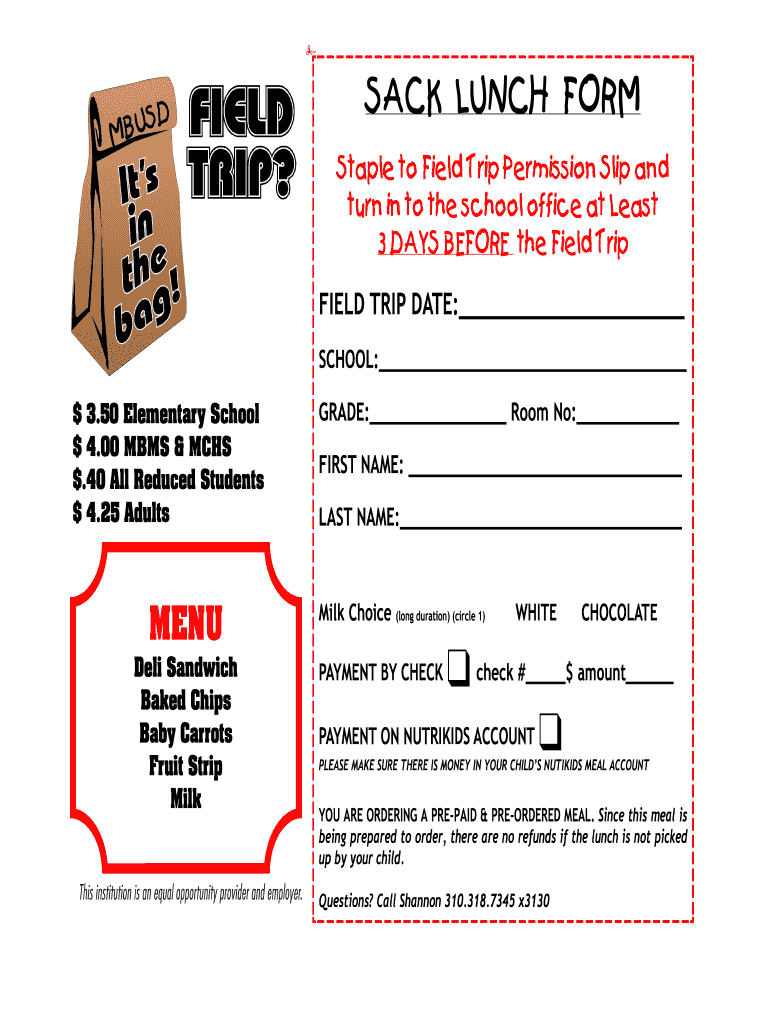
FIELD TRIP Lunch Order Form PDF School Nutrition and Fitness


Key elements of the lunch order form template
A lunch order form template typically includes essential components that ensure clarity and efficiency when gathering meal requests. Common sections in the form may include:
- Contact Information: This section allows the organizer to collect names, phone numbers, and email addresses for easy communication.
- Meal Options: Clearly defined choices for meals, including vegetarian and allergy-friendly options, help cater to diverse dietary needs.
- Quantity: A field for specifying the number of each meal type requested ensures accurate ordering.
- Special Requests: This area allows users to note any specific dietary restrictions or preferences.
- Submission Date: Including a deadline for form submission helps streamline the ordering process.
Steps to complete the lunch order form template
Filling out a lunch order form template can be straightforward if you follow these steps:
- Gather Information: Collect all necessary details, including the number of participants and their meal preferences.
- Fill in Contact Details: Complete the contact information section to ensure the organizer can reach you if needed.
- Select Meal Options: Choose from the provided meal options, making sure to consider any dietary restrictions.
- Specify Quantities: Indicate how many of each meal type you are ordering.
- Include Special Requests: If applicable, add any specific requests related to allergies or preferences.
- Review and Submit: Double-check all entries for accuracy before submitting the form by the specified deadline.
How to use the lunch order form template
The lunch order form template serves as a practical tool for organizing meal requests for events such as school field trips or office lunches. Users can customize the template to fit their specific needs, ensuring that all relevant information is captured. To use the form effectively:
- Customize the Template: Adjust the meal options and any additional fields to match the event's requirements.
- Distribute the Form: Share the form electronically or print copies for participants to fill out.
- Collect Responses: Monitor submissions to ensure all orders are accounted for before the deadline.
- Place the Order: Use the collected data to finalize meal orders with the catering service.
Legal use of the lunch order form template
When using a lunch order form template, it is essential to understand the legal implications of the information collected. To ensure compliance:
- Data Protection: Ensure that any personal information collected is stored securely and used solely for the intended purpose.
- Consent: Obtain consent from participants for collecting and processing their data, especially if it includes sensitive information.
- Record Keeping: Maintain accurate records of all orders and communications related to the lunch order for accountability.
Examples of using the lunch order form template
Lunch order form templates can be utilized in various contexts, showcasing their versatility. Here are a few examples:
- School Field Trips: Teachers can use the template to gather lunch preferences for students participating in excursions.
- Office Lunches: Employers can organize team lunches by collecting meal choices from employees through the form.
- Community Events: Organizers of local events can streamline food orders by using the template to gather participant preferences.
Quick guide on how to complete field trip lunch order formpdf school nutrition and fitness
Complete FIELD TRIP Lunch Order Form pdf School Nutrition And Fitness effortlessly on any device
Online document management has become increasingly popular among businesses and individuals. It offers an ideal eco-friendly alternative to traditional printed and signed documents, allowing you to find the appropriate form and securely store it online. airSlate SignNow provides you with all the necessary tools to create, modify, and electronically sign your documents quickly without any delays. Handle FIELD TRIP Lunch Order Form pdf School Nutrition And Fitness on any device using the airSlate SignNow Android or iOS apps and enhance any document-centric operation today.
The easiest way to modify and electronically sign FIELD TRIP Lunch Order Form pdf School Nutrition And Fitness effortlessly
- Find FIELD TRIP Lunch Order Form pdf School Nutrition And Fitness and click Get Form to begin.
- Utilize the tools we provide to fill out your form.
- Select relevant sections of your documents or redact sensitive information using tools specifically designed for that purpose by airSlate SignNow.
- Create your signature with the Sign tool, which takes seconds and carries the same legal validity as a conventional wet ink signature.
- Review the information and click the Done button to save your changes.
- Choose how you wish to send your form: via email, SMS, or an invitation link, or download it to your computer.
Say goodbye to lost or misplaced files, tedious form searching, or errors that require printing new document copies. airSlate SignNow fulfills all your document management needs in just a few clicks from any device of your choice. Edit and electronically sign FIELD TRIP Lunch Order Form pdf School Nutrition And Fitness and ensure smooth communication at every stage of your form preparation process with airSlate SignNow.
Create this form in 5 minutes or less
FAQs
-
Why don't schools teach children about taxes and bills and things that they will definitely need to know as adults to get by in life?
Departments of education and school districts always have to make decisions about what to include in their curriculum. There are a lot of life skills that people need that aren't taught in school. The question is should those skills be taught in schools?I teach high school, so I'll talk about that. The typical high school curriculum is supposed to give students a broad-based education that prepares them to be citizens in a democracy and to be able to think critically. For a democracy to work, we need educated, discerning citizens with the ability to make good decisions based on evidence and objective thought. In theory, people who are well informed about history, culture, science, mathematics, etc., and are capable of critical, unbiased thinking, will have the tools to participate in a democracy and make good decisions for themselves and for society at large. In addition to that, they should be learning how to be learners, how to do effective, basic research, and collaborate with other people. If that happens, figuring out how to do procedural tasks in real life should not provide much of a challenge. We can't possibly teach every necessary life skill people need, but we can help students become better at knowing how to acquire the skills they need. Should we teach them how to change a tire when they can easily consult a book or search the internet to find step by step instructions for that? Should we teach them how to balance a check book or teach them how to think mathematically and make sense of problems so that the simple task of balancing a check book (which requires simple arithmetic and the ability to enter numbers and words in columns and rows in obvious ways) is easy for them to figure out. If we teach them to be good at critical thinking and have some problem solving skills they will be able to apply those overarching skills to all sorts of every day tasks that shouldn't be difficult for someone with decent cognitive ability to figure out. It's analogous to asking why a culinary school didn't teach its students the steps and ingredients to a specific recipe. The school taught them about more general food preparation and food science skills so that they can figure out how to make a lot of specific recipes without much trouble. They're also able to create their own recipes.So, do we want citizens with very specific skill sets that they need to get through day to day life or do we want citizens with critical thinking, problem solving, and other overarching cognitive skills that will allow them to easily acquire ANY simple, procedural skill they may come to need at any point in their lives?
-
How do I create a fillable HTML form online that can be downloaded as a PDF? I have made a framework for problem solving and would like to give people access to an online unfilled form that can be filled out and downloaded filled out.
Create PDF Form that will be used for download and convert it to HTML Form for viewing on your website.However there’s a lot of PDF to HTML converters not many can properly convert PDF Form including form fields. If you plan to use some calculations or validations it’s even harder to find one. Try PDFix Form Converter which works fine to me.
Create this form in 5 minutes!
How to create an eSignature for the field trip lunch order formpdf school nutrition and fitness
How to generate an eSignature for the Field Trip Lunch Order Formpdf School Nutrition And Fitness in the online mode
How to make an eSignature for your Field Trip Lunch Order Formpdf School Nutrition And Fitness in Google Chrome
How to make an electronic signature for putting it on the Field Trip Lunch Order Formpdf School Nutrition And Fitness in Gmail
How to create an eSignature for the Field Trip Lunch Order Formpdf School Nutrition And Fitness right from your smart phone
How to make an electronic signature for the Field Trip Lunch Order Formpdf School Nutrition And Fitness on iOS devices
How to create an eSignature for the Field Trip Lunch Order Formpdf School Nutrition And Fitness on Android
People also ask
-
What is a lunch order form template and how can it benefit my business?
A lunch order form template is a pre-designed document that allows businesses to efficiently collect lunch orders from employees or customers. By using this template, your business can streamline the ordering process, reducing errors and saving time. It can also enhance organization and improve communication regarding meal preferences.
-
Are there any customization options available for the lunch order form template?
Yes, the lunch order form template offered by airSlate SignNow can be easily customized to suit your specific business needs. You can modify fields to include various meal options, dietary restrictions, and customer details. This flexibility ensures that you create a form that perfectly aligns with your ordering process.
-
How can I integrate the lunch order form template with my existing systems?
The lunch order form template can be seamlessly integrated with various tools and platforms such as Google Drive, Microsoft Office, and CRM systems. This allows for streamlined data collection and processing. With airSlate SignNow's integration capabilities, managing your orders becomes more efficient.
-
Is the lunch order form template suitable for large organizations?
Absolutely! The lunch order form template is designed to accommodate businesses of all sizes, including large organizations. With features that allow for multiple submissions and easy tracking, it effectively manages the lunch ordering process, ensuring all employees can place their orders without hassle.
-
What pricing options are available for the lunch order form template?
AirSlate SignNow provides competitive pricing for the lunch order form template, allowing businesses to choose plans that best suit their budget. You can select from various subscription tiers based on the features you need and the number of users. This makes it a cost-effective solution for managing lunch orders.
-
How can the lunch order form template improve efficiency in my workplace?
Using a lunch order form template signNowly improves efficiency by automating the collection of lunch orders. Employees can quickly fill out the form online, which minimizes confusion and paper usage. This streamlined approach not only saves time but also minimizes errors during the ordering process.
-
Can I use the lunch order form template for events or catering orders?
Yes, the lunch order form template is versatile and can be used for both regular employee lunches and special events or catering orders. It allows you to gather specific requirements from attendees, making the process more organized. Utilizing this template ensures that all dietary preferences and orders are accurately captured.
Get more for FIELD TRIP Lunch Order Form pdf School Nutrition And Fitness
Find out other FIELD TRIP Lunch Order Form pdf School Nutrition And Fitness
- eSignature Ohio Non-Profit LLC Operating Agreement Later
- eSignature Ohio Non-Profit LLC Operating Agreement Easy
- How Can I eSignature Ohio Lawers Lease Termination Letter
- Can I eSignature Ohio Lawers Lease Termination Letter
- Can I eSignature Oregon Non-Profit Last Will And Testament
- Can I eSignature Oregon Orthodontists LLC Operating Agreement
- How To eSignature Rhode Island Orthodontists LLC Operating Agreement
- Can I eSignature West Virginia Lawers Cease And Desist Letter
- eSignature Alabama Plumbing Confidentiality Agreement Later
- How Can I eSignature Wyoming Lawers Quitclaim Deed
- eSignature California Plumbing Profit And Loss Statement Easy
- How To eSignature California Plumbing Business Letter Template
- eSignature Kansas Plumbing Lease Agreement Template Myself
- eSignature Louisiana Plumbing Rental Application Secure
- eSignature Maine Plumbing Business Plan Template Simple
- Can I eSignature Massachusetts Plumbing Business Plan Template
- eSignature Mississippi Plumbing Emergency Contact Form Later
- eSignature Plumbing Form Nebraska Free
- How Do I eSignature Alaska Real Estate Last Will And Testament
- Can I eSignature Alaska Real Estate Rental Lease Agreement