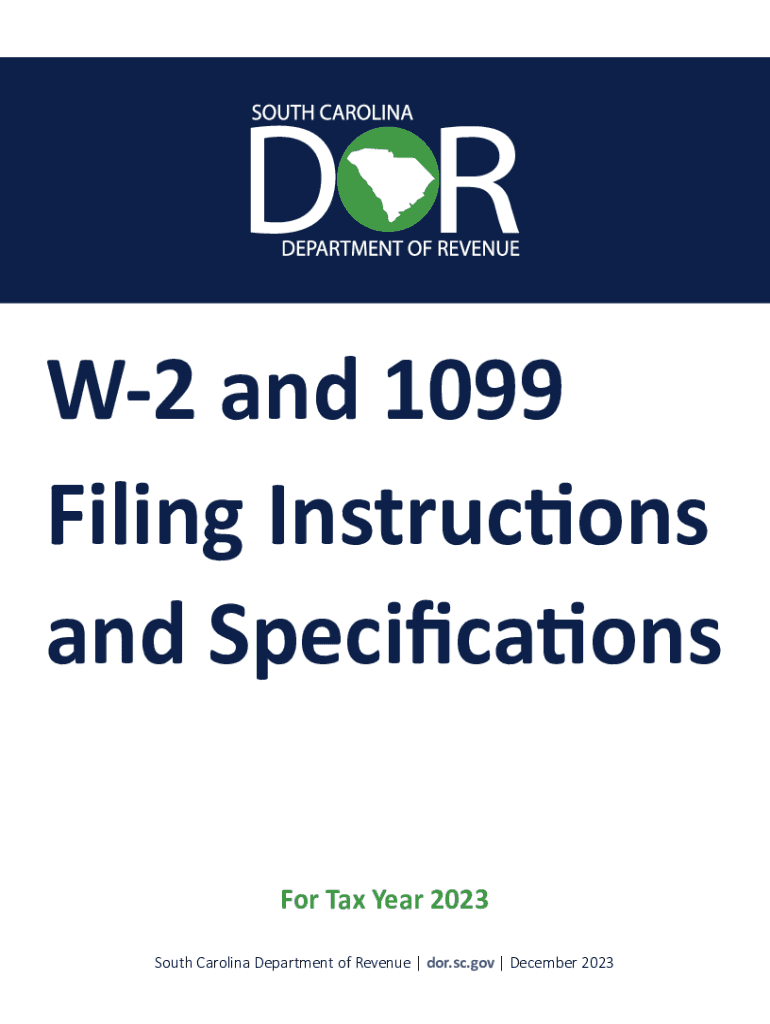
WH405 PDF SC Department of Revenue SC GOV Form


What is the WH-405 form?
The WH-405 form, issued by the South Carolina Department of Revenue, is a crucial document for taxpayers in the state. This form is primarily used for reporting and reconciling withholding taxes. It ensures that employers accurately report the amount of state income tax withheld from employees' wages. Understanding the WH-405 form is essential for compliance with South Carolina tax regulations and for maintaining proper records of employee withholdings.
How to use the WH-405 form
Using the WH-405 form involves a few straightforward steps. First, employers must gather all relevant payroll information, including the total amount withheld for state income tax during the reporting period. Next, the form requires employers to input this data accurately. It is essential to double-check all entries to avoid errors that could lead to penalties. Once completed, the form can be submitted according to the specified filing methods, ensuring that all deadlines are met to maintain compliance.
Steps to complete the WH-405 form
Completing the WH-405 form involves several key steps:
- Gather necessary payroll records, including total wages and state tax withheld.
- Fill in the employer's information, including name, address, and tax identification number.
- Input the total amount withheld for the reporting period in the designated section.
- Review the form for accuracy, ensuring all calculations are correct.
- Submit the form by the due date, either online or by mail, as per the state’s guidelines.
Filing deadlines for the WH-405 form
Filing deadlines for the WH-405 form are crucial for compliance. Employers must submit this form quarterly, with specific due dates set by the South Carolina Department of Revenue. Typically, the deadlines fall on the last day of the month following the end of each quarter. For example, the deadlines for the first quarter are April 30, for the second quarter July 31, for the third quarter October 31, and for the fourth quarter January 31 of the following year. Missing these deadlines can result in penalties and interest on unpaid taxes.
Form submission methods
The WH-405 form can be submitted through various methods, providing flexibility for employers. Options include:
- Online submission through the South Carolina Department of Revenue website, which is often the fastest method.
- Mailing a physical copy of the completed form to the appropriate address as specified by the Department of Revenue.
- In-person submission at designated state offices, allowing for immediate confirmation of receipt.
Penalties for non-compliance
Employers who fail to comply with the WH-405 filing requirements may face significant penalties. These can include fines for late submissions, interest on unpaid taxes, and potential audits by the South Carolina Department of Revenue. It is essential for employers to be aware of these consequences and to ensure timely and accurate filing to avoid unnecessary financial burdens.
Quick guide on how to complete wh405 pdf sc department of revenue sc gov
Complete WH405 pdf SC Department Of Revenue SC GOV effortlessly on any device
Online document management has surged in popularity among organizations and individuals. It serves as an ideal eco-friendly alternative to conventional printed and signed documents, allowing you to locate the right form and securely store it online. airSlate SignNow equips you with all the tools you need to create, edit, and electronically sign your documents promptly without any delays. Manage WH405 pdf SC Department Of Revenue SC GOV on any device using airSlate SignNow's Android or iOS applications and enhance any document-focused process today.
How to modify and electronically sign WH405 pdf SC Department Of Revenue SC GOV with ease
- Locate WH405 pdf SC Department Of Revenue SC GOV and click on Get Form to begin.
- Utilize the tools we offer to finalize your form.
- Emphasize signNow sections of your documents or redact sensitive information with tools that airSlate SignNow provides specifically for this purpose.
- Create your signature using the Sign feature, which takes seconds and carries the same legal validity as a traditional wet ink signature.
- Review all the details and click on the Done button to save your modifications.
- Select your preferred method to share your form, whether by email, SMS, invitation link, or download it to your computer.
Eliminate concerns about lost or mismanaged files, tedious form searching, or mistakes that require new document copies to be printed. airSlate SignNow addresses all your needs in document management in just a few clicks from your chosen device. Edit and electronically sign WH405 pdf SC Department Of Revenue SC GOV and ensure excellent communication at every stage of the form preparation process with airSlate SignNow.
Create this form in 5 minutes or less
Create this form in 5 minutes!
How to create an eSignature for the wh405 pdf sc department of revenue sc gov
How to create an electronic signature for a PDF online
How to create an electronic signature for a PDF in Google Chrome
How to create an e-signature for signing PDFs in Gmail
How to create an e-signature right from your smartphone
How to create an e-signature for a PDF on iOS
How to create an e-signature for a PDF on Android
People also ask
-
What are the pricing options for airSlate SignNow in relation to south revenue?
airSlate SignNow offers flexible pricing plans tailored to suit various business needs. By focusing on south revenue, businesses can select a plan that best aligns with their budget and growth goals. Each plan provides essential eSigning features that help streamline workflows and enhance document management.
-
How can airSlate SignNow help boost south revenue for my business?
Utilizing airSlate SignNow can signNowly enhance efficiency, thereby contributing to increased south revenue. The solution simplifies document signing processes, reducing turnaround times and allowing your team to close deals faster. This efficiency can directly impact your revenue growth and overall business productivity.
-
What key features does airSlate SignNow offer to improve south revenue?
AirSlate SignNow includes features such as customizable templates, automated workflows, and real-time tracking. These tools enable users to manage document processes seamlessly, directly addressing factors that can increase south revenue. With such capabilities, businesses can optimize their operations and drive financial success.
-
Is airSlate SignNow suitable for small businesses looking to enhance south revenue?
Absolutely! AirSlate SignNow is designed to cater to businesses of all sizes, making it especially beneficial for small businesses aiming to improve their south revenue. The platform's cost-effective solutions and user-friendly interface allow small businesses to leverage powerful eSigning features without breaking the bank.
-
Can airSlate SignNow integrate with other software to support south revenue growth?
Yes, airSlate SignNow offers seamless integrations with various applications such as CRM systems, payment platforms, and file storage services. These integrations can streamline operations and improve efficiency, which can signNowly impact your south revenue. By connecting your tech stack, you can automate processes further and enhance your productivity.
-
How does airSlate SignNow ensure the security of documents while impacting south revenue?
AirSlate SignNow prioritizes document security with features like encryption and secure cloud storage. Ensuring the safety of sensitive information not only protects your business but also builds client trust, which is essential for enhancing south revenue. Businesses can operate confidently knowing their documents are secure.
-
What benefits can I expect when using airSlate SignNow to address south revenue challenges?
By adopting airSlate SignNow, businesses can expect improved operational efficiency, faster turnaround times, and better resource management. These benefits directly correlate with overcoming south revenue challenges as they allow teams to focus on growth strategies instead of bogging down in manual document management. This enhances agility and financial performance.
Get more for WH405 pdf SC Department Of Revenue SC GOV
- Rheem water heater warranty claim form
- Field trip permission and waiver form
- Mrs bouchard 8th grade science form
- Ca labor contractor license form
- Virtual assistant retainer agreement sample form
- Escort agency contract template form
- Partnership agreement involving silent partners form
- Medical opt out google docs form
Find out other WH405 pdf SC Department Of Revenue SC GOV
- How Can I eSign North Carolina Non-Profit Document
- How To eSign Vermont Non-Profit Presentation
- How Do I eSign Hawaii Orthodontists PDF
- How Can I eSign Colorado Plumbing PDF
- Can I eSign Hawaii Plumbing PDF
- How Do I eSign Hawaii Plumbing Form
- Can I eSign Hawaii Plumbing Form
- How To eSign Hawaii Plumbing Word
- Help Me With eSign Hawaii Plumbing Document
- How To eSign Hawaii Plumbing Presentation
- How To eSign Maryland Plumbing Document
- How Do I eSign Mississippi Plumbing Word
- Can I eSign New Jersey Plumbing Form
- How Can I eSign Wisconsin Plumbing PPT
- Can I eSign Colorado Real Estate Form
- How To eSign Florida Real Estate Form
- Can I eSign Hawaii Real Estate Word
- How Do I eSign Hawaii Real Estate Word
- How To eSign Hawaii Real Estate Document
- How Do I eSign Hawaii Real Estate Presentation