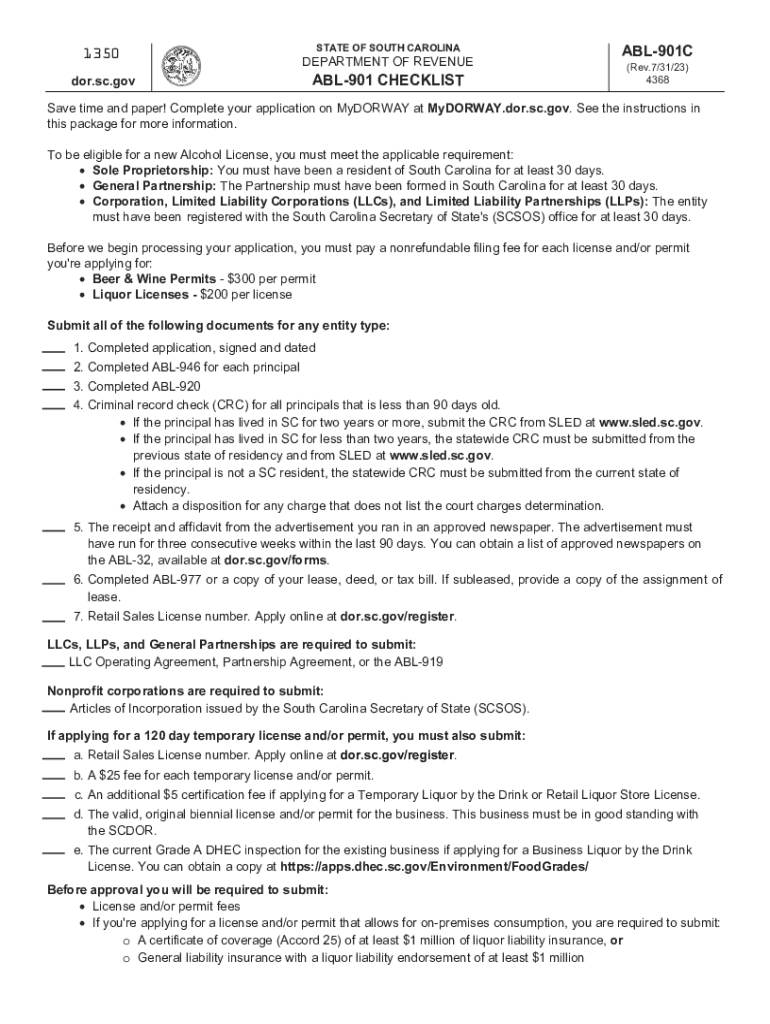
Complete Your Application on MyDORWAY at MyDORWAY Form


Understanding the SC ABL 901 Application
The SC ABL 901 form is a crucial document for businesses seeking an Alcoholic Beverage License in South Carolina. This application is managed by the South Carolina Department of Revenue (SCDOR) and is essential for any establishment planning to sell alcoholic beverages. Understanding the requirements and processes associated with this form is vital for compliance and successful application.
Eligibility Criteria for the SC ABL 901
To be eligible for the SC ABL 901, applicants must meet specific criteria set by the state. These include being of legal age, having no felony convictions related to alcohol, and demonstrating a legitimate business purpose for selling alcoholic beverages. Additionally, the business must comply with local zoning laws and regulations. It's important to review these criteria carefully to ensure that your application is not delayed or denied.
Required Documents for Submission
Submitting the SC ABL 901 requires several supporting documents to verify your eligibility and business operations. Key documents include:
- Proof of identity and age of the applicant
- Business formation documents, such as articles of incorporation or partnership agreements
- Zoning approval from local authorities
- Financial statements or proof of financial stability
- Background check consent forms
Gathering these documents in advance can streamline the application process and help avoid delays.
Steps to Complete the SC ABL 901 Application
Completing the SC ABL 901 application involves several steps:
- Gather all required documents and information.
- Access the MyDORWAY online portal to fill out the application.
- Provide accurate and complete information in each section of the form.
- Submit the application along with all supporting documents.
- Pay any applicable fees associated with the application.
Following these steps carefully will help ensure that your application is processed efficiently.
Form Submission Methods
The SC ABL 901 can be submitted through various methods, allowing flexibility for applicants. The primary submission method is online via the MyDORWAY portal, which provides a streamlined process. Alternatively, applicants can submit the form by mail or in person at designated SCDOR offices. Each method has its own processing times, so it's advisable to choose the one that best fits your needs.
Potential Penalties for Non-Compliance
Failure to comply with the regulations surrounding the SC ABL 901 can result in serious penalties. These may include fines, suspension of your alcohol license, or even criminal charges depending on the nature of the violation. It is crucial for applicants to understand these risks and ensure that all aspects of their application and business operations adhere to state laws.
Quick guide on how to complete complete your application on mydorway at mydorway
Complete Complete Your Application On MyDORWAY At MyDORWAY effortlessly on any device
Digital document management has become favored by businesses and individuals alike. It offers an ideal eco-friendly substitute for conventional printed and signed documents, allowing you to obtain the appropriate format and securely store it online. airSlate SignNow provides all the tools necessary to create, modify, and eSign your documents rapidly without delays. Manage Complete Your Application On MyDORWAY At MyDORWAY on any platform with airSlate SignNow's Android or iOS applications and enhance any document-related process today.
The easiest way to modify and eSign Complete Your Application On MyDORWAY At MyDORWAY without hassle
- Locate Complete Your Application On MyDORWAY At MyDORWAY and then click Get Form to begin.
- Utilize the tools we offer to fill out your form.
- Emphasize important sections of the documents or redact sensitive information with tools specifically provided by airSlate SignNow for that purpose.
- Generate your signature using the Sign tool, which takes seconds and holds the same legal standing as a handwritten signature.
- Review the details and then click on the Done button to save your changes.
- Choose how you prefer to send your form, via email, SMS, or invite link, or download it to your computer.
Say goodbye to lost or misplaced documents, tedious form hunting, or mistakes that require printing new copies. airSlate SignNow fulfills all your document management needs in just a few clicks from a device of your preference. Modify and eSign Complete Your Application On MyDORWAY At MyDORWAY and ensure exceptional communication at every stage of the form preparation process with airSlate SignNow.
Create this form in 5 minutes or less
Create this form in 5 minutes!
How to create an eSignature for the complete your application on mydorway at mydorway
How to create an electronic signature for a PDF online
How to create an electronic signature for a PDF in Google Chrome
How to create an e-signature for signing PDFs in Gmail
How to create an e-signature right from your smartphone
How to create an e-signature for a PDF on iOS
How to create an e-signature for a PDF on Android
People also ask
-
What is SC ABL 901?
SC ABL 901 refers to a critical document management process integrated within airSlate SignNow, designed to optimize eSigning and document workflows. This solution empowers users to manage, send, and sign documents efficiently, ensuring compliance and security. By leveraging SC ABL 901, businesses can streamline their operations signNowly.
-
How does SC ABL 901 improve document workflow?
SC ABL 901 enhances document workflow by automating the eSigning process, allowing users to send, sign, and store documents seamlessly. It minimizes manual errors and reduces turnaround time, which leads to increased productivity. This integration ultimately allows teams to focus on core business tasks while ensuring that all documents are processed accurately.
-
What are the pricing options for SC ABL 901?
airSlate SignNow offers competitive pricing options for users seeking to leverage SC ABL 901. Plans typically include a range of features suitable for businesses of all sizes, allowing for budget-friendly choices. For specific pricing details, businesses can visit the airSlate SignNow website or contact sales for personalized quotes.
-
What features are included in SC ABL 901?
SC ABL 901 includes features such as customizable templates, real-time tracking, and audit trails for document integrity. Users can also benefit from multi-party signing and mobile compatibility, making it an ideal solution for modern business needs. These features empower organizations to improve their eSigning processes signNowly.
-
Can SC ABL 901 integrate with other software?
Yes, SC ABL 901 supports integration with various business applications such as cloud storage services and CRM platforms. This interoperability allows businesses to create a connected ecosystem for managing documents and workflows efficiently. Integrations enhance productivity and streamline processes across different software platforms.
-
What are the benefits of using SC ABL 901 for businesses?
The key benefits of using SC ABL 901 include improved efficiency, enhanced security, and reduced operational costs. By automating the eSigning process, businesses can minimize delays and focus on growth. Additionally, SC ABL 901 ensures compliance with regulatory requirements, providing peace of mind.
-
Is SC ABL 901 suitable for small businesses?
Absolutely, SC ABL 901 is designed to cater to the needs of small businesses by providing an affordable and user-friendly eSigning solution. Its features are scalable, which means that as a business grows, SC ABL 901 can adapt to changing needs without requiring complex adjustments. This makes it an excellent choice for startups and small enterprises.
Get more for Complete Your Application On MyDORWAY At MyDORWAY
Find out other Complete Your Application On MyDORWAY At MyDORWAY
- Can I eSignature New Mexico Courts Business Letter Template
- eSignature New Mexico Courts Lease Agreement Template Mobile
- eSignature Courts Word Oregon Secure
- Electronic signature Indiana Banking Contract Safe
- Electronic signature Banking Document Iowa Online
- Can I eSignature West Virginia Sports Warranty Deed
- eSignature Utah Courts Contract Safe
- Electronic signature Maine Banking Permission Slip Fast
- eSignature Wyoming Sports LLC Operating Agreement Later
- Electronic signature Banking Word Massachusetts Free
- eSignature Wyoming Courts Quitclaim Deed Later
- Electronic signature Michigan Banking Lease Agreement Computer
- Electronic signature Michigan Banking Affidavit Of Heirship Fast
- Electronic signature Arizona Business Operations Job Offer Free
- Electronic signature Nevada Banking NDA Online
- Electronic signature Nebraska Banking Confidentiality Agreement Myself
- Electronic signature Alaska Car Dealer Resignation Letter Myself
- Electronic signature Alaska Car Dealer NDA Mobile
- How Can I Electronic signature Arizona Car Dealer Agreement
- Electronic signature California Business Operations Promissory Note Template Fast