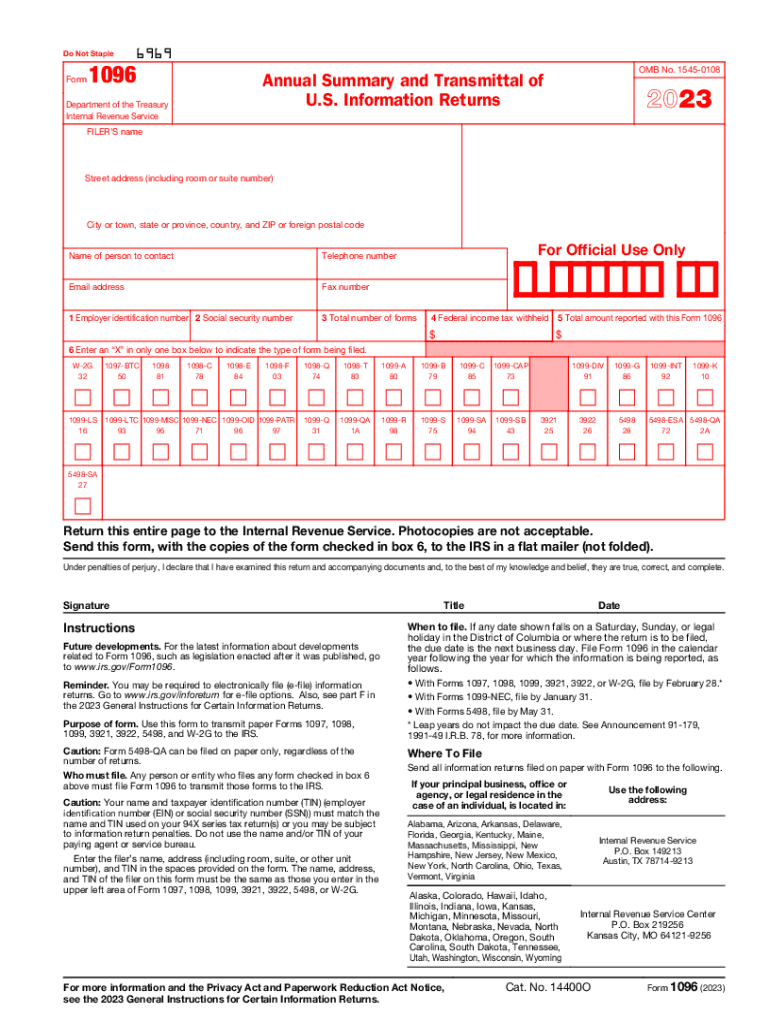
Form 1096


What is the Form 1096
The Form 1096 is an annual summary of information returns filed with the Internal Revenue Service (IRS). It is used to report various types of income, including payments made to independent contractors and other entities. The 1096 form serves as a cover sheet for transmitting paper forms such as 1099s, which detail specific income information. Businesses and organizations must file this form if they are submitting paper copies of these information returns.
How to obtain the Form 1096
To obtain the 1096 form for 2023, individuals can visit the IRS website to download a printable version. The form is available in PDF format, making it easy to print and fill out. Additionally, businesses can request physical copies from the IRS by calling their helpline or visiting a local IRS office. It is important to ensure that the correct version of the form is used, as updates may occur annually.
Steps to complete the Form 1096
Completing the Form 1096 involves several key steps:
- Gather necessary information: Collect all relevant data from the information returns you are submitting, such as the total amounts paid and the recipients' details.
- Fill out the form: Enter your business information, including name, address, and Employer Identification Number (EIN). Then, provide the total number of forms being submitted and the total amount reported.
- Review for accuracy: Double-check all entries for accuracy to avoid any potential issues with the IRS.
- Sign and date: Ensure that the form is signed by an authorized individual within your organization.
Filing Deadlines / Important Dates
The filing deadline for the Form 1096 typically aligns with the deadlines for the information returns it covers. For the 2023 tax year, the deadline to file the form with the IRS is usually at the end of February if submitting paper forms. If you are filing electronically, the deadline may extend to March. It is essential to confirm specific dates each year, as they can vary based on IRS announcements.
IRS Guidelines
The IRS provides specific guidelines for completing and submitting the Form 1096. These guidelines include instructions on the types of information returns that require a 1096, formatting requirements, and submission methods. Businesses should refer to the IRS instructions for Form 1096 to ensure compliance with all regulations. Adhering to these guidelines helps avoid penalties and ensures smooth processing of filed forms.
Penalties for Non-Compliance
Failure to file the Form 1096 or submitting incorrect information can result in penalties from the IRS. The penalties vary based on the severity of the non-compliance, including late filing, incorrect information, or failure to file altogether. Businesses should be aware of these potential penalties and take proactive steps to ensure timely and accurate submissions. Understanding the risks associated with non-compliance can help mitigate financial repercussions.
Quick guide on how to complete form 1096 701761441
Effortlessly Prepare Form 1096 on Any Device
Digital document management has become increasingly favored by businesses and individuals. It offers a perfect environmentally friendly alternative to conventional printed and signed forms, allowing you to locate the needed template and securely save it online. airSlate SignNow equips you with all the tools necessary to create, modify, and electronically sign your documents rapidly and without hassles. Manage Form 1096 on any device with airSlate SignNow's Android or iOS applications and simplify any document-related procedure today.
How to Modify and Electronically Sign Form 1096 with Ease
- Locate Form 1096 and select Get Form to begin.
- Utilize the tools we provide to fill out your document.
- Mark important sections of your documents or conceal sensitive details using the tools that airSlate SignNow offers specifically for that purpose.
- Create your signature using the Sign tool, which takes just seconds and carries the same legal validity as a traditional handwritten signature.
- Review all the information and click the Done button to save your updates.
- Select your preferred method for sharing your form, whether by email, text message (SMS), invitation link, or download it to your computer.
Eliminate concerns about lost or misplaced documents, tedious form searching, or errors that require reprinting new copies. airSlate SignNow fulfills all your document management needs in just a few clicks from any device you choose. Modify and electronically sign Form 1096 and guarantee excellent communication at every step of the document preparation process with airSlate SignNow.
Create this form in 5 minutes or less
Create this form in 5 minutes!
How to create an eSignature for the form 1096 701761441
How to create an electronic signature for a PDF online
How to create an electronic signature for a PDF in Google Chrome
How to create an e-signature for signing PDFs in Gmail
How to create an e-signature right from your smartphone
How to create an e-signature for a PDF on iOS
How to create an e-signature for a PDF on Android
People also ask
-
What is the 1096 form 2023 and why is it important?
The 1096 form 2023 is a summary form used by businesses to report various types of tax forms to the IRS. It aggregates the information from other forms, such as 1099s, and ensures compliance with tax reporting requirements. Understanding its importance helps businesses avoid penalties and ensures proper reporting.
-
How can airSlate SignNow help with the 1096 form 2023?
airSlate SignNow simplifies the process of signing and sending the 1096 form 2023 securely. Our platform allows users to eSign documents and collect signatures electronically, ensuring you meet deadlines without hassle. This streamlines your paperwork and helps you focus on your core business activities.
-
Is there a cost associated with using airSlate SignNow for the 1096 form 2023?
Yes, airSlate SignNow offers various pricing plans to cater to different business sizes and needs. Each plan includes features that can assist with the 1096 form 2023, making it a cost-effective solution for managing documentation. You can choose a plan based on the volume of documents you typically process.
-
What features does airSlate SignNow offer for the 1096 form 2023?
airSlate SignNow provides a range of features that enhance the completion of the 1096 form 2023, such as customizable templates, automated reminders, and real-time tracking. These features guarantee that you stay organized and compliant when preparing tax forms. Additionally, our user-friendly interface makes the process straightforward.
-
Can I integrate airSlate SignNow with other software for the 1096 form 2023?
Absolutely! airSlate SignNow integrates seamlessly with various accounting and management software, which can be beneficial for handling the 1096 form 2023. This integration streamlines your workflows, allowing for a more efficient process from document creation to signing.
-
What are the benefits of using airSlate SignNow for managing the 1096 form 2023?
By using airSlate SignNow for the 1096 form 2023, businesses benefit from increased efficiency, enhanced security, and improved compliance with IRS regulations. Our platform allows you to manage documents in one place, reducing errors and expediting the filing process. This not only saves time but also minimizes stress during tax season.
-
How secure is submitting the 1096 form 2023 through airSlate SignNow?
Security is a top priority at airSlate SignNow, especially when handling sensitive forms like the 1096 form 2023. Our platform employs encryption and advanced authentication measures to protect your documents. You can submit and store your forms securely, knowing that your data is protected.
Get more for Form 1096
- Www uslegalforms comform library342850 gs 10bgs 10b 43 notarial certificate for an oath or affirmation
- Il 1040 es estimated income tax payments for individuals form
- Affidavit pdf form
- Guarantor form must be signed and notarized will not be
- Mpc form 301
- Sunz insurance company loss history affidavit form
- Fd 253 applicationrenewal of membership designation of beneficiary special agents insurance fund charles s ross fund revised form
- Access childcare reimbursement form accesschurch
Find out other Form 1096
- Electronic signature Banking Document Iowa Online
- Can I eSignature West Virginia Sports Warranty Deed
- eSignature Utah Courts Contract Safe
- Electronic signature Maine Banking Permission Slip Fast
- eSignature Wyoming Sports LLC Operating Agreement Later
- Electronic signature Banking Word Massachusetts Free
- eSignature Wyoming Courts Quitclaim Deed Later
- Electronic signature Michigan Banking Lease Agreement Computer
- Electronic signature Michigan Banking Affidavit Of Heirship Fast
- Electronic signature Arizona Business Operations Job Offer Free
- Electronic signature Nevada Banking NDA Online
- Electronic signature Nebraska Banking Confidentiality Agreement Myself
- Electronic signature Alaska Car Dealer Resignation Letter Myself
- Electronic signature Alaska Car Dealer NDA Mobile
- How Can I Electronic signature Arizona Car Dealer Agreement
- Electronic signature California Business Operations Promissory Note Template Fast
- How Do I Electronic signature Arkansas Car Dealer Claim
- Electronic signature Colorado Car Dealer Arbitration Agreement Mobile
- Electronic signature California Car Dealer Rental Lease Agreement Fast
- Electronic signature Connecticut Car Dealer Lease Agreement Now