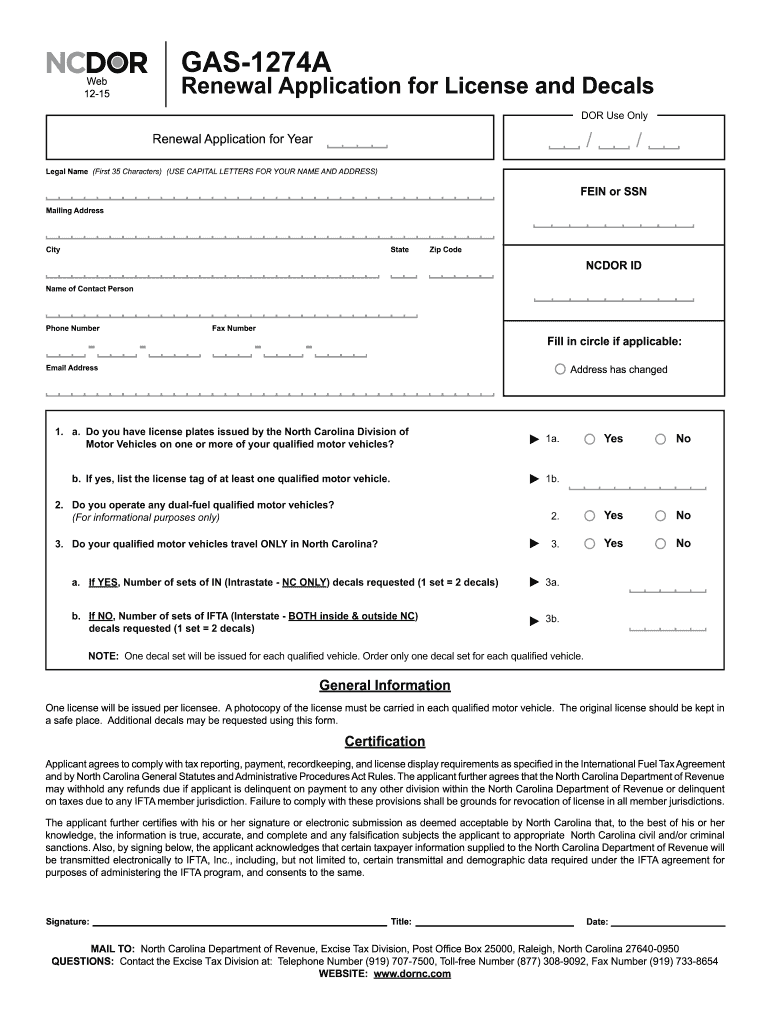
Gas 1274a Form 2014


What is the Gas 1274a Form
The Gas 1274a Form is a specific document used primarily for reporting purposes related to gas transactions. This form is essential for businesses and individuals involved in the gas industry to ensure compliance with federal regulations. It is designed to collect necessary information that helps in the accurate reporting of gas usage and related financial activities. Understanding the purpose of the Gas 1274a Form is crucial for anyone engaged in these transactions, as it helps maintain transparency and accountability in the industry.
How to use the Gas 1274a Form
Using the Gas 1274a Form involves several key steps to ensure accurate completion and submission. First, gather all relevant information, including transaction details and any supporting documentation. Next, fill out the form with precise data, ensuring that all fields are completed as required. After completing the form, review it for accuracy to avoid any potential issues during submission. Finally, submit the form through the appropriate channels, whether electronically or by mail, depending on the guidelines provided by the issuing authority.
Steps to complete the Gas 1274a Form
Completing the Gas 1274a Form can be streamlined by following these steps:
- Gather necessary documents and information related to gas transactions.
- Access the Gas 1274a Form through the appropriate platform or website.
- Fill in all required fields accurately, ensuring no information is omitted.
- Double-check all entries for accuracy and completeness.
- Submit the completed form as instructed, either online or via postal mail.
Legal use of the Gas 1274a Form
The legal use of the Gas 1274a Form is governed by federal regulations that outline its purpose and requirements. This form must be filled out accurately to comply with tax laws and reporting standards. Failure to use the form correctly can result in penalties or legal repercussions. It is important for users to understand the legal implications of the information reported on the Gas 1274a Form and to ensure that all data provided is truthful and complete.
Filing Deadlines / Important Dates
Filing deadlines for the Gas 1274a Form are critical for compliance. Typically, these deadlines align with specific reporting periods, and it is essential to be aware of them to avoid late submission penalties. Users should check the official guidelines for the exact dates, as they may vary from year to year. Keeping a calendar of these important dates can help ensure timely filing and adherence to regulatory requirements.
Form Submission Methods
The Gas 1274a Form can be submitted through various methods, allowing flexibility for users. Common submission methods include:
- Online submission via designated platforms, which often provides immediate confirmation.
- Mailing the completed form to the appropriate address, ensuring it is postmarked by the deadline.
- In-person submission at specified locations for those who prefer direct interaction.
Choosing the right submission method depends on individual preferences and the specific requirements outlined by the issuing authority.
Quick guide on how to complete gas 1274a 2014 form
Your assistance manual on how to prepare your Gas 1274a Form
If you’re curious about how to generate and dispatch your Gas 1274a Form, here are some concise directions on how to simplify tax declaration.
To start, you just need to sign up for your airSlate SignNow account to revolutionize your online document management. airSlate SignNow is an extremely user-friendly and robust documentation solution that allows you to modify, compose, and finalize your income tax documents effortlessly. With its editor, you can toggle between text, checkboxes, and eSignatures, and revert to amend information when necessary. Enhance your tax oversight with advanced PDF editing, eSigning, and user-friendly sharing.
Follow the instructions below to finalize your Gas 1274a Form in a matter of minutes:
- Set up your account and start working on PDFs in moments.
- Utilize our directory to locate any IRS tax document; browse through versions and schedules.
- Click Get form to access your Gas 1274a Form in our editor.
- Complete the necessary fillable fields with your information (text, numbers, checkmarks).
- Employ the Sign Tool to affix your legally-recognized eSignature (if necessary).
- Review your record and rectify any discrepancies.
- Save changes, print your copy, send it to your recipient, and download it to your device.
Make use of this manual to electronically submit your taxes with airSlate SignNow. Please be aware that paper filing can lead to return errors and delays in refunds. Naturally, before e-filing your taxes, check the IRS website for the filing regulations in your state.
Create this form in 5 minutes or less
Find and fill out the correct gas 1274a 2014 form
Create this form in 5 minutes!
How to create an eSignature for the gas 1274a 2014 form
How to generate an electronic signature for your Gas 1274a 2014 Form in the online mode
How to create an eSignature for your Gas 1274a 2014 Form in Google Chrome
How to generate an electronic signature for putting it on the Gas 1274a 2014 Form in Gmail
How to create an eSignature for the Gas 1274a 2014 Form from your smartphone
How to make an eSignature for the Gas 1274a 2014 Form on iOS
How to make an electronic signature for the Gas 1274a 2014 Form on Android OS
People also ask
-
What is the Gas 1274a Form and why is it important?
The Gas 1274a Form is a crucial document required for submitting various gas-related information to regulatory authorities. It ensures compliance and accuracy in reporting, making it essential for businesses involved in the gas industry.
-
How does airSlate SignNow simplify the signing process for the Gas 1274a Form?
airSlate SignNow streamlines the signing process for the Gas 1274a Form by allowing users to send and eSign documents quickly and securely. The platform's intuitive interface makes it easy to manage documents, reducing time and improving efficiency.
-
Is there a cost associated with using airSlate SignNow for the Gas 1274a Form?
Using airSlate SignNow for the Gas 1274a Form is cost-effective, with competitive pricing plans tailored to fit the needs of various businesses. Users can choose a plan that suits their budget while benefiting from all the features required for seamless document management.
-
What features does airSlate SignNow offer for the handling of the Gas 1274a Form?
airSlate SignNow offers a variety of features for the Gas 1274a Form, including customizable templates, electronic signatures, document tracking, and cloud storage. These features enhance the overall user experience and ensure that all documents are easily accessible.
-
Can I integrate airSlate SignNow with other software for managing the Gas 1274a Form?
Yes, airSlate SignNow provides integrations with numerous applications and platforms, making it easy to manage the Gas 1274a Form alongside other business processes. This allows for a seamless workflow and improved productivity.
-
What benefits can my business expect from using airSlate SignNow for the Gas 1274a Form?
By using airSlate SignNow for the Gas 1274a Form, your business can expect increased efficiency, reduced paperwork, and compliance with regulatory standards. The platform improves collaboration and ensures that all documents are securely stored and easily retrievable.
-
Is there customer support available for using airSlate SignNow with the Gas 1274a Form?
Yes, airSlate SignNow offers comprehensive customer support to assist users with any questions regarding the Gas 1274a Form. Support is readily available through various channels, including live chat, email, and extensive online resources.
Get more for Gas 1274a Form
- Orlando housing authority orlando fl form
- Form ui 8d
- Nd2a sample form
- Formulario de reclamaciones del defensor del cliente en pdf ceca ceca
- Personal expressive form
- 4430 01 f4page 1 of 1fitnessforduty certification form
- Distribution license agreement template form
- Distribution agency agreement template form
Find out other Gas 1274a Form
- Electronic signature Oklahoma Finance & Tax Accounting Quitclaim Deed Later
- How To Electronic signature Oklahoma Finance & Tax Accounting Operating Agreement
- Electronic signature Arizona Healthcare / Medical NDA Mobile
- How To Electronic signature Arizona Healthcare / Medical Warranty Deed
- Electronic signature Oregon Finance & Tax Accounting Lease Agreement Online
- Electronic signature Delaware Healthcare / Medical Limited Power Of Attorney Free
- Electronic signature Finance & Tax Accounting Word South Carolina Later
- How Do I Electronic signature Illinois Healthcare / Medical Purchase Order Template
- Electronic signature Louisiana Healthcare / Medical Quitclaim Deed Online
- Electronic signature Louisiana Healthcare / Medical Quitclaim Deed Computer
- How Do I Electronic signature Louisiana Healthcare / Medical Limited Power Of Attorney
- Electronic signature Maine Healthcare / Medical Letter Of Intent Fast
- How To Electronic signature Mississippi Healthcare / Medical Month To Month Lease
- Electronic signature Nebraska Healthcare / Medical RFP Secure
- Electronic signature Nevada Healthcare / Medical Emergency Contact Form Later
- Electronic signature New Hampshire Healthcare / Medical Credit Memo Easy
- Electronic signature New Hampshire Healthcare / Medical Lease Agreement Form Free
- Electronic signature North Dakota Healthcare / Medical Notice To Quit Secure
- Help Me With Electronic signature Ohio Healthcare / Medical Moving Checklist
- Electronic signature Education PPT Ohio Secure