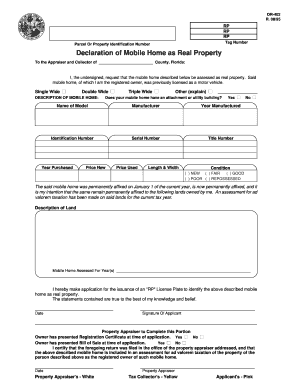
Declaration of Mobile Home as Real Property Form DR 402 Bcpa


Understanding the Declaration of Mobile Home as Real Property Form DR 402
The Declaration of Mobile Home as Real Property Form DR 402 is a critical document for individuals looking to declare their mobile homes as real property in Florida. This form is essential for homeowners who want to convert their mobile homes into real estate, allowing them to benefit from property tax exemptions and make property transactions easier. By completing this form, homeowners can ensure that their mobile homes are recognized legally as real property, which can enhance their property value and simplify future sales or transfers.
Steps to Complete the Declaration of Mobile Home as Real Property Form DR 402
Completing the DR 402 form involves several key steps:
- Gather necessary information about your mobile home, including the title number, year, make, model, and identification number.
- Provide details about the property where the mobile home is located, including the address and parcel number.
- Complete the form by filling in all required fields accurately. Ensure that all information is current and correct to avoid delays.
- Sign and date the form, as required. This step is crucial for the legal validity of the document.
- Submit the completed form to the appropriate county property appraiser’s office.
Legal Use of the Declaration of Mobile Home as Real Property Form DR 402
The legal use of the DR 402 form is to officially declare a mobile home as real property, which carries significant implications for property taxes and ownership rights. By filing this form, homeowners can integrate their mobile homes into the local property tax system, allowing them to qualify for various tax benefits. It is important to understand that this declaration can affect the way the property is assessed and taxed, making it a vital step for mobile home owners who wish to secure their investment.
How to Obtain the Declaration of Mobile Home as Real Property Form DR 402
Homeowners can obtain the DR 402 form through several convenient methods:
- Visit the official website of the Florida Department of Revenue, where the form is available for download.
- Contact your local county property appraiser’s office to request a physical copy of the form.
- Access the form through local government offices or libraries that provide public access to property-related documents.
Key Elements of the Declaration of Mobile Home as Real Property Form DR 402
Several key elements must be included in the DR 402 form to ensure its validity:
- Identification of the mobile home, including its title number and identification number.
- Details about the property location, including the address and legal description.
- Owner's information, including name and contact details.
- Signature of the owner, affirming the accuracy of the information provided.
Examples of Using the Declaration of Mobile Home as Real Property Form DR 402
There are various scenarios in which the DR 402 form is utilized:
- A homeowner wishes to sell their mobile home as real property, requiring the declaration for proper title transfer.
- A property owner seeks to refinance their mobile home, needing the form to secure better loan terms.
- Individuals looking to apply for property tax exemptions must declare their mobile homes as real property using this form.
Quick guide on how to complete declaration of mobile home as real property form dr 402 bcpa
Accomplish Declaration Of Mobile Home As Real Property Form DR 402 Bcpa seamlessly on any gadget
Web-based document management has gained traction among businesses and individuals alike. It offers an ideal eco-friendly substitute for conventional printed and signed documents, as you can obtain the necessary form and securely keep it online. airSlate SignNow provides you with all the tools required to produce, edit, and eSign your documents quickly without hold-ups. Manage Declaration Of Mobile Home As Real Property Form DR 402 Bcpa on any gadget with airSlate SignNow Android or iOS applications and simplify any document-related procedure today.
The easiest way to modify and eSign Declaration Of Mobile Home As Real Property Form DR 402 Bcpa without difficulty
- Obtain Declaration Of Mobile Home As Real Property Form DR 402 Bcpa and click Get Form to begin.
- Utilize the tools we offer to fill out your document.
- Mark important sections of your documents or redact sensitive information with tools that airSlate SignNow specifically provides for that purpose.
- Create your signature using the Sign tool, which takes moments and carries the same legal authority as a traditional ink signature.
- Review all the details and click on the Done button to save your changes.
- Choose how you wish to share your form, via email, text message (SMS), or invitation link, or download it to your computer.
Say goodbye to lost or misplaced documents, tedious form hunting, or mistakes that necessitate printing new document copies. airSlate SignNow meets your requirements in document management in just a few clicks from any device you prefer. Alter and eSign Declaration Of Mobile Home As Real Property Form DR 402 Bcpa and ensure exceptional communication at every stage of your form preparation process with airSlate SignNow.
Create this form in 5 minutes or less
Create this form in 5 minutes!
How to create an eSignature for the declaration of mobile home as real property form dr 402 bcpa
How to create an electronic signature for a PDF online
How to create an electronic signature for a PDF in Google Chrome
How to create an e-signature for signing PDFs in Gmail
How to create an e-signature right from your smartphone
How to create an e-signature for a PDF on iOS
How to create an e-signature for a PDF on Android
People also ask
-
What is dr 402 in the context of airSlate SignNow?
DR 402 refers to a specific document management framework that airSlate SignNow utilizes to streamline the electronic signing and document processing experience. By integrating DR 402 into your workflow, you can enhance productivity and ensure compliance. This makes the document signing process not only efficient but also secure.
-
How does airSlate SignNow's DR 402 pricing work?
The pricing for airSlate SignNow's services centered around DR 402 is designed to suit businesses of all sizes. Flexible subscription plans are offered based on usage needs, allowing you the freedom to choose a plan that fits your budget. Each plan includes access to the comprehensive features associated with DR 402, ensuring you receive great value.
-
What features are included in airSlate SignNow's DR 402 offering?
AirSlate SignNow's DR 402 solution includes features like real-time tracking of documents, legally binding eSignatures, and customizable templates. These features empower businesses to manage document workflows more effectively while ensuring compliance with legal standards. The intuitive interface further enhances user experience.
-
What are the main benefits of using airSlate SignNow's DR 402?
Using airSlate SignNow's DR 402 brings signNow advantages, including reduced turnaround times for document signing and enhanced legal compliance. Businesses benefit from lower operational costs and increased efficiency as manual processes are automated. This ultimately leads to improved customer satisfaction and retention.
-
Does airSlate SignNow's DR 402 integrate with other software tools?
Yes, airSlate SignNow's DR 402 easily integrates with various software tools including CRMs, project management systems, and financial software. This flexibility allows businesses to incorporate electronic signing into their existing workflows seamlessly. Integration helps eliminate data silos and improves overall team collaboration.
-
Is the DR 402 solution secure for sensitive documents?
Absolutely, airSlate SignNow prioritizes security with its DR 402 framework. All documents are protected with advanced encryption methods and comply with necessary legal regulations like GDPR. This ensures that all sensitive documents are handled safely and securely during electronic signing.
-
How can businesses get started with airSlate SignNow's DR 402?
To get started with airSlate SignNow's DR 402, simply sign up for a free trial on our website. This allows you to explore the functionalities and features risk-free. Once you're familiar with the platform, you can select the subscription plan that best fits your organizational needs.
Get more for Declaration Of Mobile Home As Real Property Form DR 402 Bcpa
Find out other Declaration Of Mobile Home As Real Property Form DR 402 Bcpa
- Electronic signature North Carolina Car Dealer Purchase Order Template Safe
- Electronic signature Kentucky Business Operations Quitclaim Deed Mobile
- Electronic signature Pennsylvania Car Dealer POA Later
- Electronic signature Louisiana Business Operations Last Will And Testament Myself
- Electronic signature South Dakota Car Dealer Quitclaim Deed Myself
- Help Me With Electronic signature South Dakota Car Dealer Quitclaim Deed
- Electronic signature South Dakota Car Dealer Affidavit Of Heirship Free
- Electronic signature Texas Car Dealer Purchase Order Template Online
- Electronic signature Texas Car Dealer Purchase Order Template Fast
- Electronic signature Maryland Business Operations NDA Myself
- Electronic signature Washington Car Dealer Letter Of Intent Computer
- Electronic signature Virginia Car Dealer IOU Fast
- How To Electronic signature Virginia Car Dealer Medical History
- Electronic signature Virginia Car Dealer Separation Agreement Simple
- Electronic signature Wisconsin Car Dealer Contract Simple
- Electronic signature Wyoming Car Dealer Lease Agreement Template Computer
- How Do I Electronic signature Mississippi Business Operations Rental Application
- Electronic signature Missouri Business Operations Business Plan Template Easy
- Electronic signature Missouri Business Operations Stock Certificate Now
- Electronic signature Alabama Charity Promissory Note Template Computer