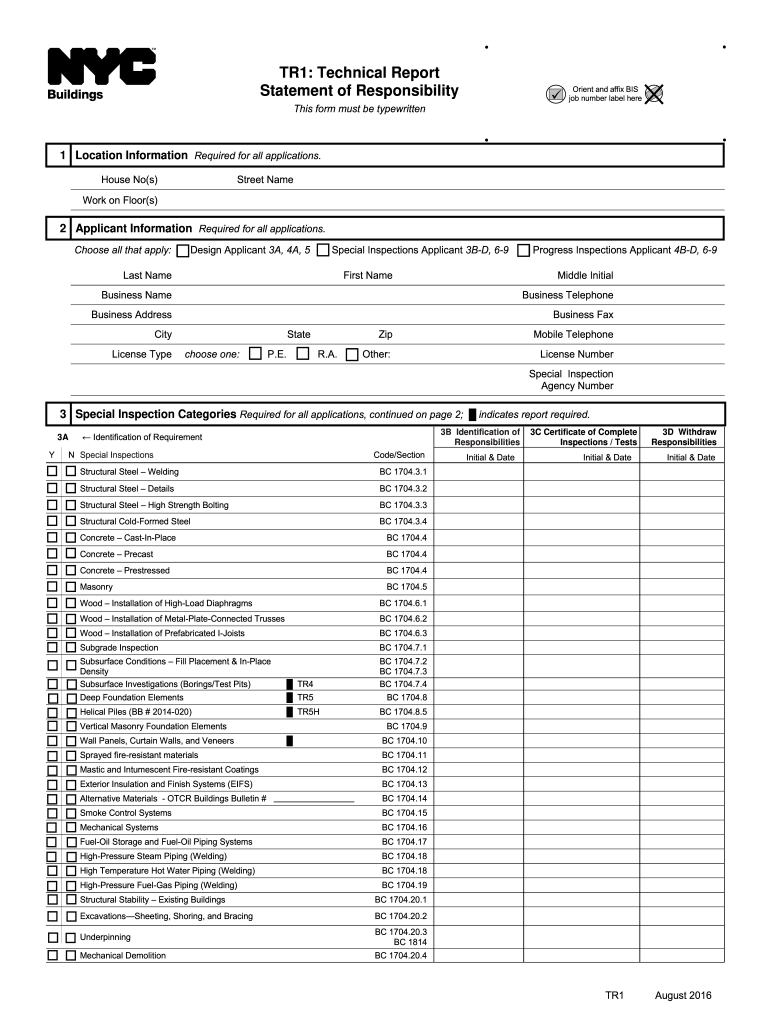
Dob Forms 2016-2026


Understanding the NYC DOB Forms
The NYC DOB forms, including the nyc tr1, are essential documents used for various purposes related to construction and building compliance in New York City. These forms are required by the Department of Buildings (DOB) and serve to ensure that all construction projects meet local regulations and safety standards. The nyc tr1 form specifically pertains to the submission of certain construction-related documents, making it crucial for contractors, architects, and property owners to understand its requirements and implications.
Steps to Complete the NYC DOB Forms
Completing the nyc tr1 form involves several key steps. First, gather all necessary information, including project details, contractor information, and any relevant site data. Next, accurately fill out the form, ensuring that all sections are completed according to the guidelines provided by the DOB. It is important to double-check for any errors or omissions, as inaccuracies can lead to delays in processing. Once completed, the form must be submitted through the appropriate channels, either online or in person, depending on the specific requirements set by the DOB.
Legal Use of the NYC DOB Forms
The legal use of the nyc tr1 form is governed by city regulations and state laws. It is essential that the form is filled out correctly and submitted in accordance with these legal requirements to ensure compliance. Failure to adhere to the regulations can result in penalties, including fines or delays in project approval. Understanding the legal implications of using the DOB forms helps businesses and individuals avoid potential legal issues and ensures that their construction projects proceed smoothly.
Key Elements of the NYC DOB Forms
The nyc tr1 form contains several key elements that must be addressed for it to be valid. These include the project address, the type of work being performed, and the names and contact information of all parties involved. Additionally, any required certifications or approvals must be included with the submission. Ensuring that these elements are complete and accurate is crucial for the acceptance of the form by the DOB.
Obtaining the NYC DOB Forms
NYC DOB forms, including the nyc tr1, can be obtained directly from the Department of Buildings website or through their physical offices. The forms are typically available in both digital and paper formats, allowing users to choose the method that best suits their needs. It is advisable to download the most recent version of the form to ensure compliance with current regulations.
Form Submission Methods
The submission of the nyc tr1 form can be completed through various methods. Users can submit the form online via the DOB’s e-filing system, which offers a streamlined process for digital submissions. Alternatively, the form can be submitted in person at designated DOB offices or mailed to the appropriate department. Each method has its specific requirements and processing times, so it is important to choose the one that aligns with project timelines.
Quick guide on how to complete nyc tr1 2016 2019 form
Manage Dob Forms from anywhere, at any time
Your daily business operations may require extra attention when handling state-specific business documents. Reclaim your working hours and minimize the expenses associated with paperwork procedures using airSlate SignNow. airSlate SignNow provides various pre-loaded business documents, including Dob Forms, which you can utilize and share with your business associates. Manage your Dob Forms effortlessly with robust editing and eSignature features and send it directly to your recipients.
Steps to obtain Dob Forms in just a few clicks:
- Select a form that pertains to your state.
- Click on Learn More to view the document and confirm its accuracy.
- Choose Get Form to start working on it.
- Dob Forms will open instantly in the editor. No further steps are necessary.
- Utilize airSlate SignNow’s advanced editing tools to complete or modify the form.
- Select the Sign option to create your personalized signature and eSign your document.
- Once ready, click Done, save your changes, and access your document.
- Send the form via email or SMS, or use a link-to-fill feature with your partners or permit them to download the document.
airSlate SignNow signNowly streamlines your process in managing Dob Forms and enables you to find required documents in a single location. A comprehensive library of forms is organized and designed to address essential business processes crucial for your operation. The sophisticated editor minimizes the chances of errors, allowing you to easily correct mistakes and review your documents on any device before dispatching them. Start your complimentary trial today to explore all the advantages of airSlate SignNow for your daily business workflows.
Create this form in 5 minutes or less
Find and fill out the correct nyc tr1 2016 2019 form
Create this form in 5 minutes!
How to create an eSignature for the nyc tr1 2016 2019 form
How to generate an electronic signature for the Nyc Tr1 2016 2019 Form online
How to generate an eSignature for your Nyc Tr1 2016 2019 Form in Google Chrome
How to create an eSignature for signing the Nyc Tr1 2016 2019 Form in Gmail
How to make an eSignature for the Nyc Tr1 2016 2019 Form straight from your smart phone
How to generate an electronic signature for the Nyc Tr1 2016 2019 Form on iOS
How to make an electronic signature for the Nyc Tr1 2016 2019 Form on Android devices
People also ask
-
What is a tr1 form and how is it used?
The tr1 form is a standard document used in property transactions, specifically for transferring ownership of land or property. It's essential for legalizing real estate transactions and is often needed for registration with land authorities. With airSlate SignNow, you can easily eSign and send your tr1 form securely.
-
How does airSlate SignNow streamline the signing process for a tr1 form?
airSlate SignNow simplifies the signing process for your tr1 form by allowing all parties to eSign from any device, eliminating the need for paper documents. Our intuitive interface enables quick access and review, ensuring that your tr1 form is processed efficiently. This saves time and reduces errors in documentation.
-
What are the pricing options for using airSlate SignNow for a tr1 form?
airSlate SignNow offers flexible pricing plans designed to accommodate businesses of all sizes. Depending on your needs, you can choose a plan that allows unlimited eSigning of documents, including the tr1 form, at a competitive rate. Visit our pricing page for more details and find the right plan for you.
-
Are there any features specifically designed for managing a tr1 form?
Yes, airSlate SignNow includes features tailored for managing your tr1 form, such as document templates and customizable workflows. You can set reminders for signers, track the status of your tr1 form in real-time, and store completed documents securely. These features enhance the efficiency and organization of your transactions.
-
Does airSlate SignNow integrate with other software for handling a tr1 form?
Absolutely! airSlate SignNow offers integrations with various applications like Google Drive, Salesforce, and Dropbox to facilitate easy access to your tr1 form and other documents. This integration ensures that your workflow remains seamless and that all necessary data is synchronized across platforms.
-
What are the benefits of using airSlate SignNow for eSigning a tr1 form?
Using airSlate SignNow for your tr1 form provides numerous benefits, including improved efficiency and faster turnaround times. The secure and legally binding eSignatures ensure that your property transactions are safe and compliant with legal standards. Plus, our user-friendly platform makes it easy for everyone involved to complete the process.
-
Can I customize the tr1 form with airSlate SignNow?
Yes, airSlate SignNow allows you to customize your tr1 form to fit your specific needs. You can add fields, instructions, and other necessary information before sending it out for signatures. This customization minimizes confusion and ensures that all relevant details are included.
Get more for Dob Forms
- Patient and family education form
- Name change notice rs 5483 office of the state comptroller osc state ny form
- Nysed interval health history form
- Ffa alumni membership application form doc agriculturaleducation
- Distribution agreement template form
- Distributor agreement template form
- Distributorship agreement template form
- Division of assets agreement template form
Find out other Dob Forms
- How To eSignature Alabama Education POA
- How To eSignature California Education Separation Agreement
- eSignature Arizona Education POA Simple
- eSignature Idaho Education Lease Termination Letter Secure
- eSignature Colorado Doctors Business Letter Template Now
- eSignature Iowa Education Last Will And Testament Computer
- How To eSignature Iowa Doctors Business Letter Template
- Help Me With eSignature Indiana Doctors Notice To Quit
- eSignature Ohio Education Purchase Order Template Easy
- eSignature South Dakota Education Confidentiality Agreement Later
- eSignature South Carolina Education Executive Summary Template Easy
- eSignature Michigan Doctors Living Will Simple
- How Do I eSignature Michigan Doctors LLC Operating Agreement
- How To eSignature Vermont Education Residential Lease Agreement
- eSignature Alabama Finance & Tax Accounting Quitclaim Deed Easy
- eSignature West Virginia Education Quitclaim Deed Fast
- eSignature Washington Education Lease Agreement Form Later
- eSignature Missouri Doctors Residential Lease Agreement Fast
- eSignature Wyoming Education Quitclaim Deed Easy
- eSignature Alaska Government Agreement Fast