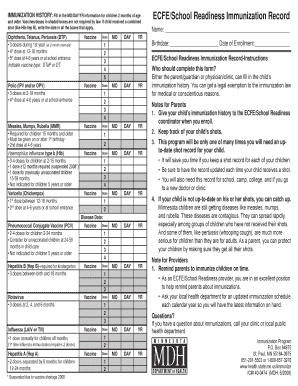
Patient and Family Education Form


What is the Patient and Family Education Form
The patient and family education form is a document designed to provide essential information to patients and their families regarding medical conditions, treatment plans, and healthcare resources. This form serves as a vital communication tool between healthcare providers and patients, ensuring that families understand the health issues at hand and the steps needed for effective management. It may include details about medications, lifestyle modifications, and support services available to enhance patient care.
How to Use the Patient and Family Education Form
Using the patient and family education form involves several key steps. First, healthcare providers should complete the form with accurate and comprehensive information tailored to the patient's specific needs. Next, this form should be presented to the patient and their family during consultations or follow-up visits. It is important for providers to encourage questions and discussions to clarify any uncertainties. Finally, families should retain a copy of the completed form for reference, ensuring they have access to vital information regarding their loved one's care.
Steps to Complete the Patient and Family Education Form
Completing the patient and family education form involves a systematic approach:
- Gather necessary patient information, including medical history and current medications.
- Identify key educational topics relevant to the patient's condition.
- Fill out the form clearly, using straightforward language to enhance understanding.
- Review the completed form with the patient and family, allowing for questions and clarifications.
- Ensure that all parties sign and date the form to acknowledge receipt and understanding.
Legal Use of the Patient and Family Education Form
The legal use of the patient and family education form hinges on compliance with relevant healthcare regulations. This form can be considered legally binding when it meets specific criteria, such as proper signatures and adherence to privacy laws like HIPAA. By utilizing a secure electronic signature platform, healthcare providers can ensure that the form is executed in accordance with legal standards, thereby protecting both the patient’s rights and the provider’s responsibilities.
Key Elements of the Patient and Family Education Form
Several key elements are essential for an effective patient and family education form. These include:
- Patient Information: Basic details such as name, age, and medical history.
- Condition Overview: A clear description of the patient's diagnosis and prognosis.
- Treatment Plan: Information on recommended therapies, medications, and lifestyle changes.
- Resources: Contact information for support services and educational materials.
- Signature Section: A space for the patient and family to acknowledge understanding of the provided information.
Examples of Using the Patient and Family Education Form
Examples of using the patient and family education form can vary widely based on the patient's condition. For instance, in the case of a patient diagnosed with diabetes, the form may include information on blood sugar monitoring, dietary recommendations, and exercise guidelines. Similarly, for a patient undergoing surgery, the form might outline pre-operative instructions, post-operative care, and signs of complications to watch for. These tailored examples enhance the form's utility, ensuring that families receive relevant and actionable information.
Quick guide on how to complete patient and family education form
Effortlessly prepare Patient And Family Education Form on any device
Managing documents online has become increasingly popular among businesses and individuals alike. It offers a perfect eco-friendly substitute to conventional printed and signed documents, as you can easily locate the right form and securely keep it stored online. airSlate SignNow equips you with all the necessary tools to swiftly create, modify, and electronically sign your documents without any delays. Handle Patient And Family Education Form on any platform using airSlate SignNow's Android or iOS applications and simplify any document-related task today.
Steps to modify and eSign Patient And Family Education Form effortlessly
- Locate Patient And Family Education Form and click Get Form to initiate the process.
- Utilize the tools provided to fill out your form.
- Emphasize important sections of your documents or obscure sensitive information using the tools specifically designed by airSlate SignNow.
- Create your signature with the Sign feature, which takes only a few seconds and carries the same legal validity as a traditional ink signature.
- Review all the details and click on the Done button to finalize your changes.
- Choose your preferred method for sharing your form, whether by email, text message (SMS), or invitation link, or download it to your computer.
Eliminate concerns about lost or misfiled documents, tedious form searching, or errors that necessitate printing new copies. airSlate SignNow fulfills all your document management needs in just a few clicks from any device you select. Modify and eSign Patient And Family Education Form while ensuring top-notch communication throughout your form preparation journey with airSlate SignNow.
Create this form in 5 minutes or less
Create this form in 5 minutes!
How to create an eSignature for the patient and family education form
How to create an electronic signature for a PDF online
How to create an electronic signature for a PDF in Google Chrome
How to create an e-signature for signing PDFs in Gmail
How to create an e-signature right from your smartphone
How to create an e-signature for a PDF on iOS
How to create an e-signature for a PDF on Android
People also ask
-
What is a patient and family education form?
A patient and family education form is a document designed to provide essential information to patients and their families about medical procedures, treatment options, and care plans. By using a patient and family education form, healthcare providers can ensure that patients understand their health conditions, which can lead to better outcomes and increased satisfaction.
-
How does airSlate SignNow facilitate the creation of patient and family education forms?
airSlate SignNow provides an intuitive platform that allows healthcare professionals to easily create customizable patient and family education forms. With its user-friendly interface, you can tailor the content of these forms to suit your specific needs, ensuring that all necessary information is clearly conveyed to patients and their families.
-
What are the key benefits of using a patient and family education form?
Using a patient and family education form enhances communication between healthcare providers and patients, helping to clarify treatment plans and expectations. It can improve patient engagement and compliance, reduce misunderstandings, and ultimately lead to a higher standard of care and satisfaction.
-
Can I integrate airSlate SignNow with other healthcare management systems for patient and family education forms?
Yes, airSlate SignNow offers seamless integrations with various healthcare management systems to streamline the process of managing patient and family education forms. This ensures that all relevant data is synchronized, enhancing workflow efficiency and ensuring that your team has access to up-to-date information.
-
Is airSlate SignNow cost-effective for creating patient and family education forms?
Absolutely! airSlate SignNow provides a cost-effective solution for creating and managing patient and family education forms. With flexible pricing plans, healthcare providers of all sizes can access powerful eSignature and document management features without breaking the budget.
-
What features does airSlate SignNow offer specifically for patient and family education forms?
airSlate SignNow offers features such as customizable templates, secure eSignature options, and real-time tracking of document statuses for patient and family education forms. These tools make it easier to create, send, and manage documents while ensuring compliance with healthcare regulations.
-
How does airSlate SignNow ensure the security of patient and family education forms?
The security of patient and family education forms is a top priority at airSlate SignNow. The platform uses industry-standard encryption and secure authentication methods to protect sensitive patient information, ensuring that all documents are safe from unauthorized access.
Get more for Patient And Family Education Form
Find out other Patient And Family Education Form
- eSign Nebraska Charity LLC Operating Agreement Secure
- How Do I eSign Nevada Charity Lease Termination Letter
- eSign New Jersey Charity Resignation Letter Now
- eSign Alaska Construction Business Plan Template Mobile
- eSign Charity PPT North Carolina Now
- eSign New Mexico Charity Lease Agreement Form Secure
- eSign Charity PPT North Carolina Free
- eSign North Dakota Charity Rental Lease Agreement Now
- eSign Arkansas Construction Permission Slip Easy
- eSign Rhode Island Charity Rental Lease Agreement Secure
- eSign California Construction Promissory Note Template Easy
- eSign Colorado Construction LLC Operating Agreement Simple
- Can I eSign Washington Charity LLC Operating Agreement
- eSign Wyoming Charity Living Will Simple
- eSign Florida Construction Memorandum Of Understanding Easy
- eSign Arkansas Doctors LLC Operating Agreement Free
- eSign Hawaii Construction Lease Agreement Mobile
- Help Me With eSign Hawaii Construction LLC Operating Agreement
- eSign Hawaii Construction Work Order Myself
- eSign Delaware Doctors Quitclaim Deed Free