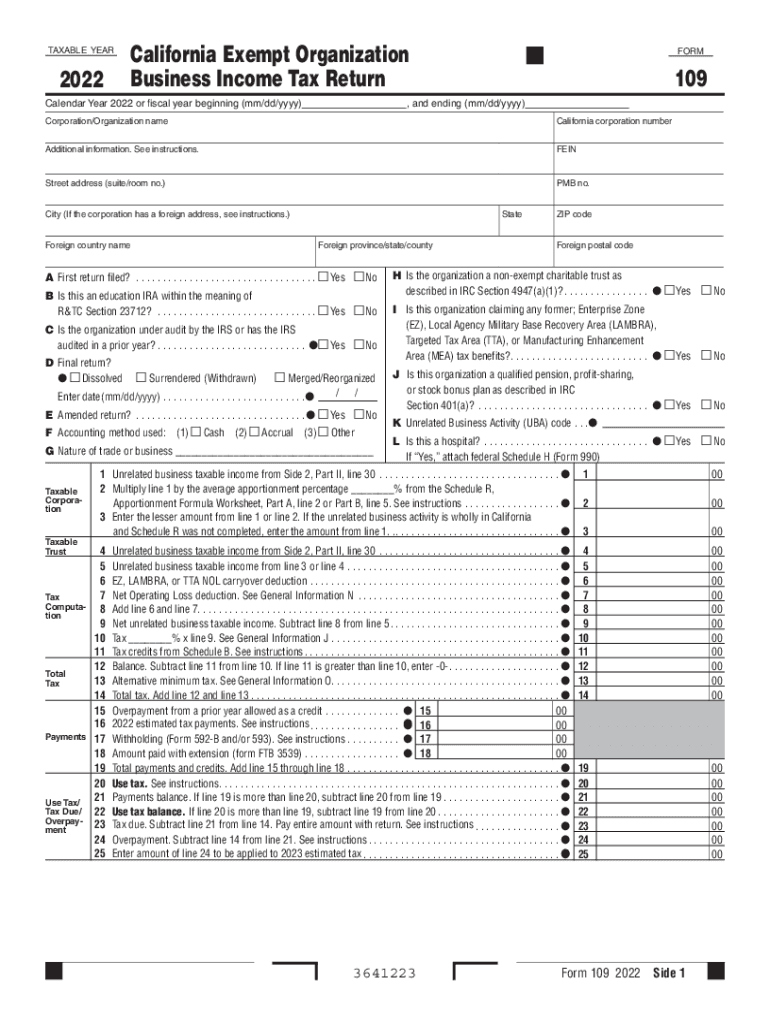
Form 109 California Exempt Organization Business Income Tax Return Form 109 California Exempt Organization Business Income Tax R


What is Form 109?
Form 109, officially known as the California Exempt Organization Business Income Tax Return, is a tax document used by certain nonprofit organizations in California. This form is specifically designed for organizations that are exempt from federal income tax but may still have to report income generated from business activities. Understanding the purpose of Form 109 is essential for compliance with state tax regulations.
The California Franchise Tax Board (FTB) requires this form to ensure that exempt organizations accurately report their business income and pay any applicable taxes. It is important for organizations to recognize that even though they are classified as tax-exempt, they may still have obligations related to income derived from activities that are not directly related to their exempt purpose.
Steps to Complete Form 109
Completing Form 109 involves several key steps to ensure accurate reporting of business income. Organizations should begin by gathering all necessary financial information, including revenue from business activities and any expenses incurred. This information is crucial for filling out the form correctly.
Next, organizations must accurately complete each section of the form, ensuring that all income and deductions are reported. It is advisable to refer to the California Form 109 instructions for detailed guidance on each line item. After completing the form, organizations should review it for accuracy before submission to avoid any potential penalties.
How to Obtain Form 109
Organizations can obtain Form 109 from the California Franchise Tax Board's official website. The form is available in PDF format, allowing for easy printing and completion. Additionally, organizations may also request a paper copy of the form directly from the FTB if they prefer not to download it online.
It is essential to ensure that the correct version of Form 109 is used, as there may be updates or changes in the instructions from one tax year to the next. Keeping abreast of any changes will help organizations remain compliant with state tax laws.
Key Elements of Form 109
Form 109 includes several key elements that organizations need to be aware of when filing. These elements typically include sections for reporting gross receipts, allowable deductions, and any taxable income. Additionally, the form may require information about the organization's exempt status and details on any business activities conducted.
Understanding these key components is vital for ensuring that the form is filled out accurately and completely. Organizations should pay close attention to the instructions provided with the form to ensure compliance with all reporting requirements.
Filing Deadlines for Form 109
Organizations must be aware of the filing deadlines associated with Form 109 to avoid penalties. Generally, the form is due on the fifteenth day of the fifth month after the end of the organization's fiscal year. For organizations operating on a calendar year, this typically falls on May 15. It is crucial for organizations to mark their calendars and prepare their filings in advance to meet these deadlines.
In certain circumstances, organizations may be eligible to request an extension for filing. However, it is important to note that any taxes owed must still be paid by the original deadline to avoid interest and penalties.
Legal Use of Form 109
Form 109 serves a legal purpose in ensuring that exempt organizations comply with California tax laws. By accurately reporting business income, organizations fulfill their obligations under state regulations. Failure to file Form 109 or inaccuracies in reporting can lead to penalties, including fines and potential loss of tax-exempt status.
Organizations should consult with tax professionals or legal advisors to understand their specific obligations regarding Form 109 and to ensure compliance with all legal requirements. This proactive approach can help mitigate risks associated with non-compliance.
Quick guide on how to complete ftb form 109
Effortlessly prepare ftb form 109 on any device
Web-based document management has become increasingly favored by businesses and individuals. It offers an ideal eco-friendly substitute for traditional printed and signed documents, allowing you to obtain the necessary form and securely store it online. airSlate SignNow equips you with all the tools required to create, edit, and electronically sign your documents swiftly without delays. Manage 109 on any platform with airSlate SignNow's Android or iOS applications and streamline your document-related tasks today.
How to edit and electronically sign form 109 with ease
- Locate california form 109 and then click Get Form to begin.
- Utilize the tools at your disposal to complete your form.
- Emphasize pertinent sections of the documents or obscure sensitive information with tools that airSlate SignNow specifically provides for that purpose.
- Create your electronic signature using the Sign feature, which takes moments and bears the same legal significance as a conventional ink signature.
- Review all details and then click the Done button to save your modifications.
- Choose how you wish to send your form, via email, SMS, invitation link, or download it to your computer.
Eliminate the hassle of lost or misplaced documents, tedious form searches, or mistakes that necessitate printing new document copies. airSlate SignNow addresses your document management needs in just a few clicks from any device of your preference. Edit and electronically sign franchise tax board form 109 while ensuring effective communication throughout your form preparation process with airSlate SignNow.
Create this form in 5 minutes or less
Related searches to california form 109 instructions 2022
Create this form in 5 minutes!
How to create an eSignature for the irs form 109
How to create an electronic signature for a PDF online
How to create an electronic signature for a PDF in Google Chrome
How to create an e-signature for signing PDFs in Gmail
How to create an e-signature right from your smartphone
How to create an e-signature for a PDF on iOS
How to create an e-signature for a PDF on Android
People also ask california 109
-
What is the starting price for using airSlate SignNow 109?
The starting price for using airSlate SignNow 109 is designed to be cost-effective for businesses of all sizes. With flexible pricing plans, you can choose the one that best fits your needs and budget. Additionally, airSlate SignNow offers a free trial, allowing you to explore the features before committing to a plan.
-
How does airSlate SignNow 109 enhance document management?
airSlate SignNow 109 enhances document management by providing a streamlined platform for sending and eSigning documents. It allows users to create, edit, and manage documents efficiently, signNowly reducing turnaround times. The intuitive interface ensures that teams can collaborate seamlessly on all document-related tasks.
-
What features are included in the airSlate SignNow 109 plan?
The airSlate SignNow 109 plan includes essential features such as customizable templates, bulk sending, and robust tracking capabilities. Users can also utilize advanced features like document expiration and reminders, ensuring timely responses and management. These features collectively optimize the eSigning process for businesses.
-
Is airSlate SignNow 109 compliant with industry regulations?
Yes, airSlate SignNow 109 is compliant with a variety of industry regulations, including ESIGN and UETA. This ensures that all eSigned documents have the same legal weight as traditional signatures, providing peace of mind for businesses. Compliance is a top priority for airSlate SignNow, making it a trusted choice for many industries.
-
What integrations does airSlate SignNow 109 support?
airSlate SignNow 109 supports integrations with various business tools and applications, including Salesforce, Google Workspace, and Microsoft Office. These integrations enhance workflow efficiency by allowing users to send and manage documents directly from their favorite applications. This connection helps streamline processes, making document management more cohesive.
-
Can I customize templates in airSlate SignNow 109?
Absolutely! In airSlate SignNow 109, users can easily create and customize templates to suit their specific needs. This feature signNowly speeds up the document creation process, as you can reuse standard documents without starting from scratch each time. Customization also ensures that your branding remains consistent across all communications.
-
How can airSlate SignNow 109 benefit my business?
airSlate SignNow 109 can greatly benefit your business by improving the efficiency of your document processes. By enabling quick eSigning, the platform reduces the time it takes to finalize agreements, enhancing productivity. Additionally, it provides a secure way to manage sensitive documents, thereby protecting your business interests.
Get more for what is 109
- Site code ie0000688 form
- Initial application for restricted use site state of south dakota state sd form
- Www nysenate govlegislationbillsny state senate bill s6707 form
- Tnucp no change declaration form
- Form llc 1a articles of organization of a limited liability company conversion
- Dp 1a form
- Plan termination determination letters form 5310 pros
- Item 1 cover page form adv part 2b brochure supplement richard f
Find out other ca form 109 instructions 2022
- Electronic signature New York Working Time Control Form Easy
- How To Electronic signature Kansas Software Development Proposal Template
- Electronic signature Utah Mobile App Design Proposal Template Fast
- Electronic signature Nevada Software Development Agreement Template Free
- Electronic signature New York Operating Agreement Safe
- How To eSignature Indiana Reseller Agreement
- Electronic signature Delaware Joint Venture Agreement Template Free
- Electronic signature Hawaii Joint Venture Agreement Template Simple
- Electronic signature Idaho Web Hosting Agreement Easy
- Electronic signature Illinois Web Hosting Agreement Secure
- Electronic signature Texas Joint Venture Agreement Template Easy
- How To Electronic signature Maryland Web Hosting Agreement
- Can I Electronic signature Maryland Web Hosting Agreement
- Electronic signature Michigan Web Hosting Agreement Simple
- Electronic signature Missouri Web Hosting Agreement Simple
- Can I eSignature New York Bulk Sale Agreement
- How Do I Electronic signature Tennessee Web Hosting Agreement
- Help Me With Electronic signature Hawaii Debt Settlement Agreement Template
- Electronic signature Oregon Stock Purchase Agreement Template Later
- Electronic signature Mississippi Debt Settlement Agreement Template Later