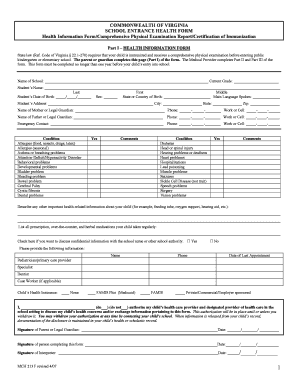
Commonwealth of Virginia School Entrance Health Form Wm


What is the Commonwealth Of Virginia School Entrance Health Form Wm
The Commonwealth Of Virginia School Entrance Health Form Wm is a critical document required for students entering school in Virginia. This form ensures that children meet the necessary health requirements before starting their education. It typically includes information about immunizations, health history, and any medical conditions that may affect a child's learning or safety in a school environment. The form is designed to protect the health of all students and to comply with state regulations regarding school health standards.
How to obtain the Commonwealth Of Virginia School Entrance Health Form Wm
To obtain the Commonwealth Of Virginia School Entrance Health Form Wm, parents or guardians can visit the official website of the Virginia Department of Health or contact their local school district. Many schools provide the form directly to families during enrollment. Additionally, healthcare providers may have copies available. It is essential to ensure that the most current version of the form is used to comply with state requirements.
Steps to complete the Commonwealth Of Virginia School Entrance Health Form Wm
Completing the Commonwealth Of Virginia School Entrance Health Form Wm involves several key steps:
- Gather necessary health records, including immunization history and any relevant medical documentation.
- Fill out the personal information section, including the child's name, date of birth, and contact details.
- Provide detailed information about the child's health history, including allergies and chronic conditions.
- Ensure that a licensed healthcare provider completes the immunization section, verifying that all required vaccinations are up to date.
- Review the form for accuracy and completeness before submission.
Legal use of the Commonwealth Of Virginia School Entrance Health Form Wm
The Commonwealth Of Virginia School Entrance Health Form Wm is legally binding and must be filled out accurately to ensure compliance with state health regulations. Schools rely on this form to determine a child's eligibility for enrollment based on health criteria. It is important to provide truthful information, as discrepancies can lead to enrollment issues or legal consequences. The form must be signed by a parent or guardian, confirming that all information provided is correct.
Key elements of the Commonwealth Of Virginia School Entrance Health Form Wm
Key elements of the Commonwealth Of Virginia School Entrance Health Form Wm include:
- Immunization Records: Documentation of all required vaccinations.
- Health History: Information regarding any past medical conditions, surgeries, or allergies.
- Parent/Guardian Information: Contact details for the child's primary caregivers.
- Healthcare Provider Signature: Verification from a licensed healthcare professional regarding the child's health status.
State-specific rules for the Commonwealth Of Virginia School Entrance Health Form Wm
Virginia has specific rules governing the completion and submission of the Commonwealth Of Virginia School Entrance Health Form Wm. These rules include:
- All students must provide proof of required vaccinations before enrollment.
- The form must be completed and submitted prior to the first day of school.
- Exemptions may apply for medical or religious reasons, but appropriate documentation must be provided.
- Schools may require additional health screenings or assessments based on local policies.
Quick guide on how to complete commonwealth of virginia school entrance health form wm
Complete Commonwealth Of Virginia School Entrance Health Form Wm effortlessly on any device
Digital document management has gained popularity among organizations and individuals. It serves as an ideal eco-friendly substitute for traditional printed and signed paperwork, allowing you to access the necessary form and securely store it online. airSlate SignNow equips you with all the resources required to create, modify, and eSign your documents swiftly without any hold-ups. Handle Commonwealth Of Virginia School Entrance Health Form Wm on any device with airSlate SignNow Android or iOS applications and streamline any document-related process today.
The simplest method to modify and eSign Commonwealth Of Virginia School Entrance Health Form Wm without any hassle
- Find Commonwealth Of Virginia School Entrance Health Form Wm and then click Get Form to begin.
- Use the tools we offer to complete your form.
- Highlight important sections of your documents or redact sensitive information with tools specifically designed for that purpose by airSlate SignNow.
- Create your signature using the Sign tool, which takes mere seconds and carries the same legal authority as a conventional wet ink signature.
- Verify all the details and then click on the Done button to save your amendments.
- Select how you would like to share your form, whether by email, text message (SMS), invite link, or download it to your computer.
Eliminate concerns about lost or misplaced documents, tedious form searches, or errors that require printing new copies. airSlate SignNow takes care of your document management needs in just a few clicks from your chosen device. Modify and eSign Commonwealth Of Virginia School Entrance Health Form Wm and ensure excellent communication at every step of the form preparation process with airSlate SignNow.
Create this form in 5 minutes or less
Create this form in 5 minutes!
How to create an eSignature for the commonwealth of virginia school entrance health form wm
How to create an electronic signature for a PDF online
How to create an electronic signature for a PDF in Google Chrome
How to create an e-signature for signing PDFs in Gmail
How to create an e-signature right from your smartphone
How to create an e-signature for a PDF on iOS
How to create an e-signature for a PDF on Android
People also ask
-
What is the Commonwealth Of Virginia School Entrance Health Form Wm.?
The Commonwealth Of Virginia School Entrance Health Form Wm. is a mandatory document required for students enrolling in Virginia schools. It ensures that all students meet health and immunization requirements for school attendance.
-
How can airSlate SignNow help with the Commonwealth Of Virginia School Entrance Health Form Wm.?
airSlate SignNow provides a streamlined solution for sending and eSigning the Commonwealth Of Virginia School Entrance Health Form Wm. With its user-friendly interface, you can easily fill out the form and share it with relevant parties for quick processing.
-
Is airSlate SignNow cost-effective for handling the Commonwealth Of Virginia School Entrance Health Form Wm.?
Yes, airSlate SignNow is a cost-effective solution for managing the Commonwealth Of Virginia School Entrance Health Form Wm. Our competitive pricing allows schools and parents to handle their document needs efficiently without breaking the budget.
-
What features does airSlate SignNow offer for the Commonwealth Of Virginia School Entrance Health Form Wm.?
airSlate SignNow offers features tailored for the Commonwealth Of Virginia School Entrance Health Form Wm., including eSignature capabilities, document templates, and real-time tracking. These features simplify the document management process and enhance collaboration.
-
Can I integrate airSlate SignNow with other applications for managing the Commonwealth Of Virginia School Entrance Health Form Wm.?
Absolutely! airSlate SignNow seamlessly integrates with various applications such as Google Drive and Dropbox. This allows for easy management and storage of the Commonwealth Of Virginia School Entrance Health Form Wm. alongside other essential documents.
-
How does airSlate SignNow ensure the security of the Commonwealth Of Virginia School Entrance Health Form Wm.?
Security is a top priority at airSlate SignNow. We employ advanced encryption and security protocols to protect all documents, including the Commonwealth Of Virginia School Entrance Health Form Wm. Your sensitive information remains safe throughout the signing process.
-
Is there customer support available for issues related to the Commonwealth Of Virginia School Entrance Health Form Wm.?
Yes, airSlate SignNow provides exceptional customer support to assist with any questions or issues regarding the Commonwealth Of Virginia School Entrance Health Form Wm. Our dedicated team is available via chat, email, or phone to ensure your experience is smooth.
Get more for Commonwealth Of Virginia School Entrance Health Form Wm
Find out other Commonwealth Of Virginia School Entrance Health Form Wm
- Electronic signature Connecticut Award Nomination Form Fast
- eSignature South Dakota Apartment lease agreement template Free
- eSignature Maine Business purchase agreement Simple
- eSignature Arizona Generic lease agreement Free
- eSignature Illinois House rental agreement Free
- How To eSignature Indiana House rental agreement
- Can I eSignature Minnesota House rental lease agreement
- eSignature Missouri Landlord lease agreement Fast
- eSignature Utah Landlord lease agreement Simple
- eSignature West Virginia Landlord lease agreement Easy
- How Do I eSignature Idaho Landlord tenant lease agreement
- eSignature Washington Landlord tenant lease agreement Free
- eSignature Wisconsin Landlord tenant lease agreement Online
- eSignature Wyoming Landlord tenant lease agreement Online
- How Can I eSignature Oregon lease agreement
- eSignature Washington Lease agreement form Easy
- eSignature Alaska Lease agreement template Online
- eSignature Alaska Lease agreement template Later
- eSignature Massachusetts Lease agreement template Myself
- Can I eSignature Arizona Loan agreement