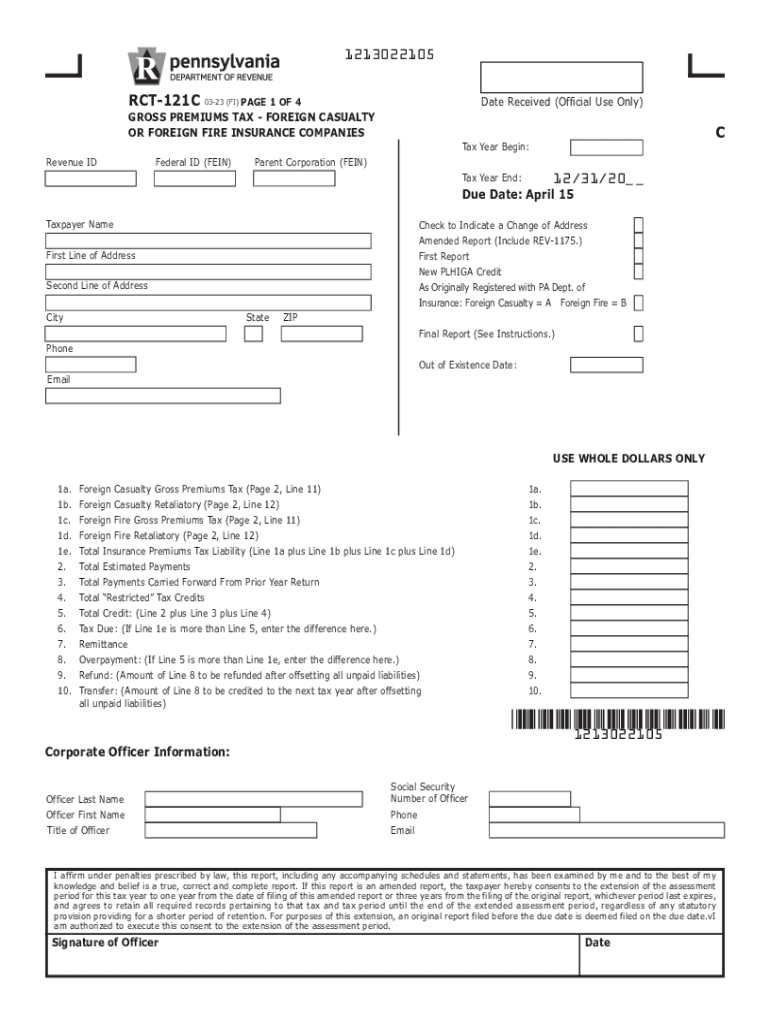
Can I Fill in Forms on My Computer?


Understanding Tax Filing Status
Your tax filing status is a crucial component when preparing your tax return. It determines the tax rates and deductions you are eligible for. The IRS recognizes five primary filing statuses: single, married filing jointly, married filing separately, head of household, and qualifying widow(er) with dependent child. Each status has different implications for your tax liability and eligibility for various credits and deductions.
How to Determine Your Tax Filing Status
To determine your tax filing status, consider your marital status on the last day of the tax year and whether you have any dependents. If you are single and do not have dependents, you will likely file as single. If you are married, you can choose between filing jointly or separately. Filing jointly often provides more tax benefits. If you are a single parent supporting a child, you may qualify for head of household status, which offers a higher standard deduction.
Filing Deadlines and Important Dates
Tax filing deadlines are important to keep in mind to avoid penalties. For most taxpayers, the deadline to file your federal tax return is April 15. If this date falls on a weekend or holiday, the deadline may be extended. If you cannot file by the deadline, you may request an extension, but any taxes owed must still be paid by the original deadline to avoid interest and penalties.
Required Documents for Tax Filing
Gathering the necessary documents before you file can streamline the process. Common documents include W-2 forms from employers, 1099 forms for other income, and receipts for deductible expenses. If you are claiming dependents, you will need their Social Security numbers. Having all documents organized will help ensure accurate filing and reduce the likelihood of errors.
IRS Guidelines for Filing Status
The IRS provides specific guidelines for determining your filing status. These guidelines include rules regarding marital status, dependents, and special circumstances such as divorce or separation. It is essential to review these guidelines to choose the correct status, as errors can lead to delays or audits. The IRS website offers resources and tools to assist taxpayers in making this determination.
Penalties for Incorrect Filing Status
Filing with the incorrect tax filing status can result in penalties, including additional taxes owed, interest on unpaid amounts, and potential audits. If the IRS determines that you have filed under the wrong status, they may adjust your return, leading to unexpected tax liabilities. It is crucial to ensure that you understand and correctly apply your filing status to avoid these consequences.
Taxpayer Scenarios and Filing Status Implications
Different taxpayer scenarios can significantly affect your tax filing status. For instance, self-employed individuals may have different considerations compared to those who are employed. Retired individuals may also have unique situations regarding income sources and deductions. Understanding how your specific circumstances impact your filing status can help you maximize your tax benefits and ensure compliance with IRS regulations.
Quick guide on how to complete can i fill in forms on my computer
Manage Can I Fill In Forms On My Computer? effortlessly on any device
Virtual document management has gained traction among organizations and individuals alike. It serves as an ideal eco-friendly alternative to conventional printed and signed documents, allowing you to locate the right form and store it securely online. airSlate SignNow provides you with all the tools necessary to create, modify, and eSign your documents swiftly without any delays. Handle Can I Fill In Forms On My Computer? on any platform using airSlate SignNow's Android or iOS applications and simplify any document-related process today.
How to modify and eSign Can I Fill In Forms On My Computer? with ease
- Locate Can I Fill In Forms On My Computer? and click Get Form to begin.
- Utilize the tools we provide to fill out your document.
- Highlight important sections of the documents or redact sensitive information with tools that airSlate SignNow specifically offers for that purpose.
- Create your signature with the Sign feature, which only takes seconds and carries the same legal validity as a conventional wet ink signature.
- Review the details and click the Done button to store your modifications.
- Choose your preferred method for sending your form, whether by email, SMS, invite link, or downloading it to your computer.
Eliminate concerns about lost or misplaced files, tedious form searching, or mistakes that necessitate reprinting document copies. airSlate SignNow meets your document management needs in just a few clicks from your chosen device. Modify and eSign Can I Fill In Forms On My Computer? and guarantee excellent communication at any stage of the document preparation process with airSlate SignNow.
Create this form in 5 minutes or less
Create this form in 5 minutes!
How to create an eSignature for the can i fill in forms on my computer
How to create an electronic signature for a PDF online
How to create an electronic signature for a PDF in Google Chrome
How to create an e-signature for signing PDFs in Gmail
How to create an e-signature right from your smartphone
How to create an e-signature for a PDF on iOS
How to create an e-signature for a PDF on Android
People also ask
-
What is tax filing status and why is it important?
Tax filing status is a classification used by the IRS to determine your tax rates and eligibility for certain credits and deductions. Understanding your tax filing status is essential, as it impacts your overall tax liability and can influence your financial decisions. airSlate SignNow can help you prepare documents efficiently to ensure you select the correct filing status.
-
How does airSlate SignNow assist with managing tax filing documents?
airSlate SignNow provides an easy-to-use platform for sending and eSigning tax-related documents securely. With customizable templates, you can streamline the process of gathering necessary signatures for your tax filings. This ensures that your documents are filed accurately and promptly, adhering to your tax filing status requirements.
-
Can I integrate airSlate SignNow with my accounting software for tax filing?
Yes, airSlate SignNow supports integrations with various accounting and tax preparation software. This feature allows you to seamlessly connect your platforms, ensuring that your tax filing status and documents are in sync. You can easily handle tax-related documents while focusing on maximizing efficiency.
-
What are the benefits of using airSlate SignNow for tax preparation?
Using airSlate SignNow for tax preparation simplifies the document management process, allowing you to focus on your finances. It enhances collaboration by enabling easy access to essential documents linked to your tax filing status. Additionally, it provides robust security features to protect your sensitive information.
-
Is airSlate SignNow cost-effective for small businesses handling tax filings?
Absolutely! airSlate SignNow offers competitive pricing plans that cater to small businesses, making it an affordable choice for managing tax-related documents. With its user-friendly features, you will save time and reduce costs associated with your tax filing status management.
-
How can airSlate SignNow help clarify my tax filing status?
airSlate SignNow allows you to collaborate with tax professionals by sharing important documents that can clarify your tax filing status. By using our platform, you can ensure that all parties have access to the necessary information quickly. This reduces potential misunderstandings and helps you maintain accurate records.
-
What types of documents can I manage with airSlate SignNow for tax purposes?
With airSlate SignNow, you can manage a wide variety of documents related to tax purposes, including W-2s, 1099s, and tax returns. This comprehensive document management capability enables you to streamline your workflow ensuring that your tax filing status is accurately reflected in all your records. Our platform offers the flexibility to customize documents to your specific compliance needs.
Get more for Can I Fill In Forms On My Computer?
- Personal questionnaire 449230735 form
- Certificate of drivers road test fmcsacsa form
- Skill performance evaluation
- Karate evaluation form 394142788
- Lgc associates job order form timesheet
- Flournoy properties new employee checklist form
- W w rowland trucking co inc form
- Www signnow comfill and sign pdf form6503form form fill out and sign printable pdf template
Find out other Can I Fill In Forms On My Computer?
- Sign Maryland Courts Quitclaim Deed Free
- How To Sign Massachusetts Courts Quitclaim Deed
- Can I Sign Massachusetts Courts Quitclaim Deed
- eSign California Business Operations LLC Operating Agreement Myself
- Sign Courts Form Mississippi Secure
- eSign Alabama Car Dealer Executive Summary Template Fast
- eSign Arizona Car Dealer Bill Of Lading Now
- How Can I eSign Alabama Car Dealer Executive Summary Template
- eSign California Car Dealer LLC Operating Agreement Online
- eSign California Car Dealer Lease Agreement Template Fast
- eSign Arkansas Car Dealer Agreement Online
- Sign Montana Courts Contract Safe
- eSign Colorado Car Dealer Affidavit Of Heirship Simple
- eSign Car Dealer Form Georgia Simple
- eSign Florida Car Dealer Profit And Loss Statement Myself
- eSign Georgia Car Dealer POA Mobile
- Sign Nebraska Courts Warranty Deed Online
- Sign Nebraska Courts Limited Power Of Attorney Now
- eSign Car Dealer Form Idaho Online
- How To eSign Hawaii Car Dealer Contract