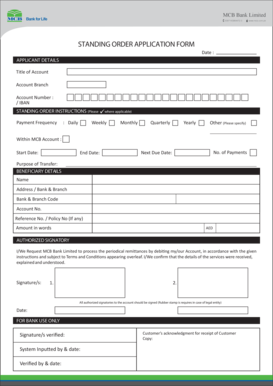
Mcb Pay Order Form


What is the MCB Pay Order Form
The MCB pay order form is a financial document used to facilitate the transfer of funds from one party to another through a bank. This form is essential for individuals and businesses looking to make secure payments without the need for cash transactions. It serves as a formal request to the bank to issue a pay order, which guarantees payment to the designated recipient. The pay order is often used for various transactions, including purchasing goods, paying for services, or settling debts.
How to Use the MCB Pay Order Form
Using the MCB pay order form involves several straightforward steps. First, obtain the form from the bank or download it from an official source. Next, fill in the required details, including the name of the payee, the amount to be transferred, and any additional information requested. After completing the form, submit it to the bank along with the necessary identification and payment. The bank will process the request and issue the pay order, which can then be delivered to the payee.
Steps to Complete the MCB Pay Order Form
Completing the MCB pay order form requires careful attention to detail. Follow these steps for accuracy:
- Obtain the form from your bank or download it online.
- Fill in your personal information, including your name, address, and account number.
- Provide the payee's name and details, ensuring correct spelling.
- Specify the amount to be transferred, written both in numbers and words for clarity.
- Include any additional instructions or references if required.
- Review the form for any errors before submission.
Legal Use of the MCB Pay Order Form
The MCB pay order form holds legal significance as it acts as a binding agreement between the sender and the bank. When properly completed and submitted, it ensures that the funds are transferred securely and legally. Compliance with banking regulations is crucial, and both parties must adhere to the terms outlined in the form. This legal framework protects the interests of all involved and ensures that the transaction is recognized by financial institutions.
Key Elements of the MCB Pay Order Form
Understanding the key elements of the MCB pay order form is essential for proper completion. The main components include:
- Sender Information: Name, address, and account details of the individual or business initiating the transfer.
- Payee Information: The name and details of the recipient who will receive the funds.
- Amount: The total sum to be transferred, specified in both numerical and written formats.
- Date: The date on which the form is filled out and submitted.
- Signature: The sender's signature to authorize the transaction.
Form Submission Methods
The MCB pay order form can be submitted through various methods, ensuring convenience for users. Common submission options include:
- In-Person: Visit a local MCB branch to submit the form directly to a bank representative.
- Online: Some banks may offer online submission options through their secure platforms.
- Mail: Send the completed form to the bank via postal services, ensuring it is sent to the correct address.
Quick guide on how to complete mcb pay order form
Effortlessly Prepare Mcb Pay Order Form on Any Device
The management of documents online has gained traction among businesses and individuals. It offers an ideal environmentally friendly substitute for conventional printed and signed documents, allowing you to access the necessary forms and store them securely online. airSlate SignNow equips you with all the tools required to create, modify, and eSign your documents swiftly and without hassle. Handle Mcb Pay Order Form on any device using the airSlate SignNow apps for Android or iOS and simplify any document-related tasks today.
The Easiest Way to Alter and eSign Mcb Pay Order Form with Ease
- Find Mcb Pay Order Form and click Get Form to begin.
- Use the tools we provide to complete your document.
- Emphasize necessary sections of your documents or conceal sensitive information with tools specifically offered by airSlate SignNow for that purpose.
- Create your signature using the Sign tool, which takes mere seconds and carries the same legal validity as a conventional ink signature.
- Review all the details and click the Done button to save your modifications.
- Select your preferred method of sending your form, whether by email, SMS, or invitation link, or download it to your computer.
Eliminate concerns over lost or misplaced files, tedious form searching, or errors that necessitate printing new document copies. airSlate SignNow meets all your document management needs in just a few clicks from any device you choose. Modify and eSign Mcb Pay Order Form to ensure exceptional communication at every phase of your form preparation process with airSlate SignNow.
Create this form in 5 minutes or less
Create this form in 5 minutes!
How to create an eSignature for the mcb pay order form
How to create an electronic signature for a PDF online
How to create an electronic signature for a PDF in Google Chrome
How to create an e-signature for signing PDFs in Gmail
How to create an e-signature right from your smartphone
How to create an e-signature for a PDF on iOS
How to create an e-signature for a PDF on Android
People also ask
-
What is an MCB request for requisition?
An MCB request for requisition is a formal process used by businesses to procure goods or services. By utilizing airSlate SignNow, you can streamline this request process, ensuring that all documentation is electronically signed and easily accessible. This reduces delays and enhances compliance.
-
How can airSlate SignNow help with managing MCB requests for requisition?
airSlate SignNow offers various features that simplify the management of MCB requests for requisition, such as eSignature capabilities and document tracking. This allows users to monitor the status of their requisitions in real-time, making the overall process more efficient. Additionally, the user-friendly interface ensures that team members can easily navigate and complete their requests.
-
Is airSlate SignNow cost-effective for processing MCB requests for requisition?
Yes, airSlate SignNow is designed to be a cost-effective solution for businesses handling MCB requests for requisition. With competitive pricing plans and the ability to reduce paper use, companies can save on operational costs. It also minimizes delays and errors, leading to increased productivity.
-
What integrations are available with airSlate SignNow for MCB requests for requisition?
airSlate SignNow seamlessly integrates with various applications to facilitate the MCB request for requisition process. You can connect it with tools like Google Drive, Salesforce, and various CRM systems to enhance workflow efficiency. These integrations help in automating processes and maintaining centralized document management.
-
What are the benefits of using airSlate SignNow for MCB requests for requisition?
Using airSlate SignNow for MCB requests for requisition offers numerous benefits including faster turnaround times and improved compliance. The electronic signature feature accelerates the approval process, while built-in templates ensure consistency across documents. This results in more effective procurement and better resource management.
-
Can I customize MCB request for requisition templates in airSlate SignNow?
Absolutely! In airSlate SignNow, you can easily customize your MCB request for requisition templates to suit your business needs. This flexibility allows you to add your branding and necessary information, making the process more personal and efficient for your team. Custom templates can save time and reduce errors.
-
How secure is the airSlate SignNow platform for MCB requests for requisition?
Security is a top priority for airSlate SignNow, especially when handling sensitive documents like MCB requests for requisition. The platform utilizes advanced encryption and complies with industry-standard security measures. This ensures that your data remains protected throughout the electronic signing process.
Get more for Mcb Pay Order Form
- Pythagorean theorem word problems independent practice worksheet form
- Immunization tally sheet form
- Online w9 form
- Wolcotts forms
- Exide battery claim form pdf
- Basic engineering thermodynamics by rayner joel pdf form
- Abbott redemption form
- Hoe neem ik als erkend referent een werknemer uit het expats one form
Find out other Mcb Pay Order Form
- How To eSign West Virginia Courts Confidentiality Agreement
- eSign Wyoming Courts Quitclaim Deed Simple
- eSign Vermont Sports Stock Certificate Secure
- eSign Tennessee Police Cease And Desist Letter Now
- Help Me With eSign Texas Police Promissory Note Template
- eSign Utah Police LLC Operating Agreement Online
- eSign West Virginia Police Lease Agreement Online
- eSign Wyoming Sports Residential Lease Agreement Online
- How Do I eSign West Virginia Police Quitclaim Deed
- eSignature Arizona Banking Moving Checklist Secure
- eSignature California Banking Warranty Deed Later
- eSignature Alabama Business Operations Cease And Desist Letter Now
- How To eSignature Iowa Banking Quitclaim Deed
- How To eSignature Michigan Banking Job Description Template
- eSignature Missouri Banking IOU Simple
- eSignature Banking PDF New Hampshire Secure
- How Do I eSignature Alabama Car Dealer Quitclaim Deed
- eSignature Delaware Business Operations Forbearance Agreement Fast
- How To eSignature Ohio Banking Business Plan Template
- eSignature Georgia Business Operations Limited Power Of Attorney Online