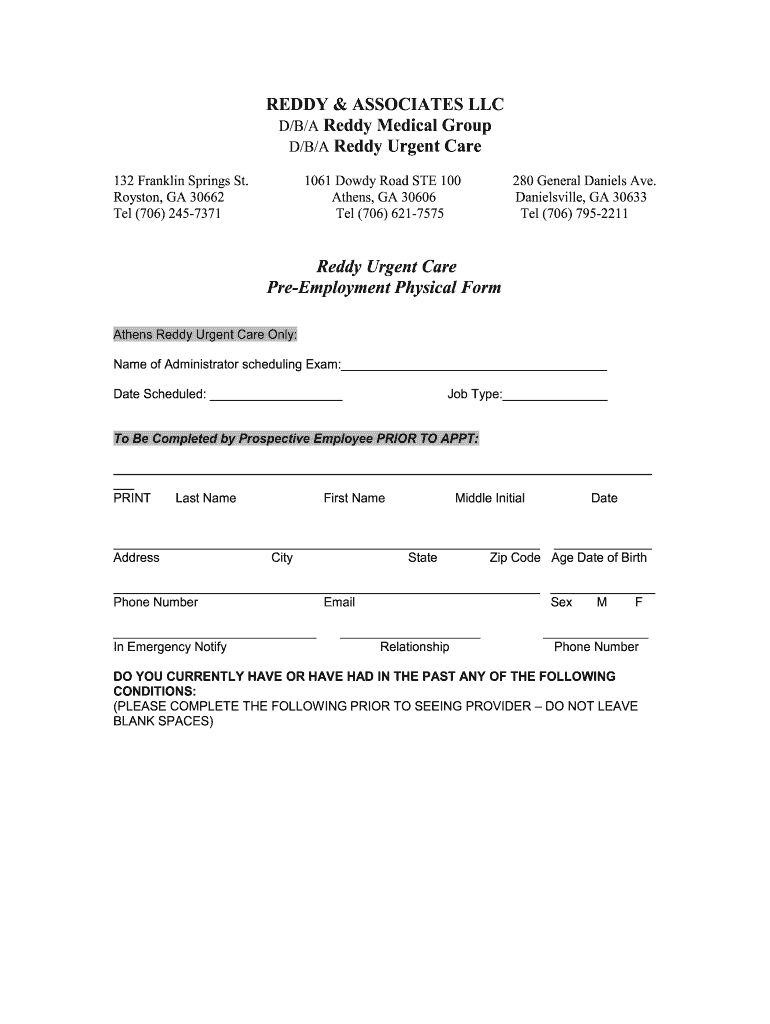
Pre Employment Physical Form for Nurses 2008


What is the pre employment physical form for nurses
The pre employment physical form for nurses is a critical document that assesses the physical and mental fitness of nursing candidates before they are hired. This form typically includes sections that evaluate the applicant's medical history, current health status, and any physical limitations that may affect their ability to perform nursing duties. It is essential for ensuring that candidates meet the health standards required for the demanding nature of nursing work.
How to use the pre employment physical form for nurses
To use the pre employment physical form for nurses effectively, candidates should first obtain the form from their prospective employer or healthcare facility. After receiving the form, applicants need to fill it out accurately, providing all requested information regarding their health history and any medical conditions. Once completed, the form should be submitted to the designated personnel, usually the human resources department or a hiring manager, for review and processing.
Steps to complete the pre employment physical form for nurses
Completing the pre employment physical form for nurses involves several key steps:
- Obtain the form from your employer or healthcare facility.
- Read the instructions carefully to understand what information is required.
- Fill out your personal details, including your name, address, and contact information.
- Provide a comprehensive medical history, including any surgeries, chronic illnesses, or medications.
- Answer questions regarding your physical capabilities and any limitations you may have.
- Sign and date the form to certify that the information provided is accurate.
- Submit the completed form to the appropriate department.
Legal use of the pre employment physical form for nurses
The legal use of the pre employment physical form for nurses is governed by various regulations that protect both the employer and the employee. It is essential that the form complies with the Americans with Disabilities Act (ADA) and other relevant employment laws. Employers must ensure that the information collected is used solely for employment purposes and that it remains confidential. Additionally, candidates should be informed about how their data will be used and stored.
Key elements of the pre employment physical form for nurses
Key elements of the pre employment physical form for nurses typically include:
- Personal identification information (name, address, contact details).
- Medical history, including past illnesses, surgeries, and medications.
- Assessment of physical abilities, including mobility, strength, and endurance.
- Any known allergies or sensitivities.
- Signature and date to confirm the accuracy of the information provided.
State-specific rules for the pre employment physical form for nurses
State-specific rules for the pre employment physical form for nurses may vary significantly. Each state may have its own requirements regarding health assessments, documentation, and the types of medical evaluations required. It is important for both employers and candidates to be aware of these regulations to ensure compliance and avoid any legal issues. Consulting state health department guidelines or legal counsel can provide clarity on these requirements.
Quick guide on how to complete pre employment physical form for nurses
Complete Pre Employment Physical Form For Nurses effortlessly on any device
Online document management has gained popularity among businesses and individuals. It offers a perfect environmentally friendly alternative to conventional printed and signed documents, as you can find the appropriate form and securely store it online. airSlate SignNow provides you with all the tools you need to create, modify, and eSign your documents swiftly without delays. Manage Pre Employment Physical Form For Nurses on any device using airSlate SignNow's Android or iOS applications and simplify any document-related process today.
The easiest way to modify and eSign Pre Employment Physical Form For Nurses seamlessly
- Obtain Pre Employment Physical Form For Nurses and then click Get Form to begin.
- Utilize the tools we offer to complete your form.
- Emphasize signNow sections of the documents or redact sensitive information with tools that airSlate SignNow provides specifically for that purpose.
- Create your eSignature using the Sign tool, which takes only seconds and has the same legal validity as a traditional wet ink signature.
- Review the information and click on the Done button to save your modifications.
- Choose how you wish to send your form, via email, SMS, or invitation link, or download it to your computer.
Forget about lost or misplaced files, tedious form searches, or errors that require printing new document copies. airSlate SignNow fulfills all your document management needs in just a few clicks from any device you prefer. Modify and eSign Pre Employment Physical Form For Nurses and ensure excellent communication at every stage of your form preparation process with airSlate SignNow.
Create this form in 5 minutes or less
Find and fill out the correct pre employment physical form for nurses
Create this form in 5 minutes!
How to create an eSignature for the pre employment physical form for nurses
How to create an electronic signature for a PDF online
How to create an electronic signature for a PDF in Google Chrome
How to create an e-signature for signing PDFs in Gmail
How to create an e-signature right from your smartphone
How to create an e-signature for a PDF on iOS
How to create an e-signature for a PDF on Android
People also ask
-
What is the pre employment physical form for nurses?
The pre employment physical form for nurses is a document used by healthcare employers to ensure that prospective employees meet the necessary health standards before beginning their roles. This form typically includes sections for physical examinations and health screenings, tailored to the unique demands of nursing positions.
-
How does airSlate SignNow support the pre employment physical form for nurses?
airSlate SignNow simplifies the process of managing pre employment physical forms for nurses by providing an intuitive platform for creating, sending, and eSigning these documents. This streamlining enhances efficiency, allowing HR departments to focus more on candidates rather than paperwork.
-
What are the benefits of using airSlate SignNow for pre employment documentation?
Using airSlate SignNow for pre employment physical forms for nurses enhances organizational efficiency, reduces turnaround time, and minimizes paperwork errors. The platform also offers secure storage, ensuring that sensitive information is protected and easily retrievable.
-
Can I integrate airSlate SignNow with other HR tools for managing pre employment physical forms for nurses?
Yes, airSlate SignNow seamlessly integrates with various HR tools to manage pre employment physical forms for nurses efficiently. This integration helps streamline workflows, allowing for a more cohesive approach to hiring and onboarding processes.
-
What kind of features does airSlate SignNow offer for managing pre employment physical forms for nurses?
airSlate SignNow offers a range of features for managing pre employment physical forms for nurses, including customizable templates, automated reminders, and tracking capabilities. These features ensure that all pre employment procedures are completed on time and efficiently.
-
Is there a trial period available for using airSlate SignNow for pre employment forms?
Yes, airSlate SignNow offers a trial period that allows you to explore the features and tools available for managing pre employment physical forms for nurses. This trial enables you to assess how the platform can enhance your hiring processes before committing to a subscription.
-
How can I ensure compliance when using the pre employment physical form for nurses?
To ensure compliance when using the pre employment physical form for nurses, it's important to stay updated on healthcare regulations and guidelines. airSlate SignNow provides compliance features that assist in maintaining secure and legally-compliant documentation throughout the hiring process.
Get more for Pre Employment Physical Form For Nurses
Find out other Pre Employment Physical Form For Nurses
- How To Integrate Sign in Banking
- How To Use Sign in Banking
- Help Me With Use Sign in Banking
- Can I Use Sign in Banking
- How Do I Install Sign in Banking
- How To Add Sign in Banking
- How Do I Add Sign in Banking
- How Can I Add Sign in Banking
- Can I Add Sign in Banking
- Help Me With Set Up Sign in Government
- How To Integrate eSign in Banking
- How To Use eSign in Banking
- How To Install eSign in Banking
- How To Add eSign in Banking
- How To Set Up eSign in Banking
- How To Save eSign in Banking
- How To Implement eSign in Banking
- How To Set Up eSign in Construction
- How To Integrate eSign in Doctors
- How To Use eSign in Doctors