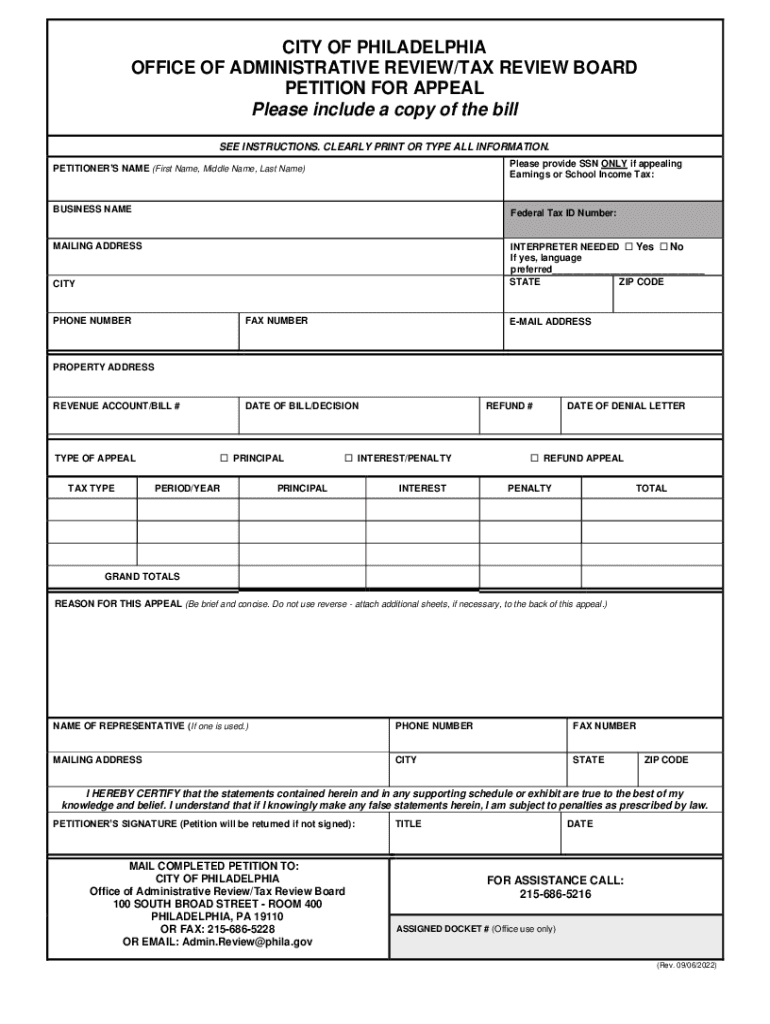
CLEARLY PRINT or TYPE ALL INFORMATION


Understanding the 4416 BCBS MRA PMB Form
The 4416 BCBS MRA PMB form, also known as the Blue Cross Blue Shield Medicare Reimbursement Account form, is essential for individuals seeking reimbursement for eligible medical expenses under their Medicare reimbursement account (MRA). This form allows members to submit claims for out-of-pocket expenses that may not be covered directly by Medicare. Familiarity with this form is crucial for ensuring that all necessary information is accurately provided, facilitating a smooth reimbursement process.
Steps to Complete the 4416 BCBS MRA PMB Form
Completing the 4416 BCBS MRA PMB form involves several key steps:
- Gather Required Information: Collect all necessary details, including your personal information, Medicare number, and details of the medical expenses incurred.
- Clearly Print or Type All Information: Ensure that all information is legible to avoid processing delays. This includes providing clear descriptions of the services received and the associated costs.
- Attach Supporting Documents: Include any receipts or documentation that substantiate your claim. This may include invoices from healthcare providers or proof of payment.
- Review Your Submission: Double-check all entries for accuracy and completeness before submitting the form.
Required Documents for Submission
When submitting the 4416 BCBS MRA PMB form, it is important to include the following documents:
- Receipts: Detailed receipts from healthcare providers showing the services rendered and the amounts charged.
- Proof of Payment: Documentation that verifies payment has been made, such as bank statements or credit card statements.
- Medicare Explanation of Benefits (EOB): If applicable, include the EOB from Medicare that outlines what was covered and what remains to be reimbursed.
Form Submission Methods
The 4416 BCBS MRA PMB form can be submitted through various methods, ensuring flexibility for users:
- Online Submission: Many members prefer to submit their forms electronically through the Blue Cross Blue Shield member portal, which allows for faster processing.
- Mail Submission: The completed form and supporting documents can be mailed to the designated address provided by Blue Cross Blue Shield.
- In-Person Submission: Members may also choose to submit their claims in person at local Blue Cross Blue Shield offices, if available.
Eligibility Criteria for Reimbursement
To qualify for reimbursement using the 4416 BCBS MRA PMB form, members must meet certain eligibility criteria:
- Active Membership: The individual must be an active member of a Blue Cross Blue Shield plan that includes a Medicare reimbursement account.
- Eligible Expenses: Only medical expenses that are eligible under the terms of the MRA can be claimed. This typically includes out-of-pocket costs not covered by Medicare.
- Timely Submission: Claims must be submitted within the specified timeframe set by Blue Cross Blue Shield to be considered for reimbursement.
Common Scenarios for Using the 4416 BCBS MRA PMB Form
Members may find themselves in various situations where the 4416 BCBS MRA PMB form is applicable:
- Out-of-Pocket Medical Expenses: Individuals who have paid for medical services that Medicare does not fully cover can use this form to request reimbursement.
- Prescription Drug Costs: If certain prescription medications are not covered under Medicare, members can submit claims for those expenses.
- Preventive Services: Costs associated with preventive services that may not be fully covered by Medicare can also be claimed using this form.
Quick guide on how to complete clearly print or type all information
Effortlessly Prepare CLEARLY PRINT OR TYPE ALL INFORMATION on Any Device
Digital document management has become increasingly popular among businesses and individuals. It serves as an ideal eco-friendly alternative to traditional printed and signed paperwork, allowing you to access the correct form and securely store it online. airSlate SignNow equips you with all the tools necessary to create, modify, and eSign your documents swiftly, without delay. Manage CLEARLY PRINT OR TYPE ALL INFORMATION across any platform with airSlate SignNow's Android or iOS applications, streamlining any document-driven process today.
How to Modify and eSign CLEARLY PRINT OR TYPE ALL INFORMATION with Ease
- Obtain CLEARLY PRINT OR TYPE ALL INFORMATION and click Get Form to begin.
- Utilize the tools we provide to complete your document.
- Emphasize pertinent sections of your documents or obscure sensitive information with tools that airSlate SignNow offers specifically for that purpose.
- Generate your eSignature using the Sign feature, which takes seconds and holds the same legal validity as a conventional wet ink signature.
- Review all information and click on the Done button to save your changes.
- Choose how you want to send your form, whether by email, SMS, or invite link, or download it to your computer.
Say goodbye to lost or misplaced documents, tedious form searching, or errors that necessitate reprinting new copies. airSlate SignNow meets your document management needs in just a few clicks from any device of your choosing. Edit and eSign CLEARLY PRINT OR TYPE ALL INFORMATION to ensure excellent communication at every stage of the form preparation process with airSlate SignNow.
Create this form in 5 minutes or less
Create this form in 5 minutes!
How to create an eSignature for the clearly print or type all information
How to create an electronic signature for a PDF online
How to create an electronic signature for a PDF in Google Chrome
How to create an e-signature for signing PDFs in Gmail
How to create an e-signature right from your smartphone
How to create an e-signature for a PDF on iOS
How to create an e-signature for a PDF on Android
People also ask
-
What is the 4416 bcbs mra pmb frm, and how does it work?
The 4416 bcbs mra pmb frm is a specific form used for healthcare-related documentation and compliance. It streamlines the submission process for Medicare and Blue Cross Blue Shield claims, ensuring efficiency and accuracy. By utilizing this form, businesses can manage their documentation effectively while complying with necessary regulations.
-
How can airSlate SignNow help with the 4416 bcbs mra pmb frm?
airSlate SignNow simplifies the eSigning process for the 4416 bcbs mra pmb frm, allowing users to sign documents digitally without hassle. Its user-friendly interface ensures that your team can quickly adopt the solution, enhancing productivity. This leads to faster processing times for necessary approvals and submissions.
-
What are the pricing plans available for using airSlate SignNow with the 4416 bcbs mra pmb frm?
Pricing for airSlate SignNow is flexible, offering various plans tailored to suit different business needs. Options typically range from basic to advanced tiers, accommodating small businesses to large enterprises. Each plan provides access to features that enhance workflow efficiency when managing documents like the 4416 bcbs mra pmb frm.
-
Are there any key features of airSlate SignNow that enhance handling the 4416 bcbs mra pmb frm?
Yes, airSlate SignNow offers several key features, such as template creation, real-time collaboration, and document tracking, which are vital for managing the 4416 bcbs mra pmb frm. These tools enable users to prepare, share, and retrieve documents with minimal effort, improving overall efficiency. Additionally, automated reminders help ensure timely signing and submission.
-
Can I integrate airSlate SignNow with other applications when dealing with the 4416 bcbs mra pmb frm?
Absolutely! airSlate SignNow supports integrations with various applications, making it easier to handle the 4416 bcbs mra pmb frm within your existing workflows. Popular integrations include CRM systems and cloud storage solutions, allowing seamless document management. This enhances collaboration and keeps your workflow uninterrupted.
-
What benefits does using airSlate SignNow offer for the 4416 bcbs mra pmb frm?
Using airSlate SignNow for the 4416 bcbs mra pmb frm offers numerous benefits, such as increased efficiency and reduced paperwork. The platform ensures that all documents are securely signed and stored, minimizing the risk of errors and data loss. Additionally, it helps businesses maintain compliance with regulatory standards.
-
Is there customer support available for issues related to the 4416 bcbs mra pmb frm?
Yes, airSlate SignNow provides dedicated customer support to assist with any challenges related to the 4416 bcbs mra pmb frm. Their support team is available through various channels to offer guidance, whether it’s troubleshooting or answering specific questions about the form. This ensures that users have the help they need for a smooth experience.
Get more for CLEARLY PRINT OR TYPE ALL INFORMATION
- East central community college transcript request form
- Global animal health certificate application globalhealth wsu form
- Cpast form
- Statement of student eligibility san jacinto college sanjac form
- Admissions and records forms long beach city college
- Snma chapter charter applicationupdate form student national snma
- Union county college transcript form
- Evaluation form sample web north dakota state university
Find out other CLEARLY PRINT OR TYPE ALL INFORMATION
- How To Sign Michigan Banking Living Will
- Sign Michigan Banking Moving Checklist Mobile
- Sign Maine Banking Limited Power Of Attorney Simple
- Sign Michigan Banking Moving Checklist Free
- Sign Montana Banking RFP Easy
- Sign Missouri Banking Last Will And Testament Online
- Sign Montana Banking Quitclaim Deed Secure
- Sign Montana Banking Quitclaim Deed Safe
- Sign Missouri Banking Rental Lease Agreement Now
- Sign Nebraska Banking Last Will And Testament Online
- Sign Nebraska Banking LLC Operating Agreement Easy
- Sign Missouri Banking Lease Agreement Form Simple
- Sign Nebraska Banking Lease Termination Letter Myself
- Sign Nevada Banking Promissory Note Template Easy
- Sign Nevada Banking Limited Power Of Attorney Secure
- Sign New Jersey Banking Business Plan Template Free
- Sign New Jersey Banking Separation Agreement Myself
- Sign New Jersey Banking Separation Agreement Simple
- Sign Banking Word New York Fast
- Sign New Mexico Banking Contract Easy