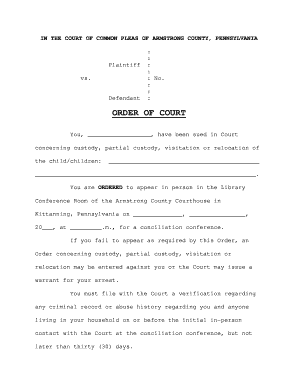
CUSTODY CONCILIATION ORDERdoc Form


What is the CUSTODY CONCILIATION ORDERdoc
The CUSTODY CONCILIATION ORDERdoc is a legal document used in family law cases to outline custody arrangements for children. It is typically issued following a conciliation process, where parents meet with a neutral third party to discuss and negotiate custody terms. The order aims to provide a structured agreement that prioritizes the best interests of the child while addressing the needs and concerns of both parents.
How to use the CUSTODY CONCILIATION ORDERdoc
To use the CUSTODY CONCILIATION ORDERdoc effectively, parents should first ensure that they understand the terms outlined in the document. This includes reviewing custody schedules, visitation rights, and any specific conditions agreed upon during the conciliation process. Both parents should sign the document to indicate their acceptance of the terms. It is advisable to keep a copy of the signed order for personal records and to provide copies to relevant parties, such as schools or childcare providers.
Key elements of the CUSTODY CONCILIATION ORDERdoc
The CUSTODY CONCILIATION ORDERdoc includes several key elements essential for clarity and enforcement. These elements typically cover:
- Custody arrangements: Details regarding legal and physical custody, specifying which parent has decision-making authority.
- Visitation schedules: Clearly defined times and conditions for visitation, including holidays and special occasions.
- Communication guidelines: Expectations for how parents will communicate about their child's needs and schedules.
- Dispute resolution: Procedures for resolving disagreements regarding the custody arrangement.
Steps to complete the CUSTODY CONCILIATION ORDERdoc
Completing the CUSTODY CONCILIATION ORDERdoc involves several important steps:
- Gather necessary information: Collect details about the child's needs, parental schedules, and any relevant legal considerations.
- Attend the conciliation session: Participate in discussions with the other parent and the conciliator to negotiate terms.
- Draft the order: Create a written document that reflects the agreed-upon terms, ensuring all key elements are included.
- Review and sign: Both parents should review the document thoroughly before signing to confirm mutual agreement.
- File with the court: Submit the signed order to the appropriate court to make it legally binding.
Legal use of the CUSTODY CONCILIATION ORDERdoc
The CUSTODY CONCILIATION ORDERdoc serves a crucial legal purpose in custody disputes. Once filed with the court, it becomes a legally enforceable document. This means that both parents are required to adhere to the terms outlined in the order. If either parent fails to comply, the other parent may seek legal recourse to enforce the order, which could include modifications or court hearings to address violations.
State-specific rules for the CUSTODY CONCILIATION ORDERdoc
Each state in the U.S. may have specific rules and guidelines governing the use of the CUSTODY CONCILIATION ORDERdoc. It is essential for parents to familiarize themselves with their state’s requirements, as these can affect how the order is drafted, filed, and enforced. Some states may require specific language or additional documentation, while others may have unique processes for conciliation and custody arrangements.
Quick guide on how to complete custody conciliation orderdoc
Effortlessly Prepare CUSTODY CONCILIATION ORDERdoc on Any Device
Managing documents online has gained traction among businesses and individuals. It serves as an ideal eco-friendly alternative to traditional printed and signed forms, as you can easily find the right template and securely store it online. airSlate SignNow equips you with all the necessary tools to create, modify, and eSign your documents swiftly without any hold-ups. Handle CUSTODY CONCILIATION ORDERdoc from any device using airSlate SignNow's Android or iOS applications and streamline your document-related tasks today.
How to Edit and eSign CUSTODY CONCILIATION ORDERdoc with Ease
- Find CUSTODY CONCILIATION ORDERdoc and click Get Form to begin.
- Utilize the tools provided to complete your document.
- Highlight essential sections of the documents or obscure sensitive information using tools that airSlate SignNow offers for this purpose.
- Create your electronic signature with the Sign tool, which takes seconds and holds the same legal validity as a conventional wet ink signature.
- Review all information and click the Done button to save your changes.
- Choose how you want to share your form—via email, SMS, or an invite link, or download it to your computer.
Say goodbye to lost or misplaced documents, tedious form searching, or mistakes that necessitate printing additional copies. airSlate SignNow meets all your document management requirements in just a few clicks from any device you prefer. Modify and eSign CUSTODY CONCILIATION ORDERdoc and ensure seamless communication at every step of the form preparation process with airSlate SignNow.
Create this form in 5 minutes or less
Create this form in 5 minutes!
How to create an eSignature for the custody conciliation orderdoc
How to create an electronic signature for a PDF online
How to create an electronic signature for a PDF in Google Chrome
How to create an e-signature for signing PDFs in Gmail
How to create an e-signature right from your smartphone
How to create an e-signature for a PDF on iOS
How to create an e-signature for a PDF on Android
People also ask
-
What is a CUSTODY CONCILIATION ORDERdoc?
A CUSTODY CONCILIATION ORDERdoc is a legal document designed to outline the agreements made during custody conciliation processes. It serves to clarify the responsibilities and rights of each party regarding child custody arrangements. By utilizing airSlate SignNow, you can easily create, edit, and eSign your CUSTODY CONCILIATION ORDERdoc, streamlining the entire process.
-
How does airSlate SignNow help with managing CUSTODY CONCILIATION ORDERdocs?
airSlate SignNow offers intuitive tools that facilitate the creation and management of CUSTODY CONCILIATION ORDERdocs. You can customize templates, add signatures, and send documents for review with just a few clicks. This ease of use ensures that managing your documentation is efficient and less stressful.
-
Is there a cost associated with using airSlate SignNow for CUSTODY CONCILIATION ORDERdocs?
Yes, airSlate SignNow provides various pricing plans to fit different needs, including options for individuals and businesses. Our affordable plans include features specifically designed for managing legal documents like the CUSTODY CONCILIATION ORDERdoc. You can choose a plan that aligns with your requirements and budget.
-
What features does airSlate SignNow offer for CUSTODY CONCILIATION ORDERdocs?
With airSlate SignNow, you have access to features such as customizable templates, cloud storage, and secure eSigning capabilities for your CUSTODY CONCILIATION ORDERdoc. Additionally, our platform supports collaboration, allowing multiple parties to review and sign documents seamlessly.
-
Can I integrate airSlate SignNow with other applications for managing CUSTODY CONCILIATION ORDERdocs?
Yes, airSlate SignNow integrates smoothly with a myriad of applications, making it easier to manage your CUSTODY CONCILIATION ORDERdoc across different platforms. Whether it's Gmail, Google Drive, or other productivity tools, our integrations enhance your workflow and improve efficiency.
-
What are the benefits of using airSlate SignNow for CUSTODY CONCILIATION ORDERdocs?
Using airSlate SignNow for your CUSTODY CONCILIATION ORDERdoc allows you to save time, reduce paperwork, and enhance the overall signing experience. The platform's security features ensure that your sensitive information is protected, while user-friendly tools make it accessible to all parties involved.
-
Is it easy to get started with airSlate SignNow for CUSTODY CONCILIATION ORDERdocs?
Absolutely! Getting started with airSlate SignNow for your CUSTODY CONCILIATION ORDERdoc is simple. You can sign up for a free trial, explore the user interface, and quickly learn how to create and send your documents efficiently.
Get more for CUSTODY CONCILIATION ORDERdoc
- Form 120020 1 2014 2019
- Form psi 2018 2019
- Maryland birth 2012 2019 form
- Application form in english maryland department of human
- Acuteprecertification1 2018 2019 form
- Child development and care cdc provider verification michigan form
- Dhs 4025 form 2013 2019
- Child care immunization record minnesota dept of health record your childs immunizations or exemptions on this form for your
Find out other CUSTODY CONCILIATION ORDERdoc
- How To Sign Oregon Healthcare / Medical Living Will
- How Can I Sign South Carolina Healthcare / Medical Profit And Loss Statement
- Sign Tennessee Healthcare / Medical Business Plan Template Free
- Help Me With Sign Tennessee Healthcare / Medical Living Will
- Sign Texas Healthcare / Medical Contract Mobile
- Sign Washington Healthcare / Medical LLC Operating Agreement Now
- Sign Wisconsin Healthcare / Medical Contract Safe
- Sign Alabama High Tech Last Will And Testament Online
- Sign Delaware High Tech Rental Lease Agreement Online
- Sign Connecticut High Tech Lease Template Easy
- How Can I Sign Louisiana High Tech LLC Operating Agreement
- Sign Louisiana High Tech Month To Month Lease Myself
- How To Sign Alaska Insurance Promissory Note Template
- Sign Arizona Insurance Moving Checklist Secure
- Sign New Mexico High Tech Limited Power Of Attorney Simple
- Sign Oregon High Tech POA Free
- Sign South Carolina High Tech Moving Checklist Now
- Sign South Carolina High Tech Limited Power Of Attorney Free
- Sign West Virginia High Tech Quitclaim Deed Myself
- Sign Delaware Insurance Claim Online