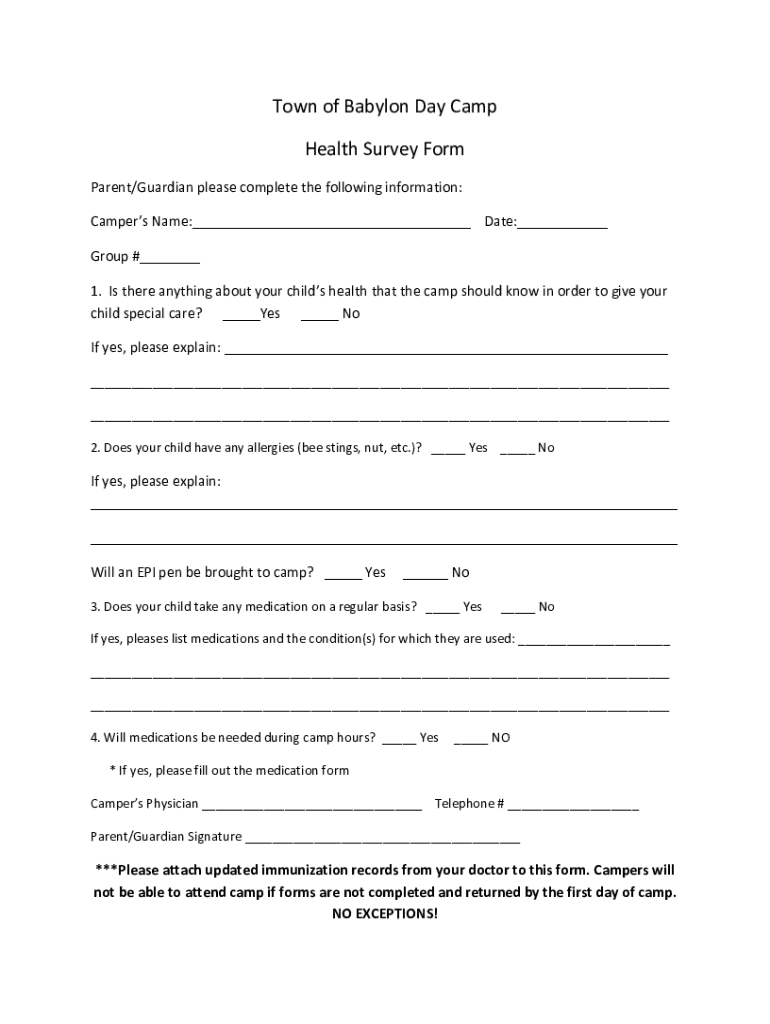
Health Survey Form DOCX


Understanding the New York Health Survey Form
The New York Health Survey Form is a vital document designed to collect health-related data from residents. This form helps state authorities assess public health trends, identify areas needing improvement, and allocate resources effectively. It may include questions about demographics, health conditions, access to healthcare, and lifestyle choices. Understanding the purpose of this form is essential for ensuring accurate data collection and reporting.
Steps to Complete the New York Health Survey Form
Completing the New York Health Survey Form involves several key steps:
- Read the instructions carefully to understand the requirements.
- Gather necessary information, such as personal details and health history.
- Fill out the form accurately, ensuring all questions are answered.
- Review the completed form for any errors or omissions.
- Submit the form through the designated method, whether online or by mail.
Obtaining the New York Health Survey Form
The New York Health Survey Form can typically be obtained through state health department websites or local health offices. Residents may also find printable versions available for download. It is important to ensure you are using the most current version of the form to comply with state regulations.
Key Elements of the New York Health Survey Form
Several key elements are essential to the New York Health Survey Form:
- Demographic Information: This includes age, gender, and ethnicity, which helps in analyzing health trends across different populations.
- Health Status: Questions related to existing health conditions, disabilities, and overall health perception.
- Access to Healthcare: Information on healthcare coverage, frequency of visits, and barriers to accessing services.
- Lifestyle Factors: Data on physical activity, nutrition, and substance use, which are crucial for public health assessments.
Legal Use of the New York Health Survey Form
The New York Health Survey Form must be used in accordance with state laws and regulations. Data collected is often used for statistical purposes and may be shared with public health agencies. It is essential to ensure that the information provided is accurate and truthful to comply with legal standards and contribute effectively to public health initiatives.
Form Submission Methods
Residents can submit the New York Health Survey Form through various methods:
- Online Submission: Many health departments offer online portals for easy and efficient submission.
- Mail: Completed forms can often be mailed to designated addresses provided on the form.
- In-Person: Some individuals may prefer to submit the form in person at local health offices, where assistance may also be available.
Quick guide on how to complete health survey form docx
Effortlessly prepare Health Survey Form docx on any device
Managing documents online has gained traction among businesses and individuals alike. It serves as an ideal environmentally friendly alternative to traditional printed and signed documents, enabling you to find the appropriate form and securely store it on the internet. airSlate SignNow equips you with all the tools necessary to create, modify, and electronically sign your documents swiftly without any hold-ups. Handle Health Survey Form docx on any device using airSlate SignNow's Android or iOS applications and streamline your document-related processes today.
The simplest method to modify and electronically sign Health Survey Form docx without hassle
- Find Health Survey Form docx and click on Get Form to begin.
- Utilize the tools we provide to complete your document.
- Emphasize pertinent sections of your documents or redact sensitive details with tools that airSlate SignNow offers specifically for that purpose.
- Generate your electronic signature with the Sign tool, which takes mere seconds and holds the same legal significance as a conventional wet signature.
- Verify all the details and click on the Done button to save your changes.
- Choose your preferred method of delivering your form, whether by email, text message (SMS), invitation link, or download it to your computer.
Eliminate concerns about lost or misplaced files, tedious form searching, or errors that necessitate printing new document copies. airSlate SignNow fulfills your document management needs in just a few clicks, from any device of your preference. Alter and electronically sign Health Survey Form docx to ensure excellent communication throughout your form preparation process with airSlate SignNow.
Create this form in 5 minutes or less
Create this form in 5 minutes!
How to create an eSignature for the health survey form docx
How to create an electronic signature for a PDF online
How to create an electronic signature for a PDF in Google Chrome
How to create an e-signature for signing PDFs in Gmail
How to create an e-signature right from your smartphone
How to create an e-signature for a PDF on iOS
How to create an e-signature for a PDF on Android
People also ask
-
What is the New York health survey?
The New York health survey is a comprehensive assessment designed to gather essential data about the health status of residents in New York. It helps identify public health trends and inform policy decisions. By utilizing tools like airSlate SignNow, organizations can streamline the collection of survey responses efficiently.
-
How can airSlate SignNow assist with conducting the New York health survey?
airSlate SignNow simplifies the process of conducting the New York health survey by enabling organizations to create, send, and eSign documents effortlessly. With its user-friendly interface, it allows for easy data collection and management, enhancing the overall effectiveness of the survey.
-
What are the pricing options for using airSlate SignNow for the New York health survey?
airSlate SignNow offers flexible pricing plans that cater to various organizational needs when conducting the New York health survey. Pricing varies based on features and number of users, making it a cost-effective choice for both small organizations and large agencies involved in public health initiatives.
-
Is airSlate SignNow secure for handling New York health survey documents?
Yes, airSlate SignNow prioritizes the security of documents, incorporating robust encryption and compliance with HIPAA standards. This ensures that sensitive data collected during the New York health survey is protected, giving users peace of mind when managing health-related information.
-
What features does airSlate SignNow offer to enhance the New York health survey process?
Key features of airSlate SignNow for the New York health survey include customizable templates, automated workflows, and real-time tracking. These functionalities streamline the process, help reduce errors, ensure timely responses, and improve the overall response rate of the survey.
-
Can airSlate SignNow integrate with other tools for the New York health survey?
Absolutely! airSlate SignNow seamlessly integrates with a variety of applications and platforms, which is beneficial for managing data collected from the New York health survey. Integrations with tools like CRM systems and analytics software allow for a more comprehensive understanding of survey results.
-
What benefits can organizations expect from using airSlate SignNow for the New York health survey?
Organizations can expect improved efficiency, faster data collection, and enhanced participant engagement when using airSlate SignNow for the New York health survey. Additionally, the platform's user-friendly features contribute to higher response rates and a smoother overall experience.
Get more for Health Survey Form docx
- Initial declaration and certification of finances dcf form
- Syllabus for cjle 1333 europe ctcd form
- Individual approval admission form
- First year class profile undergraduate admissions form
- Disability awareness merit badge worksheet answers form
- Transcript request forms pdf tennessee college of applied tcatwhiteville
- 21 22admissionapplicationnocrops form
- Employee warning record jsu form
Find out other Health Survey Form docx
- Electronic signature Pennsylvania Car Dealer POA Later
- Electronic signature Louisiana Business Operations Last Will And Testament Myself
- Electronic signature South Dakota Car Dealer Quitclaim Deed Myself
- Help Me With Electronic signature South Dakota Car Dealer Quitclaim Deed
- Electronic signature South Dakota Car Dealer Affidavit Of Heirship Free
- Electronic signature Texas Car Dealer Purchase Order Template Online
- Electronic signature Texas Car Dealer Purchase Order Template Fast
- Electronic signature Maryland Business Operations NDA Myself
- Electronic signature Washington Car Dealer Letter Of Intent Computer
- Electronic signature Virginia Car Dealer IOU Fast
- How To Electronic signature Virginia Car Dealer Medical History
- Electronic signature Virginia Car Dealer Separation Agreement Simple
- Electronic signature Wisconsin Car Dealer Contract Simple
- Electronic signature Wyoming Car Dealer Lease Agreement Template Computer
- How Do I Electronic signature Mississippi Business Operations Rental Application
- Electronic signature Missouri Business Operations Business Plan Template Easy
- Electronic signature Missouri Business Operations Stock Certificate Now
- Electronic signature Alabama Charity Promissory Note Template Computer
- Electronic signature Colorado Charity Promissory Note Template Simple
- Electronic signature Alabama Construction Quitclaim Deed Free