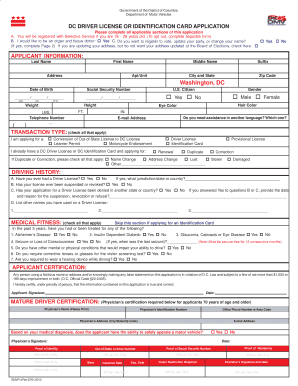
Dmvr 4 Form 2013


What is the Dmvr 4 Form
The Dmvr 4 Form is an essential document used primarily in the state of Colorado for vehicle registration and title transfer. This form is required when an individual or business wishes to register a vehicle with the Colorado Department of Motor Vehicles (DMV). It serves as a declaration of ownership and provides necessary information regarding the vehicle, such as its identification number, make, model, and year. Completing this form accurately is crucial for ensuring that the vehicle is legally registered and that the owner has clear title to it.
How to Obtain the Dmvr 4 Form
The Dmvr 4 Form can be easily obtained through several methods. Individuals can download a printable version directly from the Colorado DMV website. Alternatively, physical copies are available at local DMV offices across the state. For those who prefer a digital approach, many third-party websites also offer access to this form. Ensuring that you have the most current version of the Dmvr 4 Form is important, as outdated forms may not be accepted by the DMV.
Steps to Complete the Dmvr 4 Form
Completing the Dmvr 4 Form involves several key steps to ensure accuracy and compliance. First, gather all necessary information about the vehicle, including its VIN, make, model, and year. Next, fill out the form by providing your personal details, including your name, address, and contact information. Be sure to sign and date the form where indicated. After completing the form, review all entries for accuracy before submitting it to the DMV either online, by mail, or in person.
Legal Use of the Dmvr 4 Form
The Dmvr 4 Form is legally binding when completed and submitted correctly. It must be filled out in accordance with Colorado state laws regarding vehicle registration. The information provided on the form must be truthful and accurate, as any discrepancies can lead to legal issues or delays in registration. Additionally, the form must be signed by the owner or authorized representative to validate the submission.
Form Submission Methods
There are several methods available for submitting the Dmvr 4 Form to the Colorado DMV. Individuals can choose to submit the form online through the DMV's official website, which is often the quickest method. Alternatively, the completed form can be mailed to the appropriate DMV office or submitted in person at a local DMV branch. Each method has its own processing times, so it's important to consider which option best suits your needs.
Key Elements of the Dmvr 4 Form
Understanding the key elements of the Dmvr 4 Form is essential for successful completion. The form typically includes sections for vehicle information, owner details, and any applicable liens. It may also require the inclusion of a bill of sale or proof of ownership documentation. Each section must be filled out completely and accurately to avoid processing delays.
Examples of Using the Dmvr 4 Form
The Dmvr 4 Form is commonly used in various scenarios, such as when purchasing a vehicle from a private seller, transferring ownership between family members, or registering a newly purchased vehicle from a dealership. Each of these situations requires the completion of the form to ensure that the vehicle's title is legally transferred and recorded with the DMV.
Quick guide on how to complete dmvr 4 2013 form
Complete Dmvr 4 Form effortlessly on any device
Managing documents online has gained popularity among businesses and individuals alike. It offers an excellent eco-friendly substitute for conventional printed and signed paperwork, as you can easily access the right form and securely store it online. airSlate SignNow equips you with all the necessary tools to create, edit, and eSign your documents quickly without hold-ups. Handle Dmvr 4 Form on any platform with airSlate SignNow's Android or iOS applications and simplify your document-centric processes today.
How to edit and eSign Dmvr 4 Form effortlessly
- Find Dmvr 4 Form and click on Get Form to begin.
- Use the tools we offer to complete your document.
- Emphasize pertinent sections of the documents or redact sensitive information with tools that airSlate SignNow specifically provides for this purpose.
- Create your eSignature using the Sign feature, which takes mere seconds and possesses the same legal validity as a traditional wet signature.
- Review the information and click on the Done button to save your modifications.
- Select how you wish to share your form, whether by email, text message (SMS), invitation link, or download it to your computer.
Say goodbye to lost or misplaced documents, tedious form searching, and inaccuracies that necessitate printing new document copies. airSlate SignNow meets your document management needs with just a few clicks from any device you choose. Modify and eSign Dmvr 4 Form to ensure excellent communication at every stage of the document preparation process with airSlate SignNow.
Create this form in 5 minutes or less
Find and fill out the correct dmvr 4 2013 form
Create this form in 5 minutes!
How to create an eSignature for the dmvr 4 2013 form
How to generate an electronic signature for the Dmvr 4 2013 Form online
How to create an electronic signature for your Dmvr 4 2013 Form in Chrome
How to generate an electronic signature for signing the Dmvr 4 2013 Form in Gmail
How to make an eSignature for the Dmvr 4 2013 Form right from your mobile device
How to create an electronic signature for the Dmvr 4 2013 Form on iOS
How to make an eSignature for the Dmvr 4 2013 Form on Android
People also ask
-
What is the Dmvr 4 Form, and how can it be used?
The Dmvr 4 Form is a crucial document used for vehicle title and registration in Colorado. It simplifies the process of registering vehicles and provides essential information to the Department of Motor Vehicles, making it easier for individuals and businesses to manage their vehicle registrations efficiently.
-
How does airSlate SignNow facilitate filling out the Dmvr 4 Form?
With airSlate SignNow, users can easily fill out the Dmvr 4 Form online. Our intuitive platform allows you to input all necessary information quickly and accurately, reducing the time spent on paperwork and streamlining your vehicle registration process.
-
Is there a cost associated with using the Dmvr 4 Form through airSlate SignNow?
Using the Dmvr 4 Form with airSlate SignNow is part of a competitive pricing plan that caters to various business needs. We offer affordable subscription options that provide unlimited access to our document management and eSignature features, helping you save time and money.
-
Can I access the Dmvr 4 Form from any device?
Yes, the Dmvr 4 Form can be accessed and filled out from any device with an internet connection. airSlate SignNow is designed to be mobile-friendly, so you can manage your vehicle registration on the go, ensuring convenience and flexibility.
-
What features does airSlate SignNow offer for the Dmvr 4 Form?
airSlate SignNow offers essential features such as eSigning, document sharing, and automated workflows for the Dmvr 4 Form. These features ensure that your registration process is not only efficient but also secure, allowing you to handle sensitive information with confidence.
-
Are there integrations available for the Dmvr 4 Form with other tools?
Absolutely! airSlate SignNow integrates seamlessly with a wide range of tools and applications, enhancing the experience of using the Dmvr 4 Form. This allows users to connect their document management system with CRM platforms, email services, and more, streamlining their process further.
-
What are the benefits of using airSlate SignNow for the Dmvr 4 Form?
Using airSlate SignNow for the Dmvr 4 Form brings benefits such as increased efficiency, reduced paperwork, and greater accuracy in submissions. Our platform ensures that you stay compliant while delivering a user-friendly experience that saves time and eliminates hassles in vehicle registration.
Get more for Dmvr 4 Form
- Sd dss low income energy application form
- Partybecause procurement form wordpress wordpress
- Famu major change form
- 37 dental dc form
- Catalyst rx prior authorization form
- Drayage truck exemption application form
- Form rp 425 ivp107school tax relief star exemption
- Real property income expense pie filing inform
Find out other Dmvr 4 Form
- How Can I eSignature Wisconsin Orthodontists Word
- How Do I eSignature Arizona Real Estate PDF
- How To eSignature Arkansas Real Estate Document
- How Do I eSignature Oregon Plumbing PPT
- How Do I eSignature Connecticut Real Estate Presentation
- Can I eSignature Arizona Sports PPT
- How Can I eSignature Wisconsin Plumbing Document
- Can I eSignature Massachusetts Real Estate PDF
- How Can I eSignature New Jersey Police Document
- How Can I eSignature New Jersey Real Estate Word
- Can I eSignature Tennessee Police Form
- How Can I eSignature Vermont Police Presentation
- How Do I eSignature Pennsylvania Real Estate Document
- How Do I eSignature Texas Real Estate Document
- How Can I eSignature Colorado Courts PDF
- Can I eSignature Louisiana Courts Document
- How To Electronic signature Arkansas Banking Document
- How Do I Electronic signature California Banking Form
- How Do I eSignature Michigan Courts Document
- Can I eSignature Missouri Courts Document