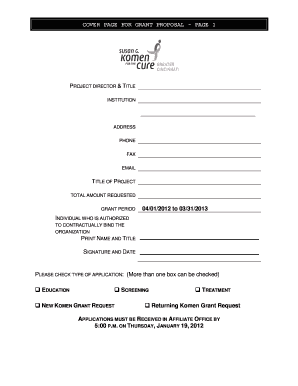
Title Page for Grant Proposal Form


Understanding the Purpose of a Grant Proposal Title Page
The title page for a grant proposal serves as the first impression of your application. It provides essential information that helps reviewers quickly identify the project and its purpose. This page typically includes the project title, the name of the organization applying for the grant, the principal investigator's name, and contact information. A well-structured title page can set the tone for the entire proposal, making it crucial for securing funding.
Essential Components of a Grant Proposal Title Page
To create an effective grant cover page, certain key elements must be included:
- Project Title: A concise and descriptive title that captures the essence of the project.
- Organization Name: The official name of the organization applying for the grant.
- Principal Investigator: The name of the individual responsible for the project, along with their title.
- Contact Information: Address, phone number, and email of the principal investigator or organization.
- Date: The submission date of the grant proposal.
Steps to Complete the Grant Proposal Title Page
Completing the title page for a grant proposal involves several straightforward steps:
- Gather all necessary information, including the project title, organization details, and contact information.
- Use a clear and professional format to present the information.
- Ensure that the title is engaging and accurately reflects the project’s goals.
- Review the title page for any errors or omissions before finalizing it.
Examples of Grant Proposal Title Pages
Reviewing examples can provide valuable insights into how to format your own title page. A typical grant proposal title page might look like this:
Project Title: Enhancing Community Health through Nutrition Education
Organization Name: Healthy Living Initiative
Principal Investigator: Dr. Jane Smith
Contact Information: 123 Wellness St, Suite 100, Health City, ST 12345
Date: January 1, 2024
Legal Considerations for Grant Proposal Title Pages
While creating a title page for a grant proposal, it is essential to consider any legal requirements that may apply. Ensure that all information is accurate and up to date, as inaccuracies can lead to complications during the review process. Additionally, some funding agencies may have specific guidelines regarding the format and content of title pages, which should be adhered to strictly.
State-Specific Guidelines for Grant Proposal Title Pages
Different states may have unique requirements for grant proposals, including the title page. It is important to research any state-specific guidelines that might affect the information you include. This can involve checking with state funding agencies or reviewing their grant application instructions to ensure compliance with local regulations.
Quick guide on how to complete title page for grant proposal
Prepare Title Page For Grant Proposal effortlessly on any device
Digital document management has become increasingly favored by businesses and individuals. It offers an ideal eco-friendly substitute to conventional printed and signed paperwork, allowing you to find the appropriate form and securely save it online. airSlate SignNow provides you with all the necessary tools to create, modify, and electronically sign your documents swiftly without interruptions. Manage Title Page For Grant Proposal on any system using airSlate SignNow Android or iOS applications and enhance any document-related process today.
The simplest way to edit and eSign Title Page For Grant Proposal with ease
- Find Title Page For Grant Proposal and click Get Form to begin.
- Utilize the tools available to complete your document.
- Highlight important sections of your documents or redact sensitive information with tools specifically provided by airSlate SignNow for that purpose.
- Generate your signature using the Sign tool, which takes mere seconds and holds the same legal significance as a conventional handwritten signature.
- Review all the details and click the Done button to save your changes.
- Select your preferred method to send your form, whether by email, text message (SMS), invitation link, or download it to your computer.
Eliminate concerns about lost or misplaced documents, time-consuming form searching, or mistakes that necessitate printing new copies. airSlate SignNow fulfills your document management requirements in just a few clicks from any device of your choice. Edit and eSign Title Page For Grant Proposal and ensure excellent communication at any stage of the document preparation process with airSlate SignNow.
Create this form in 5 minutes or less
Create this form in 5 minutes!
How to create an eSignature for the title page for grant proposal
How to create an electronic signature for a PDF online
How to create an electronic signature for a PDF in Google Chrome
How to create an e-signature for signing PDFs in Gmail
How to create an e-signature right from your smartphone
How to create an e-signature for a PDF on iOS
How to create an e-signature for a PDF on Android
People also ask
-
What is a grant proposal title page?
A grant proposal title page is the first page of your grant proposal, summarizing essential details such as the title of the project, the name of the organization, and the contact information. This page sets the stage for your proposal and can impact the first impression it makes. Including a well-crafted grant proposal title page is crucial to capture the attention of grant reviewers.
-
How can airSlate SignNow help with creating a grant proposal title page?
airSlate SignNow provides customizable templates that simplify the creation of a professional grant proposal title page. With our user-friendly interface, you can quickly input your project details and ensure your title page meets formatting guidelines. This saves you time and helps you focus on the content of your proposal.
-
Are there any costs associated with using airSlate SignNow for my grant proposal title page?
airSlate SignNow offers several pricing plans to accommodate different business needs, from affordable options for freelancers to comprehensive plans for larger teams. Each plan includes features that enhance the creation of documents, including grant proposal title pages. You can choose a plan that fits your budget while gaining access to valuable tools.
-
What features does airSlate SignNow offer for managing grant proposals?
airSlate SignNow provides a range of features tailored to make managing grant proposals easier. This includes eSigning, document sharing, and template creation, which help streamline the approval process and ensure your grant proposal title page is professionally presented. These features enhance collaboration and increase your chances of securing funding.
-
Can I collaborate with others on my grant proposal title page using airSlate SignNow?
Yes, airSlate SignNow allows for easy collaboration with team members on your grant proposal title page and other documents. You can share your title page securely and invite others to provide input or eSign. This collaborative approach ensures that your proposal is polished and reflects contributions from all relevant stakeholders.
-
What integrations does airSlate SignNow support for grant proposals?
airSlate SignNow integrates with a variety of tools and platforms including Google Drive, Dropbox, and CRM systems, which can help manage your grant proposal title page effectively. These integrations allow you to streamline your workflow and access important documents easily. This flexibility makes it easier to assemble and submit a comprehensive grant proposal.
-
What benefits does using airSlate SignNow provide when submitting grant proposals?
Using airSlate SignNow for submitting grant proposals, including the grant proposal title page, offers multiple benefits such as improved efficiency and enhanced security. The eSigning feature allows for quicker approval processes, while secure cloud storage keeps your documents protected. These advantages can lead to faster funding and reduced administrative burden.
Get more for Title Page For Grant Proposal
Find out other Title Page For Grant Proposal
- Electronic signature Wyoming Insurance LLC Operating Agreement Computer
- How To Electronic signature Missouri High Tech Lease Termination Letter
- Electronic signature Montana High Tech Warranty Deed Mobile
- Electronic signature Florida Lawers Cease And Desist Letter Fast
- Electronic signature Lawers Form Idaho Fast
- Electronic signature Georgia Lawers Rental Lease Agreement Online
- How Do I Electronic signature Indiana Lawers Quitclaim Deed
- How To Electronic signature Maryland Lawers Month To Month Lease
- Electronic signature North Carolina High Tech IOU Fast
- How Do I Electronic signature Michigan Lawers Warranty Deed
- Help Me With Electronic signature Minnesota Lawers Moving Checklist
- Can I Electronic signature Michigan Lawers Last Will And Testament
- Electronic signature Minnesota Lawers Lease Termination Letter Free
- Electronic signature Michigan Lawers Stock Certificate Mobile
- How Can I Electronic signature Ohio High Tech Job Offer
- How To Electronic signature Missouri Lawers Job Description Template
- Electronic signature Lawers Word Nevada Computer
- Can I Electronic signature Alabama Legal LLC Operating Agreement
- How To Electronic signature North Dakota Lawers Job Description Template
- Electronic signature Alabama Legal Limited Power Of Attorney Safe