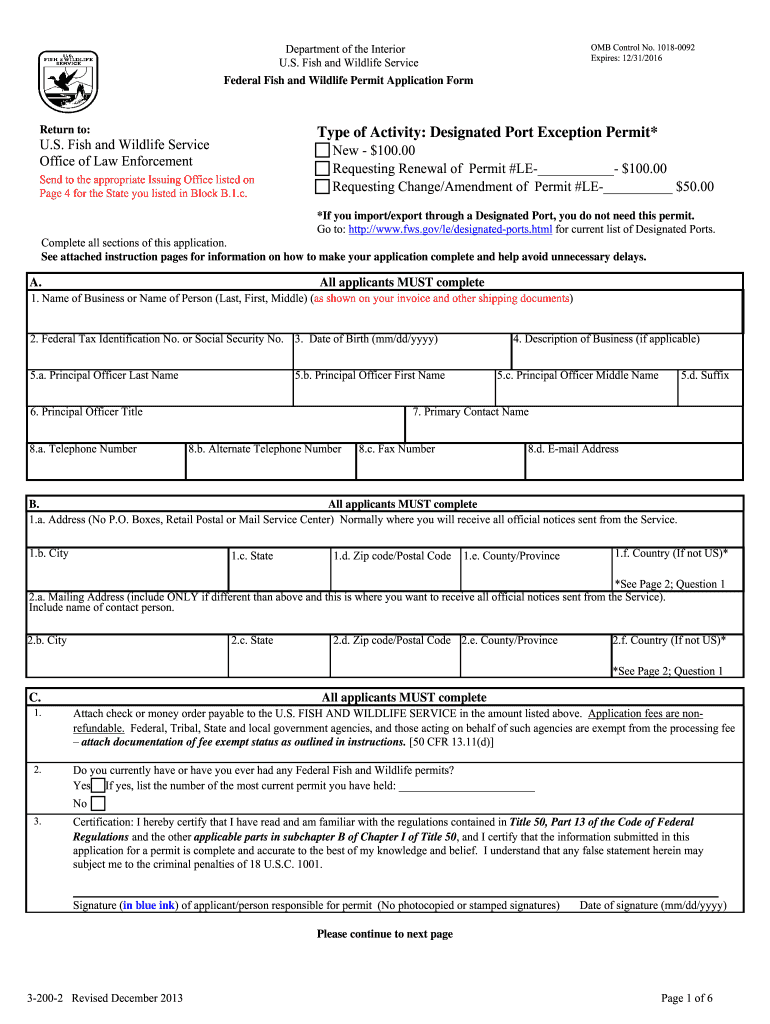
Fws Form 2013


What is the FWS Form
The FWS form, or Fish and Wildlife Service form, is a crucial document used for various applications related to wildlife permits and regulations in the United States. This form is essential for individuals or businesses seeking to engage in activities that may affect wildlife, including but not limited to hunting, fishing, and conservation efforts. The FWS form ensures compliance with federal wildlife laws and helps in the management and protection of species and their habitats.
How to Use the FWS Form
Using the FWS form involves several steps to ensure that all necessary information is accurately provided. First, identify the specific type of permit or application you need, as there are different variants of the FWS form tailored for various purposes. Next, gather all required information and documentation, such as identification details, purpose of the application, and any supporting evidence. Carefully fill out the form, ensuring clarity and accuracy, as incomplete or incorrect submissions may lead to delays or denials.
Steps to Complete the FWS Form
Completing the FWS form requires attention to detail and adherence to specific guidelines. Follow these steps:
- Read the instructions carefully to understand the requirements.
- Gather all necessary documentation, including identification and any relevant permits.
- Fill out the form completely, ensuring that all sections are addressed.
- Review the form for accuracy and completeness before submission.
- Submit the form through the appropriate channels, whether online, by mail, or in person.
Legal Use of the FWS Form
The FWS form is legally binding and must be filled out in accordance with federal regulations. It is important to understand that submitting false information or failing to comply with the guidelines can result in penalties, including fines or denial of permits. Ensure that all information provided is truthful and that you have the legal right to undertake the activities for which you are applying.
Required Documents
When submitting the FWS form, several documents may be required to support your application. Commonly required documents include:
- Proof of identity, such as a government-issued ID.
- Supporting documentation relevant to the specific application, such as project plans or environmental assessments.
- Any previous permits or licenses related to wildlife activities.
It is advisable to check the specific requirements for the type of FWS form you are completing, as additional documents may be necessary.
Form Submission Methods
The FWS form can be submitted through various methods, depending on the specific application process. Common submission methods include:
- Online submission through the official Fish and Wildlife Service website.
- Mailing the completed form to the designated office.
- In-person submission at local or regional Fish and Wildlife Service offices.
Choose the method that best suits your needs and ensure that you keep copies of all submitted documents for your records.
Quick guide on how to complete form wildlife 2013 2019
Finalize Fws Form effortlessly on any device
Digital document management has become increasingly favored by businesses and individuals alike. It offers an ideal environmentally friendly alternative to traditional printed and signed documents, allowing you to locate the correct template and securely keep it online. airSlate SignNow equips you with all the tools necessary to create, modify, and eSign your documents promptly without any holdups. Manage Fws Form on any device using airSlate SignNow's Android or iOS applications and streamline any document-related task today.
The simplest way to modify and eSign Fws Form with ease
- Obtain Fws Form and click Get Form to initiate the process.
- Utilize the tools we offer to fill out your form.
- Emphasize important sections of your documents or obscure sensitive data with the tools that airSlate SignNow provides specifically for this purpose.
- Generate your signature using the Sign tool, which takes mere seconds and carries the same legal validity as a conventional wet ink signature.
- Review the information and click on the Done button to preserve your modifications.
- Select your preferred method of sharing your form, whether by email, SMS, or an invite link, or download it to your computer.
Put an end to lost or misplaced documents, frustrating form searches, or mistakes that require printing new copies. airSlate SignNow addresses your document management needs within a few clicks from any device of your preference. Modify and eSign Fws Form and ensure effective communication at every step of your form preparation journey with airSlate SignNow.
Create this form in 5 minutes or less
Find and fill out the correct form wildlife 2013 2019
Create this form in 5 minutes!
How to create an eSignature for the form wildlife 2013 2019
How to make an eSignature for the Form Wildlife 2013 2019 online
How to generate an electronic signature for your Form Wildlife 2013 2019 in Chrome
How to generate an eSignature for signing the Form Wildlife 2013 2019 in Gmail
How to make an eSignature for the Form Wildlife 2013 2019 straight from your smartphone
How to generate an electronic signature for the Form Wildlife 2013 2019 on iOS devices
How to generate an eSignature for the Form Wildlife 2013 2019 on Android devices
People also ask
-
What is an FWS form and how can airSlate SignNow help?
An FWS form is a specific type of document that requires electronic signatures for compliance and processing. airSlate SignNow streamlines the completion of FWS forms by providing an easy-to-use platform that allows you to send, eSign, and manage these documents efficiently, ensuring accurate and timely submissions.
-
Is airSlate SignNow a cost-effective solution for managing FWS forms?
Yes, airSlate SignNow offers a cost-effective solution for managing FWS forms. With our competitive pricing plans, businesses can save on paper costs and streamline their document processes, making it a smart investment for organizations of all sizes.
-
What features does airSlate SignNow offer for FWS forms?
airSlate SignNow provides a range of features designed specifically for FWS forms, including customizable templates, automatic reminders, and secure eSigning. These features enhance efficiency and ensure that FWS forms are completed accurately and on time.
-
Can I integrate airSlate SignNow with other software for FWS form management?
Absolutely! airSlate SignNow integrates seamlessly with various software applications, allowing you to manage FWS forms alongside your existing tools like CRM systems, cloud storage, and workflow automation platforms. This integration helps streamline your processes and improve productivity.
-
How secure is airSlate SignNow for managing sensitive FWS forms?
airSlate SignNow prioritizes security, ensuring that all FWS forms are protected with advanced encryption and compliance measures. Our platform adheres to industry standards, so you can trust that your sensitive documents are safe throughout the signing process.
-
Can I track the status of my FWS forms with airSlate SignNow?
Yes, airSlate SignNow allows you to easily track the status of your FWS forms. You will receive notifications when your documents are viewed, signed, or completed, keeping you informed on the progress of your important paperwork.
-
What types of businesses benefit from using airSlate SignNow for FWS forms?
Businesses across various industries can benefit from using airSlate SignNow for FWS forms, including healthcare, finance, and education. Our platform is designed to cater to the unique needs of any organization looking to improve document workflow and compliance.
Get more for Fws Form
Find out other Fws Form
- eSign Iowa Standard rental agreement Free
- eSignature Florida Profit Sharing Agreement Template Online
- eSignature Florida Profit Sharing Agreement Template Myself
- eSign Massachusetts Simple rental agreement form Free
- eSign Nebraska Standard residential lease agreement Now
- eSign West Virginia Standard residential lease agreement Mobile
- Can I eSign New Hampshire Tenant lease agreement
- eSign Arkansas Commercial real estate contract Online
- eSign Hawaii Contract Easy
- How Do I eSign Texas Contract
- How To eSign Vermont Digital contracts
- eSign Vermont Digital contracts Now
- eSign Vermont Digital contracts Later
- How Can I eSign New Jersey Contract of employment
- eSignature Kansas Travel Agency Agreement Now
- How Can I eSign Texas Contract of employment
- eSignature Tennessee Travel Agency Agreement Mobile
- eSignature Oregon Amendment to an LLC Operating Agreement Free
- Can I eSign Hawaii Managed services contract template
- How Do I eSign Iowa Managed services contract template