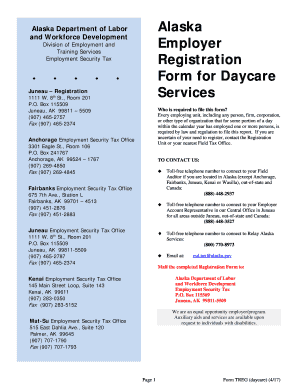
Alaska Treg 2017-2026


What is the Alaska Treg
The Alaska Treg, or Alaska Employer Account Number, is a unique identifier assigned to businesses operating in Alaska for tax purposes. This number is essential for employers who need to report and pay unemployment insurance taxes. It helps the state track contributions and ensures compliance with employment laws. Each business entity, whether a corporation, partnership, or sole proprietorship, must obtain this number to operate legally and fulfill tax obligations in Alaska.
How to obtain the Alaska Treg
To obtain the Alaska Employer Account Number, businesses must register with the Alaska Department of Labor and Workforce Development. This process can typically be completed online through the department's website. Applicants will need to provide information about their business structure, ownership, and contact details. Once the application is submitted, the department will review it and issue the Treg, allowing the business to fulfill its tax responsibilities.
Steps to complete the Alaska Treg
Completing the Alaska Treg involves several key steps:
- Gather necessary information, including your business structure, ownership details, and contact information.
- Visit the Alaska Department of Labor and Workforce Development website.
- Fill out the online registration form accurately, ensuring all information is complete.
- Submit the application and await confirmation from the department.
- Receive your Alaska Employer Account Number via email or postal mail.
Legal use of the Alaska Treg
The Alaska Employer Account Number is legally required for businesses that employ workers in the state. It is used for reporting unemployment insurance taxes and must be included in various employment-related documents. Proper use of the Treg ensures that businesses comply with state regulations and avoid potential penalties for non-compliance. It is crucial for employers to keep this number secure and use it only for official business purposes.
Filing Deadlines / Important Dates
Employers in Alaska must be aware of specific filing deadlines related to their Treg. Typically, unemployment insurance taxes are due quarterly. The deadlines for filing reports and making payments can vary, so it is essential to check the Alaska Department of Labor and Workforce Development's calendar for the most current dates. Missing these deadlines can result in penalties and interest on unpaid taxes.
Required Documents
When applying for the Alaska Employer Account Number, certain documents may be required. These typically include:
- Business formation documents (e.g., Articles of Incorporation for corporations).
- Employer Identification Number (EIN) from the IRS.
- Proof of business address and ownership.
- Any applicable licenses or permits required for your industry.
Penalties for Non-Compliance
Failure to obtain and use the Alaska Employer Account Number can lead to significant penalties for businesses. Non-compliance may result in fines, interest on unpaid taxes, and potential legal action from the state. Employers are encouraged to maintain accurate records and ensure timely filing to avoid these consequences, emphasizing the importance of the Treg in business operations.
Quick guide on how to complete alaska employer registration form 2017 2018
Easily Prepare Alaska Treg on Any Device
Online document management has become increasingly popular with both businesses and individuals. It serves as an ideal eco-friendly alternative to traditional printed and signed paperwork, allowing you to locate the correct form and securely store it online. airSlate SignNow equips you with all the tools necessary to create, modify, and electronically sign your documents quickly without delays. Handle Alaska Treg on any device with airSlate SignNow's Android or iOS applications and streamline any document-related process today.
How to Modify and Electronically Sign Alaska Treg Effortlessly
- Locate Alaska Treg and click Get Form to begin.
- Utilize the tools we offer to fill out your document.
- Emphasize pertinent sections of your documents or redact sensitive information with tools specifically provided by airSlate SignNow for that purpose.
- Create your signature using the Sign feature, which takes mere seconds and carries the same legal validity as a conventional wet ink signature.
- Review all the details and select the Done button to save your changes.
- Choose your preferred method of delivering your form: via email, SMS, invitation link, or download it to your computer.
Say goodbye to lost or misplaced documents, tedious form searches, or errors that necessitate the printing of new document copies. airSlate SignNow meets your document management needs in a few clicks from any device you prefer. Edit and electronically sign Alaska Treg to ensure effective communication at any stage of the form preparation process with airSlate SignNow.
Create this form in 5 minutes or less
Find and fill out the correct alaska employer registration form 2017 2018
Create this form in 5 minutes!
How to create an eSignature for the alaska employer registration form 2017 2018
How to generate an eSignature for the Alaska Employer Registration Form 2017 2018 online
How to create an electronic signature for your Alaska Employer Registration Form 2017 2018 in Google Chrome
How to make an eSignature for putting it on the Alaska Employer Registration Form 2017 2018 in Gmail
How to create an eSignature for the Alaska Employer Registration Form 2017 2018 from your mobile device
How to generate an eSignature for the Alaska Employer Registration Form 2017 2018 on iOS
How to create an electronic signature for the Alaska Employer Registration Form 2017 2018 on Android
People also ask
-
What is an Alaska employer account number?
An Alaska employer account number is a unique identifier assigned to businesses operating in Alaska for tax purposes. It is essential for reporting employee wages and unemployment taxes accurately. Businesses must register for this number to comply with state regulations.
-
How do I obtain an Alaska employer account number?
To obtain an Alaska employer account number, you need to register your business with the Alaska Department of Labor and Workforce Development. This can be done online or by submitting a paper application. Once registered, you will receive your employer account number, which is crucial for payroll processing.
-
How does airSlate SignNow help with managing documents related to my Alaska employer account number?
airSlate SignNow simplifies the process of managing documents associated with your Alaska employer account number. Our platform allows you to securely send, sign, and store important HR and tax documents electronically. This not only saves time but also ensures compliance with state regulations.
-
Is airSlate SignNow cost-effective for small businesses needing an Alaska employer account number?
Yes, airSlate SignNow offers a cost-effective solution for small businesses needing to manage documents related to their Alaska employer account number. Our pricing plans are designed to fit various budgets while providing essential features that streamline the signing process and enhance operational efficiency.
-
Can I integrate airSlate SignNow with payroll systems related to my Alaska employer account number?
Absolutely! airSlate SignNow offers integration capabilities with popular payroll systems. This allows you to automate document workflows and easily manage records associated with your Alaska employer account number, providing a seamless experience for your HR team.
-
What features of airSlate SignNow benefit businesses working with an Alaska employer account number?
airSlate SignNow provides features such as customizable templates, secure electronic signatures, and automatic reminders. These functionalities help businesses effectively manage paperwork related to their Alaska employer account number, streamline operations, and ensure compliance with state guidelines.
-
How secure is airSlate SignNow when dealing with sensitive information like the Alaska employer account number?
Security is a top priority for airSlate SignNow. Our platform utilizes advanced encryption and secure storage solutions to protect sensitive information, including your Alaska employer account number. You can confidently manage and sign documents knowing your data is safe.
Get more for Alaska Treg
Find out other Alaska Treg
- How Can I eSign Wisconsin Non-Profit Stock Certificate
- How Do I eSign Wyoming Non-Profit Quitclaim Deed
- eSign Hawaii Orthodontists Last Will And Testament Fast
- eSign South Dakota Legal Letter Of Intent Free
- eSign Alaska Plumbing Memorandum Of Understanding Safe
- eSign Kansas Orthodontists Contract Online
- eSign Utah Legal Last Will And Testament Secure
- Help Me With eSign California Plumbing Business Associate Agreement
- eSign California Plumbing POA Mobile
- eSign Kentucky Orthodontists Living Will Mobile
- eSign Florida Plumbing Business Plan Template Now
- How To eSign Georgia Plumbing Cease And Desist Letter
- eSign Florida Plumbing Credit Memo Now
- eSign Hawaii Plumbing Contract Mobile
- eSign Florida Plumbing Credit Memo Fast
- eSign Hawaii Plumbing Claim Fast
- eSign Hawaii Plumbing Letter Of Intent Myself
- eSign Hawaii Plumbing Letter Of Intent Fast
- Help Me With eSign Idaho Plumbing Profit And Loss Statement
- eSign Illinois Plumbing Letter Of Intent Now