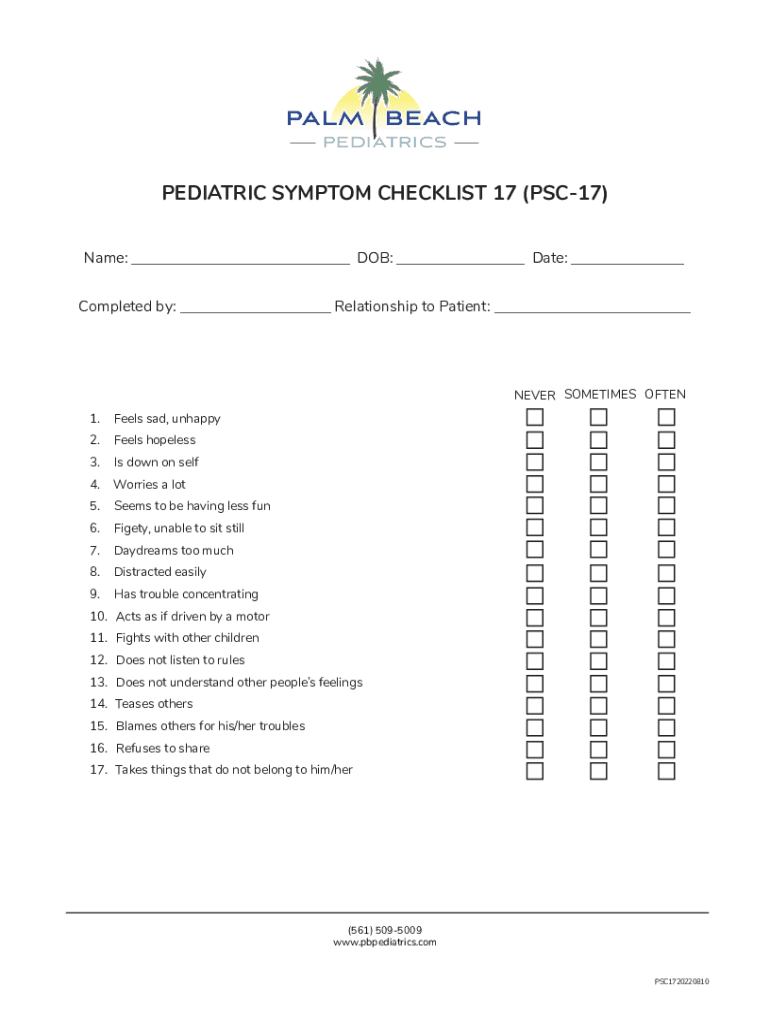
PEDIATRIC SYMPTOM CHECKLIST 17 PSC17 Name DOB 2022-2026


Understanding the Pediatric Symptom Checklist 17 (PSC-17)
The Pediatric Symptom Checklist 17, commonly referred to as PSC-17, is a screening tool designed to identify emotional and behavioral problems in children. This form is particularly useful for parents and healthcare providers to assess the mental health of children aged five to 16 years. The PSC-17 includes a series of questions that cover various aspects of a child's behavior and emotional well-being, allowing for a comprehensive evaluation. It is essential for early detection and intervention, which can significantly improve a child's quality of life.
How to Use the Pediatric Symptom Checklist 17 (PSC-17)
To effectively use the PSC-17, parents or guardians should complete the form by answering each question based on the child's behavior over the past month. The questions are straightforward and focus on observable behaviors, such as mood swings, attention difficulties, and social interactions. After filling out the form, the results can be discussed with a healthcare professional, who can provide insights and recommendations based on the findings. It is important to approach the completion of the checklist with honesty to ensure accurate results.
Steps to Complete the Pediatric Symptom Checklist 17 (PSC-17)
Completing the PSC-17 involves several straightforward steps:
- Obtain the PSC-17 form, which can be downloaded as a PDF.
- Read each question carefully, considering the child's behavior over the past month.
- Mark the appropriate response for each question, indicating how often the behavior occurs.
- Once completed, review the answers to ensure accuracy.
- Discuss the results with a healthcare provider to determine any necessary follow-up actions.
Key Elements of the Pediatric Symptom Checklist 17 (PSC-17)
The PSC-17 consists of 17 items that assess various emotional and behavioral symptoms. Key elements include:
- Questions related to attention issues, such as difficulty concentrating.
- Items addressing mood disturbances, including feelings of sadness or irritability.
- Social interaction questions that evaluate relationships with peers and family.
- Behavioral concerns, such as aggression or withdrawal.
Each item is scored to provide an overall indication of the child's mental health status, helping to identify areas that may require further evaluation or intervention.
Legal Use of the Pediatric Symptom Checklist 17 (PSC-17)
The PSC-17 is widely accepted in various healthcare settings and is often used by pediatricians, psychologists, and school counselors. Its use is supported by research and clinical guidelines, making it a reliable tool for assessing children's mental health. However, it is important to ensure that the form is administered and interpreted by qualified professionals to maintain compliance with legal and ethical standards in healthcare.
Obtaining the Pediatric Symptom Checklist 17 (PSC-17)
The PSC-17 form can be easily obtained online. Many healthcare providers and educational institutions offer downloadable versions in PDF format, allowing for easy access and printing. Additionally, some organizations may provide printed copies upon request. Ensure that you are using the most current version of the PSC-17 to guarantee accurate assessments.
Quick guide on how to complete pediatric symptom checklist 17 psc17 name dob
Effortlessly complete PEDIATRIC SYMPTOM CHECKLIST 17 PSC17 Name DOB on any device
Digital document management has gained traction among companies and individuals. It offers an ideal eco-friendly alternative to traditional printed and signed documents, allowing you to obtain the correct form and securely store it online. airSlate SignNow equips you with all the resources needed to create, modify, and electronically sign your documents rapidly without delays. Manage PEDIATRIC SYMPTOM CHECKLIST 17 PSC17 Name DOB on any device using airSlate SignNow applications for Android or iOS and enhance any document-related process today.
Steps to modify and electronically sign PEDIATRIC SYMPTOM CHECKLIST 17 PSC17 Name DOB with ease
- Obtain PEDIATRIC SYMPTOM CHECKLIST 17 PSC17 Name DOB and click on Get Form to begin.
- Utilize the tools we offer to complete your form.
- Mark important sections of the documents or conceal sensitive information with tools specifically designed for that purpose by airSlate SignNow.
- Generate your eSignature with the Sign tool, which only takes seconds and holds the same legal validity as a conventional wet ink signature.
- Review the details and click on the Done button to save your changes.
- Choose your preferred method to send your form, whether by email, SMS, or invitation link, or download it to your computer.
Say goodbye to lost or misplaced documents, tedious form searching, or errors that require reprinting new document copies. airSlate SignNow fulfills all your document management needs in just a few clicks from any device of your preference. Modify and electronically sign PEDIATRIC SYMPTOM CHECKLIST 17 PSC17 Name DOB and ensure excellent communication at every stage of your form preparation process with airSlate SignNow.
Create this form in 5 minutes or less
Find and fill out the correct pediatric symptom checklist 17 psc17 name dob
Create this form in 5 minutes!
How to create an eSignature for the pediatric symptom checklist 17 psc17 name dob
How to create an electronic signature for a PDF online
How to create an electronic signature for a PDF in Google Chrome
How to create an e-signature for signing PDFs in Gmail
How to create an e-signature right from your smartphone
How to create an e-signature for a PDF on iOS
How to create an e-signature for a PDF on Android
People also ask
-
What is bit ly psc yscreen and how does it relate to airSlate SignNow?
Bit ly psc yscreen is a digital tool designed to enhance the eSigning experience within airSlate SignNow. With this feature, users can efficiently manage document workflows, making it easier to send and sign agreements seamlessly.
-
How much does it cost to use airSlate SignNow with bit ly psc yscreen?
AirSlate SignNow offers competitive pricing plans that are affordable for businesses of all sizes. The integration of bit ly psc yscreen is included in these plans, providing added value without additional costs.
-
What are the key features of airSlate SignNow with bit ly psc yscreen?
Key features of airSlate SignNow include document templates, real-time tracking, and secure cloud storage, enhanced by bit ly psc yscreen for efficient link management. This ensures users access their documents swiftly and securely.
-
How can bit ly psc yscreen improve my eSigning process?
Using bit ly psc yscreen within airSlate SignNow can streamline your eSigning process by simplifying how you share documents. It enables better tracking of document access, making it easier to manage who signs and when.
-
Can I integrate bit ly psc yscreen with other tools while using airSlate SignNow?
Yes, airSlate SignNow provides numerous integrations with popular business tools, and bit ly psc yscreen works seamlessly within these ecosystems. You can easily connect it with your existing software to enhance productivity.
-
Is bit ly psc yscreen secure for sensitive documents?
Absolutely, airSlate SignNow, along with bit ly psc yscreen, prioritizes document security. With advanced encryption and compliance standards, your sensitive information is protected throughout the signing process.
-
How does bit ly psc yscreen enhance collaboration in document management?
Bit ly psc yscreen promotes collaboration within airSlate SignNow by allowing users to share links directly to documents. This boosts teamwork by enabling multiple stakeholders to easily access and sign documents simultaneously.
Get more for PEDIATRIC SYMPTOM CHECKLIST 17 PSC17 Name DOB
- Clientapplicant update form the lee county housing
- Get waterfront property addendum to lease form
- Amenity release form amenity release form
- Disbursement authorization 12323 sw 55 st suite 1002 cooper city fl 33330 closing date title company title company email form
- Energy solutions weatherizationcommunity housing partners form
- Www fairfaxcounty govhousingrentalhousingmagnet housinghousing and community development form
- Public housing application packet lynchburg redevelopment and form
- Www woodlakeonline com wp content uploadswca pavilion rental agreement woodlake life on the lake form
Find out other PEDIATRIC SYMPTOM CHECKLIST 17 PSC17 Name DOB
- Can I Sign Kansas Legal LLC Operating Agreement
- Sign Kansas Legal Cease And Desist Letter Now
- Sign Pennsylvania Insurance Business Plan Template Safe
- Sign Pennsylvania Insurance Contract Safe
- How Do I Sign Louisiana Legal Cease And Desist Letter
- How Can I Sign Kentucky Legal Quitclaim Deed
- Sign Kentucky Legal Cease And Desist Letter Fast
- Sign Maryland Legal Quitclaim Deed Now
- Can I Sign Maine Legal NDA
- How To Sign Maine Legal Warranty Deed
- Sign Maine Legal Last Will And Testament Fast
- How To Sign Maine Legal Quitclaim Deed
- Sign Mississippi Legal Business Plan Template Easy
- How Do I Sign Minnesota Legal Residential Lease Agreement
- Sign South Carolina Insurance Lease Agreement Template Computer
- Sign Missouri Legal Last Will And Testament Online
- Sign Montana Legal Resignation Letter Easy
- How Do I Sign Montana Legal IOU
- How Do I Sign Montana Legal Quitclaim Deed
- Sign Missouri Legal Separation Agreement Myself