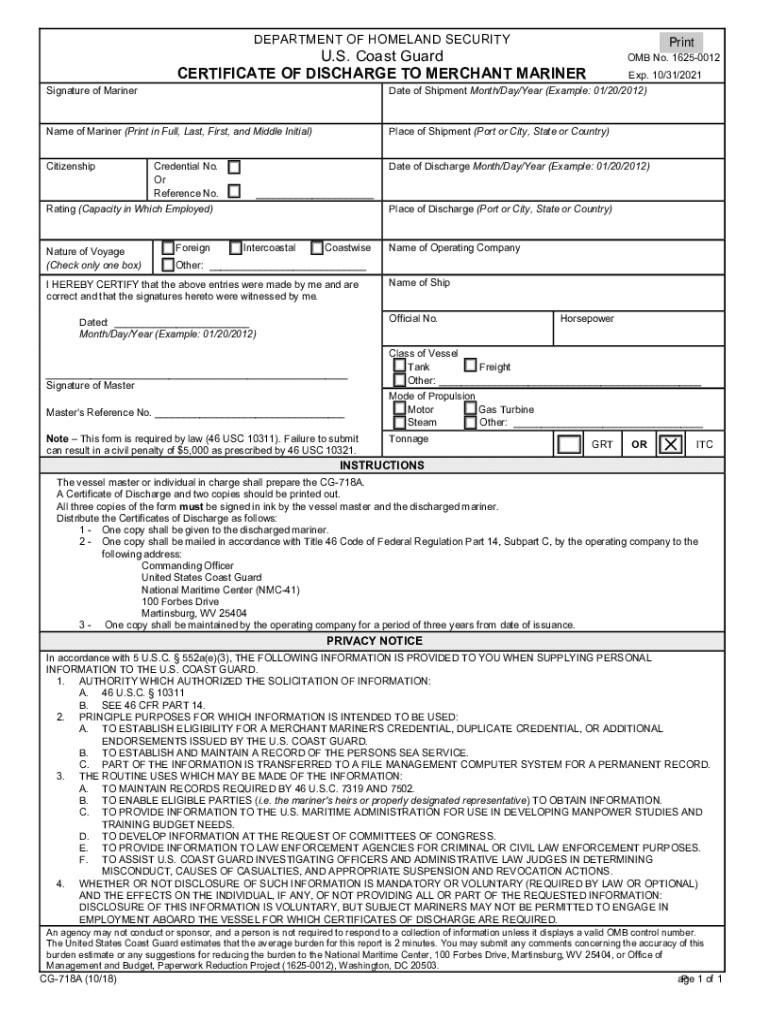
Certificate of Discharge to Merchant Mariner Certificate of Discharge to Merchant Mariner 2018-2026


What is the Certificate of Discharge to Merchant Mariner
The Certificate of Discharge to Merchant Mariner, commonly known as CG 718A, is an official document issued to mariners upon completion of service on a vessel. This certificate serves as proof of a mariner's employment history and is essential for those seeking to validate their maritime experience. It details the periods of service, the type of vessels worked on, and the nature of the duties performed. This document is crucial for mariners when applying for new positions or renewing their credentials.
How to Use the Certificate of Discharge to Merchant Mariner
The CG 718A can be used in several ways. Primarily, it acts as a verification tool for employers in the maritime industry, helping them confirm a candidate's experience and qualifications. Additionally, mariners may need this certificate when applying for various maritime licenses or endorsements, as it provides a documented history of their service. It is important to keep this document updated and readily available for any maritime career advancements.
Steps to Complete the Certificate of Discharge to Merchant Mariner
Completing the CG 718A involves several key steps:
- Gather necessary information about your service, including vessel names, dates of service, and duties performed.
- Fill out the form accurately, ensuring all details are correct to avoid delays.
- Submit the completed form to the appropriate authority, typically the U.S. Coast Guard.
- Keep a copy of the submitted form for your records.
Legal Use of the Certificate of Discharge to Merchant Mariner
The CG 718A is legally recognized as a formal record of a mariner's service. It is often required by regulatory bodies and employers to ensure compliance with maritime employment regulations. Misrepresentation or failure to provide this document when requested can lead to penalties or complications in employment. Therefore, it is vital for mariners to understand the legal implications of this certificate and to maintain its accuracy.
Key Elements of the Certificate of Discharge to Merchant Mariner
The CG 718A includes several important elements that mariners should be aware of:
- Mariner's full name and identification details.
- Vessel information, including names and types.
- Dates of service and nature of work performed.
- Signature of the master or authorized official verifying the discharge.
Who Issues the Certificate of Discharge to Merchant Mariner
The Certificate of Discharge to Merchant Mariner is issued by the U.S. Coast Guard or designated officials aboard the vessel. It is important for mariners to ensure that the document is signed by an authorized person to validate its authenticity. This certification process is essential for maintaining the integrity of the maritime workforce and ensuring that all records are accurate and reliable.
Quick guide on how to complete certificate of discharge to merchant mariner certificate of discharge to merchant mariner
Complete Certificate Of Discharge To Merchant Mariner Certificate Of Discharge To Merchant Mariner seamlessly on any device
Digital document management has gained traction among businesses and individuals. It offers an ideal environmentally friendly substitute for conventional printed and signed papers, allowing you to access the correct form and securely keep it online. airSlate SignNow equips you with all the tools necessary to create, edit, and eSign your documents quickly without delays. Manage Certificate Of Discharge To Merchant Mariner Certificate Of Discharge To Merchant Mariner on any platform using airSlate SignNow's Android or iOS applications and enhance any document-based process today.
The most efficient way to modify and eSign Certificate Of Discharge To Merchant Mariner Certificate Of Discharge To Merchant Mariner effortlessly
- Find Certificate Of Discharge To Merchant Mariner Certificate Of Discharge To Merchant Mariner and click on Get Form to begin.
- Employ the tools we offer to complete your form.
- Emphasize pertinent sections of your documents or obscure sensitive information with tools that airSlate SignNow supplies specifically for that purpose.
- Generate your signature using the Sign tool, which takes mere seconds and carries the same legal authority as a conventional wet ink signature.
- Review the details and click on the Done button to save your modifications.
- Choose how you wish to share your form, via email, SMS, or invitation link, or download it to your computer.
Eliminate concerns about missing or misplaced files, tedious form searching, or errors that necessitate printing new document copies. airSlate SignNow meets your document management requirements in just a few clicks from any device you prefer. Modify and eSign Certificate Of Discharge To Merchant Mariner Certificate Of Discharge To Merchant Mariner and ensure outstanding communication at any step of the form preparation process with airSlate SignNow.
Create this form in 5 minutes or less
Find and fill out the correct certificate of discharge to merchant mariner certificate of discharge to merchant mariner
Create this form in 5 minutes!
How to create an eSignature for the certificate of discharge to merchant mariner certificate of discharge to merchant mariner
How to create an electronic signature for a PDF online
How to create an electronic signature for a PDF in Google Chrome
How to create an e-signature for signing PDFs in Gmail
How to create an e-signature right from your smartphone
How to create an e-signature for a PDF on iOS
How to create an e-signature for a PDF on Android
People also ask
-
What is cg 718a, and how does it relate to airSlate SignNow?
The cg 718a is a crucial regulatory form that businesses often need to use for compliance purposes. airSlate SignNow simplifies the signing and management of cg 718a documents by providing an intuitive platform that ensures all your forms are filled out accurately and efficiently.
-
How much does airSlate SignNow cost for handling cg 718a documents?
airSlate SignNow offers versatile pricing plans tailored to different businesses handling cg 718a documents. You can choose from several subscription tiers that provide competitive rates designed to give you the best value for secure electronic signatures and document management.
-
What are the key features of airSlate SignNow for cg 718a forms?
The key features of airSlate SignNow for cg 718a forms include easy document uploading, customizable templates, and secure eSigning capabilities. These features streamline the process, ensuring that you can prepare and send cg 718a forms effortlessly while maintaining compliance and security.
-
What are the benefits of using airSlate SignNow for cg 718a documentation?
Using airSlate SignNow for cg 718a documentation allows for faster turnaround times, enhanced security, and improved accessibility. This means that you can complete critical paperwork like the cg 718a form from anywhere, allowing your business to stay agile and responsive.
-
Can airSlate SignNow integrate with other tools for cg 718a management?
Yes, airSlate SignNow offers seamless integrations with popular business tools that enhance cg 718a management. By connecting it with your existing software systems, you can automate workflows and ensure that all your documentation processes are efficient and cohesive.
-
Is airSlate SignNow compliant with regulations for signing cg 718a forms?
Yes, airSlate SignNow complies with industry regulations and standards for electronic signatures, making it a trusted choice for signing cg 718a forms. This compliance ensures that all signed documents hold legal weight, safeguarding your business against potential issues.
-
How does airSlate SignNow enhance the user experience for cg 718a handling?
airSlate SignNow enhances the user experience for cg 718a handling through its user-friendly interface and robust support features. This simplicity means users can quickly navigate the platform, reducing training time and increasing efficiency in document workflows.
Get more for Certificate Of Discharge To Merchant Mariner Certificate Of Discharge To Merchant Mariner
- Melvin jones fellowship application lions e district houses form
- Request for consideration of enrollment in the form
- Gssjcs gold award project guide form
- What is niner centralniner centralunc charlotte form
- First time camper application camp lohikan form
- Form 6b club constitution toastmasters international
- Adultteen proxy form
- Adjusted employers quarterly federal tax return or claim for refund form
Find out other Certificate Of Discharge To Merchant Mariner Certificate Of Discharge To Merchant Mariner
- Help Me With eSign Hawaii Healthcare / Medical PDF
- How To eSign Arizona High Tech Document
- How Can I eSign Illinois Healthcare / Medical Presentation
- Can I eSign Hawaii High Tech Document
- How Can I eSign Hawaii High Tech Document
- How Do I eSign Hawaii High Tech Document
- Can I eSign Hawaii High Tech Word
- How Can I eSign Hawaii High Tech Form
- How Do I eSign New Mexico Healthcare / Medical Word
- How To eSign Washington High Tech Presentation
- Help Me With eSign Vermont Healthcare / Medical PPT
- How To eSign Arizona Lawers PDF
- How To eSign Utah Government Word
- How Can I eSign Connecticut Lawers Presentation
- Help Me With eSign Hawaii Lawers Word
- How Can I eSign Hawaii Lawers Document
- How To eSign Hawaii Lawers PPT
- Help Me With eSign Hawaii Insurance PPT
- Help Me With eSign Idaho Insurance Presentation
- Can I eSign Indiana Insurance Form