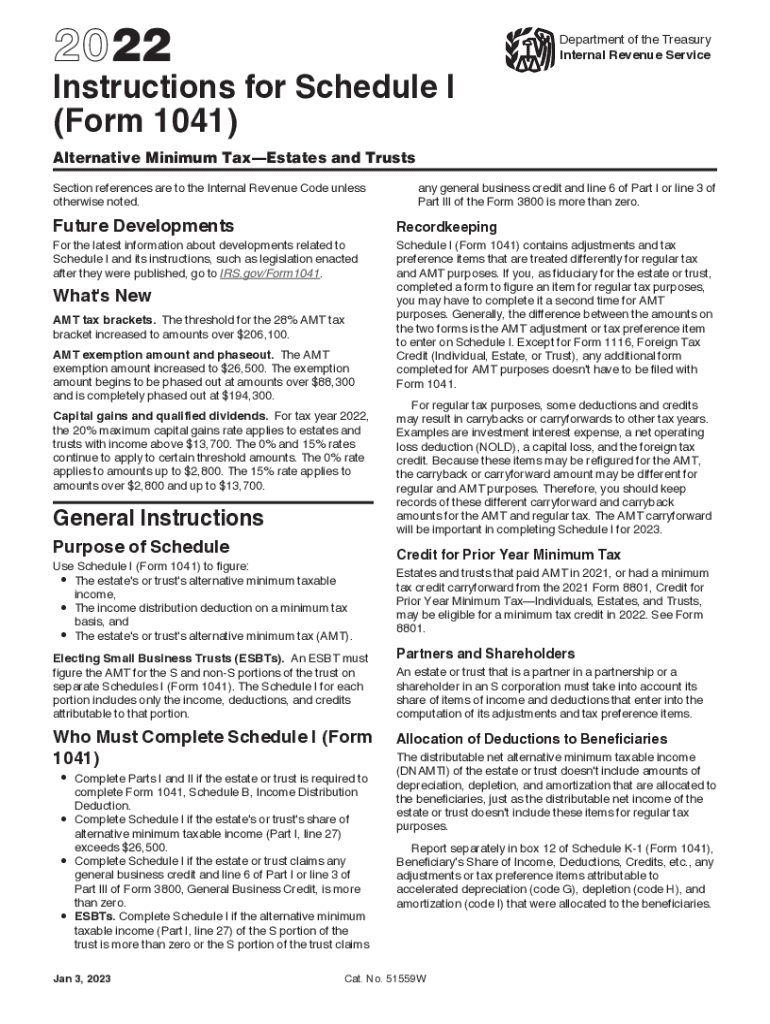
What is a Schedule K 1 Form 1041 Estates and Trusts? 2022-2026


Understanding Schedule K-1 Form 1041 for Estates and Trusts
The Schedule K-1 Form 1041 is a crucial document used by estates and trusts to report income, deductions, and credits to beneficiaries. This form provides detailed information about the income that beneficiaries are entitled to receive from the estate or trust. Each beneficiary receives their own K-1, which they must use when filing their personal tax returns. The information included on the K-1 is essential for ensuring that beneficiaries report the correct amounts of income and deductions on their tax filings.
Steps to Complete Schedule K-1 Form 1041
Completing Schedule K-1 Form 1041 involves several key steps to ensure accuracy and compliance with IRS regulations. First, gather all relevant financial documents related to the estate or trust, including income statements and expense records. Next, accurately fill out the K-1 by entering the estate or trust's name, identifying number, and the beneficiary's information. Then, report the income, deductions, and credits allocated to each beneficiary. Be sure to review the form for completeness and accuracy before distributing it to the beneficiaries, as errors can lead to complications during tax filing.
IRS Guidelines for Schedule K-1 Form 1041
The IRS provides specific guidelines regarding the use and completion of Schedule K-1 Form 1041. According to IRS instructions, the form must be filed with the estate or trust's income tax return, Form 1041. It is important to adhere to the deadlines set by the IRS for both the filing of the K-1 and the distribution to beneficiaries. Additionally, the IRS requires that the K-1 be issued to beneficiaries by the due date of the Form 1041, including extensions. This ensures that beneficiaries have the necessary information to accurately report their income on their personal tax returns.
Filing Deadlines for Schedule K-1 Form 1041
The filing deadlines for Schedule K-1 Form 1041 are closely tied to the deadlines for the estate or trust's income tax return, Form 1041. Generally, Form 1041 is due on the fifteenth day of the fourth month following the close of the tax year. For estates and trusts operating on a calendar year basis, this means the form is typically due on April fifteenth. If an extension is filed, the deadline may be extended by six months. It is essential to ensure that the K-1 is provided to beneficiaries by the same deadline to comply with IRS regulations.
Legal Use of Schedule K-1 Form 1041
Schedule K-1 Form 1041 serves a legal purpose in the context of estates and trusts. It is a formal document that verifies the income and deductions allocated to beneficiaries, which is necessary for accurate tax reporting. The legal validity of the K-1 is reinforced by its requirement to be filed with the IRS as part of the estate or trust's tax return. Beneficiaries may rely on the information provided in the K-1 for their tax filings, and any discrepancies can lead to audits or penalties. Therefore, it is crucial to ensure that the K-1 is completed correctly and in accordance with IRS guidelines.
Required Documents for Schedule K-1 Form 1041
To complete Schedule K-1 Form 1041, several documents are typically required. These include financial statements from the estate or trust, such as income statements, expense reports, and any relevant tax documents. Additionally, the trust or estate's governing documents, such as the will or trust agreement, may be necessary to determine the allocations to beneficiaries. Having these documents organized and accessible will facilitate the accurate completion of the K-1 and ensure compliance with IRS regulations.
Quick guide on how to complete what is a schedule k 1 form 1041 estates and trusts
Prepare What Is A Schedule K 1 Form 1041 Estates And Trusts? effortlessly on any device
Digital document management has gained popularity among companies and individuals. It offers an ideal environmentally friendly substitute for conventional printed and signed documents, as you can obtain the necessary form and securely save it online. airSlate SignNow provides all the tools you require to create, edit, and eSign your documents quickly without delays. Manage What Is A Schedule K 1 Form 1041 Estates And Trusts? on any platform with airSlate SignNow's Android or iOS applications and simplify any document-related task today.
How to modify and eSign What Is A Schedule K 1 Form 1041 Estates And Trusts? with ease
- Obtain What Is A Schedule K 1 Form 1041 Estates And Trusts? and click on Get Form to begin.
- Utilize the tools we provide to complete your document.
- Highlight important sections of your documents or redact sensitive information with tools that airSlate SignNow offers specifically for that purpose.
- Create your signature using the Sign tool, which takes seconds and carries the same legal validity as a traditional handwritten signature.
- Review all the details and click on the Done button to save your changes.
- Select how you wish to share your form, via email, text message (SMS), or invite link, or download it to your computer.
Say goodbye to lost or misplaced files, tedious form searching, or mistakes that require printing new document copies. airSlate SignNow meets all your document management needs in just a few clicks from any device you prefer. Modify and eSign What Is A Schedule K 1 Form 1041 Estates And Trusts? and ensure excellent communication at any point in the form preparation process with airSlate SignNow.
Create this form in 5 minutes or less
Find and fill out the correct what is a schedule k 1 form 1041 estates and trusts
Create this form in 5 minutes!
How to create an eSignature for the what is a schedule k 1 form 1041 estates and trusts
How to create an electronic signature for a PDF online
How to create an electronic signature for a PDF in Google Chrome
How to create an e-signature for signing PDFs in Gmail
How to create an e-signature right from your smartphone
How to create an e-signature for a PDF on iOS
How to create an e-signature for a PDF on Android
People also ask
-
What is a Schedule B tax form?
The Schedule B tax form is a supplemental form used to report interest and dividend income. If you have income from these sources exceeding certain thresholds, you must complete this form to ensure compliance with IRS guidelines. airSlate SignNow can help you eSign the Schedule B tax form quickly and securely.
-
How can airSlate SignNow assist with filling out the Schedule B tax form?
With airSlate SignNow, you can easily upload and edit your Schedule B tax form. Our intuitive platform allows you to fill in the necessary information, saving you time and reducing errors. You can also share the form with others for collaboration before eSigning.
-
Is there a cost associated with using airSlate SignNow for the Schedule B tax form?
airSlate SignNow offers cost-effective plans that cater to businesses of all sizes. You can choose a plan that fits your needs, whether you require basic eSignature capabilities or comprehensive document management features. Pricing is transparent and competitive, ensuring you get value for your investment.
-
What features does airSlate SignNow offer for eSigning the Schedule B tax form?
AirSlate SignNow provides a range of features designed for completing the Schedule B tax form efficiently. These include customizable templates, secure eSigning options, and the ability to track document status in real time. Our platform simplifies the signing process, allowing for quick turnaround times.
-
Can I integrate airSlate SignNow with other tools while handling my Schedule B tax form?
Absolutely! airSlate SignNow offers integrations with various software tools to streamline your workflow when managing the Schedule B tax form. Whether you use accounting software or document management systems, our platform can connect, making it easy to handle all your tax documents in one place.
-
How does airSlate SignNow ensure the security of my Schedule B tax form?
We prioritize your security at airSlate SignNow. Our platform employs advanced encryption protocols to protect your Schedule B tax form and sensitive information throughout the eSigning process. Compliance with industry regulations ensures that your data remains safe and confidential.
-
What benefits can I expect from using airSlate SignNow for my Schedule B tax form?
Using airSlate SignNow for your Schedule B tax form offers numerous benefits, including time savings and enhanced accuracy. Our user-friendly interface eliminates the hassle of paper documents, while our eSignature solutions facilitate quicker approvals, helping you meet your tax deadlines efficiently.
Get more for What Is A Schedule K 1 Form 1041 Estates And Trusts?
- Interactive notebook grading rubric form
- Padi master scuba diver application form
- Subcontractor information sheet
- Huddle house menu pdf form
- Percent composition by mass worksheet form
- Werner carrier setup form
- Lesson 1 skills practice classify angles answer key form
- Field studies medical form surrey schools
Find out other What Is A Schedule K 1 Form 1041 Estates And Trusts?
- How To Sign Alaska Orthodontists Presentation
- Can I Sign South Dakota Non-Profit Word
- Can I Sign South Dakota Non-Profit Form
- How To Sign Delaware Orthodontists PPT
- How Can I Sign Massachusetts Plumbing Document
- How To Sign New Hampshire Plumbing PPT
- Can I Sign New Mexico Plumbing PDF
- How To Sign New Mexico Plumbing Document
- How To Sign New Mexico Plumbing Form
- Can I Sign New Mexico Plumbing Presentation
- How To Sign Wyoming Plumbing Form
- Help Me With Sign Idaho Real Estate PDF
- Help Me With Sign Idaho Real Estate PDF
- Can I Sign Idaho Real Estate PDF
- How To Sign Idaho Real Estate PDF
- How Do I Sign Hawaii Sports Presentation
- How Do I Sign Kentucky Sports Presentation
- Can I Sign North Carolina Orthodontists Presentation
- How Do I Sign Rhode Island Real Estate Form
- Can I Sign Vermont Real Estate Document