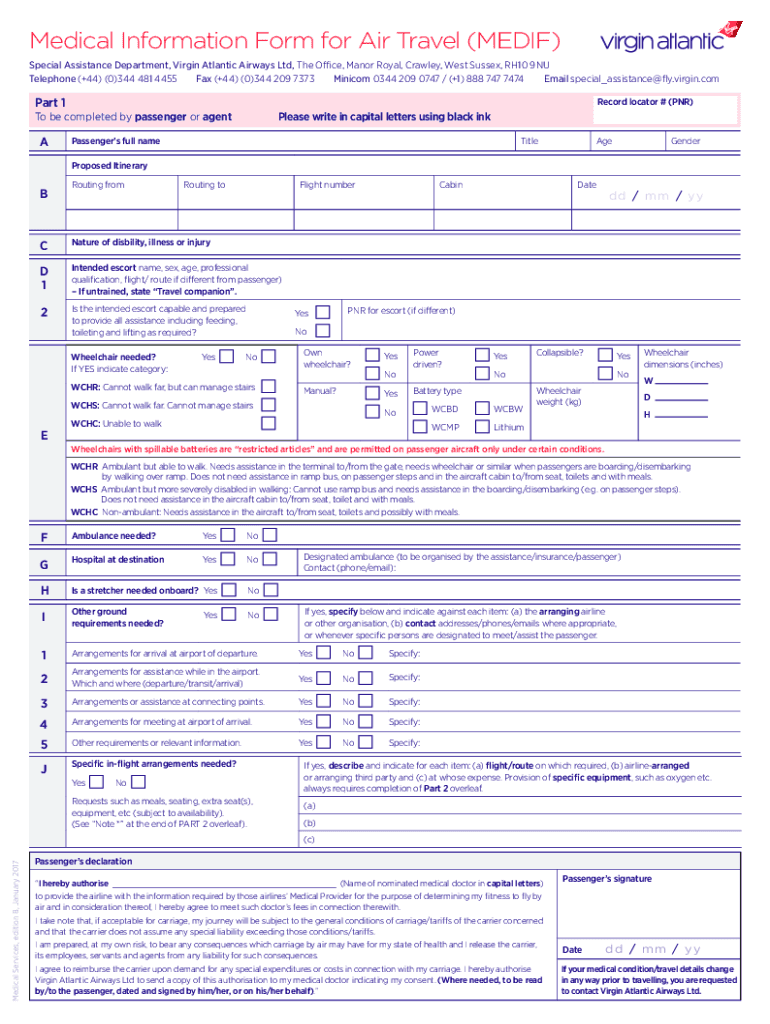
Fillable Online Medical Information Form for Air Travel Fax


Understanding the Fillable Online Medical Information Form for Air Travel
The Fillable Online Medical Information Form for Air Travel is designed to gather essential health-related information from passengers, ensuring their safety and compliance with airline regulations. This form is particularly important for travelers with specific medical needs or conditions that may affect their journey. Airlines, including Virgin Atlantic, require this form to assess any necessary accommodations or precautions that should be taken during the flight.
Steps to Complete the Fillable Online Medical Information Form for Air Travel
Completing the Fillable Online Medical Information Form is straightforward. Follow these steps:
- Access the form through the airline's official website.
- Fill in your personal details, including name, contact information, and flight details.
- Provide accurate medical history, including any relevant conditions and medications.
- Review your information for accuracy before submission.
- Submit the form electronically or print it for manual submission, if required.
Legal Use of the Fillable Online Medical Information Form for Air Travel
The Fillable Online Medical Information Form is legally binding and must be filled out truthfully. Misrepresentation or failure to disclose relevant medical information can lead to serious consequences, including denial of boarding or liability for any incidents during the flight. Airlines utilize this information to ensure passenger safety and to comply with federal regulations regarding air travel.
Key Elements of the Fillable Online Medical Information Form for Air Travel
When filling out the form, certain key elements must be included:
- Passenger Information: Full name, contact details, and flight information.
- Medical History: Details of any existing medical conditions, treatments, and medications.
- Emergency Contacts: Names and contact information for individuals to reach in case of an emergency.
- Special Requirements: Any specific accommodations needed during travel.
How to Obtain the Fillable Online Medical Information Form for Air Travel
The Fillable Online Medical Information Form can typically be obtained directly from the airline's website. Look for the section dedicated to passenger services or travel requirements. In some cases, customer service representatives can provide the form via email or direct you to the appropriate online resource. Ensure you have the most current version to avoid any issues during your travel.
Examples of Using the Fillable Online Medical Information Form for Air Travel
Passengers may need to use the Fillable Online Medical Information Form in various scenarios:
- A traveler with asthma may need to disclose their condition and any necessary medications.
- A passenger requiring a wheelchair or other assistance must indicate their needs on the form.
- Individuals with allergies may need to inform the airline about their specific triggers to ensure safety during the flight.
Quick guide on how to complete fillable online medical information form for air travel fax
Effortlessly Prepare Fillable Online Medical Information Form For Air Travel Fax on Any Device
Online document management has become increasingly favored by businesses and individuals. It offers an ideal eco-friendly substitute for traditional printed and signed documents, as you can find the necessary form and securely store it online. airSlate SignNow equips you with all the tools necessary to create, modify, and eSign your documents promptly without delays. Manage Fillable Online Medical Information Form For Air Travel Fax on any platform with airSlate SignNow's Android or iOS applications and simplify any document-centered workflow today.
The Easiest Way to Modify and eSign Fillable Online Medical Information Form For Air Travel Fax with Ease
- Find Fillable Online Medical Information Form For Air Travel Fax and click Get Form to begin.
- Utilize the tools provided to complete your document.
- Highlight important sections of the documents or redact sensitive information with tools that airSlate SignNow offers specifically for that purpose.
- Create your eSignature with the Sign feature, which takes just seconds and has the same legal validity as a conventional wet ink signature.
- Review the information and then click the Done button to save your changes.
- Choose how you wish to share your form, via email, SMS, invitation link, or download it to your computer.
Forget about lost or misplaced documents, tedious form hunting, or mistakes that necessitate printing new document copies. airSlate SignNow meets all your document management needs in just a few clicks from any device you prefer. Modify and eSign Fillable Online Medical Information Form For Air Travel Fax and ensure excellent communication at every stage of your form preparation journey with airSlate SignNow.
Create this form in 5 minutes or less
Create this form in 5 minutes!
How to create an eSignature for the fillable online medical information form for air travel fax
How to create an electronic signature for a PDF online
How to create an electronic signature for a PDF in Google Chrome
How to create an e-signature for signing PDFs in Gmail
How to create an e-signature right from your smartphone
How to create an e-signature for a PDF on iOS
How to create an e-signature for a PDF on Android
People also ask
-
What is 'atlantic from medif' and how does it relate to airSlate SignNow?
'Atlantic from medif' refers to a feature in airSlate SignNow that enhances document signing solutions. It enables users to seamlessly eSign documents while ensuring compliance and security. This service is tailored for businesses looking for efficient electronic workflows.
-
How does airSlate SignNow pricing work for 'atlantic from medif'?
airSlate SignNow offers competitive pricing plans that include the 'atlantic from medif' feature. Customers can choose from monthly or yearly subscriptions, with discounts available for annual plans. The pricing is designed to be budget-friendly while providing a comprehensive eSigning solution.
-
What are the key features of 'atlantic from medif'?
'Atlantic from medif' includes functionalities such as customizable templates, advanced signing options, and real-time tracking of document status. These features empower businesses to streamline their signing processes and manage documents efficiently. Overall, it enhances productivity while maintaining a user-friendly experience.
-
What benefits does 'atlantic from medif' provide for businesses?
'Atlantic from medif' offers signNow benefits including reduced turnaround time for documents and improved security for sensitive information. By utilizing airSlate SignNow, businesses can save both time and resources, thus boosting overall efficiency. This advantage makes it an ideal choice for companies of all sizes.
-
Can 'atlantic from medif' integrate with other software?
Yes, 'atlantic from medif' integrates seamlessly with various popular software platforms. airSlate SignNow supports integrations with CRM, project management, and cloud storage applications. This compatibility ensures that users can work within their preferred ecosystems without interruptions.
-
How secure is the 'atlantic from medif' eSigning process?
The eSigning process for 'atlantic from medif' is built with robust security measures, including end-to-end encryption and compliance with industry standards. airSlate SignNow prioritizes the protection of users' data to ensure safe and secure transactions. Customers can trust that their signed documents are handled with the utmost security.
-
Is there a trial period available for 'atlantic from medif'?
Yes, airSlate SignNow offers a free trial period for users to explore 'atlantic from medif'. This allows prospective customers to experience the platform’s features firsthand before making a commitment. The trial is designed to showcase the efficiency and effectiveness of the eSigning solution.
Get more for Fillable Online Medical Information Form For Air Travel Fax
- Affidavit in support of order for publication form nam207
- Order granting name change form nam107
- Criminal history check release for name change of a minor form nam203
- Order granting name change of a minor form nam208
- Minnesota criminal records check release form
- Form 3 20150831doc
- Lp lc ii affidavit to rescind cancellation of limited liability companylimited partnership form
- Download missouri eviction notice form pdf wikidownload
Find out other Fillable Online Medical Information Form For Air Travel Fax
- eSignature North Dakota Healthcare / Medical Medical History Simple
- Help Me With eSignature Arkansas High Tech Arbitration Agreement
- eSignature Ohio Healthcare / Medical Operating Agreement Simple
- eSignature Oregon Healthcare / Medical Limited Power Of Attorney Computer
- eSignature Pennsylvania Healthcare / Medical Warranty Deed Computer
- eSignature Texas Healthcare / Medical Bill Of Lading Simple
- eSignature Virginia Healthcare / Medical Living Will Computer
- eSignature West Virginia Healthcare / Medical Claim Free
- How To eSignature Kansas High Tech Business Plan Template
- eSignature Kansas High Tech Lease Agreement Template Online
- eSignature Alabama Insurance Forbearance Agreement Safe
- How Can I eSignature Arkansas Insurance LLC Operating Agreement
- Help Me With eSignature Michigan High Tech Emergency Contact Form
- eSignature Louisiana Insurance Rental Application Later
- eSignature Maryland Insurance Contract Safe
- eSignature Massachusetts Insurance Lease Termination Letter Free
- eSignature Nebraska High Tech Rental Application Now
- How Do I eSignature Mississippi Insurance Separation Agreement
- Help Me With eSignature Missouri Insurance Profit And Loss Statement
- eSignature New Hampshire High Tech Lease Agreement Template Mobile