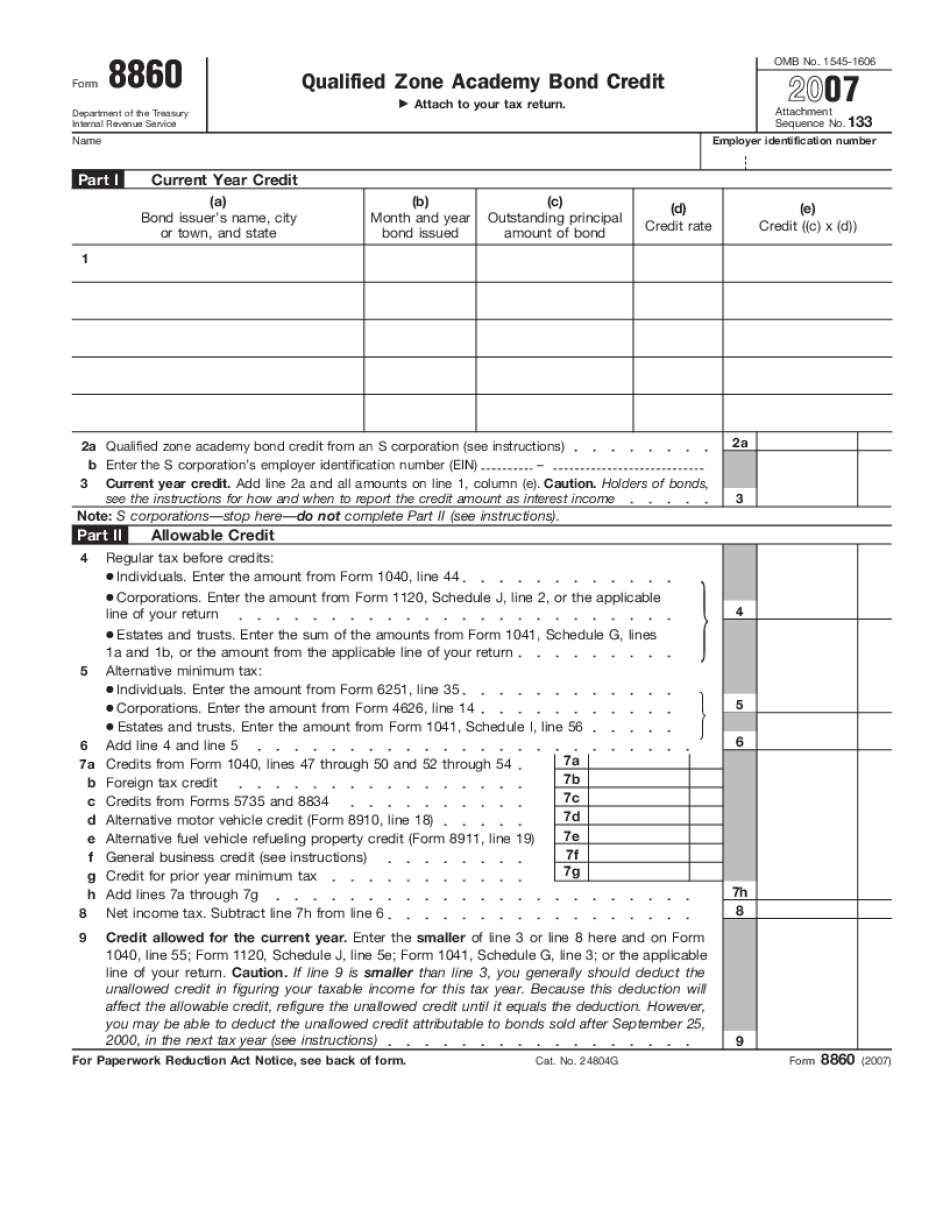
Form 8860


What is the Form 8860
The Form 8860, officially known as the "Qualified Plug-in Electric Drive Motor Vehicle Credit," is a tax form used by taxpayers in the United States to claim a credit for qualified electric vehicles. This form is particularly relevant for individuals or businesses that have purchased or leased eligible electric vehicles during the tax year. The credit aims to encourage the adoption of environmentally friendly vehicles by providing financial incentives to taxpayers.
How to use the Form 8860
To effectively use Form 8860, taxpayers must first ensure they meet the eligibility criteria for the electric vehicle credit. Once eligibility is confirmed, the form should be filled out with details regarding the vehicle, including its make, model, and the date of purchase or lease. Taxpayers must also calculate the amount of the credit based on the vehicle's specifications and the IRS guidelines. After completing the form, it should be submitted along with the taxpayer's annual income tax return.
Steps to complete the Form 8860
Completing Form 8860 involves several key steps:
- Gather necessary documentation, including the vehicle purchase or lease agreement.
- Confirm the vehicle qualifies for the credit by checking the IRS's list of eligible vehicles.
- Fill out the form with accurate information regarding the vehicle and the taxpayer's details.
- Calculate the credit amount based on the vehicle's specifications and IRS guidelines.
- Review the completed form for accuracy before submission.
Filing Deadlines / Important Dates
Form 8860 must be filed with the taxpayer's annual income tax return. The standard deadline for filing individual tax returns is April fifteenth of each year. However, if a taxpayer applies for an extension, the deadline may be extended to October fifteenth. It is essential to adhere to these deadlines to ensure that the credit is claimed in a timely manner.
Eligibility Criteria
To qualify for the credit claimed on Form 8860, taxpayers must meet specific eligibility criteria. The vehicle must be a qualified plug-in electric drive motor vehicle, and it must be purchased or leased for use primarily in the United States. Additionally, the vehicle must meet certain battery capacity requirements set by the IRS. Taxpayers should consult IRS guidelines to ensure their vehicle meets all necessary criteria before filing.
Required Documents
When filing Form 8860, taxpayers should have several documents on hand to support their claim. Key documents include:
- The vehicle purchase or lease agreement.
- Proof of payment or financing documentation.
- Any additional documentation required by the IRS to verify eligibility.
Form Submission Methods
Form 8860 can be submitted in conjunction with a taxpayer's income tax return, either electronically or by mail. For electronic submissions, many tax software programs can facilitate the inclusion of Form 8860. If filing by mail, the completed form should be sent to the appropriate IRS address based on the taxpayer's location and filing method. It is important to keep a copy of the submitted form and all supporting documents for personal records.
Quick guide on how to complete form 8860
Manage Form 8860 effortlessly on any device
Digital document management has gained popularity among businesses and individuals alike. It offers an ideal environmentally friendly alternative to conventional printed and signed documents, allowing you to locate the necessary form and securely archive it online. airSlate SignNow provides you with all the tools you require to create, edit, and eSign your documents swiftly without any hold-ups. Handle Form 8860 on any platform using airSlate SignNow's Android or iOS applications and enhance any document-oriented process today.
How to edit and eSign Form 8860 with ease
- Locate Form 8860 and then click Get Form to begin.
- Utilize the tools we offer to complete your form.
- Highlight pertinent sections of your documents or redact sensitive information with tools specifically provided by airSlate SignNow for that purpose.
- Create your eSignature using the Sign tool, which takes mere seconds and carries the same legal validity as a traditional handwritten signature.
- Review all the details and then click on the Done button to save your modifications.
- Select how you want to share your form, via email, SMS, invitation link, or download it to your computer.
Say goodbye to lost or misplaced documents, tiring form searches, or mistakes that require printing new copies. airSlate SignNow addresses your document management needs in just a few clicks from any device of your choice. Edit and eSign Form 8860 to ensure excellent communication throughout the form preparation process with airSlate SignNow.
Create this form in 5 minutes or less
Create this form in 5 minutes!
How to create an eSignature for the form 8860
How to create an electronic signature for a PDF online
How to create an electronic signature for a PDF in Google Chrome
How to create an e-signature for signing PDFs in Gmail
How to create an e-signature right from your smartphone
How to create an e-signature for a PDF on iOS
How to create an e-signature for a PDF on Android
People also ask
-
What is form 8860 and why do I need it?
Form 8860 is a tax form used to claim a credit for certain expenditures incurred for maintaining a home. Businesses and individuals can use airSlate SignNow to easily send and eSign this document, ensuring compliance and accuracy in submission. By utilizing our platform, you streamline the process of managing your tax forms.
-
How can airSlate SignNow help me with form 8860?
With airSlate SignNow, you can effortlessly prepare, sign, and send form 8860 electronically. Our user-friendly interface allows you to fill out the form accurately and efficiently, saving you time and reducing the risk of errors. Experience a seamless document management process for all your tax-related forms.
-
Is there a cost associated with using airSlate SignNow for form 8860?
Yes, airSlate SignNow offers various pricing plans that cater to different business needs. Our affordable solution provides you access to features that facilitate the completion and management of form 8860. You can choose a plan that best fits your usage while benefiting from our cost-effective digital document solutions.
-
What features does airSlate SignNow provide for managing form 8860?
AirSlate SignNow offers comprehensive features such as eSignature capabilities, templates for form 8860, and real-time tracking of document status. These tools help you manage your forms more effectively while ensuring that you stay organized. Simplify your documentation process with our efficient features.
-
Can I integrate airSlate SignNow with my existing software for form 8860?
Yes, airSlate SignNow supports integrations with various software platforms to streamline your workflow. You can connect with tools you already use, ensuring a smooth process for creating and submitting form 8860. Our integration capabilities enhance your overall business efficiency.
-
What are the benefits of using airSlate SignNow for form 8860?
Using airSlate SignNow for form 8860 provides numerous benefits, such as reduced paperwork, faster turnaround times, and increased accuracy. Our platform enhances your productivity by allowing you to electronically manage your documents with ease. Enjoy the peace of mind that comes with a secure, efficient solution.
-
Is my data safe when using airSlate SignNow for form 8860?
Absolutely! AirSlate SignNow prioritizes the security of your data with advanced encryption and compliance with industry regulations. When you use our platform for form 8860, you can trust that your sensitive information is protected throughout the entire process. Your security is our top priority.
Get more for Form 8860
- Complete withdrawal form dixie state university
- California 4h record book manual junior intermedi form
- October admission form
- Parking traffic violation appeal moravian college home moravian form
- College work study employment certification 1242 latech form
- Gsep pepperdine edu student life servicesoffice of student accessibility pepperdine university form
- Non custodial parent statement sample form
- Summary of authorization letter nwhealth form
Find out other Form 8860
- How Can I eSign Texas Real Estate Form
- How To eSign Tennessee Real Estate Document
- How Can I eSign Wyoming Real Estate Form
- How Can I eSign Hawaii Police PDF
- Can I eSign Hawaii Police Form
- How To eSign Hawaii Police PPT
- Can I eSign Hawaii Police PPT
- How To eSign Delaware Courts Form
- Can I eSign Hawaii Courts Document
- Can I eSign Nebraska Police Form
- Can I eSign Nebraska Courts PDF
- How Can I eSign North Carolina Courts Presentation
- How Can I eSign Washington Police Form
- Help Me With eSignature Tennessee Banking PDF
- How Can I eSignature Virginia Banking PPT
- How Can I eSignature Virginia Banking PPT
- Can I eSignature Washington Banking Word
- Can I eSignature Mississippi Business Operations Document
- How To eSignature Missouri Car Dealer Document
- How Can I eSignature Missouri Business Operations PPT